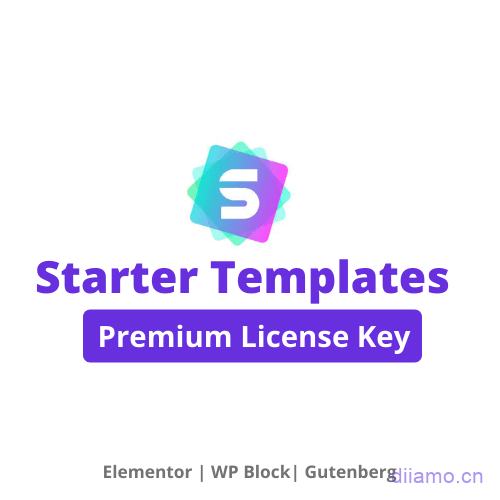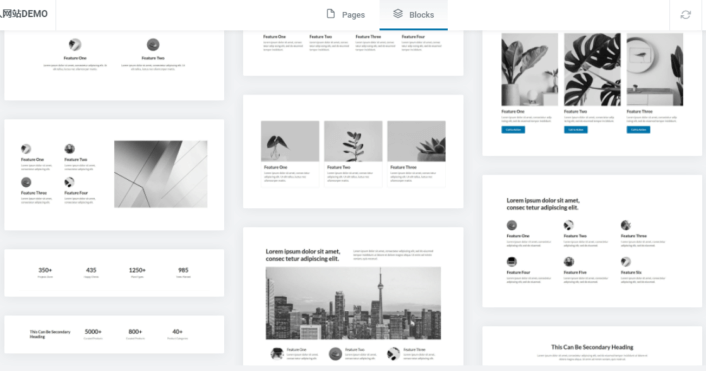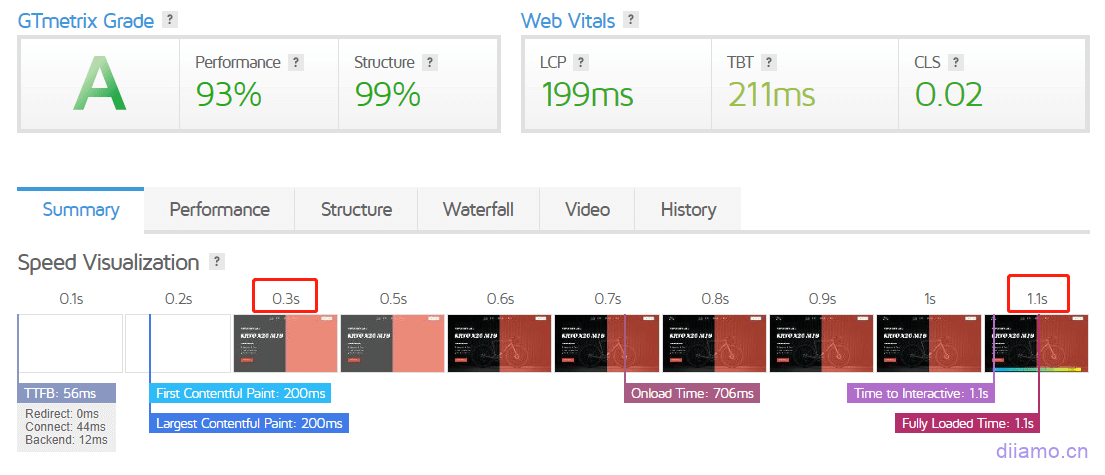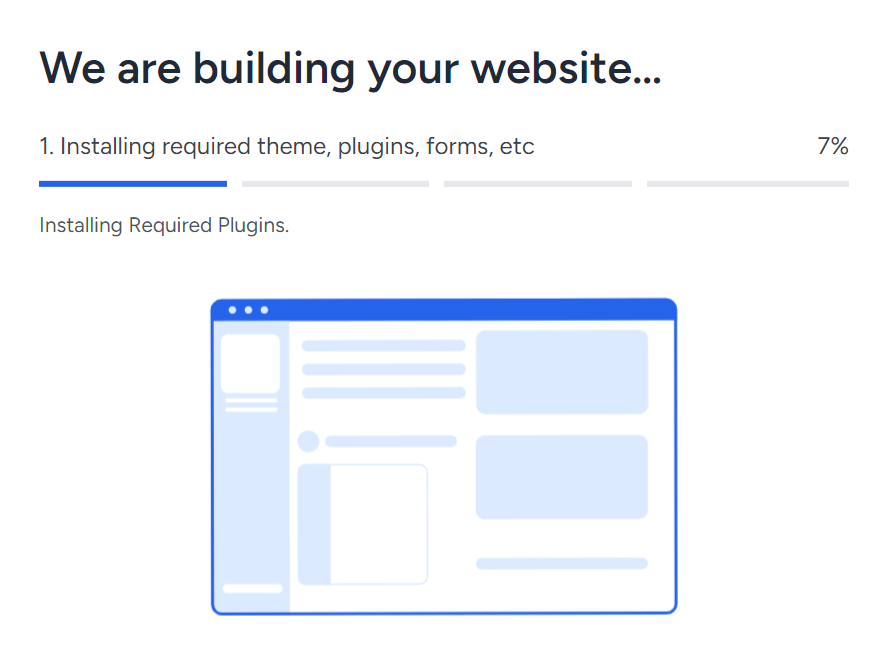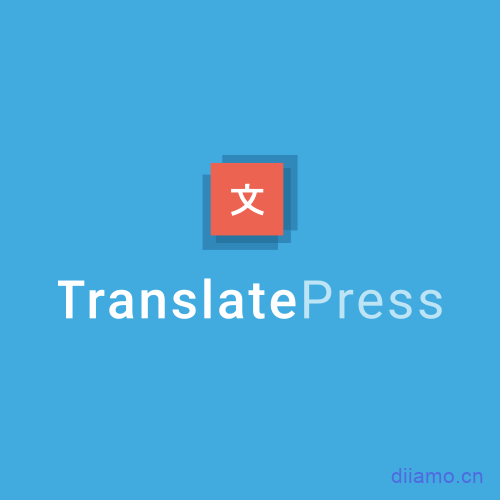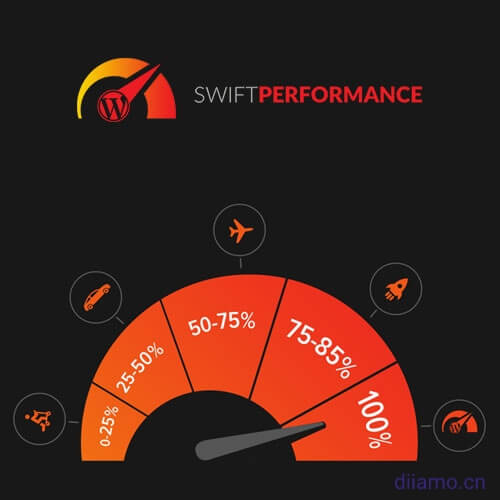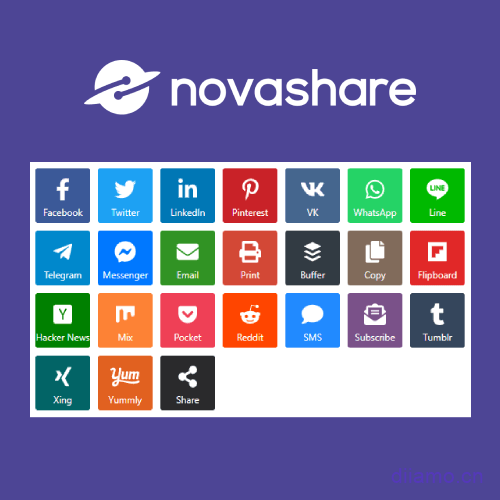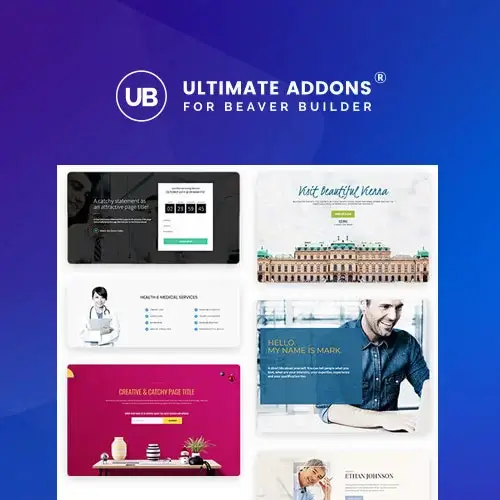Whole site template import can only be used with Astra theme (both free and paid), other themes cannot import whole site templates. section templates can be used with other themes, importing section templates online directly from a builder like Elementor. Buy this siteAstra Pro ThemekeyFree GiftOne copyThis plugin.
Purchase a copy can only activate a domain site, the domain name does not change activation dropped free reactivation (not active de-activation and so on will not fall). If you change the domain name later you need to buy it again to activate it.
Sold as genuinePremium Starter TemplatesPlugin activation service, 29 dollars (only activate a website), permanent background updates. Because the key is entered to activate, to avoid leaks Install the freeTemporary Login Without Password The plugin can generate a temporary login link to log in and install without providing a password.
We also sell genuineActivate keyThe website can be used on numerous websites. ClickGo to the activation key purchase page. Directly send you the key, permanent, unlimited number of sites, online upgradeable! You enter the key yourself to activate, do not need us to log in your Once purchased, countless sites for life, find friends to buy together more cost-effective!
Premium Starter Templates is a template plugin created by the Astra team that can be imported online with one click240+ FineWhole siteTemplate(BELOW).
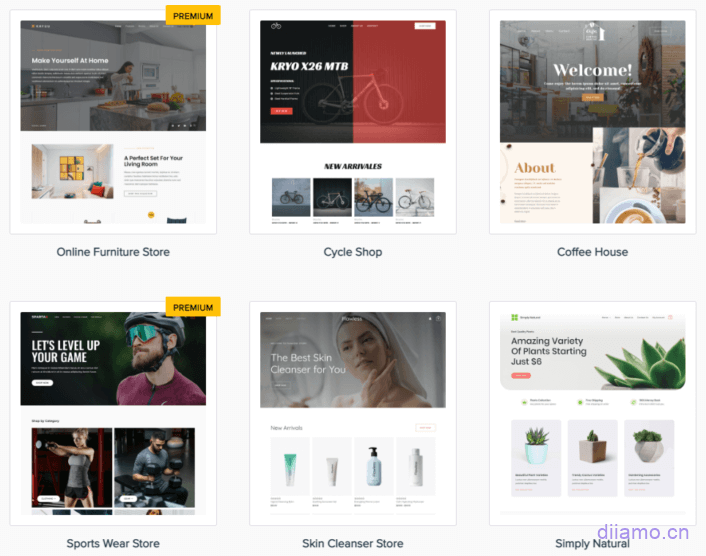
Can be used with Elementor, Beaver Builder, Brizy, Gutenberg page builder Import 100+ directly from inside the editorPage Templates200+ presetsBoard Template(BELOW). Click for detailsPremium Starter Templates feature details.

The following is a screenshot of a customer's website using GTmetrix, with the Elementor template of Premium Starter Templates installed and only the CDN open, which is already super fast without full speed optimization. 0.3 seconds to start displaying the first screen content, 1.1 seconds to load the whole If we disable some unnecessary resources, generate key CSS, compress images and so on, we can optimize the loading speed to about 0.7 seconds.
The speed test site below was built using Astra Pro + Starter Templates template (Elementor) + Elementor Pro, and it's super fast!
Google speed test on computer side↓
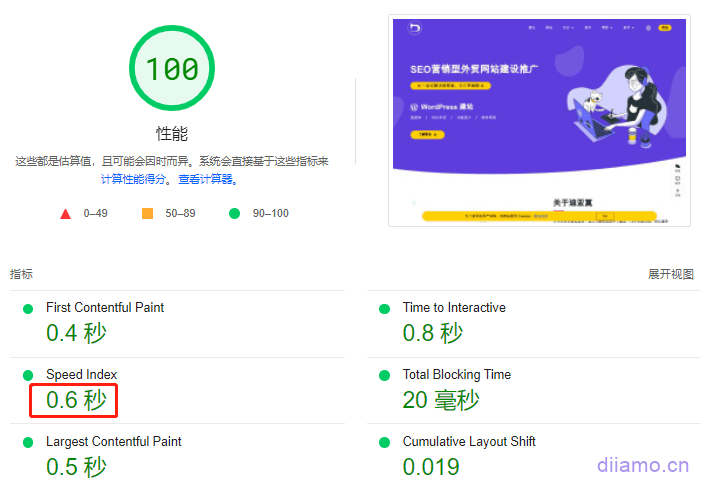
Google speed test on mobile↓
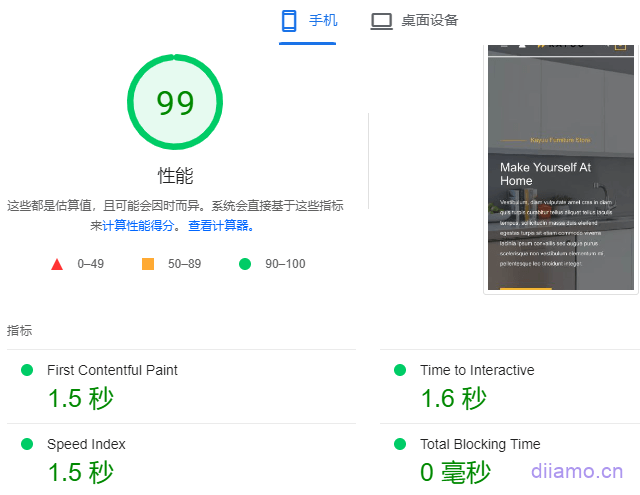
Premium Starter Templates Terms of Purchase
Virtual products are reproducible, once sold no refund, please checkTerms of Service. Please login first before you buy, send the payment screenshot to WeChat customer service after purchase to install or get the activation key.
Key Installation/Enabling Method
ClickDownload the plugin installation packageUpload and install, then enter the key to activate. After installation, please update the plugin before importing the template! If it doesn't prompt for an updated version, disable the plugin and enable it If it doesn't prompt for an updated version, disable the plugin and enable it again then refresh the backend.
Installation of plug-in method 1: upload and install
Find and click on "Plugins" > "Install Plugins" in the left menu bar of the website background, then click on "Upload Plugin" in the upper left corner, upload the downloaded zip installation package and click on "Install Now", after installation, click"Enable Plugin"Complete the installation.
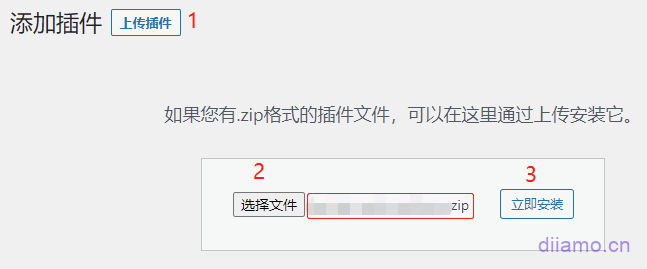
Installation of plug-in method 2.FTP installation
Unzip the plug-in package, put the unzippedFoldersUpload it to the plugins directory (xxx.com/wp-content/plugins).
Find and click on "Plugins" > "Installed Plugins" in the left menu bar of the website background, find the plugin in the list of plugins, and click "Enable".
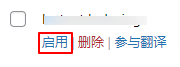
Activate Key
After installation, clickActivate LicenseEnter the key to activate.

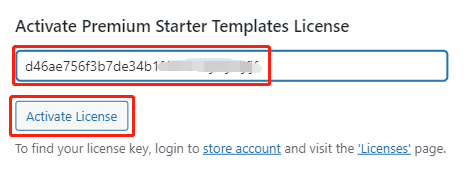
Diamo provides after-sales service for purchasing users, please leave a message in the comments below or contact WeChat customer service if you have any questions, we will answer them.
Premium Starter Templates Import Template Tutorial
Click "Update" below to update the plugin before importing the template.
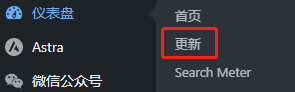
If you choose to import an Elementor template, theFirst, follow this tutorial to set up Elementor.
Start importing templates: Click "Starter Templates" in the image below to enter the template import page.
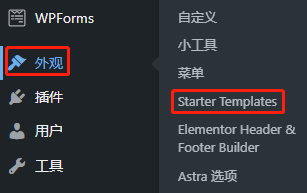
Click "Build with Templates→" to import the template.

1- First click on the button below ↓ Synchronize Templates to load and display the latest template.
![]()
2- Then choose the type of template you want to import first in the upper right corner, there are Elementor templates, Gutenberg templates and Beaver Builder. if you want to use Elementor to build a website, choose Elementor.

3- Select the template to be imported.You can search for a template by entering its logo name.After finding the desired template directly click on the template to enter the template import interface.
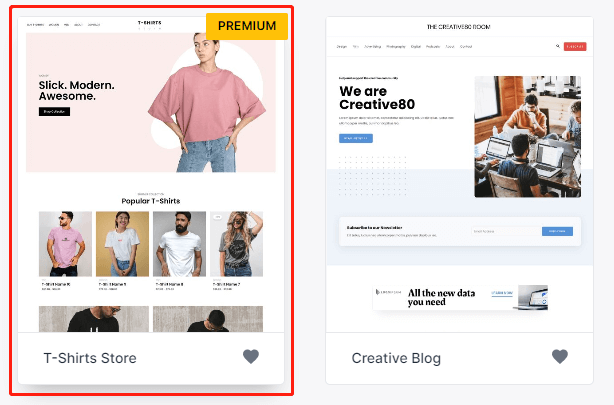
The following figure is to upload the logo, choose the website fonts and color scheme, it is recommended to keep the default, and then modify it according to Directly click "Continue >" to enter the next step.
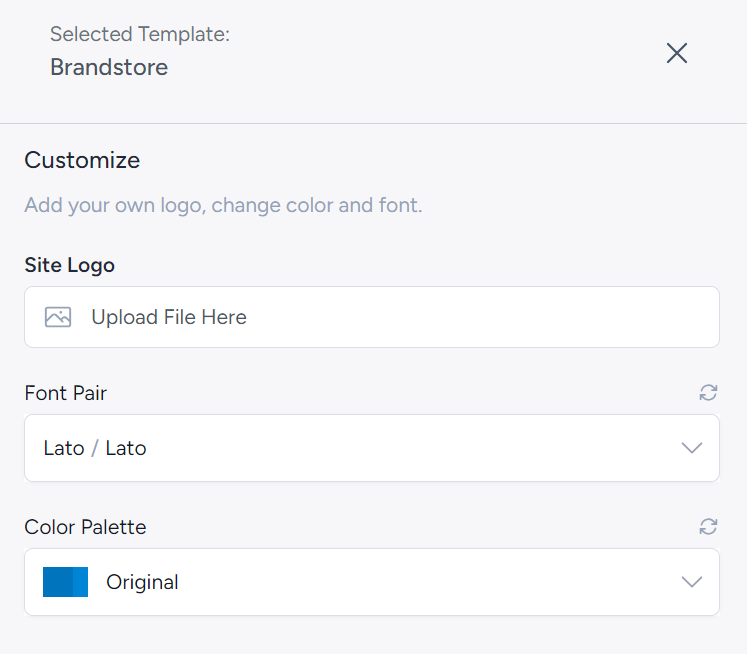
Tap "Skip & Continue →"
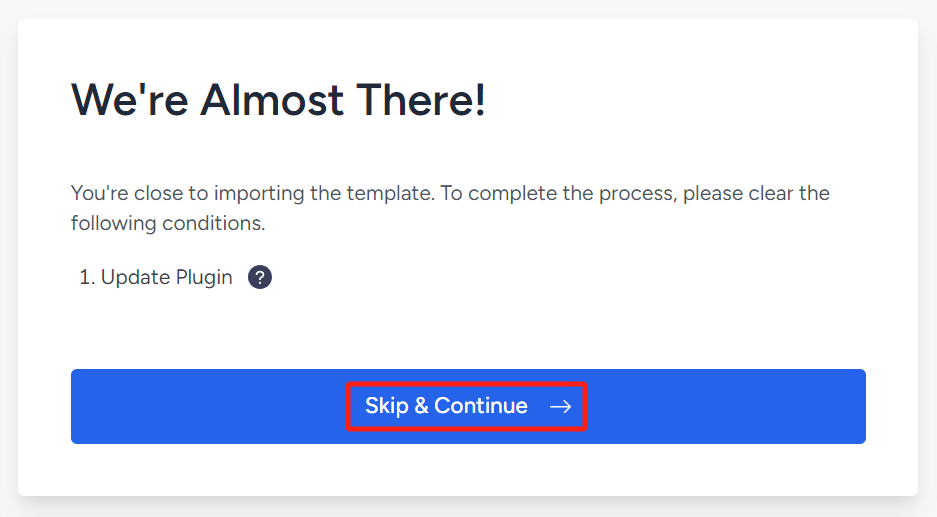
Check the box as shown below, do not fill in the name and so on, if you fill in the future will receive advertising mail.
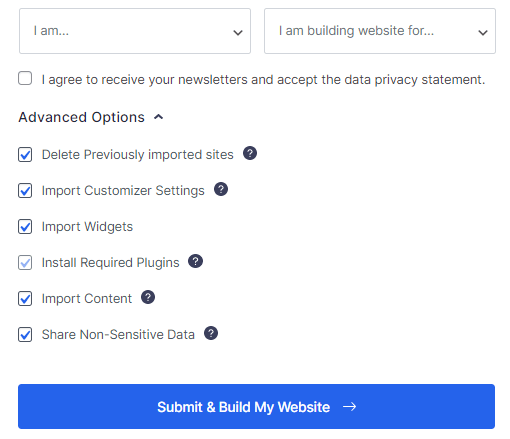
Imported in ↓
After importing, click "View Your Website →" to enter the foreground to see the effect.
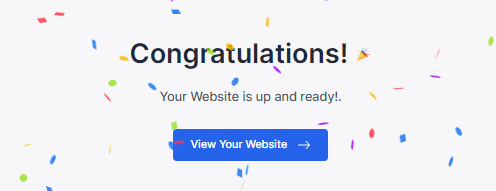
Click the arrow in the upper right corner to return to the backend of the site.
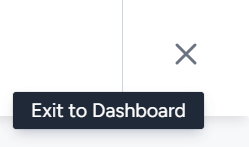
So far the template import is complete, if you want to replace the template according to the above tutorial operation once on it. Imported templates will follow the installation of Wp Forms and other plug-ins, if you do not like to uninstall it on the line. Template imported can choose to uninstall the Premium Template imported can choose to uninstall the Premium Starter Templates plug-in, does not affect the use of imported templates.
Premium Starter Templates Frequently Asked Questions and Solutions
Please make sure to update the plugin to the latest version before importing the template.
Online update failed
If the update fails to prompt the content of the following picture, it is a network or other problems. Clear the site cache and refresh the page, and then update again, or change the time period and try again.
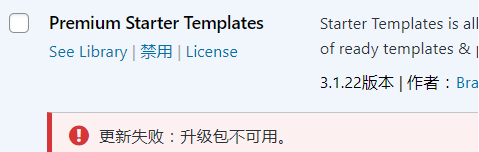
Some template images are not displayed after importing the template
Some templates (e.g. Premium Shoe Store template) use third-party images (not licensed) and cannot be used. So when importing templates, some images Some templates (e.g. Premium Shoe Store template) use third-party images (not licensed) and cannot be used. So when importing templates, some images will fail to be imported and not displayed, which is normal.
Importing a template fails with "The XML URL for the site content is empty."
Plugin conflicts lead to, in addition to Elementor and Woocommerce outside of all plug-ins disabled, and then set up Elementor according to the following picture, and then re-import the template smoothly imported.
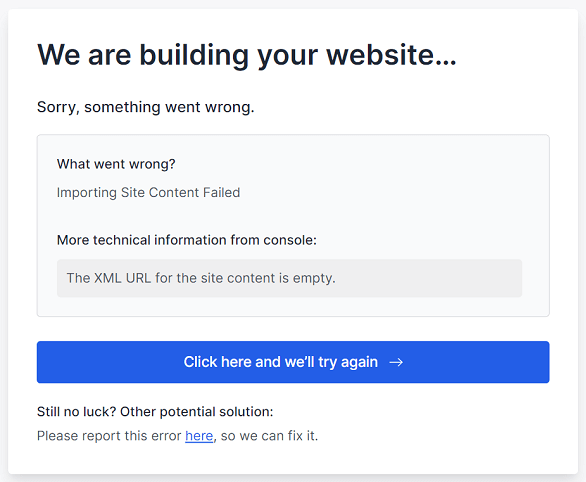
Press Figure ↓ to set up Elementor, and the setting also improves Elementor speed.

Set up as shown↓
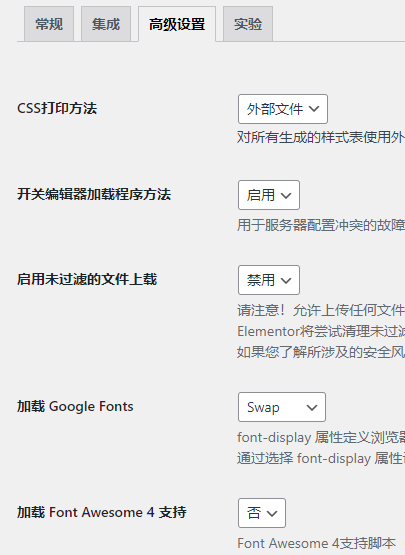
Set up as shown↓

Set up as shown↓
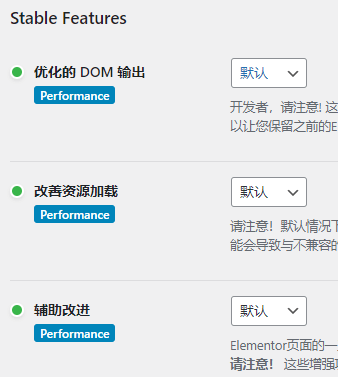
After importing the template, the home page is blank or 404
It's because the imported page is not set as the home page, so accessing it through the URL prompts that the page cannot be found.
Go to "Settings" > "Reading".
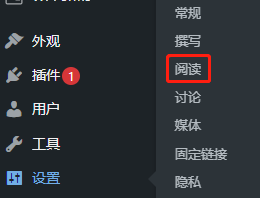
Select your home page as your homepage as shown below, and click "Save Changes". Clear the website cache, go to the frontend to refresh, the homepage should be displayed normally.
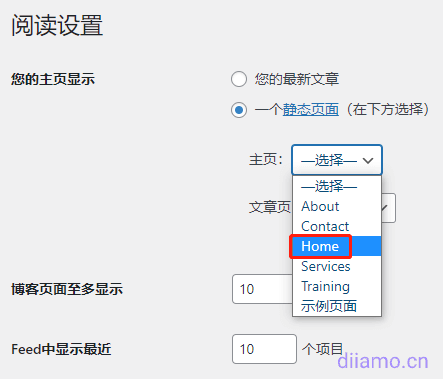
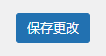
"isTrusted": true
If the Importing Site Content Failed. - Import Process Interrupted{"isTrusted": true} error occurs, refer to theThis official threadThe method solves it. If it doesn't work, the database version or something is too low (at least 5.7).

For more solutions to import problems, please checkThis official tutorial.