此教程是TranslatePress设置使用教程,迪亚莫觉得TranslatePress (简称TP)是实现WordPress多语言最好的方案,也是目前我们发现的少数能在国内使用自动翻译功能,有SEO效果,支持手动修改翻译的插件。
能在导航栏插入语言切换器,兼容Elementor,能在ele编辑界面设置任意内容在某些语言中显示/隐藏。本站英文版本也使用TranslatePress Business制作。我们觉得TranslatePress是目前翻译WordPress网站多语言/小语种最合适解决方案。
支持谷歌翻译API,DeepL翻译API,有道翻译API
TranslatePress setup tutorial
Click "Settings" under "Translation Sites" on the top bar of the website to enter the settings screen.

Enter first"Additional features"Settings.Active (Open) The following figure ↓ 4 functions, other functions please decide whether to open or not according to the actual situation.
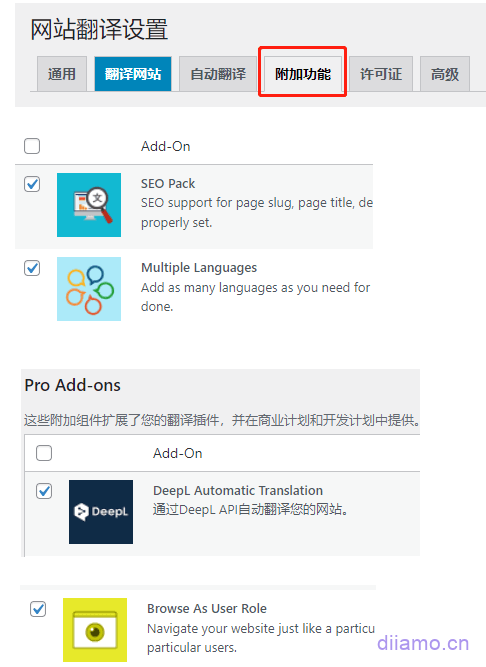
Seo Pack.Enable to make the translated language SEO effective. You can translate SEO titles, SEO descriptions, URLs, set HTML lang attributes, and SEO support for facebook and twitter social graph information for small languages. Make small languages SEO effective and get better rankings. ClickView Details. Multilingual sitemap supports all popular SEO plugins: Yoast SEO, Rank Math, AIOSEO, SEOPress.
Multiple Languages.It is recommended to enable it to add multiple translation languages, without it you can only add one.
DeepL Automatic Translation.After enabling it, you can use DeepL automatic translation function, which is available in China and not blocked. It is called neural translation, translation accuracy Google Translate high. Mainland credit cards can not be registered to open DeepL api, you need to go to Taobao to spend about 39 to buy a free api valid for life. if you use Google automatic translation, this function does not need to open.
Browse As User Role.It is recommended to enable the ability to switch user identities in the manual translation screen so that dynamic page content based on logged in/unlogged out status can be viewed and translated.

Automatic user language detection.Enable can be based on the visitor's IP address, browser language, etc. to determine the appropriate language suitable for the customer, a language selection box pops up, allowing visitors to choose to enter which language version of the page, the text can be self-customized.

Next, go to the "General" section and set up the settings as shown below.
1 is the default language of the site, that is, the language in which you enter text content (do not change! According to the actual situation, generally keep the default on it), 2 select the new language to add, press 3 to add the language.
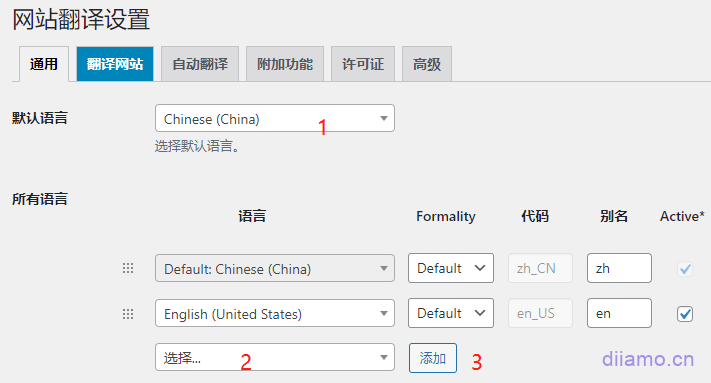
Formality is the setting DeepL translationd whether the language is on the colloquial or formal side, click to view theDetailed explanation. The default is Default, leave it alone.

按下图设置↓,记得点“保存更改”。其中“为默认语音使用子目录”一定要选否,不然的话默认语音主域名后面会被添加上域名简写后缀,很难看还可能导致错误网址错误页面打不开。
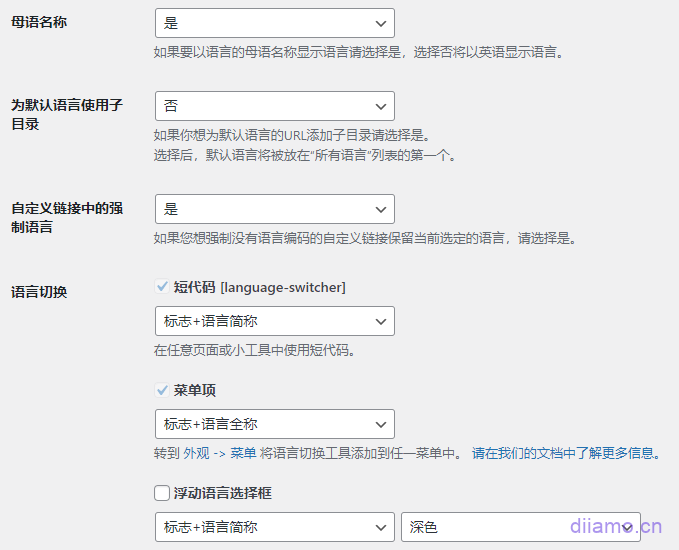
Tips: Insert language switcher to use ![]() The shortcode (available in the settings above) can be placed in a text box or in the Elementor Shortcode widget, etc. It's also available on the TP website.Insertion of switches using PHP, etc.The methodology.
The shortcode (available in the settings above) can be placed in a text box or in the Elementor Shortcode widget, etc. It's also available on the TP website.Insertion of switches using PHP, etc.The methodology.
"Advanced" sectionYou can change some compatibility settings as well as enhance the translation function, if you have problems using it or want to realize some extra functions, come to this section to have a look. Except for the changes mentioned below, just try to keep the defaults as much as possible.For more setup details pleaseView the official TP documentation, , ,
"Disable dynamic translation" It is recommended to check the box to enableThis can improve page performance and speed while reducing server pressure. If you can't translate some text on the front-end, uncheck the box to see if it's working again.
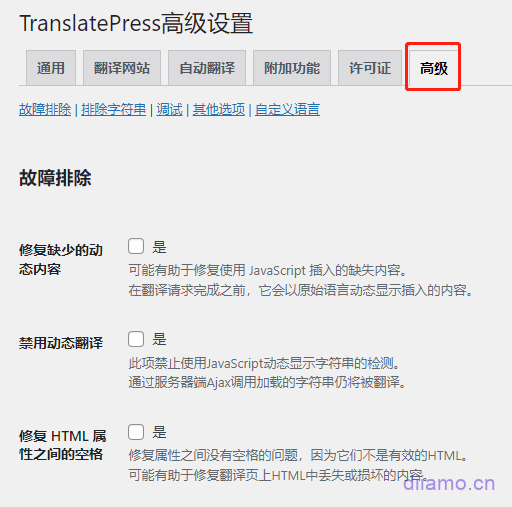
Excluding certain pages and content from being automatically translated ↓



"Other options" inner "Automatic Translation Memory" The feature is recommended to be turned off, it may cause the translation of multilingual content not to be updated automatically after modifying a very small amount of content.

So far "TranslatePress settings to use the tutorial" is completed, manual translation or manual correction of translation results please see the tutorial below.
automatic translation
Go to Automatic Translation section, select "Yes" for "Enable Automatic Translation", select translation engine for "Alternative Engines", only select "Google Translate v2" or "DeepL". The first "TranslatePress AI" requires an additionalPurchase of official translation servicesOnly then can you use it, it's expensive, don't pick it!
The following picture is the interface after selecting "Google Translate v2" ↓, enter the translation api, tap "Save Changes".
The following figure is the interface after selecting "DeepL" ↓, select the api type and input the translation api, tap "Save Changes".
With regard to automatic translation: each character is translated only once.The same content is translated only once, and the translation resultPermanently stored in a database. One Chinese character = 2 characters, one English letter = 1 character (e.g. apple word counts as 5 characters), invisible characters such as spaces, tabs, line breaks, etc. are also counted as characters. 500,000 characters ≈ 200,000 Chinese characters.
DeepL is relatively simple and easy to use, the translation accuracy is a little higher, the cost is very low, mainland China can be linked to use, the disadvantage is that the supported languages are few, does not support Traditional Chinese, etc..
Google Translate has trouble signing up and requires a credit card and there is no way to control the amount of money spent.Because it is blocked by mainland China, it cannot be used by mainland China websitesThe only good thing about it is that it supports a very wide range of languages. Now the first 3 months are free for new accounts (the offer may change at any time, please check), and after 3 months you will be charged for exceeding the free amount.
Note: Try not to enable the "auto-translate slug/URL" feature, it is incompatible with some plugins that shorten/change page URLs, which can cause multilingual pages to fail.
If you set more than 4 languages, the number of words in the article is easy to exceed the translation quota, toNote the remaining amount of free translation characters.
DeepL automatic translation
If the server is in mainland China, only DeepL translation can be selected (Google is blocked), fill in DeepL free API Key (Pro Key is also OK) point to save the site will automatically start translation, after 2-3 minutes to go to the front desk to switch to other languages can see the page content has been translated. If the weight of your site itself is good, after 10 minutes or so, the multi-language version will be indexed by the search engine, and can be searched through the URL.
注意: DeepL支持的语言较少,请检查是否有你所需语言。DeepL free API Key每个月前50万个字符免费(大约25万个汉字),超额停止翻译不会扣钱,下个月自动恢复额度自动开始继续翻译。
DeepL free API Key canFree registration with a foreign credit card,也可以去淘宝买 。注意:DeepL free API现在风控变严格,有封号风险,不过我们买了几个用了几年没被封号。购买前问清楚商家质保期,一般质保30-60天,期间失效会补新key。
淘宝价格经常变动,最便宜的时候几块钱,贵的时候去到39左右。我们没有推荐的商家,请自己货比三家后购买。
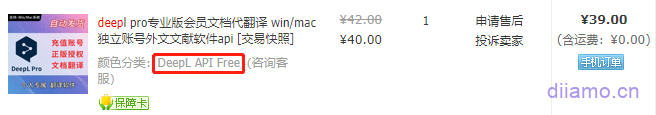

If you can't register free API Key, the website content is also much recommended Taobao to buy a month Pro API Key (unlimited translation words) to translate the entire website. Then switch to the following tutorials Yandex translation tutorials to manually translate the new content (not much new content, not much language translation is also quite fast).
Ask customer service before you shoot! Make it clear that you want to buy Deepl api free account, directly send the account password to your own login, view api kind of account. Have money to buy Pro API is also OK.
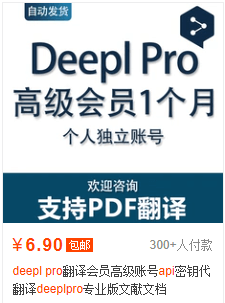
Using the DeepL translation API sometimes results in the Languages without formality error shown below, indicating that certain languages are not supported (this issue does not occur with the Google Translate API). It means that these languages are not supported by DeepL translationformal/informal functionsThis function sets whether the translated language is more colloquial or more formal.
Click "recheck supported languages" to detect the general prompt will disappear, if the prompt does not disappear, just ignore it. If you really want to eliminate this prompt, and the server is in foreign countries, it is recommended to use Google Translate API instead.
WeAsked the official customer serviceThe languages without formality does not affect the automatic translation, it is irrelevant, as long as all the languages in the general settings to keep the default selection "Default" on the line.
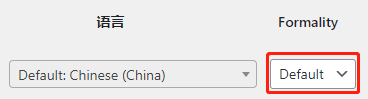
Google Auto Translate
If the web server is abroad, you can use Google Translate, which supports more than 80 languages, click intoFree Google Translate API Registration Tutorial. Google Translate is free for the first 500,000 characters per month, and charges $20 per million characters after that, clickView billing rates. The first 3 months are free for new registrants, so feel free to toss in the towel.
Google translation api registration is very troublesome, need to bind the settlement account (so that more than the amount can be deducted). After opening Google Translate API must set up a HTTP referrer as well as quota and consumption threshold reminders to keep track of consumption to avoid being charged a large amount. Diamo recommends that newcomers use DeepL API Free is more convenient.
If the API is correct after saving, the green flag in the red box below will be displayed. If the API error is prompted, click "Test API Credentials" to see what is wrong with the API and then correct it yourself.
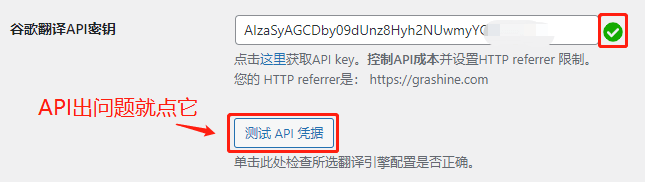
Blocking crawlers.On-demand settings, we pick blocking.
Other settings are as per the picture. If you enable Rank Math, Yoast and other plugins remove WoocommerceURL prefix/base functionPlease make sure that Automatically Translate Slugs is unchecked, otherwise the listing page and product detail page will not open. Otherwise, the listing page and product detail page will not open. For more information, please go to "Common problems and solutions".
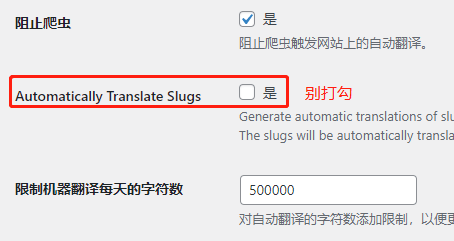
TranslatePress翻译简/繁体中文方法
In addition to using the API for automatic translation, you can also install the freeAI Translation for TranslatePressAuxiliary plug-in implementationSemi-automaticTranslation. This plugin will be available in the TranslatePressManual translation界面新增一个自动翻译按钮,点击之后只可以使用Yandexautomatic translationbe facing (us)页面,无限翻译额度,不支持中文.
Note: This plugin will not translate automatically, you must go to the manual translation interface and click the automatic translation button to translate the whole page automatically. You need to do this for each page and each language, and remember to save after translation.
如果无法弄到谷歌和DeepL自动翻译API,使用这个插件半自动翻译是不错的选择。如果购买了我们TranslatePress插件,在“Installation / Activation Method”章节可免费下载这个插件的Pro版本,支持谷歌翻译,能翻译简体/繁体中文, unlimited translation credits.

Diamo (www.diiamo.cn) found a new free plugin in the last few days:Ho YouDao Translate For TranslatePressYou can link directly toYoudao Translation APIThe program can be automatically translated into Simplified/Traditional Chinese.
现在有道翻译API新账户会自动获赠10元,无需付款即可免费翻译一定字符。添加在线客服微信可以获赠50元优惠券。额度不够用可以购买套餐,目前最低套餐价格是48元100万字符。
注册账户后在应用总览创建一个应用。调取方式选API。创建应用后,查看应用详情,找到应用ID和应用密匙。
应用ID + # + 应用密匙 = 翻译API,范例( 仅供参考):2dd4651d65jogh#pu3YcDhcE8MxNwwlewggrgrg879r

输入API到自动翻译设置里面↓,点保存。API正确的话会显示绿色圆圈√。

浏览器隐私/无痕模式,去前台访问多语言页面,触发自动翻译多语言。过几分钟,刷新TP自动翻译设置页面,下图位置可以看到今天自动翻译了多少个字符。只要不是显示为0,就证明自动翻译生效。

How to manually translate/correct translations
The translation of professional terms, company/brand names, etc. is generally not very accurate, especially for English to Chinese translation. It is recommended to enter the manual translation interface to check the translation results after the automatic translation is completed, and correct the translation of the wrong places.
The length of text varies from language to language, and languages with long words such as French may be typographically incorrect because the content is too long. It is necessary to check the display effect of each language after translation, and manually correct the translation to shorten the content in the wrong language.
Click "Translate Website" at the top of the website to enter the translation interface.
![]()
Enter the translation page and click on the content to be translated, the translation interface will pop up on the left, directly modify the translation and click on save. (Click the picture below to enlarge for clarity)
If you want to translate Seo title, meta description and so on, directly click the red "Select the string to be translated...". If you want to translate seo title, meta description and so on, just click the red "Select string to translate...", it will popup window to translate the content, manually click to select title, seo description and so on. Then input/update the translation result. Under "Meta Information" is SEO title, description and so on.
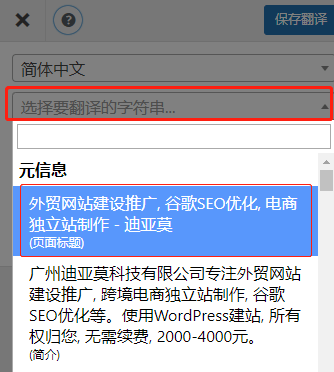
Enter the desired translation result in the Other languages box and tap "Save translation" to save it.
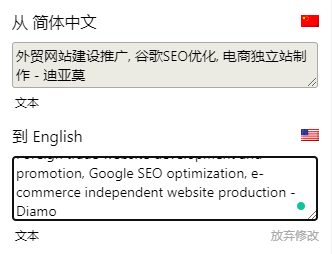
![]()
Click on "String Translation" (String... in English). Go toWebsite translationInterface. As mentioned above, if you remove the URL prefix /base from the product list page and the detail page, you cannot translate the URL, otherwise the page will not open and display 404.

If you have not modified the URL structure and want to translate/modify the URL translation result manually, refer to the following figure. Tap 1 to select the content to be translated, tap 2 to "edit" the translation content, enter the translation result in 3, and tap 4 to save.
Common problems & solutions.
For more tutorials and FAQ suggestions check outOfficial DocumentsIf you can't find the answer in the document, go toOfficial ForumFind the answer to the corresponding question, or post a question, customer service will respond within 1-2 days.
更新插件注意事项!!!!
TP付费版本有更新时,后台不会提醒,可是免费版本会提醒。有些人更新了免费版本,付费版本一直不更新,时间长了付费版本跟免费版本不兼容开始出现错误。
Actually almost every time TP has an update for the free version, there is also an update for the paid version. So every time there is an update, come to our website 2 days later to download the paid version of the new installation package to install the update. The plugin title has a version number, compared to the installed version to know whether to update.
How to display the current language in the first language of the language switcher
There are several users' feedback that the language switcher keeps displaying one language and will not display the current language after switching languages, which is actually an operational problem.

Edit the corresponding menu in "Appearance" > "Menu", and select "Current Language" for the language in the first level menu below.

How to set multilingual as the default language for your website
A user has a website whose default language is English, and his main customers are Spanish speakers. Uploading products in English, he wants his customers to automatically go to the Spanish page when they visit the default URL instead of English. For example, if they visit https://diiamo.cn, they will automatically jump to https://diiamo.cn/es/.
Just do the following:
1- Enable the "Use subdirectories for default language" feature as shown below.

2- Drag the target language to the first position ↓ and the default language will be squeezed to the second position. Finally tap "Save Changes".

This will cause the login page URL to be translated as well, and the login page will prompt 404. In the TP plugin settings, in the location shown below, just exclude the login page URL from being translated.

产品/文章页多语言版本打不开
If you use plugins such as Rank Math, Yoast Pro, Permalink Manager, etc. for theromve base (缩短网址) 功能修改网址,并且TranslatePress启用了自动翻译url slug,会导致Woocommerce/文章多语言页面打不开。
This is a bug, I contacted TP and Rank Math plugin support and they said it's not compatible. The solution is to disable url auto-translation by unchecking "Settings" > "Auto Translate" > "Automatically Translate Slugs" in TP.
If the product list page/detail page links are not restored to the default language after disabling the translation, it may be because the old translation has been translated before and saved. You need to enter the manual translation page, click "String Translation" or "String Translation" at the bottom left corner, delete the translation results of the product listing page and detail page title in other languages and then click Save. After clearing the cache, refresh the front page and it should be displayed normally.
The impact of not translating Url on SEO is negligible and basically negligible. Chinese website URLs are basically in Pinyin or English, and many English website images or page URLs are named with numbers or letters, which basically do not affect SEO.
2022年4月10号更新:Rank Math 1.0.86.2新版本兼容WPML的自动翻译url slug功能,但还是不兼容TP。我已经把这个问题反馈给Rank Math,官方回复说修复中。
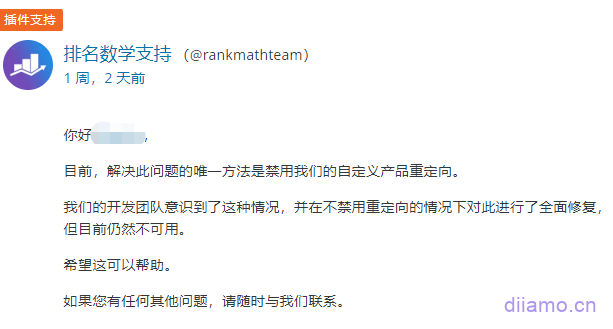
2025.05.17,一个包年VIP反馈部分多语言的产品详情页打不开。部分打不开,不是全部打不开,那就证明是个别情况。因为是VIP,所以小迪帮她免费修复这个问题,登录后台查看发现没有翻译网址,也没有缩短网址。
原来是使用 Custom Permalinks 插件修改了部分产品网址,导致打不开详情页,在Custom Permalinks里删掉相应记录恢复正常,再说一次:不要随便改网址!!!

Automatic translation does not work, slow translation
After entering the api in "auto-translation", the translation will usually start automatically immediately, and the number of characters translated today will be shown there. If some languages are still not translated after several hours, it is because the website is not visited and no translation is triggered.
![]()
I asked the official customer support and the picture below is Alex's response. Simply put, someone needs to visit the front-end multilingual page to trigger the automatic translation, for example, when a visitor visits the German version of the home page of your website, the backend will start to automatically translate the home page into German. If no one has been visiting the German version of the homepage, the homepage will not be automatically translated into German.
If your site is slow to translate, you can turn on your browser incognito mode and visit a few pages in each of the multiple languages on the front end to trigger automatic translation.
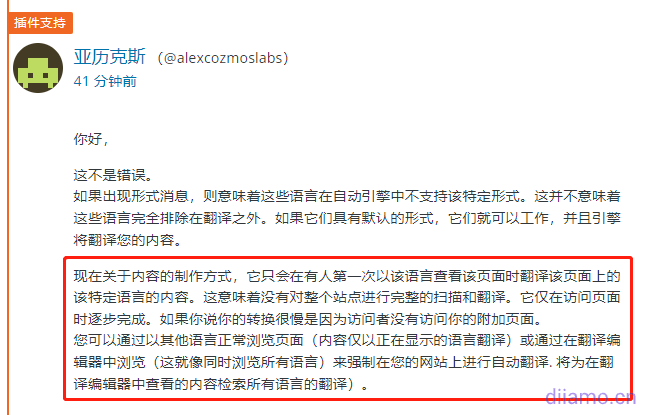
If the number of characters translated today keeps showing 0, there may be problems with the API (such as exceeding the translation quota) or with the website, so check it out yourself.
Let's share a case study: a customer feedback that the automatic translation suddenly failed. We have used TP Translator plugin deeply in several sites without any problem, the first feeling is that there is something wrong with his translation key.

Go to TP Translator plugin Settings>Automatic Translation, click that test button under Key, and found that it is a problem with Google Translate key.
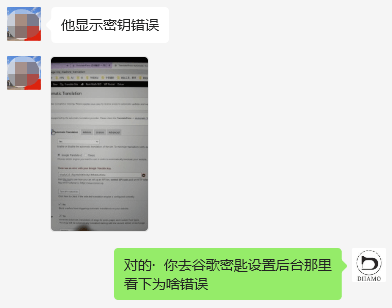

Tip Languages without formality
We are on topDeepL automatic translationThis problem is explained in the settings, and the prompt appears because some of the translated languages do not support DeppL translationformal/informal functions (Google Translate API doesn't have this problem). These hints do not affect the automatic translation function, only whether the translation result is on the colloquial or written side.
Clicking on the "Recheck supported languages" test usually makes the prompt disappear, but if the prompt doesn't disappear, it's okay to ignore it. WeAsked the official customer serviceThis feature does not affect the automatic translation, it is irrelevant, as long as all the languages in the general settings to keep the default selection "Default" on the ↓. If you mind, use Google Translate API instead (only available on servers outside the mainland).

One user gave feedback that his site was prompted with the Languages without formality issue ↓, but it still translated automatically, but the translation was slow (the site needed visitors to visit the corresponding multilingual page to trigger the translation). We have a client's website with Japanese language also prompting this error, also able to automatically translate.
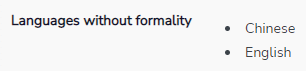
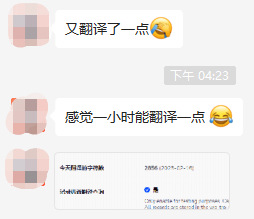
Website default language cannot be changed (fixed)
Before TranslatePress added a new "Preferred User Language" feature, which will cause "Site Language" to follow "User Language" and cannot be changed. Chinese sites are not affected, English sites are affected.
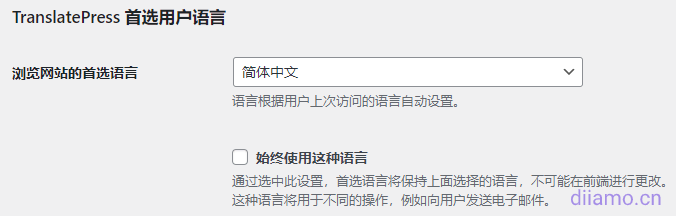
User language↓
![]()
Resulting in site language ↓ cannot be changed
![]()
Follow-up: We contacted the official team for feedback on this bug, and they have fixed the issue in version 2.4.3.

Elementor editing page prompts 404 or keeps blinking
If automatic user language detection is enabledandUsing the auto-jump ↓ below and your language is different from the editor language will cause the Elementor editor page to automatically jump to the corresponding language version. However, the Elementor editor interface has only one language and cannot be adjusted, so it keeps jumping (shrinking) or prompting that it cannot be opened.
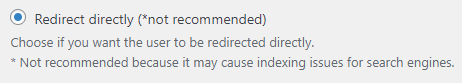
Just temporarily switch to the pop-up window below asking if you want to jump, and then just choose the default language of the site. Or just turn off the automatic user language detection feature.
![]()
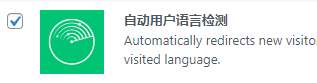
2023.03.27: We have sent this bug back to TranslatePress team and hope to fix it as soon as possible.
Translate button not displayed
A customer bought the plugin feedback top translation button ↓ does not show, the first time we encountered this problem, we are exceptionally excited. This plug-in function has been very stable, the first feeling is a plug-in conflict or something.
![]()
Enter the customer's background and found that the Gtranslate translation plug-in is installed at the same time, and the button is displayed normally after directly deleting Gtranslate (disabled no, have to delete). However, I can not save the plugin settings, prompting the following figure ↓ error.
![]()
Found that Wordfence firewall blocked the problem, enable "Learning Mode" to solve the problem.

Translated Language Page Layout Misalignment
Different languages have different lengths of the same word, for example, French words are longer than English, and the interface layout may be wrong after switching from English to French.
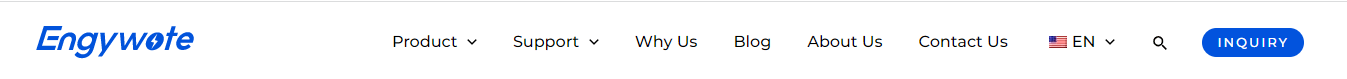
The top ↑ is the English header, the bottom ↓ is the French header, the navigation is too long into 2 lines.
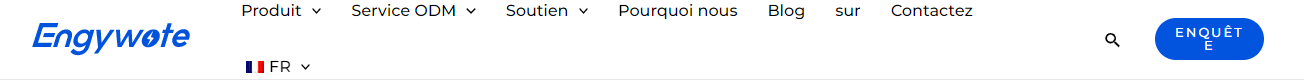
Solution: Try to delete the content that can be removed to make the page more concise. If you can't delete it, change to a shorter translation, for example, the English INQUIRY button on the right side of the blue button above is too long after translation into French, we can use Google Translate to translate INQUIRY into enquête, which greatly reduces the length.
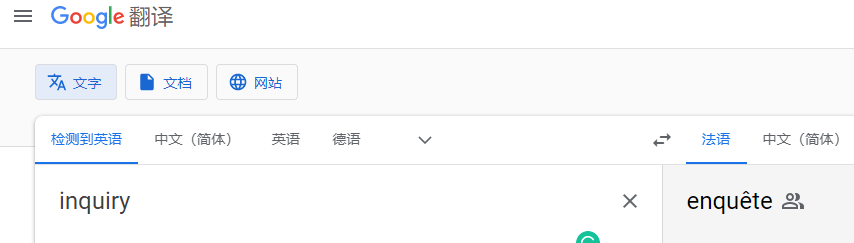
Go to the manual translation screen of the website, change the corresponding French translation to enquête and click Save.
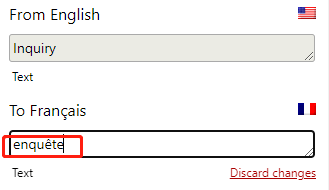
Then turn Contact Us into Contact to shorten the length after translation into French, the French header ↓ display returns to normal.
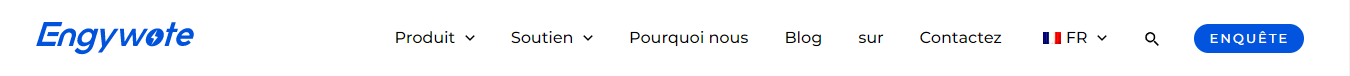
How to Display Language-Based Content with TranslatePress Conditional Shortcodes
The option to display content based on language is available in the Elementor widget advanced options (below).
If the page content is not created by Elementor, you can use conditional shortcodes to control the content to be displayed only in certain languages. For example, the following text content and image will only be displayed inEnglish versionappears, and will not be displayed in non-English versions such as Chinese.
This content is only displayed on the English version page, hidden on the Chinese language pageFor more details about the use of conditional code, please asynchronous official tutorialsLanguage-based Conditional Short Codes.
Extension: If you want to modify the page layout in some languages separately, you can add CSS and use the above 2 methods to set the CSS code to be displayed only in some languages. For example, if you want to change the default right-to-left layout of the Arabic page content, you can add code to the Arabic page control if you want to change the content of some sections to be left-aligned.
Excluding certain content from being translated
Check the official methodThis article, which is very detailed. If some content is already translated, for example, say inquiry/form notification emails, you need to manually remove the translation by clickingView specific methods.
If you don't want some pages to be translated in multiple languages, just fill in the corresponding page URLs in "Settings" > "Exclude strings" > "Don't translate certain paths" and click Save. One line one URL, pay attention to the URL formatting.

If you want to exclude some of them from being translated, enter the classname of the container (div/p/span and so on) where the corresponding content is located and click "Add", then click "Save Changes".
It is also possible to manually edit the code to add to the property data-no-translation To exclude being translated, clickView Details. You can also enter a URL path to exclude the entire page from being translated↓.

Cracked version prompts invalid serial number
If you are using a cracked version, the background will prompt the following content. All functions work normally and have no effect. If you want to remove these 2 annoying prompts, just add 2 pieces of code.Click for details.
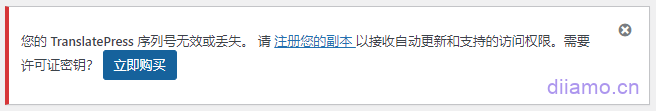
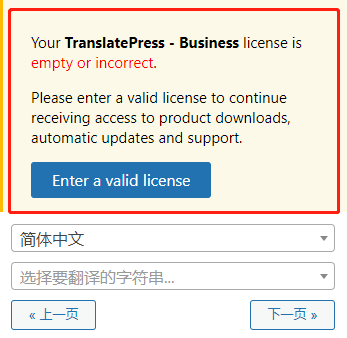
How to Translate WooCommerce Emails
Plugins such as Woocommerce have many email templates that automatically send emails when a customer registers and makes a purchase. For multi-language e-commerce sites, you need to translate the email templates. ClickView the official tutorial.
Non-logged-in multilingual SEO Title and SEO Description are shown in the original language.
A user reported that after manually translating the SEO Title and SEO Description of a multilingual page, the translated SEO Title and SEO Description are displayed normally on the multilingual page in logged-in state, but the multilingual SEO Title and SEO Description are displayed in the original language in non-logged-in state (Guest Mode) (Untranslated state). However, the multilingual SEO Title and SEO Description are displayed in the original language (untranslated) in non-login (guest mode).
In the end it turned out to be that he used the Asset CleanUp plugin to disable the TranslatePress code for the non-logged-in state, which led to abnormal functionality, so just un-disable it.
Tips:使用SiteGround服务器,一开始禁用其它插件清理缓存也没恢复正常,多次尝试才可以。如果使用SG服务器,调试时最好进入SG服务器管理面板手动清理所有缓存或临时禁用缓存。
How to use subdomains in multilingual versions
By default, this translation plugin can't use the subdomain form (ru.example.com), but only the subdirectory form (example.com/ru). The subdirectory form of multilingual can benefit from the weight of the root domain, SEO effect is better than subdomain, and easy to manage, fast.
If you insist on using different domain names for the multiple languages translated by TP, you need to install the Domain Mapping System plug-in additionally.Click for details.
Website slows down after using a plugin
There was a feedback from a user that after using TranslatePress, the site slowed down. I was shocked when I saw 30 languages. Usually, you can choose 3-5 languages, and any more than that won't be a waste of resources with the number of visitors.

In fact, the plugin itself will not be stuck, we have not found this problem in the depth of use in a number of sites. More languages will not lead to card, according to theory, are pre-translated and saved in the database, access to directly retrieve. Later on, we realized that it's a cache thing. Each language will generate a separate cache, especially after updating the content of the site, to regenerate the cache of 31 languages, can not be stuck.

Pre-cache or re-generate cache is very eat server resources, the more languages you need to generate cache and pre-cache the more pages, the more the server is stuck, for the low configuration server is not affordable.Fastest Cache pre-cache the number of pages at a time up to 12, Wp Rocket can go up to more than 40, depending on the settings and server performance.
The way to solve the speed card is to minimize the number of multi-language, it is recommended to keep 3-5 kinds, if possible, pre-cache settings do not pre-cache some unimportant pages. At the same time, you should also use better performance caching plug-ins, such asWp Rocket, you can accurately generate and control caches and pre-caches.
Unable to click the Save Changes button on the Multilingual Add screen
In some websites, the "Save Changes" button in the image below is not clickable, and a look at the source code reveals that there is a transparent panel covering the button.It's a conflict between your website plugin or browser pluginIf you can't, disable all other plug-ins except the translation plug-in and try again.
List pages and such are not automatically translated
A user feedback that the home page can be automatically translated, but the list page can not be automatically translated, using the browser to visit the front-end of the corresponding language page to trigger the translation does not work. The reason ispseudostaticThere was a problem with the setup, his URL had an index.php suffix. Adjusted pseudo-static and back to normal.
Shared hosting or managed VPS hosts will have pseudo-static pre-set, no need to deal with it. Pagoda panel can also add pseudo-static with one click, and everything works fine. Usually it's the player's handwritten pseudo-static that causes this problem.

trp-ajax.php, skip_machine_translation error
Administrator front-end access to the site prompted the following content, WordFence firewall also prompted to access the corresponding URL was determined as XSS attacks, was intercepted, Pagoda Firewall monitoring reports can also see the corresponding interception records. In fact, it is misreported that the database link executed by TranslatePress plugin is misjudged as XSS attack.View Details.

There are 2 solutions:
1- In WordFence "real-time traffic" board to find the corresponding blocking records in the following figure, click "Add Param to Firewall Allowlist" to add a whitelist, if the server and the CDN firewall have If the server and CDN firewall have blocked the traffic, you should also add the whitelist;
2- InstallationThe plugin in this postThis is the easiest way to change the way TranslatePress operates, and it's the easiest way to do it for beginner users.
Failed to update database or migrate URL
After upgrading the old version to 1.49, the top of the backend boosts to update the database or something like that. After clicking on update, it keeps updating and prompts for failure after a long time.
This is because the update uses the/wp-content/plugins/translatepress-multilingual/includes/trp-ajax.php This php file is easy to be intercepted by WordFence and other firewalls. For example, the following picture shows the result of CF firewall blocking.
trp-ajax.php will be used a lot of times, add trp-ajax.php to the firewall whitelist and retry.
After translation from Chinese to English, some English translations lacked spaces.
Chinese to English, the spaces in front of these English translations with styles are lost: bold, hyperlink, slash, Marker, etc., and adding spaces manually does not take effect. Xiaodipost (an item on a forum)Asked official customer service, the solution is to translate the whole paragraph together, not separately.
Just click on any paragraph inside the paragraph translation, and then click on the left side of the square inside the up arrow can realize the whole paragraph together translation, click on theView detailed instructions. The disadvantage is that the text style (bold, italic, etc.) and hyperlinks will be lost. You need to manually fill in the style code in Chinese as shown below.
If it's too much trouble, the best way is to try not to add italics, bold, hyperlinks and other styles to the Chinese text, which will not have this problem when translated into English.
The auto-translate function is automatically turned off.
A customer is using Cloudways server, and after upgrading it prompts the error below, and auto-translation will automatically shut down every day.

Go to "Settings" > "Advanced" > "Debugging" and click on the red box "Here" as shown below.

There is an explanation of the possible reasons why automatic translation is turned off, as well as the solution, just follow the instructions.
The error details are shown at the bottom, for example, the following picture is because a database table is missing. This is usually due to database permission problems, resulting in failure to write/create data. If you can't solve the problem by the above method, please contact the server's customer service to solve the problem.
Some content in multiple languages does not automatically update translations
Diamo often uploads updated GPL plugin versions, and the version numbers of product titles are updated manually (only the version number is updated), but we found that the version numbers of some product titles in the English version do not follow the automatic update.
Xiaodi fed back this problem to TP customer service, and the other party said it was a cache problem, but I refreshed the cache and replaced the cache plugin, and the problem remained. Later, I realized that it was a problem with the "Auto Translation Memory" function.

Xiaodi manually changed the translation of the corresponding title, plus enabled the "Auto Translation Memory" in the picture below, maybe because of this, the translation will not be updated automatically if you only update the version number of the multi-language. After disabling the "Auto Translation Memory" function, it is back to normal.

Some multilingual individual pages (e.g. home page) have missing content and display errors
A user feedback that his website's Arabic translation page home page content is lost, the page becomes narrow (max-width:700px), other pages display normally. Finally found that Astra's UAE plug-in is the cause, disable it to restore normal.
The TP Translate plugin doesn't cause this issue, it doesn't change the page layout or anything like that. If you're experiencing similar issues, please troubleshoot by disabling other plugins one by one.
API prompts Too many requests, product multilingual URL redirection to home page
A user reported that the automatic translation of API links failed with the message "Too many requests, Please try again later.", and that the multilingual URLs of some pages redirected to the home page.

After troubleshooting, we found that it is affected by WPvivid Backup plugin, disable this plugin to restore normal. If you encounter similar problems, try to disable other plugins in batches and switch back to the default theme to troubleshoot the problem.

Failed to translate from Simplified Chinese to Traditional Chinese
The above setup tutorial has talked about how to translate Simplified Chinese to Traditional Chinese, and some users have feedback that after auto-translation the Traditional Chinese page still shows Simplified Chinese in some places. I have consulted TP official, customer service said TP plug-in will not interfere with the translation results, it is a third-party translation problem.
Simply put, it is DeepL does not support translation from Simplified Chinese to Traditional Chinese, you need to use Google Translate. Youdao Translator sometimes has this problem, I don't know if it's a plugin problem or Youdao also doesn't support translation from Simplified Chinese to Traditional Chinese.
Translation failed, translated content is original content
There is a website that displays some Chinese in the English version, and when I enter the manual adjustment translation interface, I find that the English translation result is directly filled in with the original Chinese text. This problem occurred because the translation API was replaced and the new API functioned abnormally and the translation failed, so the original text was automatically copied as the translation.
Fix the translation API or change the translation API, the translation function returns to normal and the problem disappears. For those translations that show the original text, you need to delete the translation result manually, tap Save, and then visit the multilingual interface in the front-end to let the API translate automatically.
How to insert a language switcher using shortcodes or PHP, etc.
Spit it out, write this and realize that our data is more detailed and comprehensive than the official one, it's almost like a knowledge base...
I've noticed that a lot of people don't look at things very carefully, and always have all sorts of questions that already have answers in front of them, but still come to me. I hope you can look at the plugin settings as well as this tutorial carefully and basically have the answers to all the questions you encounter here.

The shortcode is available in the "General" settings section, under "Language switching". Copy it and put it in a text box or Elementor Shortcode widget, etc. It's also available on the TP website.Insertion of switches using PHP, etc.The tutorial.

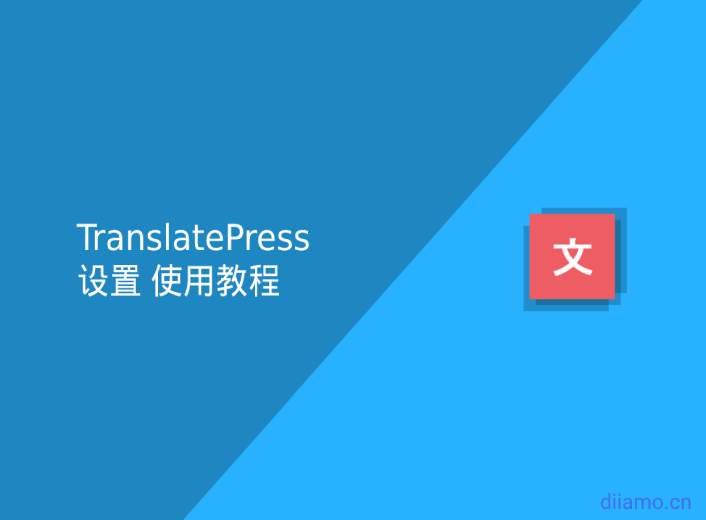




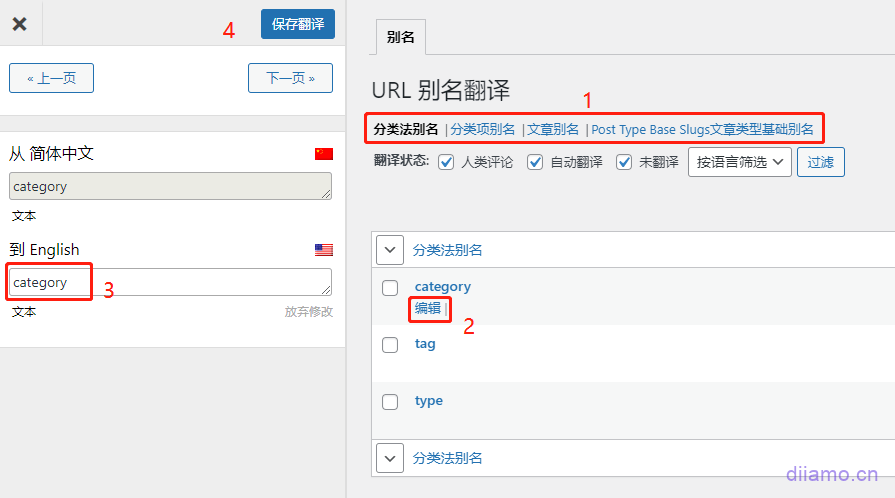
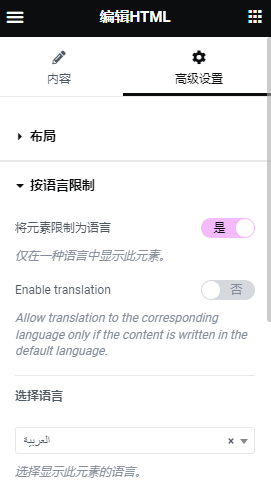











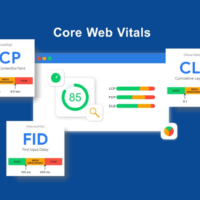





19 thoughts on “TranslatePress设置使用教程, 含插件下载, 自动翻译API注册, 繁体中文翻译”
Hi, I would like to ask, if the small language URLs are not translated, (translating the small language product detail page will be 404) will it be determined as a duplicate page by Google?
No, URLs have nothing to do with this, and we are also recommending not translating URLs.
Hello, please use Automatic Translate Addon to translate some languages manually. How should I translate the title and meta description of the page. The languages translated through the API have these 2 parts (title and meta description) translated, both in English and in the translated language.
But pages and languages translated manually using Automatic Translate Addon, checking the title and meta description of the source code page are not translated. It is still in English.
In the "How to manually translate/correct translations" section, there are ways to translate Seo titles, meta descriptions, and so on, in the "Meta Information" section.
After setting up English and German, how to choose German in the home page of the website automatically added /de_de/ after the domain name, resulting in this page directly 404 can not open ah!
Multi-language is the language short code will be added after the URL to distinguish between the main language URL, the page can not open and this does not matter, the specific problem to log in the background to see. If you buy this plugin, contact WeChat customer service to help you deal with.
I found a weird phenomenon: the web page is in English, and I set up multilingual content (including title and description) for the page in Spanish and French through TranslatePress. Browsing the multilingual content on a logged in wordpress administrator account works fine. However, when I open a page in another language in another browser, the title and description of the page are still in English, but the rest of the page content is displayed normally (in Spanish or French).
The problem may not have triggered the translation, after a period of time to see. You can also enter the manual translation interface to manually translate the title and description. if the problem can't be solved, take a screenshot of the purchase record in the personal center and send it to WeChat customer service, so that customer service can help you deal with it.
Thanks for sharing, much appreciated!
Hello! Please, after I have set up the translation software, I click on the pages to translate them, but they all go wrong. For example the es page comes up: Ha habido un error crítico en esta web. Aprende más sobre el diagnóstico de WordPress.This site has a serious error. Learn more about WordPress diagnostics. Can you please tell me where this is set up wrong? Muchas gracias!
Is it an error getting to the manual translation screen or something? Disable other plugins one by one and refresh to see if the problem is solved.
Either the interface is translated manually or the software does it automatically. Then I'll try disabling the plugin
Hello, how can I set the menu language bar so that the selected language shows the abbreviation of this language in the menu? Thanks!
Go to the plugin's general settings, under "Language switching" > "Menu items" select "Logo + language abbreviation".
Thanks for the reply! I was asking, for example, if I select es language, how do I get the menu bar of the homepage header to show es. what I have now is that the menu of the homepage header shows en no matter which language is selected. thanks!
Appearance > Menu, select "Current Language" for the Multi-language menu.
Thank you very much! It's already set up!
TranslatePress use is stuck in the string here can not translate progress, re-check the supported languages This button reset many times but still does not work.
Take a screenshot, please.