Rank MathIt is the strongest SEO plugin, with much better features as well as results than other plugins. Some customers have purchased ourRank Math Pro PluginI don't know how to set it up, and I can't understand the keyword scoring criteria and how to get 100 points, so we write this Rank Math setup tutorial to help you solve the confusion.
Rank Math Setup Tutorial
The following will explain each function and setting of Rank Math Pro, if you have any questions, please leave your comments below.
Dashboard Settings
Click on the " inside the Rank Math settingsDashboard", which defaults to "ModulesClick on the "Advanced Mode" tab on the right corner of the page. Click "Advanced Mode" in the upper right corner of the page to switch to advanced mode, which will show more functions.

Here you can enable/disable the corresponding function. Set the enable/disable as shown below with text description below.
404 Monitor: Open, will record which 404 pages visitors have visited this site. From the 404 record, you can know which pages on this site have broken links that cause inaccessibility, and then combined with the '"Redirections" function to redirect 404 links to fix SEO problems.
Too many 404 pages have a negative impact on SEO and need to be fixed. Here is a 404 page repair tutorial.
ACFIf you have the ACF plugin installed, you can turn it on to help the plugin identify the text content of the ACF fields and help optimize SEO.
AMP.Turn it off, and if you have the AMP plugin installed, it's recommended to uninstall it. AMP has a negative impact on conversions, and Google says it doesn't hold out hope for AMP.
Analytics.国外网站打开,可以链接谷歌站长工具和谷歌分析,直接在网站后台显示关键词排名和页面索引情况,非常方便实用!下面有教程讲解如何链接谷歌账户以及查看数据。国内网站链接不上谷歌,请关闭这个功能。
这个功能会导致数据库体积变大,会对服务器性能有一点点影响(我觉得影响很小)。如果你平时直接在谷歌分析官网之类查看数据,不需要在网站后台查看的话,关闭这个功能。
bbPress & BuddyPress.如果没安装这2个插件就保持关闭,有安装就打开。
Content AI.不建议打开。这是一个额外收费功能,分析一次关键词要2-3元很贵,需要去Rank Math官网购买额度才能使用。我们觉得Content AI作用不是很大,稍微懂点分析都可以不用这个功能。
Image SEO.Open, very important feature. ALT and Title tags are automatically added to the images, greatly enhancing the SEO of the images and the page they are on.
Instant Indexing.打开,非常重要的功能。能够解决谷歌收录慢、不收录的问题。国内网站不要打开,链接不上谷歌。
Link Counter.Calculates the number of inlinks and outlinks for pages, posts, products and other content for SEO scoring as well as suggestions. Opening it will cause database inflation, if you are an expert know how to add dofollow outbound and inbound links as per SEO requirements, close it. Otherwise newbies are advised to turn it on.
Local SEO.This function adds the appropriate metadata to set the site as aLocalCommercial websites, when users search in Google (Baidu is not in effect)LocalThe business will be very likely to search for your website.
For example, you are a flower store and your store is located in XX city. After you open this function and set your store address, if the residents of XX city search for "XX city flower store" in Google, your flower store website page will be ranked first.
If you have a local brick and mortar store or local business, it is recommended to open it, otherwise keep it closed. If it is a foreign trade website is not recommended to open, unless you have offices abroad.
News Sitemap.新闻类网站(例如搜狐门户,百度新闻等)打开,否则关闭。
Podcast.播客,如果不知道是啥,永远保持默认是最优做法。如果你的网站是节目,剧集类,打开后可以进入谷歌、苹果之类的Podcast搜索结果排名里。如果不是节目,剧集类网站,别打开。
Redirections.Redirect function, must be turned on. It can redirect some wrong links to new links to optimize SEO effect. If you modify some pages, articles, products and other links, it will also automatically redirect the old links to the new ones, very useful.
Schema (Structured Data).Rich text structure, which must be turned on, helps the page to get more rankings.
Role Manager.Turn this on to restrict Rank Math setting/viewing privileges for different role accounts on your website. If your website does not have different role accounts using Rank Math at the same time, you do not need to turn on this feature.
SEO Analysis.Open, this is an SEO analysis tool that comes with Rank Math to analyze the website SEO situation and give optimization suggestions.
Sitemap.Site map function, must be opened to help the site to generate a site map to facilitate search engine indexing pages.
Video Sitemap.视频站点地图,建议打开,可以让视频被搜索引擎收录参与排名。
Google Web Stories.If it's not a story type site don't open this.
WooCommerce.You must open this if you have the WooCommerce e-commerce plugin installed.
General Settings Settings
To set up Rank Math, go to the "General Settings" settings tab.
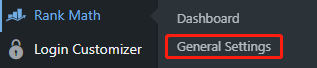
提示:如果安装了汉化包,显示的语言不是英文,自己核对内容和位置参考下面教程设置。
Links
Refer to the following chart to set up
Strip Category Base.When opened, it removes the category name from the category URL, which has the effect of beautifying the URL.If the old site has been indexed by the search engine do not open this function! Otherwise it will cause the category pages that have been indexed to not open.
If your site is multilingual and the URLs of multilingual pages are translated into the appropriate language, do not turn this feature on, it will cause the multilingual category pages to not open. If you don't know this feature very well, it is safest to keep it off.
Redirect Attachments.Enabled, this setting will redirect the URL of the attached page to the post used, good for SEO. Attached pages will be redirected to the post with the URLxxx.com/post-with-image.
For example, there is an image A that is inserted into article 1. Image A is indexed and users click on image A inside Google image search will jump to article 1 detail page. This is helpful to help article 1 detail page. If it is not enabled, it is a direct link to open image A.
Doing so may seem trivial, but it has many SEO benefits, including assigning SEO value to the links your images and other attachments build over time. For these reasons, we recommend enabling this setting, and images will still be indexed, no effect.
Redirect Orphan Attachments.Enabled, images and attachments that are not inserted into any page are called Isolated Media, it is recommended to enter the website homepage address here so that visitors are automatically redirected to the homepage when they access Isolated Media.
If the site has some isolated media you deliberately do not put inside any page, have other purposes, need to be accessible through the URL, here do not enter the home page address, just leave it empty.
Nofollow External Links.Adding the Nofollow attribute to external links and turning it on will avoid scattering the weight of the page and is good for SEO. This feature needs to be used together with the "Nofollow Domains" feature below.
Nofollow Image File Links.Add Nofollow attribute to all links to off-site images to open, good for SEO.
Nofollow Domains.Turn on, this setting is used in conjunction with the "NoFollow External Links" feature listed above. Enter the external links that need to be added with Nofollow attribute hereURL PrefixWe recommend entering the following URL. The "NoFollow" attribute will not be added to external links that are not entered.
这里的主要作用是给那些非常规手段植入的外链(例如通过代码添加)设置nofollow。如果是在页面内容里手动插入的外链,直接那边设置nofollow效果一样的,不需要在这里额外添加外链域名。
facebook.com
youtube.com
Instagram.com
TikTok.com
Twitter.com
LinkedIn.com
Pinterest.com
Snapchat.com
wa.me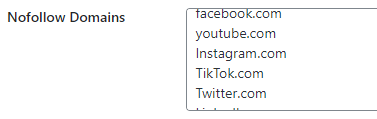
Nofollow Exclude Domains.Ignore, leave blank.
Open External Links in New Tab/Window.This option willtarget = "_blank"property is applied to all external links, which will open them in a new tab or window, it is recommended to enable this setting.
Affiliate Link Prefix.If you don't know what it means, just keep the default ignore. If you have some affiliate marketing URLs and use the redirect feature to redirect the onsite URL (assuming it's A) to the marketing URL (assuming it's B), by default rank math will treat that URL A as an onsite link.
Fill in the suffix of the A URL here, the corresponding URL will be treated as an on-site link, and the attribute rel="sponsored" will be automatically added to these links (if not already added) to comply with the search engine's guidelines for affiliate links.
For example you would https://example.com/go/It is used as a basis for hiding URLs, just type /go/ in the field, one line at a time.
Breadcrumbs
You can use Rank Math's breadcrumb function after enabling it, and you can add Rank Math's breadcrumb function to the page by short code. In general, only the product list page, product details page, article details page will use the breadcrumb function, the theme usually comes with it, no need to enable Rank Math additionally.
If you don't use this feature, just leave all settings of this tab as default and don't turn it on.
Images
This is the image SEO optimization feature that is very important.
Caution.The image optimization function here is only applied to images inserted in content (articles, pages, products)
Add missing ALT attributes.Turning on and adding Alt attributes to images is very important for SEO, Alt attributes are HTML attributes that are considered "alternative" text versions of images that are displayed on websites when images are not available or when visitors want to replace the text. These attributes can be very useful when people are unable to view the image in their browser.
Importance of the Alt attribute.
- Unloadable images: The Alt property is used to improve the visibility of the site and also to improve the user experience. If an image fails to load, the Alt can be used to understand the content of the image.
- Visually impaired visitorsThe : Alt property is a key element of the Web for people who are blind or visually impaired. It provides text that can be read by a screen reader or any other program that reads the content contained in the image out loud.
- Search Engine Optimization: Sometimes search engines may not be able to access the images on a website. In addition, image search engines such as Google Images and Bing use alternative text to select the best images to respond to search queries. For example, when a user searches for a product on a search engine, it will display the best image that consists of detailed and relevant alternative text information.
Alt attribute format.Set the value of Image Alt, it is recommended to keep the default selection%filename%, will automatically use the image name as the image ALT, which is the best option in the vast majority of cases.

Add missing TITLE attributes.This option will automatically add the title attribute to images that do not have a title. The title will also help search engines understand the image better. Turning it on will help a little bit with SEO, but mouse over the image will show the Title content of the image (red box in the image below).
We feel that opening this feature will affect the customer experience, so we do not recommend opening it.

Title attribute format.This option will be displayed only after the above function is enabled, it is recommended to select%filename%.
Add missing image caption.Turn on, Add missing image captions will automatically add captions to all images. Enable this option to add captions to images.
Caption format.This option is visible only when the previous option Add Missing Image Caption is enabled. The caption format helps to define the format to be used for the new caption. The default format is set to%title% %count(title)%. You can use variables and live preview to create formats.
Add missing image description.Add missing image descriptions, on. This option will allow you to add descriptions to images that do not have any description set. Image descriptions help search engines to better understand images.
Description format.The description format works in a similar way to the title format, the only difference is that it helps to define the format for the new description. Create formatting using variables. Again, only if you have enabled the previous optionAdd missing image descriptionThis option is only visible when the
Change title casing.Change the case setting, visitors can not see the change, so this setting is not meaningful, just keep the default.
Change alt attribute casing.Change the case setting, visitors can not see the change, so this setting is not meaningful, just keep the default.
Change description casing.Change the case setting, visitors can not see the change, so this setting is not meaningful, just keep the default.
Change caption casing.Change the case setting, visitors can not see the change, so this setting is not meaningful, just keep the default.
Add ALT attributes for avatars.This option helps to add Alt attribute to the avatar used in the commenter's profile picture, it is recommended to turn it off. Turning it on doesn't help much, it's mostly a personal preference.
Replacements.This option allows you to replace characters or words in alt tags, title tags or headers. Usually doesn't do much, ignore it.
Webmaster Tools
This feature allows us to quickly link to some webmaster tools without having to install code or anything like that, which is very convenient. Let's demonstrate how to use this feature to link your website to Google Search Console (Google Webmaster Tools) and let Google index and include your website.
First visitGoogle Search Consolewebsite, and then click the Start Now button.
You will need to sign in with your Google account. Once inside, you should see a screen similar to this one. Please note that your Search Console will look different if you are not connected to any websites.
Follow the diagram below, first you need to add the website.
Google Search Console offers 2 ways to verify a website. On the left is domain name resolution verification and on the right is URL verification. It is recommended to use URL verification by entering the URL of your website in the URL Prefix field and clicking Continue.
You should see a screen similar to the one below. Here, Google shows you all the ways to verify the ownership of a website by clicking on "HTML tag".

The settings will be expanded, click "COPY" to copy the meta code.
Go back to the backend of the site, in the Webmaster Tools settings, and paste the copied meta code into the Google Search Console input box.
Go to the bottom of the page and click Save Changes.
Then go back to Google Webmaster Tools verification page, click "VERIFY" verification. If the verification does not pass, you need to refresh the website background cache, and then click "VERIFY" again to verify, try several times should be successful.

In addition to Google Webmaster Tools, this function also links to the following tools.
Bing Webmaster Tools
Baidu Webmaster Tools
Yandex Webmaster Tools
Pinterest Authentication
Norton Safe Web Verification
Edit robots.txt
This shows the content of the robots.txt file in the root directory of the website. If the robots.txt file does not exist in the root directory, Rank Math automatically creates a virtual robots.txt file (which will not be displayed in the root directory) and writes the most basic rules to allow crawlers to crawl/include all pages.
robots.txt is a very important file inside the SEO, it tells Google and other search engine crawlers do not crawl / included in the site which within. Do not want to be crawled URL path written in, the crawler will not crawl the corresponding URL.
We should prohibit pages that do not want to participate in search engine rankings, or are of low quality, from being crawled. This will greatly reduce the workload of the crawlers and improve indexing results and site ranking results. It can also greatly reduce the Google Webmaster Tools inside the indexing about the inclusion of the error prompts. It is very helpful to optimize SEO!
If the root directory does not have a robots.txt file, we can also manually edit the robots.txt file here, which is very convenient!If it cannot be edited, follow theThis article methodologyTo solve the problem, or not if it should be a plug-in conflict, try to disable other plug-ins.
You can also create a robots.txt file manually, upload it via FTP to the FTP site root directory, and edit and modify the robots.txt content there. It will replace Rank Math's virtual robots.txt file.
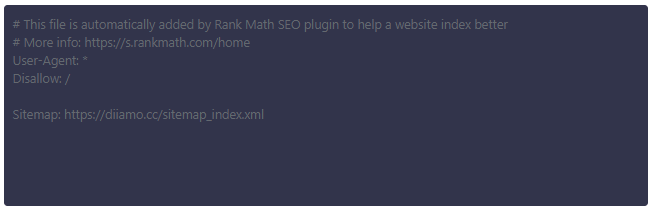
Others
Turn on "Remove Media Data from RSS feed" and leave the rest as default.

WooCommerce
If the WooCommerce plugin is not installed, this tab will not be visible.
Remove base.This function will delete the "shop" inside the product URL and shorten the url beautifying effect.
When enabled: https://xxx.com/shop/product-1 becomes → https://xxx.com/product-1
Remove category base.This function will delete the category URL inside the product URL.
When enabled: https://xxx.com/category/product-1 becomes → https://xxx.com/product-1
Remove parent slugs.Same function as above, except this function is removed from the URLFatherCategory.
When enabled: https://xxx.com/category1/category2/product-1 becomes → https://xxx.com/category2/product-1
If the above 3 functions are enabled: https://xxx.com/shop/category1/category2/product-1 becomes → https://xxx.com/product-1. It does look a lot better, and new websites that have not been included can consider suggesting to open these 3 functions.
WooCommerceNot recommendedThe above three operations are performed for product, product category or store URLs, as this can lead to performance problems and duplicate URLs, but according to research, short URLs are good for SEO, so you decide to turn them on or off according to your website, and it is not recommended that small users turn them on.
2023.02.20 Update: Some of our customers' websites can't open or jump to a product after opening the above 3 functions. After investigation is a plug-in conflict or something that leads to abnormal links. Just change the rank math settings and save to restore.
If you still can not reset the pseudo-static + enter the fixed link settings![]() If the problem does not work, disable the other plugins one by one until the problem is solved. If it does not work, disable other plug-ins one by one until the problem is solved. Remember to clear the cache and then refresh the foreground page to see the effect. White or do not enable the function to change the URL, the follow-up may be a whole lot of problems.
If the problem does not work, disable the other plugins one by one until the problem is solved. If it does not work, disable other plug-ins one by one until the problem is solved. Remember to clear the cache and then refresh the foreground page to see the effect. White or do not enable the function to change the URL, the follow-up may be a whole lot of problems.
Note: The above 3 delete URL's functionOld WebsiteDo not open it! Turning it on will cause the previous product URLs to become invalid and generate a lot of bad links. If you use the multilingual translation plug-in to translate the product URL, do not open these 3 functions either. If there are subcategories with the same name, open those subcategory URLs the same, the conflict leads to a category page prompt 404.
Remove Generator Tag.It is recommended to enable increased security. wooCommerce outputs a large amount of meta information in the source code. While it can be used for diagnostic purposes, it also poses a security risk. Here is how the Meta Generator tags are displayed in the source code.
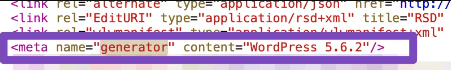
When this option is enabled, Rank Math disables the output of this meta information in your site's feed. This is actually a security feature, so we recommend enabling it.
Remove Schema Markup on Shop Archives.Google does not recommend adding product architecture to category pages. In fact, they explicitly state that "product offers should not be included in the Schema.org/Product tag on category pages."
The reason for this is that the product schema is intended to provide information about a specific product, not a product category. When you add a product schema to a category page, you are effectively saying that all products in that category are the same, which is not true.
Select Brand.Add your brand information to the page code summary information, we recommend selecting "Custom" and entering your brand name in the Brand input box below.
Global Identifier.This is the product identifier, by default, don't touch it if you don't understand it.
Show Global Identifier.Close. This option displays the global identifier on the product page. If you enable Show Global Identifier, then it will display the Global Identifier on the product page.
Noindex Hidden Products.Turn on. If the WooCommerce catalog is set to hidden, search engines will not index products from the hidden catalog when this feature is turned on.
Edit .htaccess
This is where you edit the .htaccess file, which is super easy to cause problems with your website. Don't touch it, ignore it.
404 Monitor
When visitors try to access the site does not exist when the page will occur 404 error, open this feature will record which 404 pages visitors have visited this site.
When a website is active, it is normal to update and delete content, so every website will have some 404 errors.
It is normal to have 404 errors, but some 404 pages are caused by missing pages or URL changes. This can greatly affect the customer experience and SEO effect. So you need to record the 404 page data and use redirects and other methods to fix it.
Just set it according to the following chart, there is nothing to say.
Mode: At first, it is recommended to choose "Advanced", you can check the source of the 404 URL. Know the source can be modified from the source URL, redirect useful, efficient. If too many 404 links "Advanced" option will increase the burden on the server, so the site runs for a period of time to check the internal 404 links after the proposed change to "Simple" mode.
Redirections
Redirect function, you can redirect the 404 page link to the normal page, fix SEO. set up according to the figure.
Debug Redirections: When enabled, the following redirection countdown box will pop up when you visit the redirected URL, so you can check which URL you are about to be redirected to. With the function of creating/managing URL redirects. Novice do not enable, generally debug, check the redirection problem before using this feature.
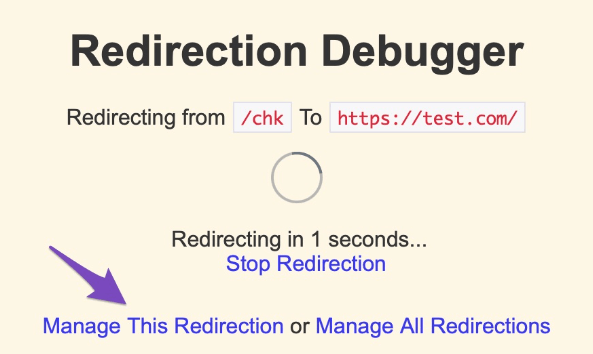
Auto Post Redirect.Must be enabled when modifying articles, pages, products and other links will automatically redirect the old URL to the new URL, which can avoid a large number of 404 links, a great help to SEO.
Analytics
This is a keyword ranking and indexing analysis function, you need to link to Google Webmaster and Google Analytics to get the data and then displayed in the Analytics section of the website. You need to link to Rank Math account first, mainland websites cannot link to Google Analytics, do not use this function.
Click the button to link the account.

It is recommended to choose the Google account link to get keyword ranking and other data. If you don't have a Google account, click Register Now to register a free Rank Math account and click the yellow button "USE EMAIL & PASSWORD" to link your Rank Math account.
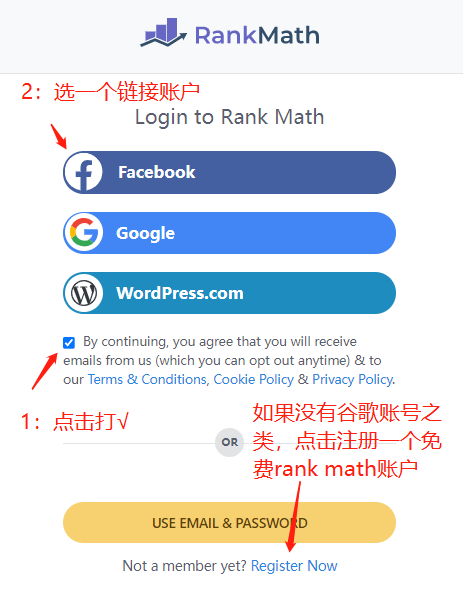
After linking, you need to go to Google Webmaster Tools to create website data first (you must use the Google account linked above to log into Google Webmaster Tools), to create data methods to view the above Webmaster Tools ![]() Chapter.
Chapter.
After creating the website data and going back to the Analytics settings refresh page, the following page will appear, Site select the website URL, Country select Wordwide.
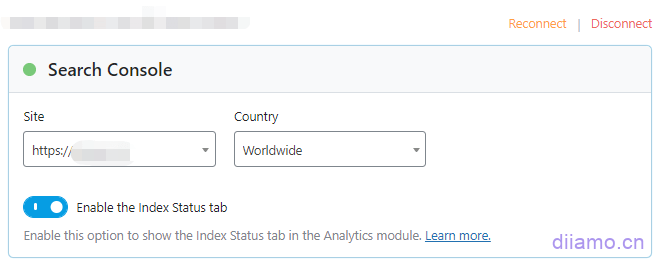
Below is a link to Google Analytics, if no data is available, you need to go firstGoogle Analytics official websiteCreate the corresponding website data. Once created, go back to this page and refresh the corresponding data will appear, select it as shown below.
If you have previously created a Google Analytics Account, select the data as shown below and choose Create new GA4 Property there.
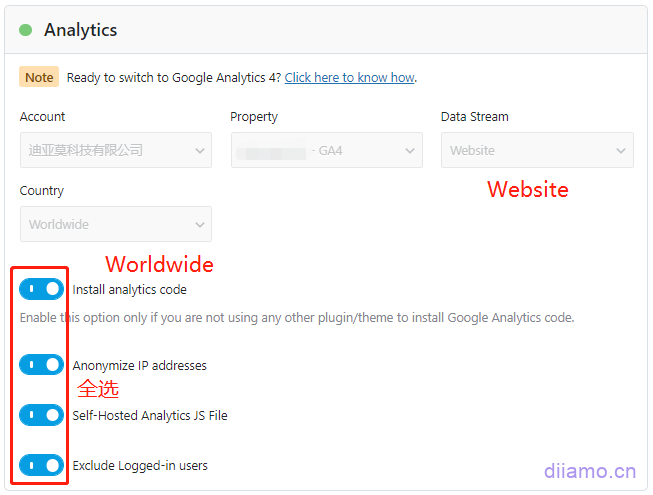
Install analytics code.Easier installation of Google Analytics code to your website is just one click away. Do not use other plugins to install Google Analytics code, installing it here is sufficient.
Anonymize IP addresses.The IP addresses of all visitors are anonymized in your Analytics data after opening, which is in line with the regulations of some countries and regions.
Self-Hosted Analytics JS File.Enabling self-hosted analytics JS files will host Google Analytics tracking files locally (scripts are automatically updated every 12 hours) and it speeds up the site since external requests are no longer required.
Exclude Logged-in users.Enable to exclude logged-in users, which will prevent internal traffic from showing up in the analysis.
AdSense.After connecting your Google account using this option, you can view all AdSense data.
Analytics Database.Set the number of days to store your website analytics data. Rank Math will automatically fetch data from Google Analytics at defined intervals, or you can fetch data manually. In most cases, the default of 90 days is sufficient.
When you connect to your website, Rank Math obviously does not fetch any data from the Search Console. Therefore, we recommend that you fetch the data manually for the first time.
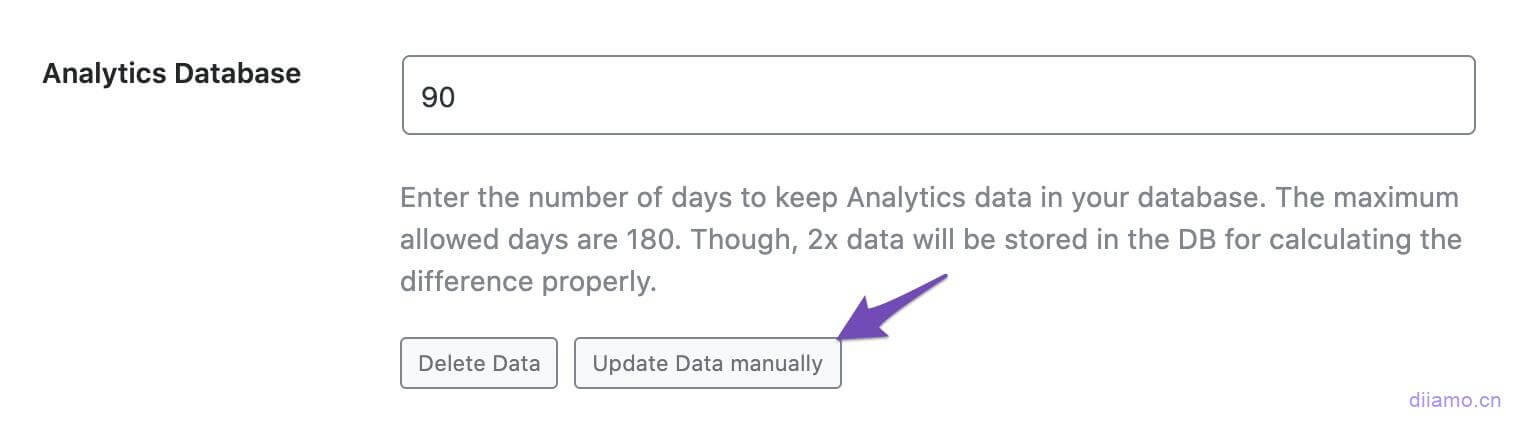
Rank Math will fetch the data and the metadata should be updated once the fetch is complete.
Frontend Stats Bar.When enabled it will display analytics data for posts in the foreground, such as search traffic, search impressions, page speed, etc., so you can quickly see how posts are performing without having to switch between tabs.
Email Reports.When enabled, it will periodically putSEO Performance ReportSend to your email address with changes related to site traffic, number of showings, total keywords and average ranking.
Caution.To take advantage of this feature, you need Associating your website with Google Account Services In addition, you should configure your Search Console settings in the same Analysis section. In addition, PRO, Business and Agency users should also Connecting their website to Google Analytics .
Email Frequency.Set the frequency of receiving emails, choose according to your personal preference.
Include Only Tracked Keywords.When this option is enabled, the Winning Keywords and Missing Keywords sections of the email report will only containKeywords tracked with Rank Tracker.
Title & Meta Settings
Here we mainly set the SEO title of the page, Meta and other data.
Global Meta
Setting it up as pictured, this is relatively simple and single.
Robots Meta I generally set to No Index (this will prohibit the picture attachment page is included, but will not affect the picture itself is included, the picture SEO effect is the same), and then manually need to be included in the content of a separate set of Index. so you can avoid a lot of unnecessary content is included, and only included in the allowable content.
Local SEO
Local business, since there is this option, just set it up as shown below, no loss.
Social Meta
The Social Meta section contains all the settings related to social media metadata, here it affects what content is additionally displayed when forwarding a page to a social media outlet such as Facebook, set it up as shown below.
Homepage
Blank, ignore.
Post Formats Archive
Ignore, this is useless for 99% websites, especially foreign trade websites.
Authors
Disabling is recommended. Enable if you have a site with a lot of different authors publishing different articles and want to rank authors individually for Google searches. Otherwise disable it, 99% sites should disable it.

Misc Pages
Miscellaneous settings, including all the settings of all other pages in WordPress, such as the search page, 404 page, etc., set up according to the following chart.
Articles
Set up as shown below, General General Settings.
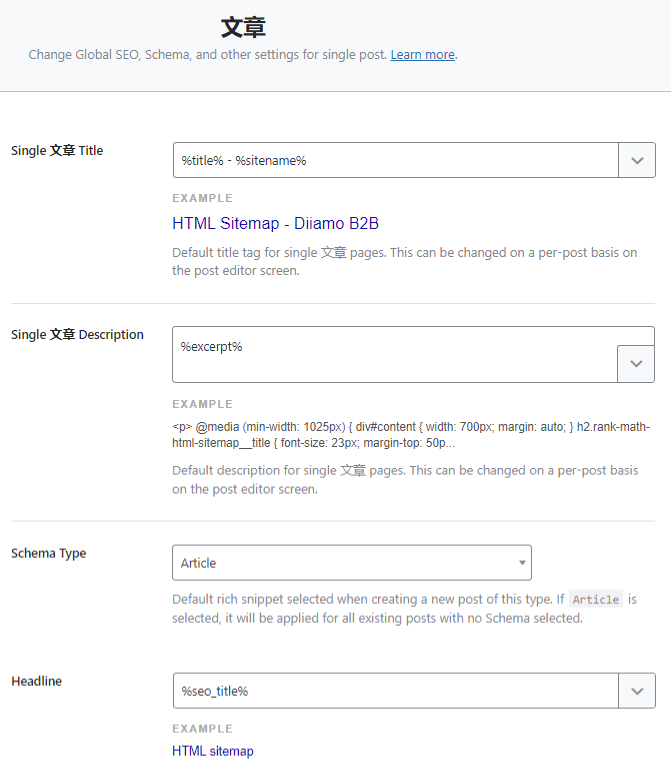
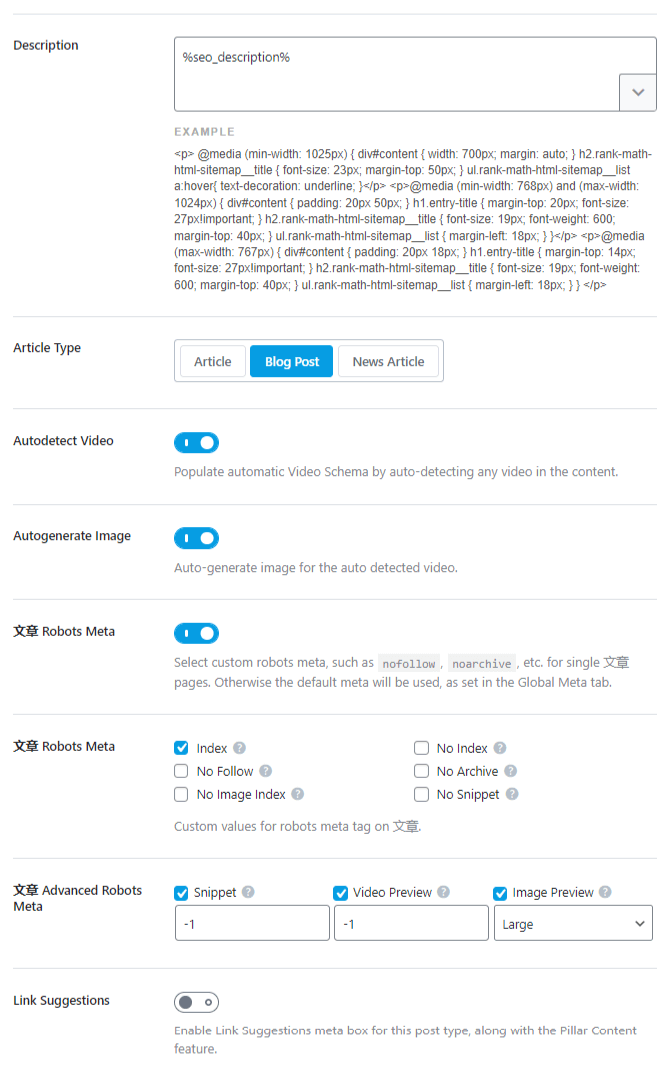
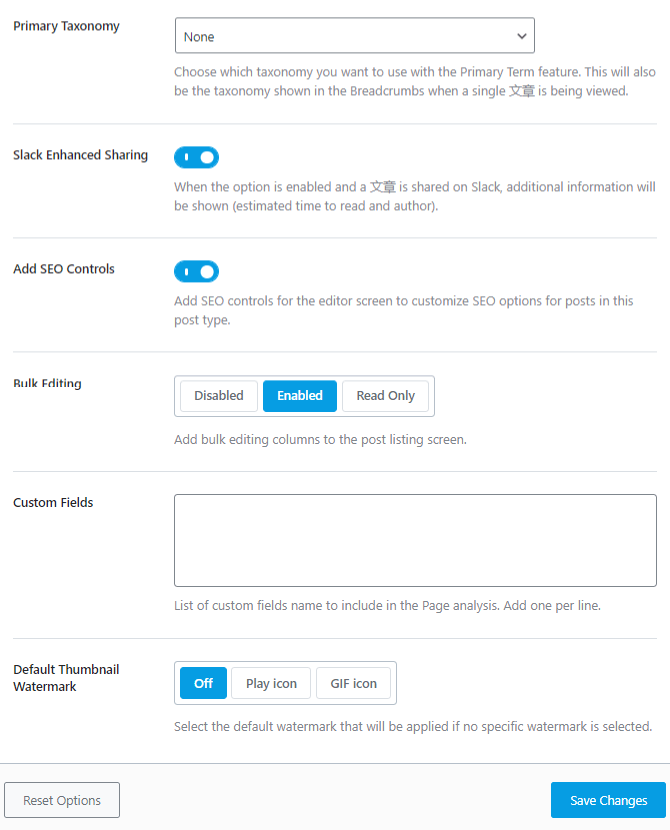
Schema Type: If Local SEO is set to Enterprise, choose Article, otherwise choose Blog. article word count is longer (e.g., this site's articles are basically several thousand or even more than ten thousand words).The content is more comprehensive and in-depth.Blog words are short and on the shallow side.
Note: If the site is personal in nature, it is not possible to select theArticle, only Blog can be selected.

Pages
Set up as shown below, General General Settings.
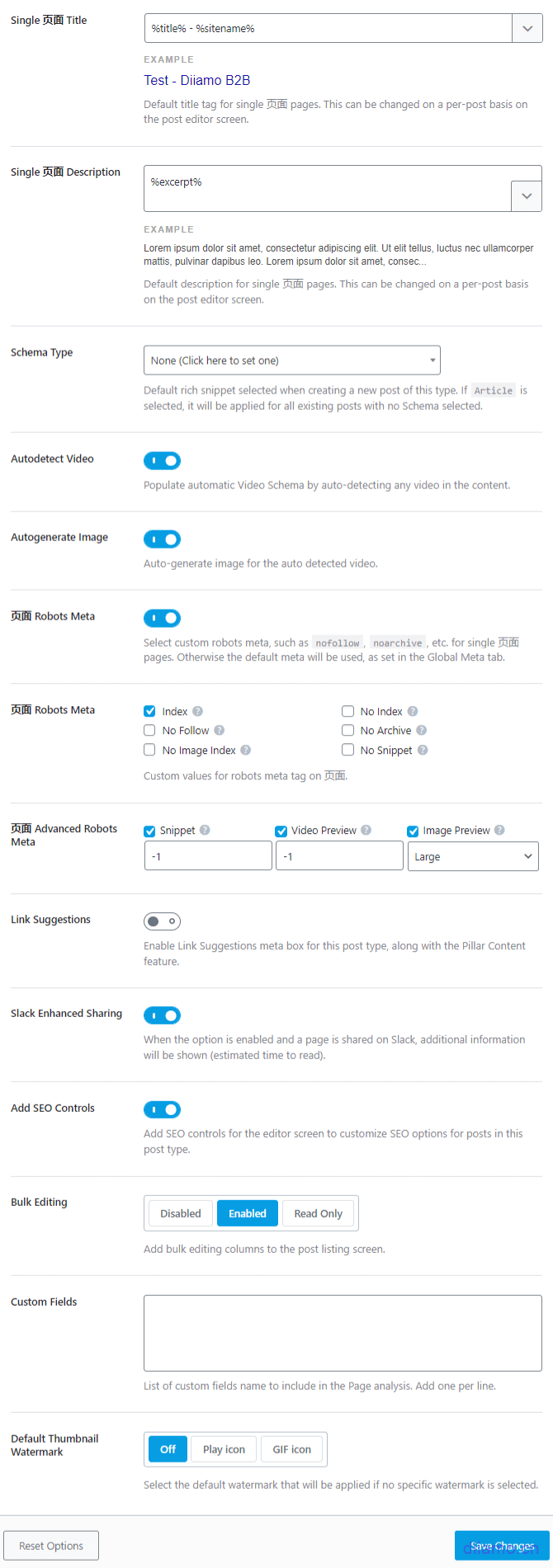
Products
Set up as shown below, General General Settings.
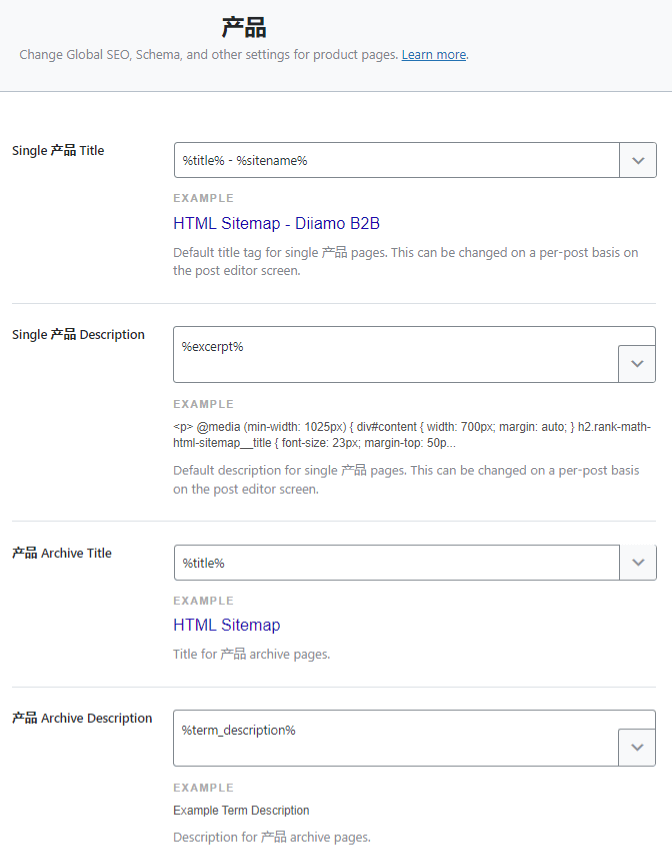
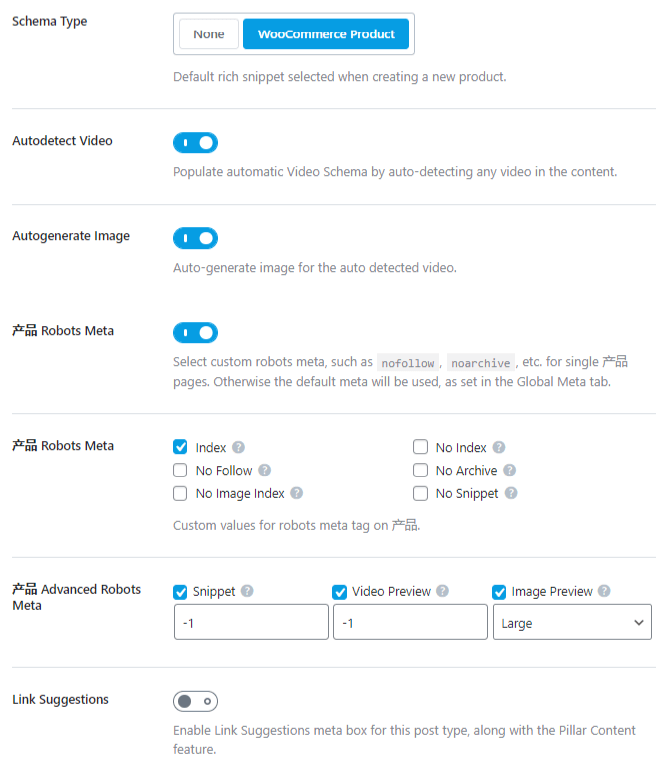
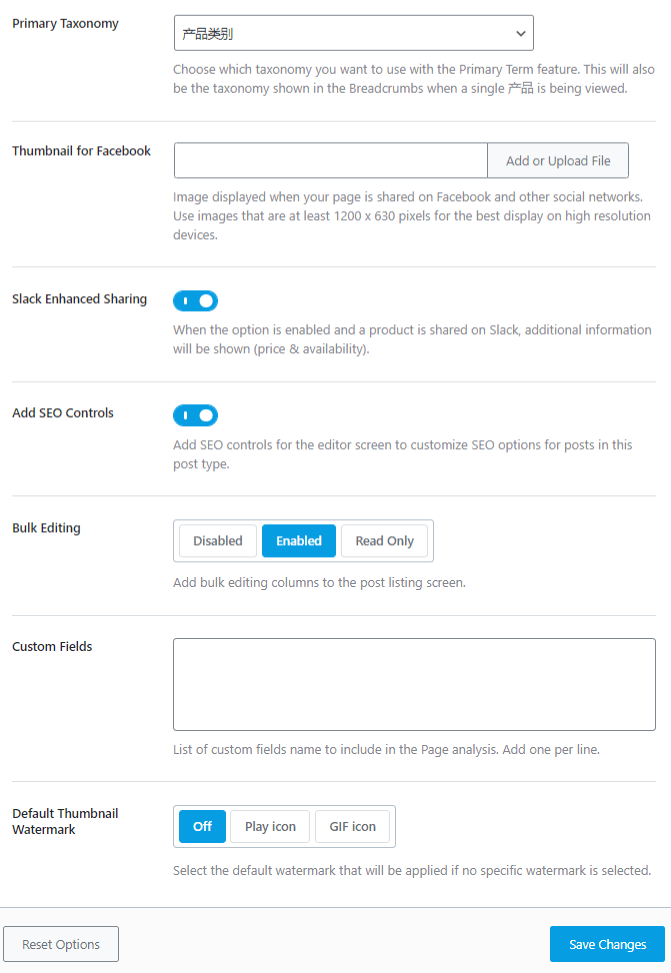
Categories (Articles)
Article category page setting. Article category pages are generally unimportant and rank poorly."Category Archives Robots Meta"Generally select "No Index" to let search engines not index the category pages. If your article category page has quality content, select "Index".
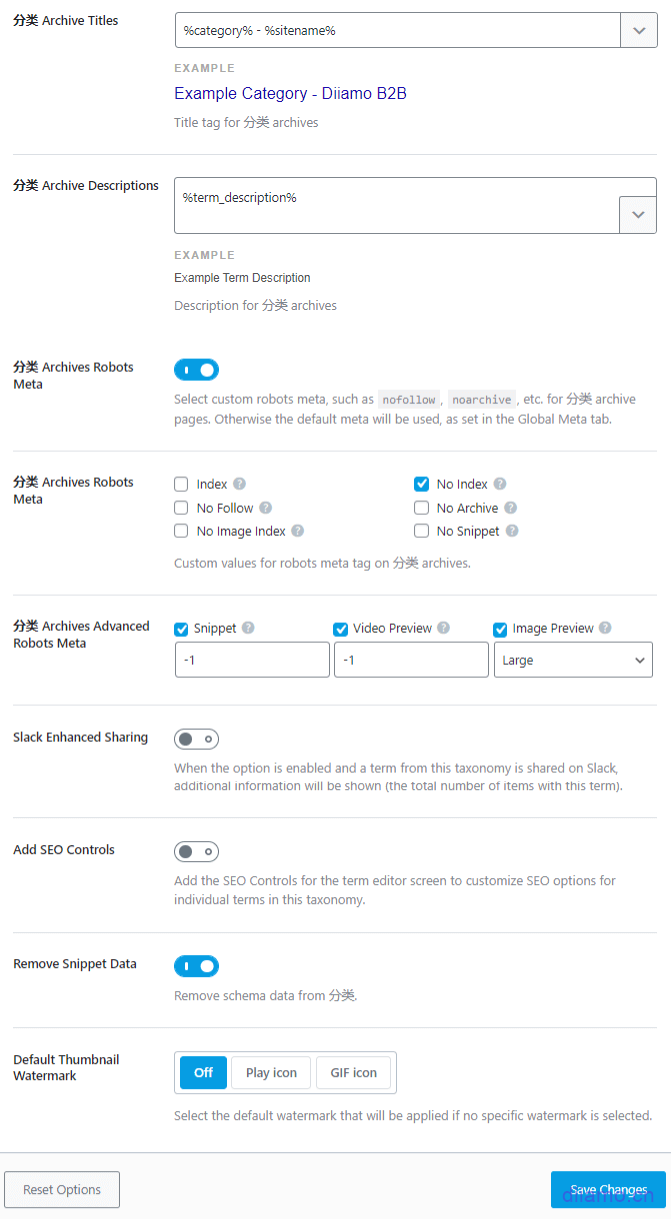
Tags (Articles)
Article tags should not be indexed by search engines to participate in rankings unless the tags are important content quality."Tag Archives Robots Meta" Select "No Index".
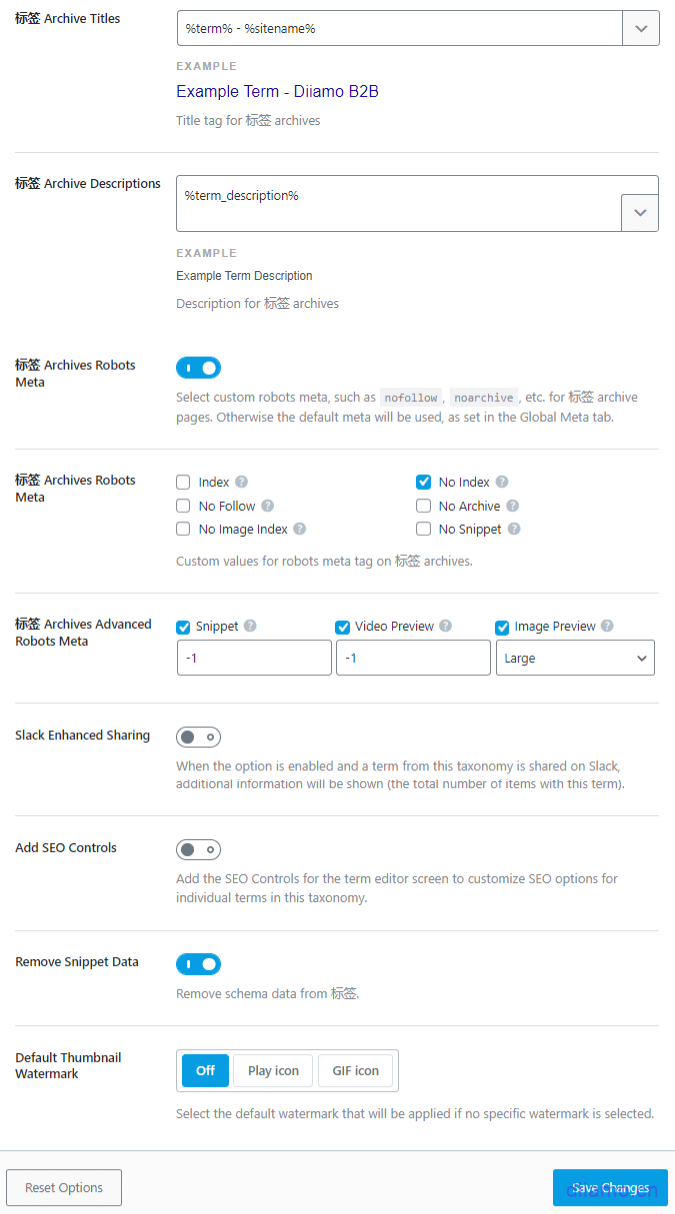
Product Category
This is important to set up as shown.
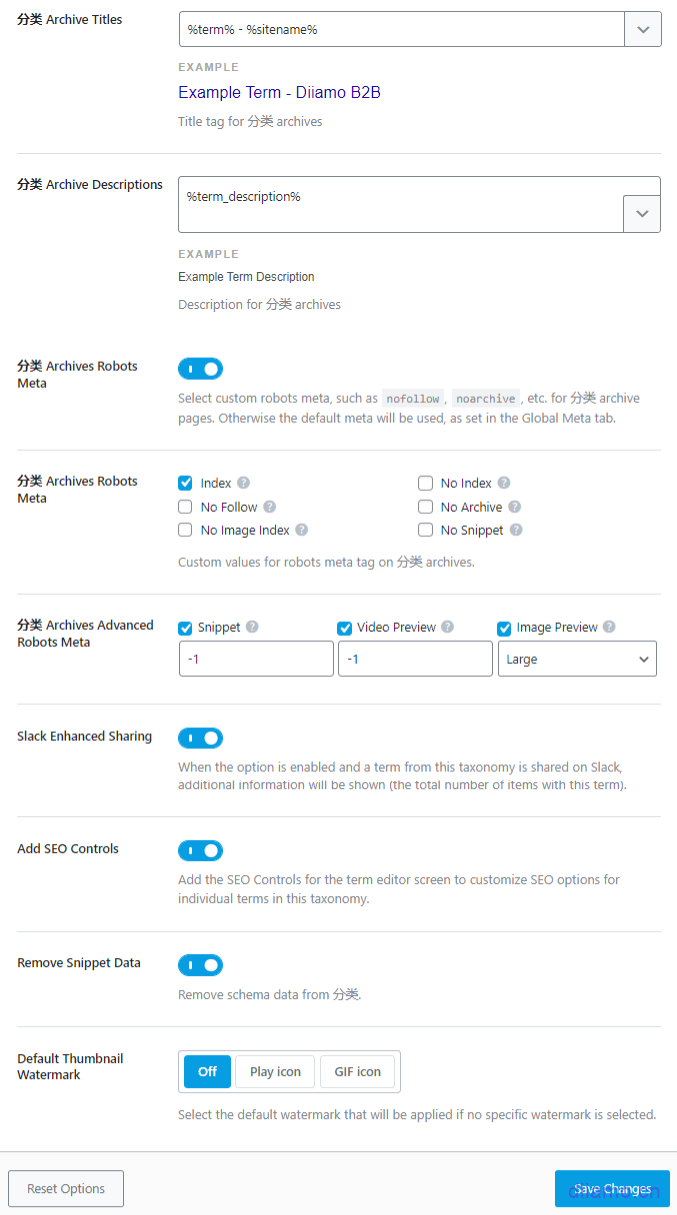
Product Tags
Like article tags, they shouldn't be indexed unless the tags are important content quality.
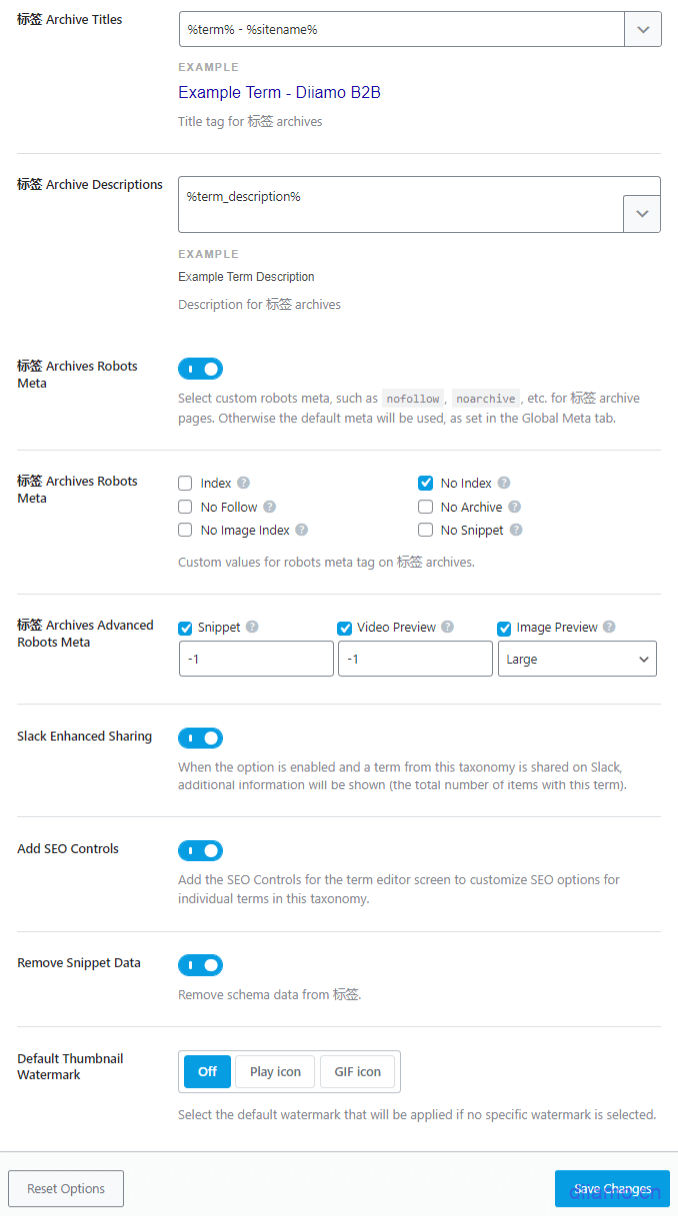
Sitemap Settings
Site map settings, set which pages appear in the site map.
General
Set up by chart
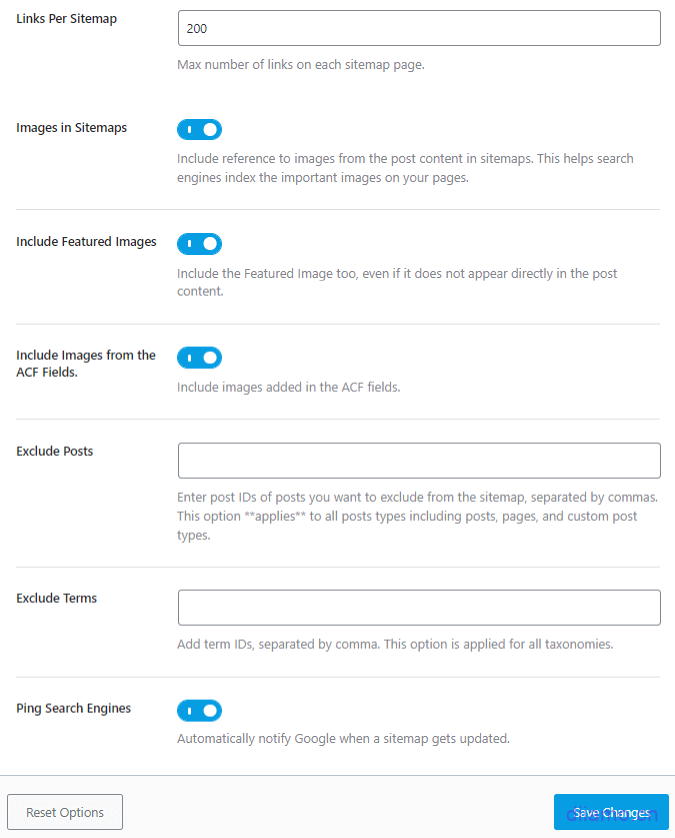
HTML Sitemap
HTML Sitemap (sitemap) is a page where all the pages of a website are listed in order to make it easier for visitors to access and find content. HTML Sitemap contains internal links that help Google to better crawl the pages on the website and add them to the index.
From the SEO point of view just help search engine indexing, the impact on the ranking is minimal, many old domestic websites used to like to do HTML sitemap. Some people are worried that opening this feature will expose all the pages and facilitate copying by others and so on. See the wisdom of the people, open as needed.
First, create a new page in "Pages", name it HTML Sitemap, and then save it. Go to Rank Math > HTML Sitemap and set it as below.
If you can't find the HTML Sitemap page, select shortcode instead and copy the followingshort code, , ,Just paste it inside the content of the new page.

For shortcode, it's best to use the Elementor editing page, add a new shortcode widget, and then paste in theshort codeinto it so that you can control the width, spacing, and so on, of the displayed content.

After making the HTML Sitemap, we recommend adding the corresponding link in the footer. We have added a "sitemap" link in the footer of this website, and new articles/pages/products will be automatically added to this page.
It is possible that the HTML Sitemap created is not very beautiful, not centered and so on, that is because the default style of page is not good. You can add your own CSS to modify the appearance of this site HTML Sitemap https://diiamo.cn/html-sitemap/ It is also page add css to modify the style. If you do not know CSS, we recommend choosing shortcode to use Elementor production.
Note: Only indexed content will appear on the sitemap page, content set to noindex will not be displayed.
Articles, pages, products, product categories
These are the kinds of pages that are important and need to be involved in ranking, add them to the sitemap.
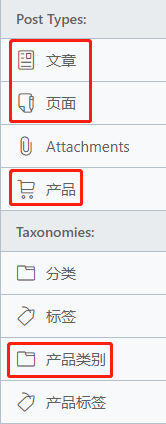
Unify the settings according to the following figure, open Include in Sitemap, Include in HTML Sitemap, Image Custom Fields leave it blank.
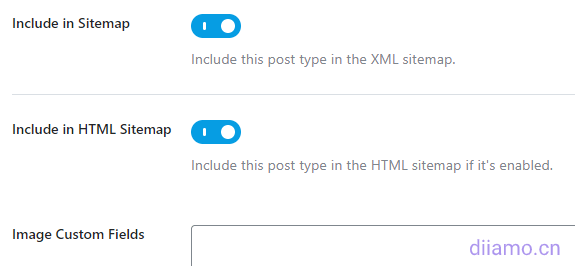
Classification, labeling, product labeling
These kinds of pages are not important enough to be involved in rankings, so don't add them to the sitemap.
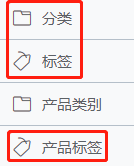
If you want the HTML Sitemap page to show categories, turn on Include in HTML Sitemap, otherwise turn off Include in HTML Sitemap.
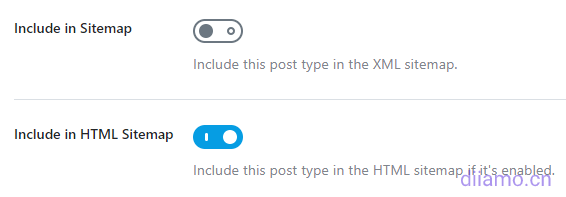
Video Sitemap
Set up as shown below.
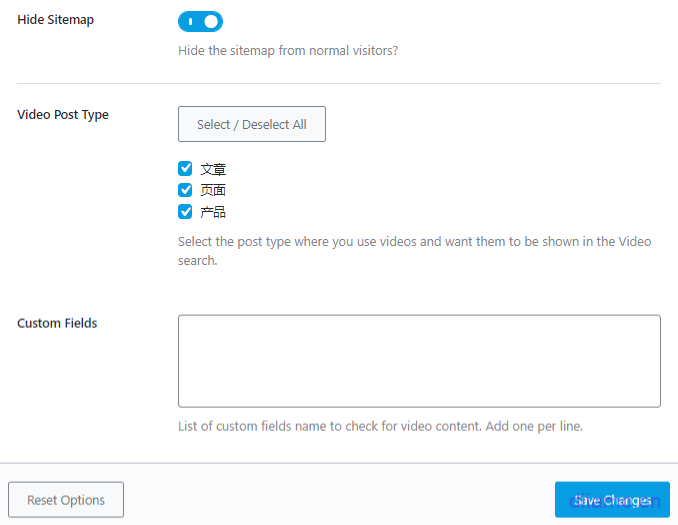
This is the end of Rank Math setup tutorial, if you don't know anything, please leave your comments below. Next is the tutorial of using Rank Math.
Rank Math Tutorial
Setting up is just the most basic step, using good SEO results to the next level.
404 page fix
Every website has a 404 page, which is very normal, will not necessarily affect the SEO and so on. However, some 404 pages are caused by operational errors, such as the late modification of the product URL but the Google index page or the old URL, resulting in customers clicking the link to enter the site in the search results prompt 404.
This situation should allow Google to re-index the page after updating the URL, as well as redirect the old URL to the new URL in the backend of the site.
Click on the websiteTop Function BarUnder "Rank Math SEO", go to "404 Monitor" to access the list of 404 error pages.

There are many URLs very strange 404 page is a robot scanning the site vulnerability and so on, do not care. Some 404 pages if you think it is not normal should be repaired. For example, this site 404 page prompt image-compression (https://diiamo.cn/image-optimization/) can not be accessed
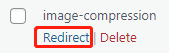
This is a very important link and keyword, so I'm redirecting it to ourImage Compression Tutorial Articles.
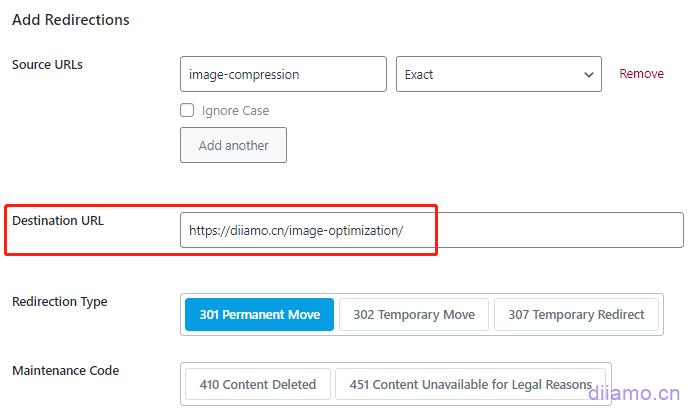
Redirection
一般是和404页面结合使用,把一些坏链重定向到正常页面,避免不好的SEO影响和用户体验。
Click on the websiteTop Function BarUnder "Rank Math SEO", go to "Redirections" > "Manage Redirections" to go to the redirects page. .

Click Add New to add the redirect.
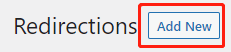
Source URLs enter the suffix of the URL to be redirected (remove https://xxx.com/), and in Destination URLs enter the target URL.
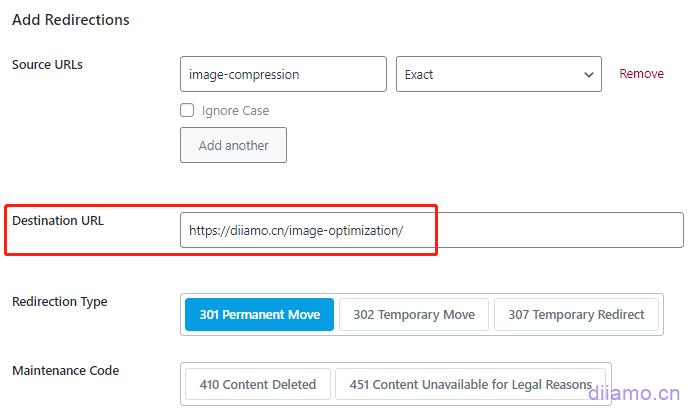
Instant Indexing
Note: Don't use this feature for domestic websites, as the links don't go to Google! If you use this feature, you will not be able to save the edited articles/products/Elementor editor.
This is the fast inclusion function, also known as api inclusion. It can push the newly released/updated content to search engines in time, greatly improving the speed and success rate of inclusion. Applicable to Google, Bing, Yandex search, click to viewInstant Indexing Tutorial.
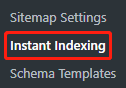
The following figure ↓ is a successful automatic push included / updated, the website background top prompt information. The vast majority of content on the Internet is meaningless, Google now favors the inclusion of high-quality dry content, for the quality of content is not included basically.
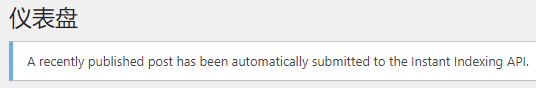
Foreign trade website / cross-border e-commerce website product homogeneity content is serious, in most cases in Google Webmaster Tools after submitting the site map URL, there will still be a lot of product details page is not searched, prompted by the index has not been compiled into the included. Enable Instant Indexing can help this part of the content is included.
SEO Analysis
Analyze website SEO profile and give optimization recommendations.
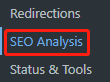
The following items affect speed and thus indirectly affect SEO, but actually have no direct impact on SEO. If your site is fast enough, ignore these tips.
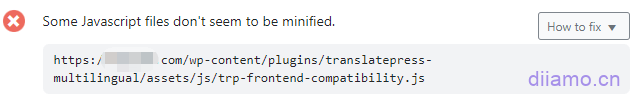
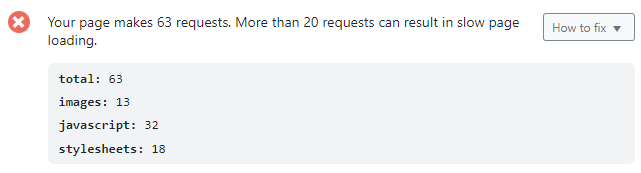
The following is a prompt LOGO image without ALT (alternative text), find the corresponding image in the media library, click into the edit image. Find the "Alternative text" input box on the right, just enter the image name into it.
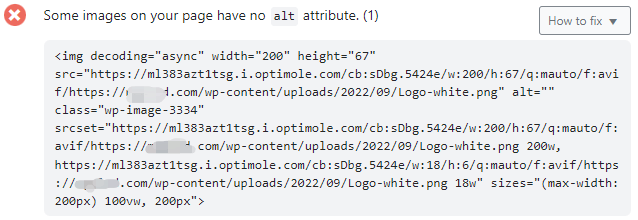
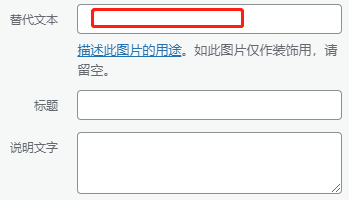
Ignore that there is no direct impact on SEO.
![]()
Click to viewMore details.
Fill in the keywords
Note: Important pages (home page, about us page, etc.) product list page, product detail page, article detail page should be filled with keywords. Click Edit page directly (do not use Elementor to edit). At the bottom of the page will show the location of the filled in keywords.
If you're not using the Gutenberg editor to build your pages, we recommend switching to the classic editor, which is much easier to use and much more efficient! Just installAdvanced Editor Toolsplugin, and check the following settings in the plugin settings, it will switch the Gutenberg editor to the classic editor.
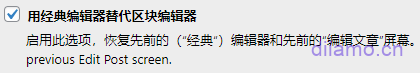
Red box 3 items if you do not know what it means, do not move, just ignore the best results. If you know what it means, modify it yourself as appropriate.

First, click the "Edit Snippet" button to bring up the SEO information filling interface.
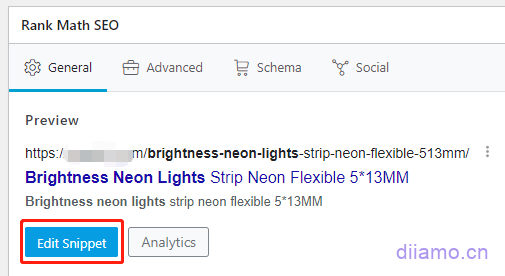
SEO titles are required, usually by copying the product/article title directly into it. Note the word count, to control the fifth box on the right to light up green.
Meta description is also required, note the number of words, to control the fifth box on the right to light up green.
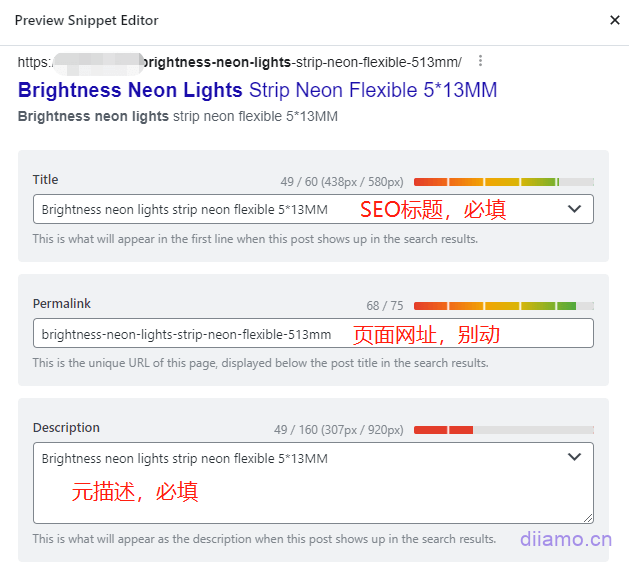
Then fill in the keywords in Focus Keywords, fill in 1 on the line.
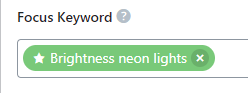
After filling out the keywords will be scored, the following chart are the scoring items. Green indicates that the standard is met, red indicates that the standard is not met and needs to be optimized. Some optimization projects are not directly affected by SEO, but may indirectly affect, so it does not matter if you can not do 100 points. To do more than 80 points can be.![]()
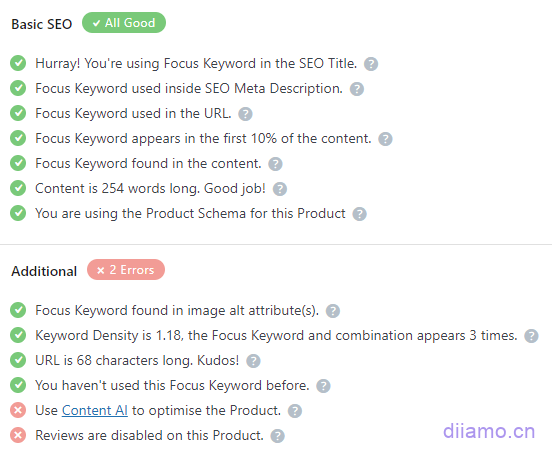
The official website of Rank Math actually has a tutorial on how to get 100 points.The meaning of each rating and how to achieve a score of 100.
Disable Rank Math for certain keyword scoring items
SEO scoring will be done after entering keywords on page, product, article and other editing pages. Some scoring items are not very practical, so you can add the following code to disable the corresponding scoring items and improve your score.
If it isChinese websiteAdd the following code to "Appearance" > Theme File Editor > select child theme in the upper right corner > click "functions.php" on the right to edit the file, copy all the code below and paste it into functions.php Click Save at the bottom of the file.
![]()
//禁用Rank Math一些SEO评分项目
add_filter('rank_math/researches/tests', function ($tests, $type) {
unset(
$tests['lengthContent'],//禁用文章长度检测
$tests['titleHasNumber'],//禁用标题中是否包含数字的检测
$tests['keywordInPermalink'],//禁用永久链URL中包含关键词检测
$tests['keywordDensity'],//禁用关键字密度检测
$tests['hasContentAI'],//禁用AI功能检测
$tests['isReviewEnabled']//禁用产品评价功能检测
);
return $tests;
}, 10, 2);
Some of the above disabled scoring items are not quite applicable to Chinese, and some are not compatible with Chinese, so it is better to disable them. If you don't want to disable some of the above items, put the correspondingWhole lineJust delete the code.
If you have an English website, mainly for Google SEO, add the following code to "Appearance" > Theme File Editor > select the child theme in the upper right corner > click "functions.php" on the right to edit the file, copy all the code below and paste it to the bottom of functions.php file and click save.
To add more disabled hooks remember to add the penultimate hook after the , Symbol.
//禁用Rank Math一些SEO评分项目
add_filter('rank_math/researches/tests', function ($tests, $type) {
unset(
$tests['titleHasNumber'],//禁用标题中是否包含数字的检测
$tests['hasContentAI'],//禁用AI功能检测
$tests['isReviewEnabled']//禁用产品评价功能检测
);
return $tests;
}, 10, 2);
For a list of Rank Math's other rating item hooks, and more hooks or ways to disable them, clickView Details.
| contentHasTOC | keywordInContent | linksHasInternal |
| contentHasShortParagraphs | keywordInSubheadings | linksHasExternals |
| contentHasAssets | keywordInImageAlt | linksNotAllExternals |
| keywordInTitle | keywordDensity | titleStartWithKeyword |
| keywordInMetaDescription | keywordNotUsed | titleSentiment |
| keywordInPermalink | lengthContent | titleHasPowerWords |
| keywordIn10Percent | lengthPermalink | titleHasNumber |
| isReviewEnabled |
Export the keywords meta field to the source code
By default, the page source code does not show the keywords meta field, because there is basically no positive meaning if it is displayed. Some customers insist on displaying keywords meta, probably because they think it will help Baidu SEO (actually it doesn't).
Add the following code to "Appearance" > Theme File Editor > select the child theme in the upper right corner > click on the right side of "functions.php"Edit the file, copy all the code below, paste it into the bottom of the functions.php file and click save.
/*打印<meta name=”keywords” content=”focus keywords”>到页面源代码中*/
add_filter( ‘rank_math/frontend/show_keywords’, ‘__return_true’);
Lock post moderation date
When you update the content of a post, WordPress automatically updates its modification date. However.Google SuggestsThe modification date should only be updated for major changes to content (e.g., updates to main content, structured data, or links). Minor updates such as grammatical errors or changes to copyright dates should not trigger modifications.
Since WordPress itself can't distinguish whether a change is significant or not, Rank Math SEO includes a feature to lock the modification date in the content editing screen (below). If you make a small change to an article/product/page, you can turn on this feature and then save it without updating the date of the change. If it is a major change, ignore this function and save directly, it will update the modification date to prompt Google to re-index.

This Lock Modified Date feature is also available in editors such as Elementor ↓, click to view theLocation of this feature in other editors.
New article type content setting Noindex, Index
When the site adds new article type content, the top will appear in the picture below to remind them to set Index /Noindex, whether or not to show up in the site map. Click on the blue words below to enter the corresponding settings board, this is very important, determines whether Google index these newArticle Type Content.

很多插件都会产生新文章类型内容,例如Elementor Pro会产生一个“浮动元素”内容,很多筛选插件以及主题也会注册新内容。
下图是新内容设置 Index(索引)/ Noindex(不索引)方法,如果这个内容很重要/优质,并且是唯一的(其它页面没有相同内容),应设置成Index索引,否则设置为Noindex不索引。
同时在下图位置,也要设置是否显示在Sitemap以及HTML站点地图中。要参与排名的优质/重要内容就启用功能显示在2个站点地图中,否则就关闭。
Remove custom post types from breadcrumb path
Rank Math's breadcrumb path automatically displays custom post types, such as usFree Elementor Pro DownloadThe breadcrumb path of the page will show "GPL Resources" as a custom post type ↓.

To remove it, add the following code to the bottom of the functions.php file and remove the third line of the plugin The word is changed to the English name of your custom post type (below).
//去掉rank math面包屑路径中的自定义文章类型
add_filter( 'rank_math/frontend/breadcrumb/items', function( $crumbs, $class ) {
if ( is_singular('plugin') ) {
unset($crumbs[1]);
$crumbs = array_values($crumbs);
}
return $crumbs;
}, 10, 2);
The English name of the custom text type ↓, which is where the CPT plugin displays it. Similar content/location view if it's a post type created by the ACF plugin.

After adding the code, the prefix ↓ was successfully removed.

Common Problems & Solutions
Please go to the Rank Math plugin purchase page on theCommon Problems & SolutionsPlates.
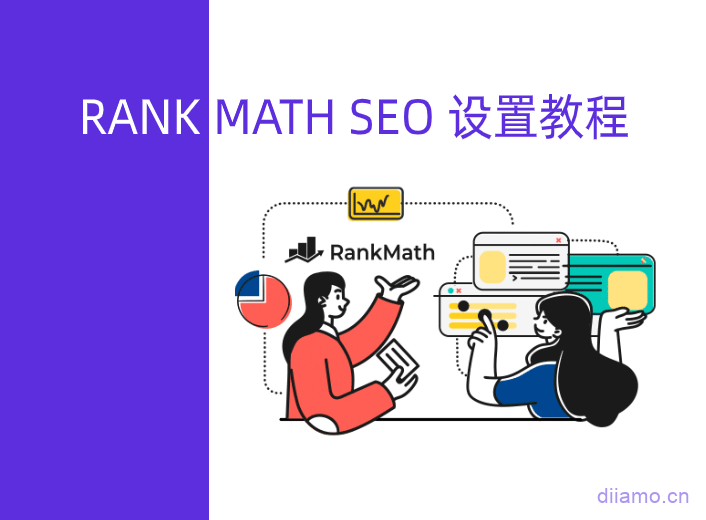
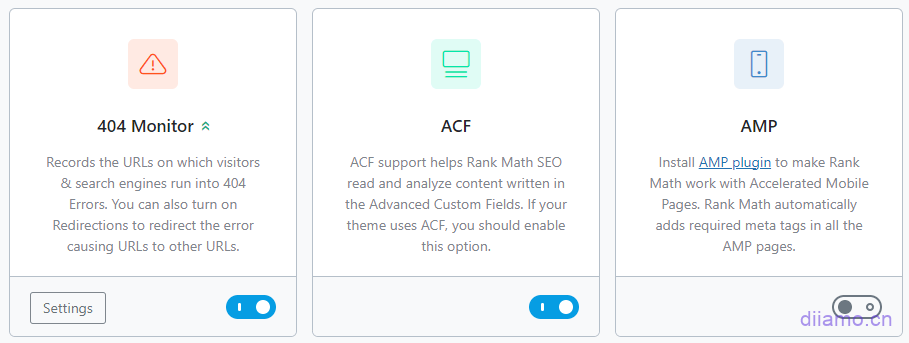
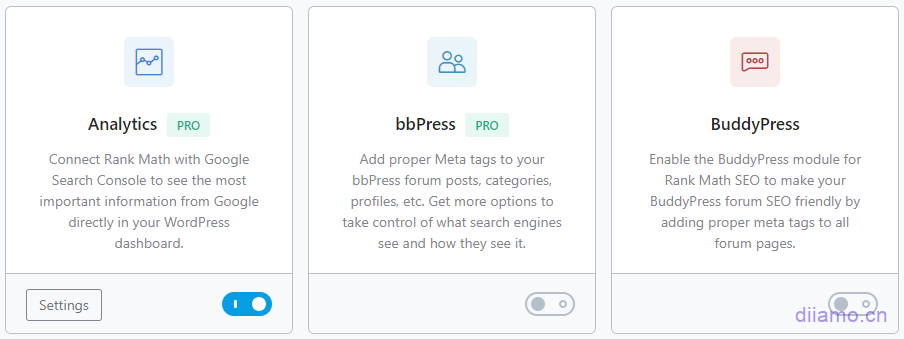
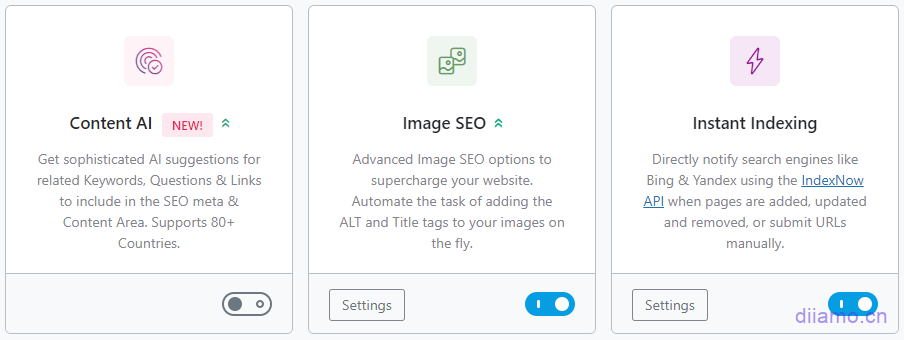
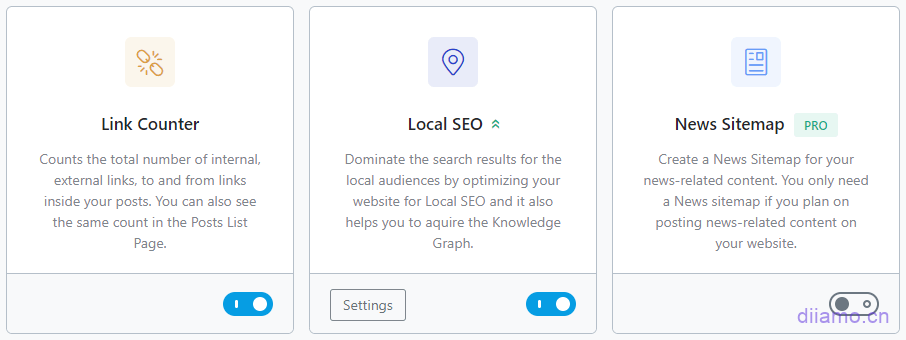

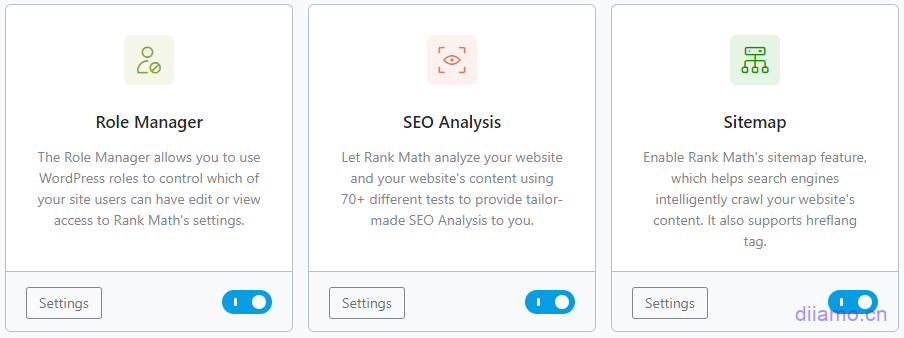
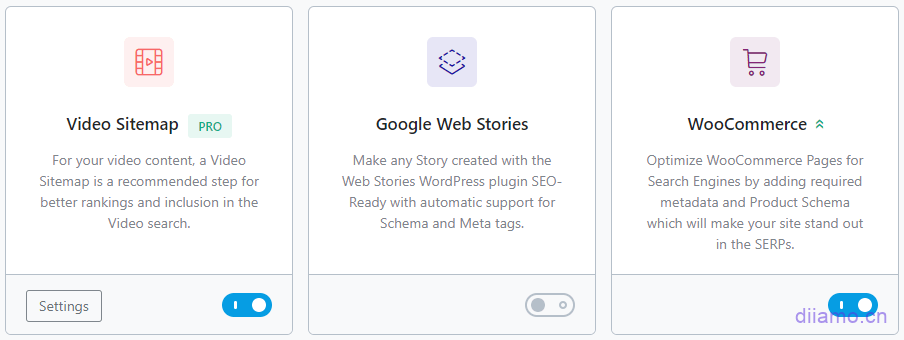
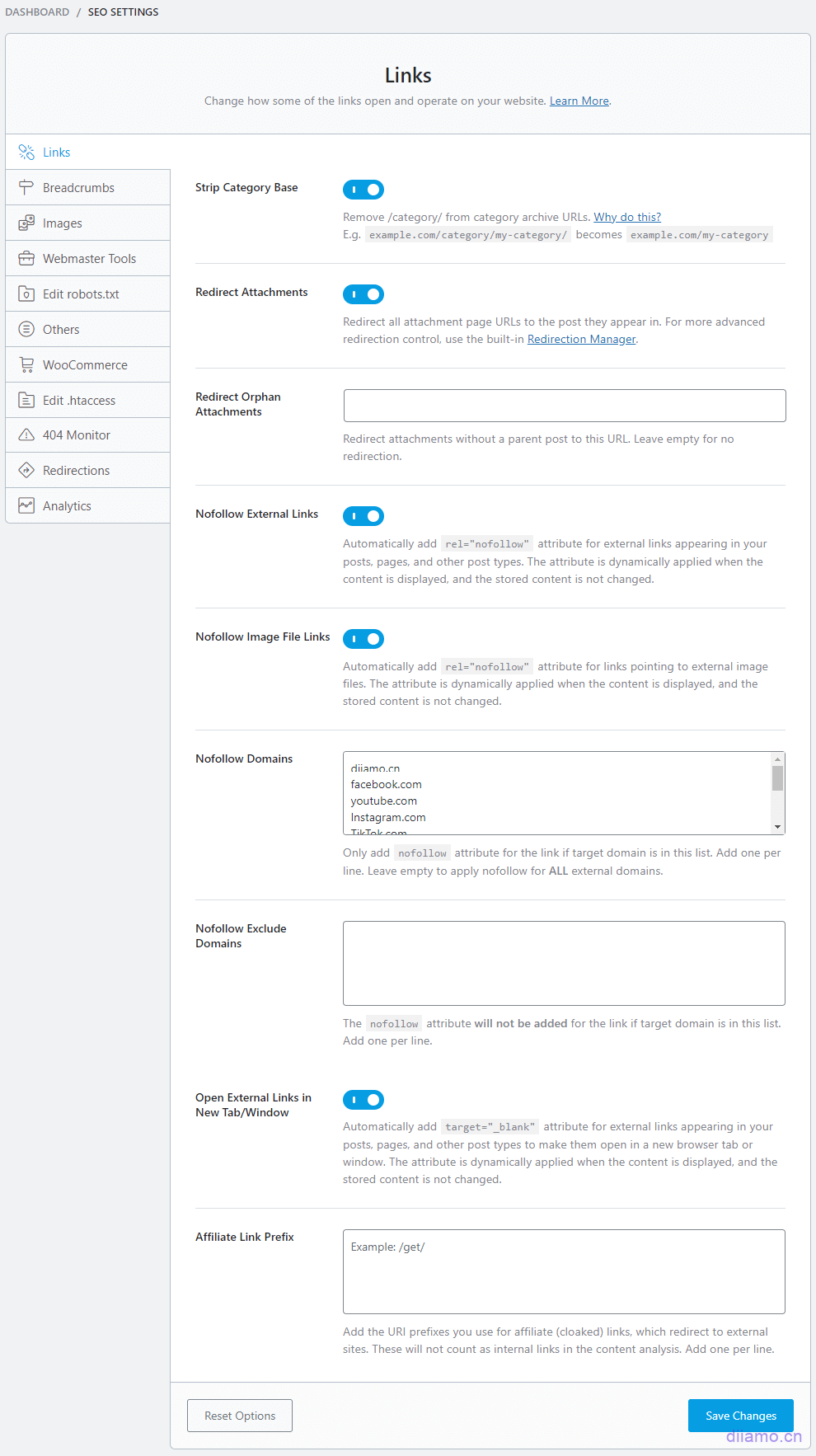
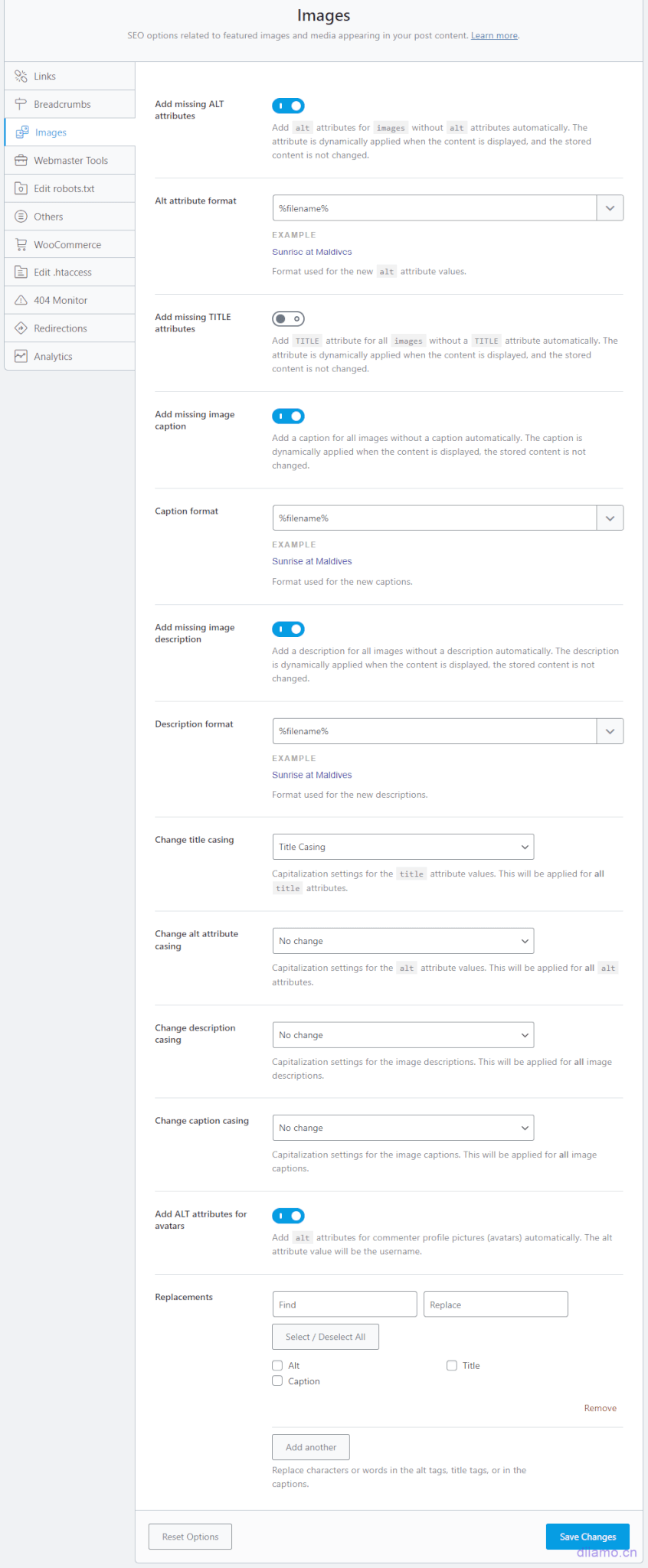
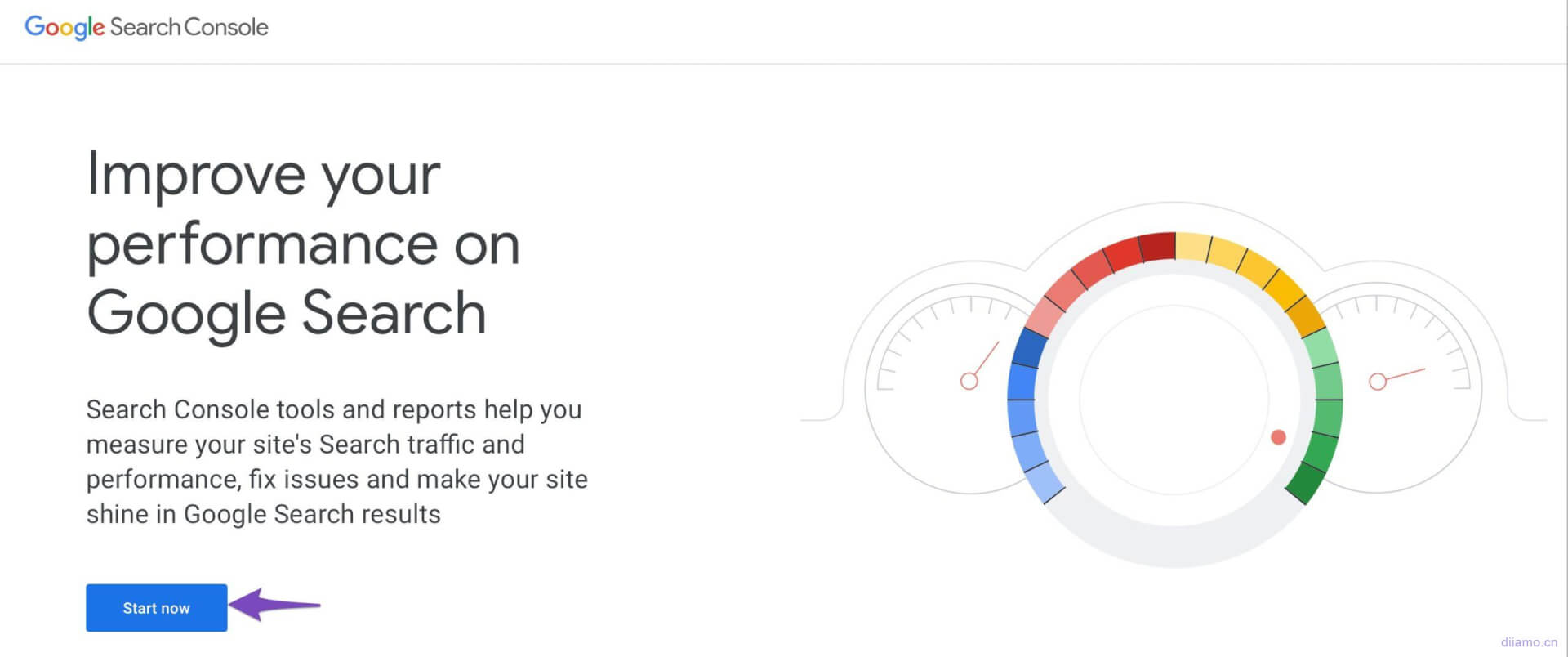
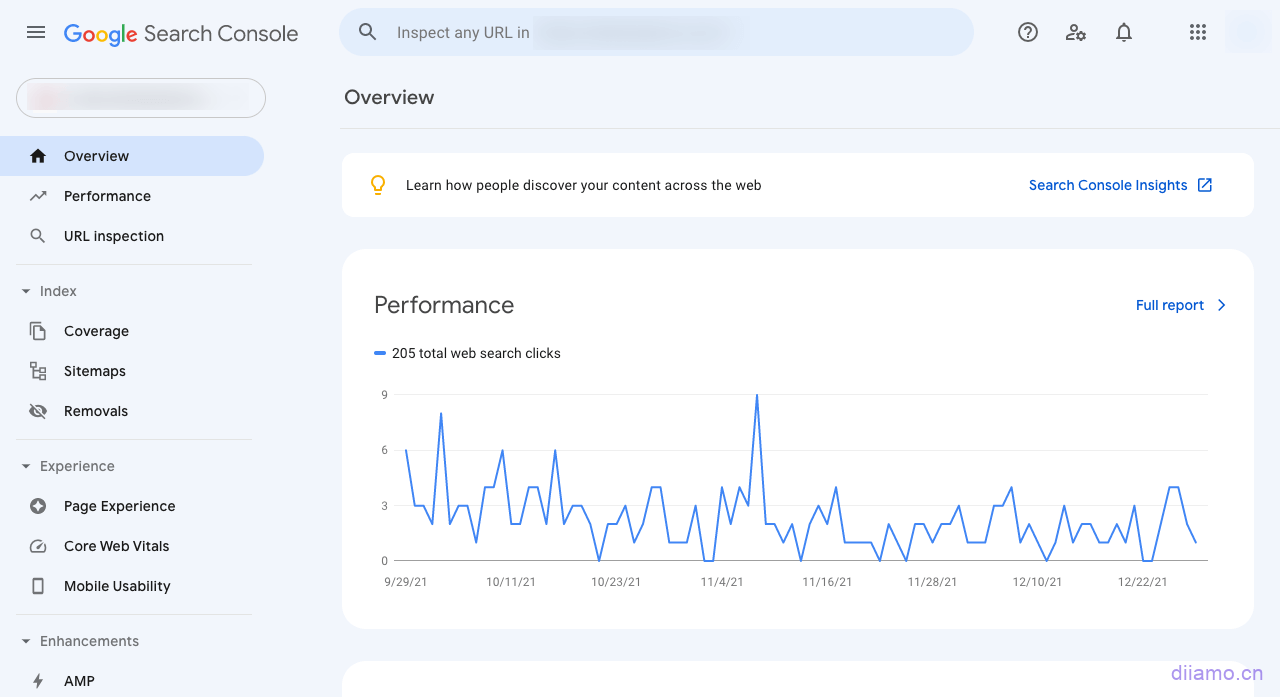
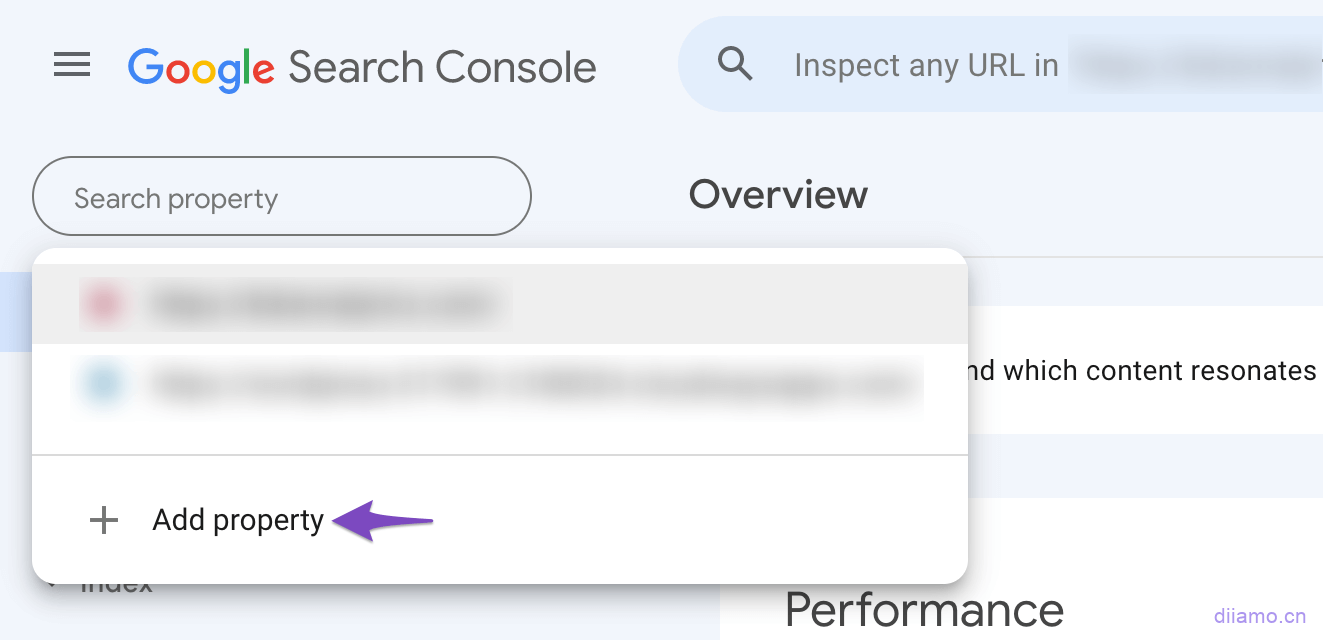
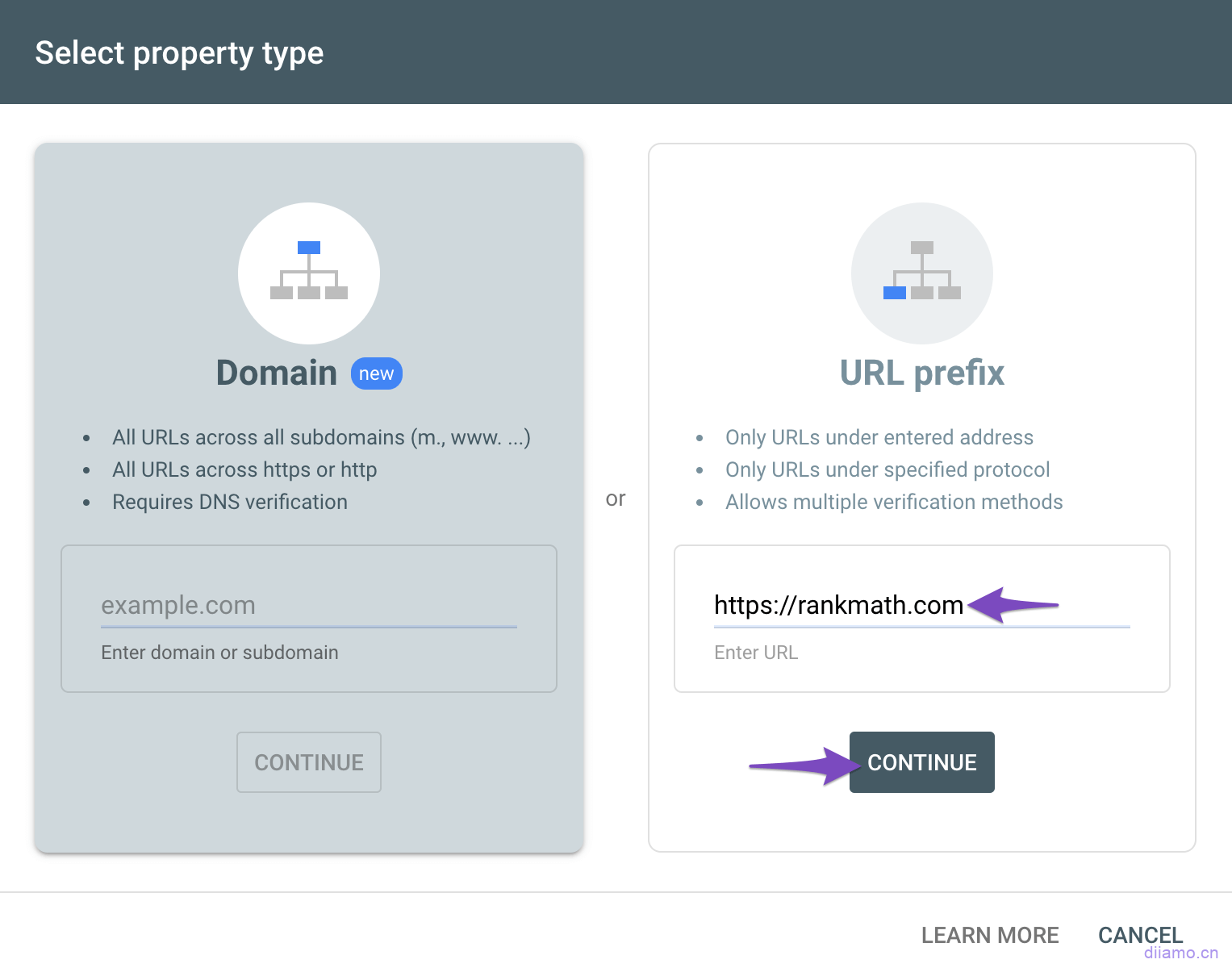

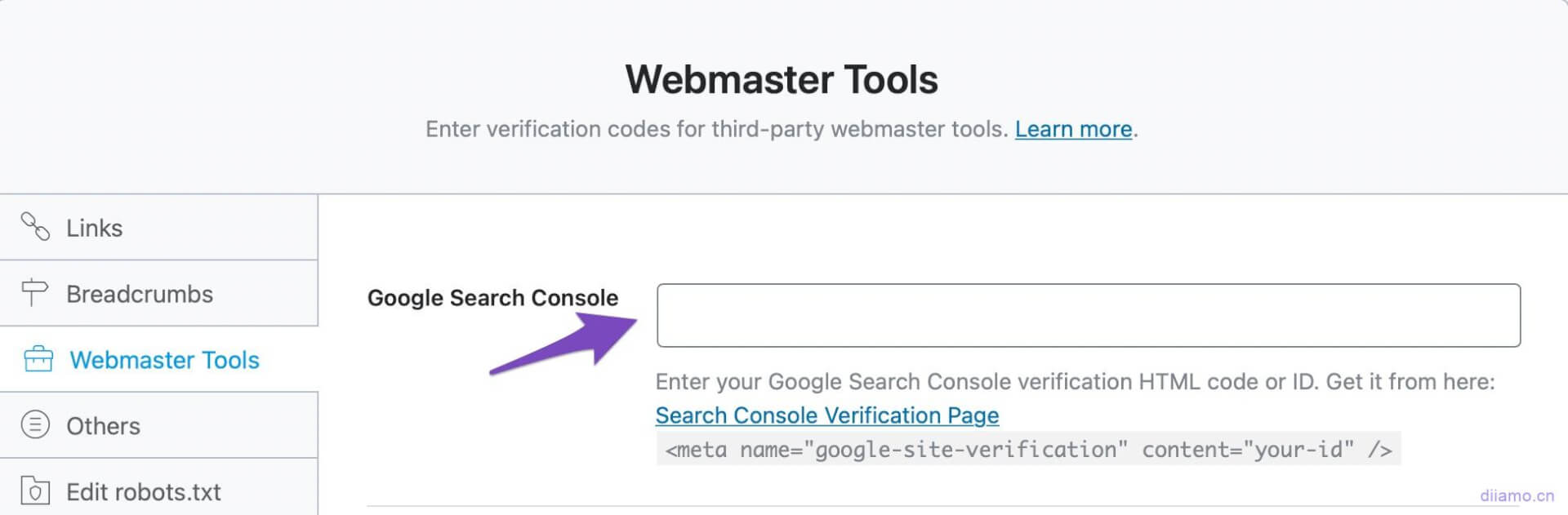
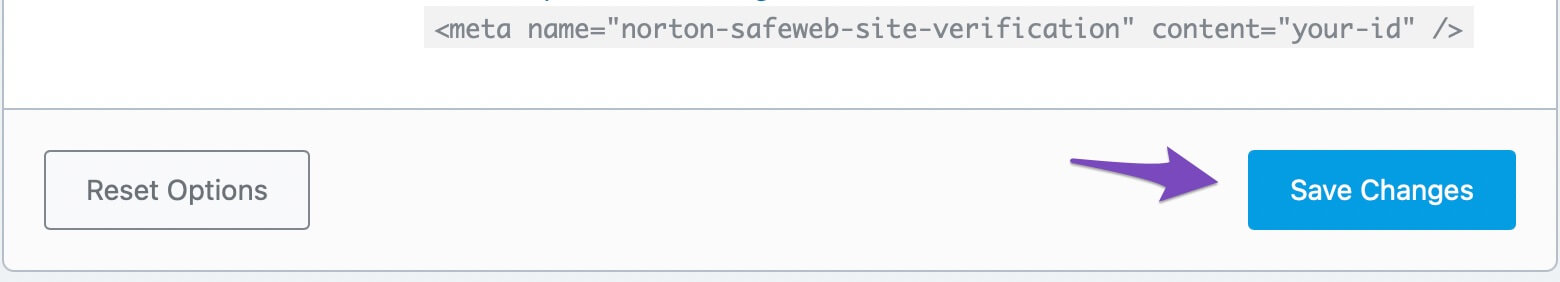
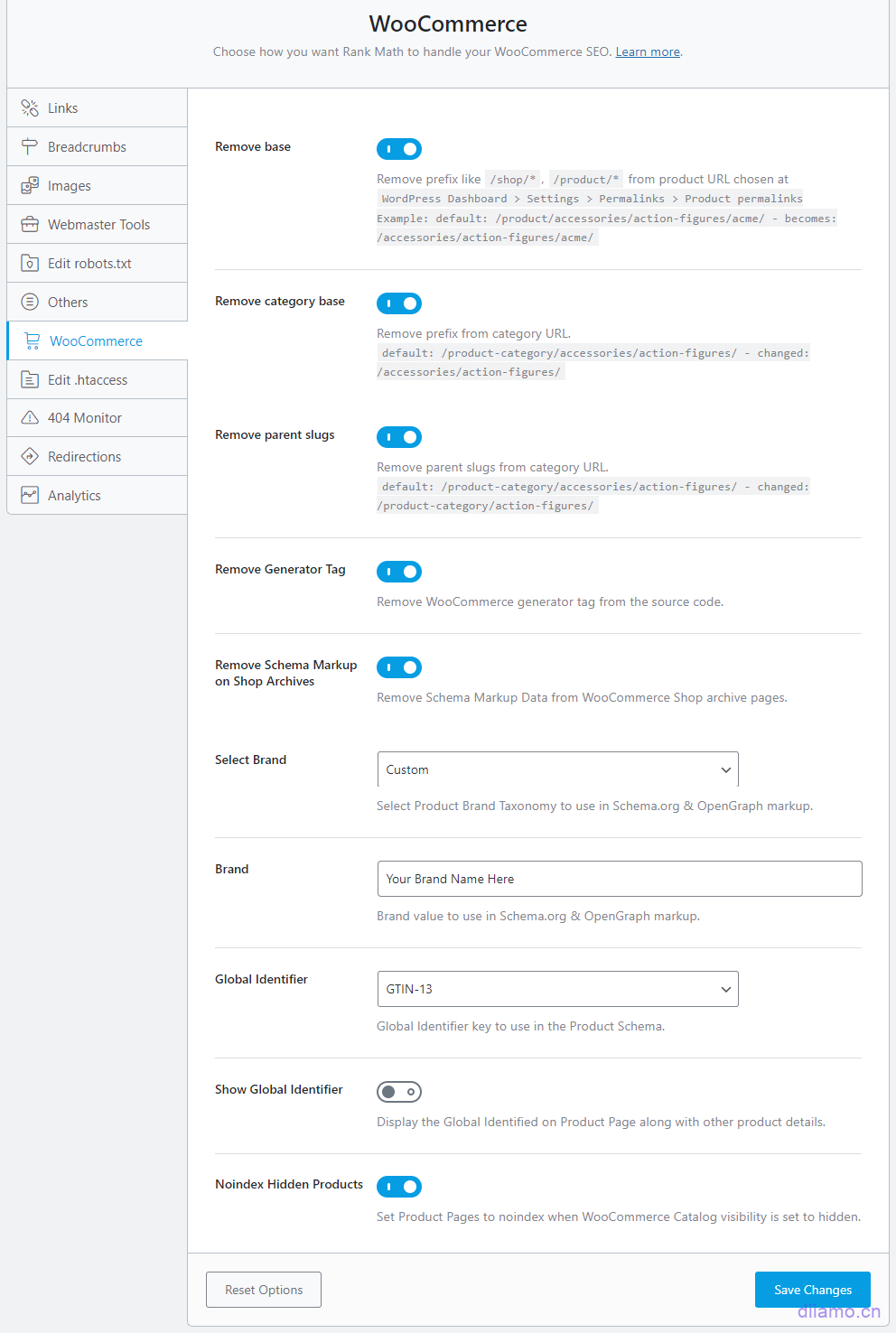
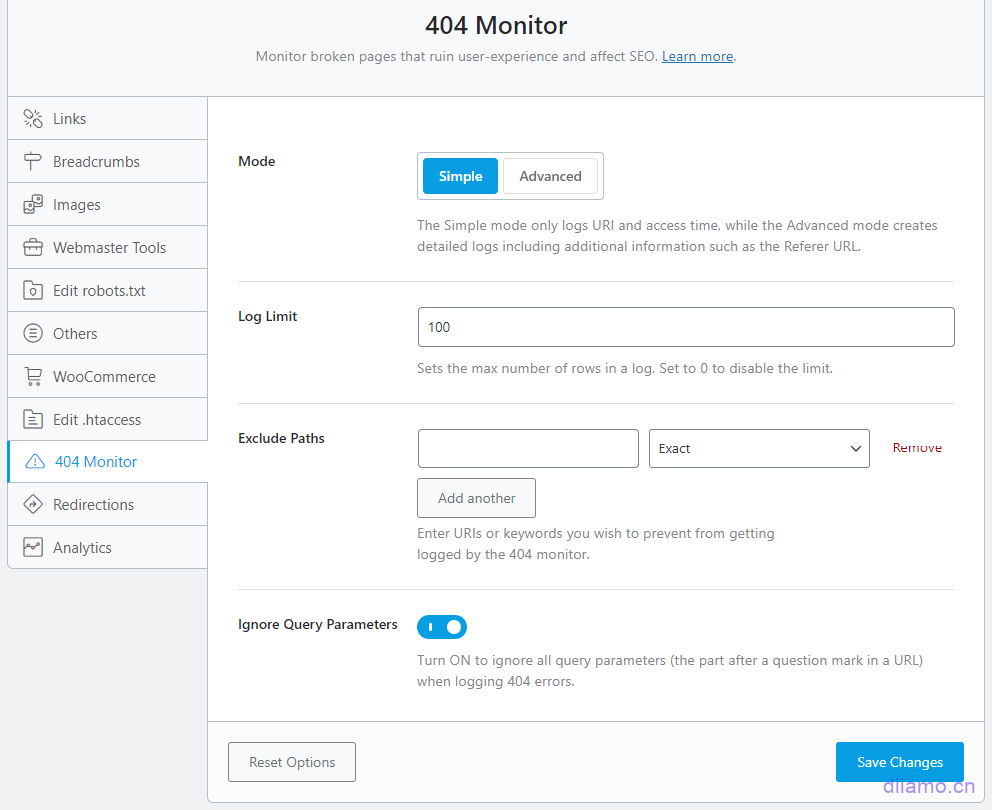
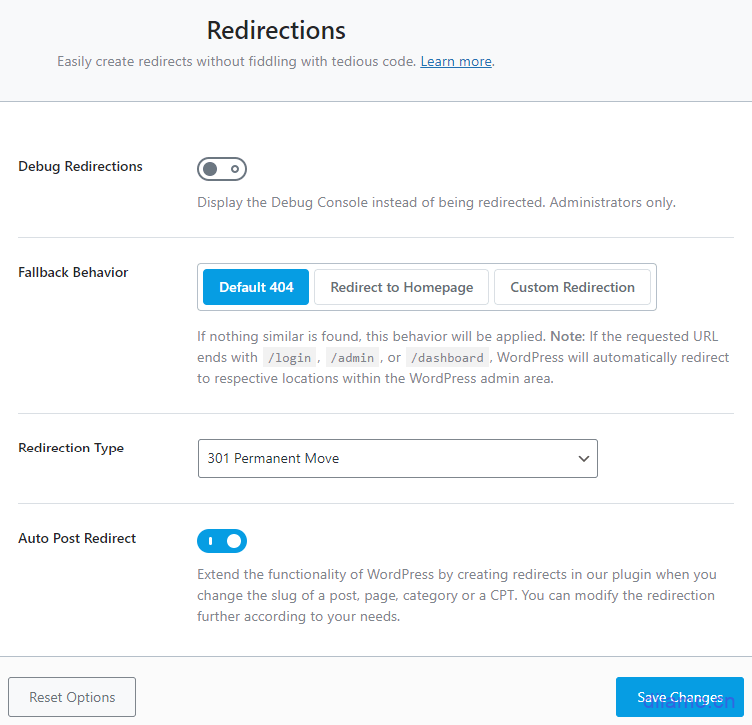
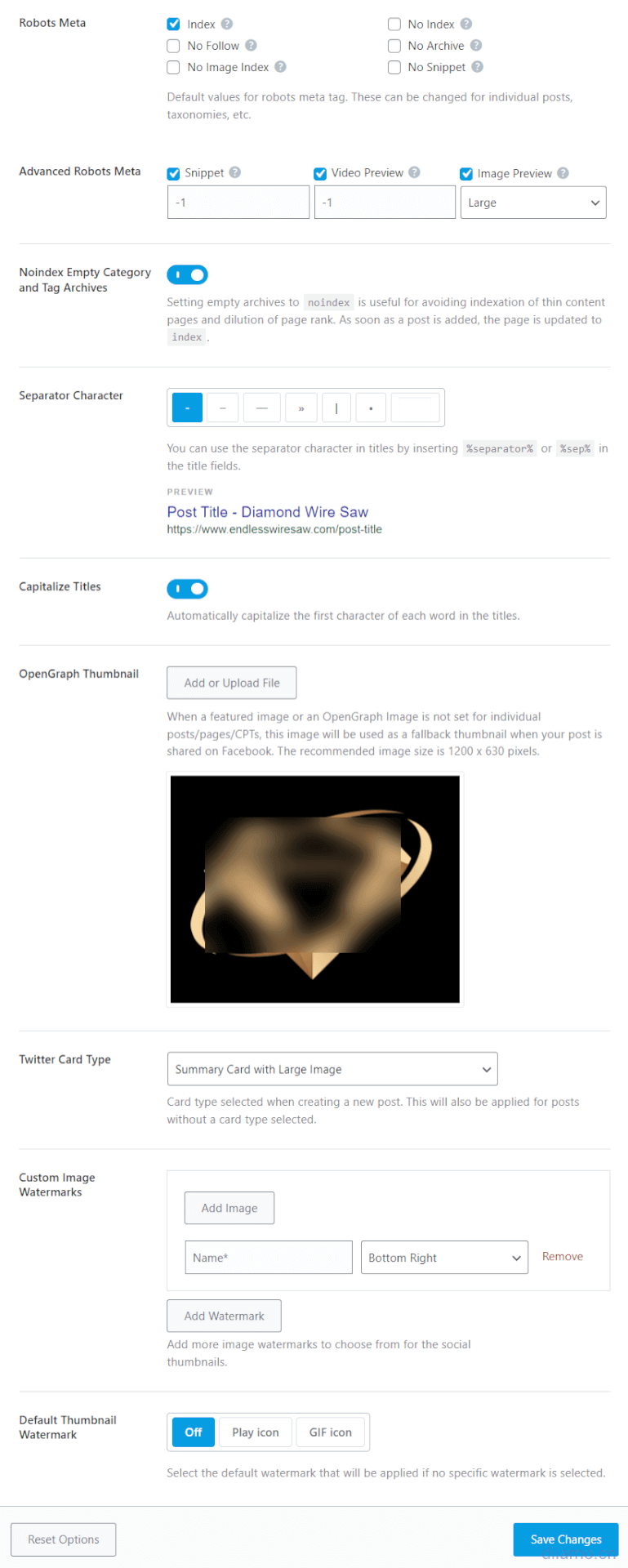
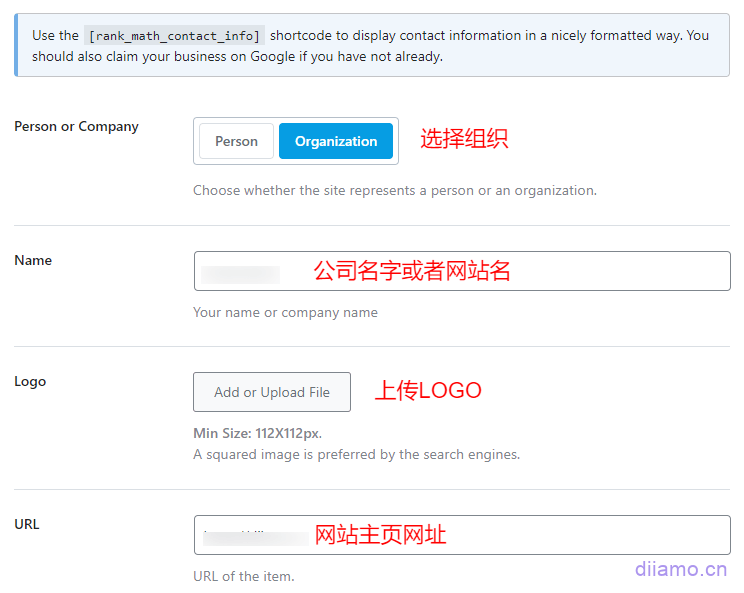
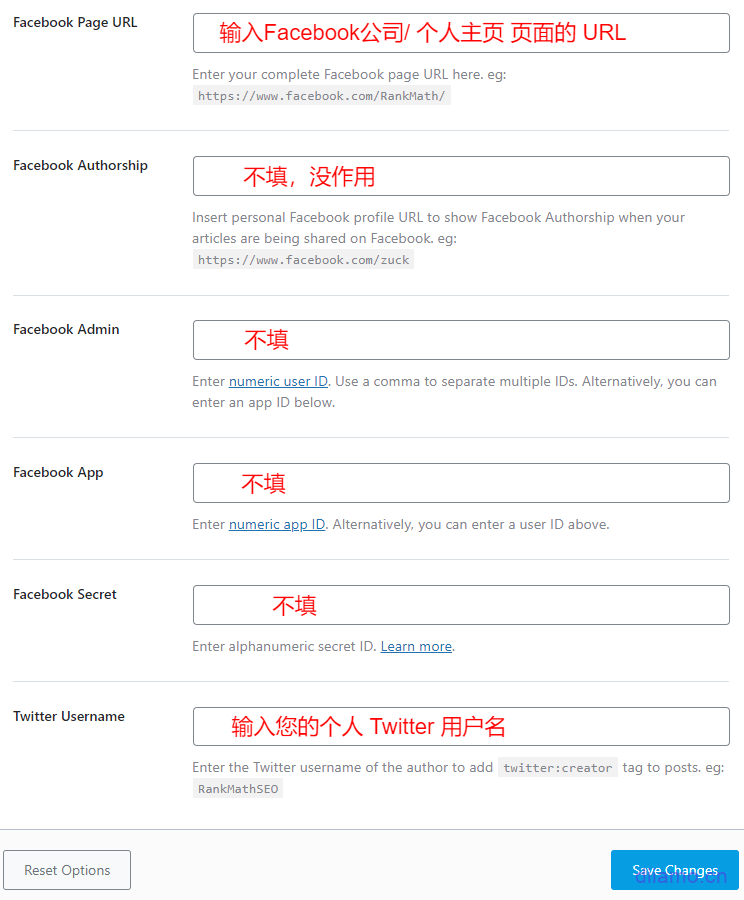











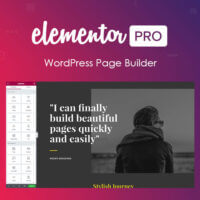




2 thoughts on “超详细SEO插件Rank Math设置教程, 含关键词100分填写指南”
我使用的The 7主题,会出现Showcases和Demos等内容,这些内容可以进行删除么?不删除对于文章结构SEO会不会有影响呢?
我不用The 7主题,新增的内容如果跟其它页面内容重复或者没有索引排名价值就设置为No Index + 在站点地图隐藏。