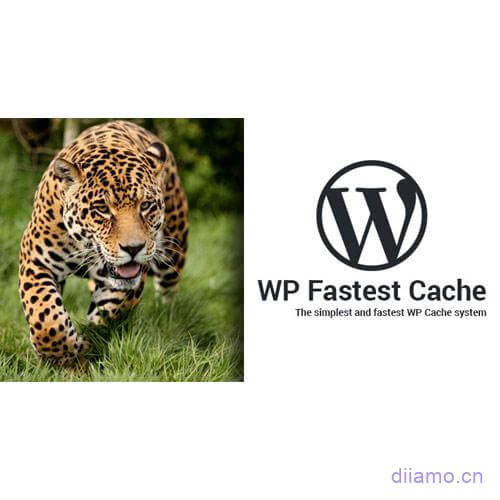Scan the code to follow WeChat on "More"menuYou can find the download code inside. You can also send the keyword "download code" to get it.
LatestWP Fastest CacheDownload (Premium), GPL license. In the free cache plug-in inside, WP Fastest Cache downloads ranked in the top 2, easy to set up, basically full of features, speed up the effect is good.
Features
The fastest way to use this plugin Mod_Rewrite
Automatically delete all cache files when posting a post or page
Administrators can delete all cached files from the options page
Administrators can remove shrunken CSS and JS files from the options page
Block caching of specific pages or posts using short codes
Cache timeout - delete all cached files at a determined time
Cache timeout for specific pages
Enable/disable caching options for mobile devices
Enable/disable caching options for logged-in users
Support SSL, CDN, Cloudflare, etc.
Preload cache - automatically create cache for all sites
Exclusion of pages and user agents
If you want a caching plugin with better speed and more features, we recommend downloadingWp Rocket.
What is the GPL license?
This plugin is a GPL licensed product and is safe and legal. Click to learn what isGPL AgreementClick to learnWordPress official website about GPL. Simply put using the GPL license plugin/theme source code open source sharing, can be legally free to change, use, distribution.
The company that owns the plugin/theme mentioned in the title of this item is not affiliated with us in any way, and the company has not licensed its products or brands to us. This product is a distribution of the plugin/theme mentioned in the title, created by a third party company/developer and redistributed by us under the terms of the General Public License (GPL).
We use the plugin/theme name for the sole purpose of identifying the plugin/theme on which this product is based, with the intention of helping users better understand the functionality and possible application scenarios of our product, and in no way to impersonate or mislead. This product is sold under and respects the terms of the GPL license agreement and ensures that users are aware that they are acquiring a distribution of the plugin/theme based on an open source license. They are allowed to view, modify and redistribute the software to promote its free use and development.
Verified by Security Antivirus
Directly from foreign formal channels to buy, do not modify the source code. All plug-ins we use to build their own sites, used in a number of sites, safe, stable and reliable.Are you worried that the plugin is not secure? Check this articel:Is WordPress Cracked Plugins/Themes (Green, GPL, Nulled) Safe?.
- ByVirustotal Antivirus Verification;.
- ByWordfenceSource code review.
- BySucuriSecurity antivirus scan.
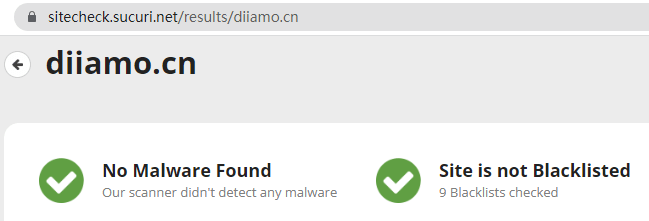
Changelog/ Update Method
Generally new version out within 24 hours this site will be updated, then please visit this page directly to download the new version of the installation package to upload the update, the product title will be written on the latest version number. You can only update by uploading the installation package, so please do not download if you mind.
Click to view the update history of this plugin (Changelog)
WP Fastest Cache Download, Terms of Use
This plug-in is free, in principle, does not provide any artificial answer service. If you do not understand the place randomly Baidu / Google can solve the basic problem, really can not solve please leave a message in the comments below.
Installation / Activation Method
Install the base version first, clickDownload Basic VersionThen install the advanced version (the installation package purchased and downloaded from this site).
Installation method 1: Upload and install
Find and click on "Plugins" > "Install Plugins" in the left menu bar of the website background, then click on "Upload Plugin" in the upper left corner, upload the downloaded zip installation package and click on "Install Now", after installation, click"Enable Plugin"Complete the installation.
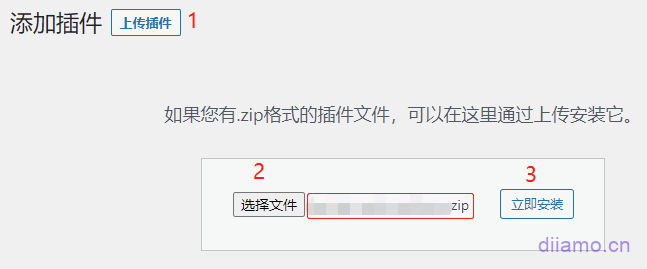
Installation method 2.FTP installation
Unzip the plug-in package, put the unzippedFoldersUpload it to the plugins directory (xxx.com/wp-content/plugins).
Find and click on "Plugins" > "Installed Plugins" in the left menu bar of the website background, find the plugin in the list of plugins, and click "Enable".
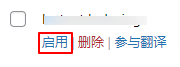
WP Fastest Cache Setup Tutorial
Find the leopard avatar on the left side of the background![]() Click to enter the settings page
Click to enter the settings page

The plug-in has few settings and features, and each feature has next to it![]() icon and click it to enter the function explanation page.
icon and click it to enter the function explanation page.