Tip: Importing templates sometimes fails because of server limitations, network and various other reasons.It's the same situation with the official version. Google has many solutions, just follow the prompts. No refund for unsuccessful template import, no after-sales.
Tip: This theme is complicated to use, pure newbies don't buy it!!!! The first time you use WordPress to build a website don't buy!!!! Problems with the use of the process is because do not understand Wordpres, the theme is not a problem, we will not guide how to operate WP.
Latest WoodMart downloads.WoodMartIs a very popular Woocommerce premium theme , you can quickly build a very powerful , beautiful online product mall , especially suitable for use to build a multi-category merchandise store . Contains a powerful super menu , including about 90 sets ofBeautifully designed templates.
It can also be downloaded manuallyWoodMart subtheme, upload and install.
If you can't import the template, see belowTemplate Import Tutorial. If the operation according to the tutorial still can not import the template, this may be a server conflict, I have no way to deal with. The official version of the same problem, the official forum many users feedback, mind do not shoot.
Note: This theme is a little slow, slightly complex to use, white novice caution. We generally do not recommend the use of this type of bulky theme, but it is fully functional, beautiful templates, many customers ask so we sell on the shelves.
It's slower, but it can be optimized. We took an order for speed optimization of an auto parts e-commerce site, using the WoodMart theme thatRocket HostThe website is cumbersome and the amount of orders in a month is more than 1 million RMB.
Xiaodi optimized Google test mobile 92 points, 2.0 seconds to finish loading ↓. Speed is not a problem, if you have the technology to optimize, as well as willing to spend money to buy a good host, site speed can be very fast.

What is GPL plugin
This theme is a GPL licensed product and is safe and legal. Click to learn whatGPL AgreementClick to learnWordPress official website about GPL. Simply put using the GPL license plugin/theme source code open source sharing, can be legally free to change, use, distribution.
The company that owns the plugin/theme mentioned in the title of this item is not affiliated with us in any way, and the company has not licensed its products or brands to us. This product is a distribution of the plugin/theme mentioned in the title, created by a third party company/developer and redistributed by us under the terms of the General Public License (GPL).
We use the plugin/theme name for the sole purpose of identifying the plugin/theme on which this product is based, with the intention of helping users better understand the functionality and possible application scenarios of our product, and in no way to impersonate or mislead. This product is sold under and respects the terms of the GPL license agreement and ensures that users are aware that they are acquiring a distribution of the plugin/theme based on an open source license. They are allowed to view, modify and redistribute the software to promote its free use and development.
Verified by Security Antivirus
Directly from foreign formal channels to buy, do not modify the source code. All plug-ins we use to build their own sites, used in a number of sites, safe, stable and reliable.Are you worried that the plugin is not secure? Check this articel:Is WordPress Cracked Plugins/Themes (Green, GPL, Nulled) Safe?.
- ByVirustotal Antivirus Verification;.
- ByWordfenceSource code review.
- BySucuriSecurity antivirus scan.
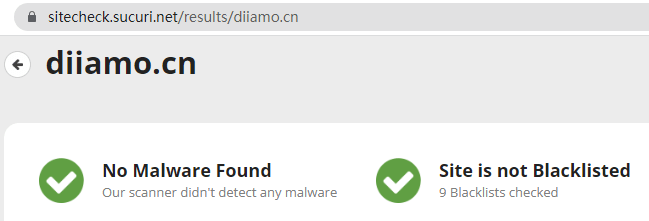
Changelog/ Update Method
Generally new version out within 24 hours of this site will be updated, then please visit this page directly to download the new version of the installation package upload updates, the product title will be written on the latest version number. Can only be updated by uploading the installation package, do not mind, if you want to update online can only go to the plug-in website to buy the original version.
Click to view the update history of this plugin (Changelog).
WoodMart Download Terms of Purchase
This site plug-in purchased from foreign sites, the purchase price is4.99 USD/pcIt is valid for 2 years. Diamo unified selling price of 19 yuan / piece, valid for life, and spend a lot of energy to create the use of tutorials also provide manual question and answer service, absolutely worth the money. The plug-in is only for learning and exchange research, virtual products are reproducible, once sold no refund, please move to the detailsTerms of Service.
Diamo for the purchase of users to provide after-sales service, plug-in use any questions please leave a message in the comments below, there will be answers to questions.
WoodMart Theme Installation
First take the downloaded Zip archiveUnzip it.Instead, go to the WoodMart Theme folder, inside thewoodmart.zipIt's the theme installer.
In the theme installation interface click 1-"Upload Theme", 2-select thewoodmart.zipInstall the package, tap 3-"Install Now" to enable it after installation.
Tip: The theme installation package is large, uploading and installing will sometimes fail. Mainly network problems, or server lag and so on can not be dealt with. Refresh the page, change the line of the ladder or disconnect the ladder and retry. Or upload woodmart.zip archive to the themes folder in the pagoda and other panels and unzip it.
The child theme is automatically installed during the setup process again, as described in the tutorial below. You can also manually downloadWoodMart subtheme, upload and install.

Update the theme method: If prompted to update the theme, visit this page to re-download the new version of the theme zip installer, upload and install it (upload in the theme installation interface, not in the plug-in page).
WoodMart theme setup, import template tutorials
Tip: Importing templates sometimes fails because of server limitations, network and various other reasons.It's the same situation with the official version. Google has many solutions, just follow the prompts. No refund for unsuccessful template import, no after-sales.
After enabling the theme, you will enter the following interface automatically, if not, click "WoodMart" menu bar on the left side to enter. Click "Let's start >" to start setting the theme.

Click "Next step >".

Click "Install child theme" to install the child theme.It can also be downloaded manuallyWoodMart subtheme, upload and install.

After installing the child theme successfully, click "Next step >".

Select the page editor you want to use and click "Next step >".

The image below shows the interface for installing the plugin with "Required"The plugins that are not installed will show "Install" next to them, so it is recommended to install them as well. Importing WoodMart templates requiresInstall all plug-insThis is because it is required for importing templates. Click "Next step >" after installation.

The following figure is the interface of importing template, choose your favorite template and click "Import" to import it. Click to viewList of all WoodMart templatesClick the black square "DEMOS" button on the right to bring up the list of templates, click the template to preview the template effect. Click on the template to preview the effect of the template. If you don't want to import the template, you can click "Skip" directly.
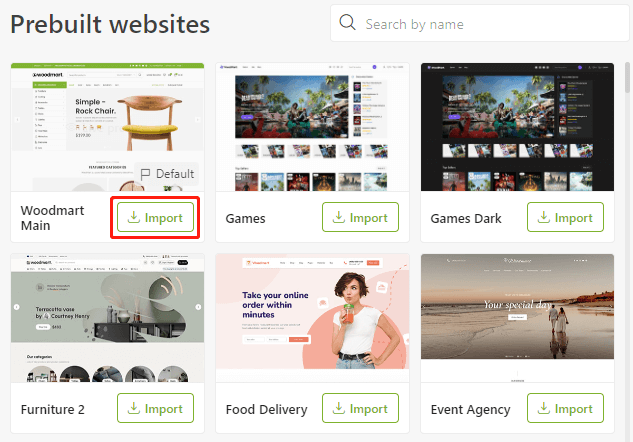
If the above steps to install plug-ins some plug-ins are not installed, it will prompt the following picture. At this point, you can point "OK" to ignore, continue to import the template, you can also point to cancel and then return to the above steps to install plug-ins, install the appropriate plug-ins.

Point "OK" after the start of the import template, about a few minutes to import finished.

The following picture is imported successfully ↓, Di is the use of this page to buy and download this theme personally imported, no problem at all. If you fail to import the following method of operation, or not is the host or network problems, I can not help.

If the import fails, the following picture will be prompted. Follow the instructions to disable all plug-ins except the theme will be used, while disabling all cache functions, the site needs to install the SSL certificate.

Click on "Status" in the image below to check the status.

Those marked in red indicate a problem, fix it.

Fixed ↓.

Xiaodi personally tested and successfully imported the template! This theme settings to modify the complexity of some of the content to modify the location may be more strange, you need to learn, it is recommended to go to see!Official Tutorial.
After importing the template, some places are displayed incorrectly? Can't match the template? See the following FAQs.
WoodMart Theme FAQ
Below are some of the more commonly encountered problems, if you can't find the promise please move to Google search orOfficial Documents. We don't make money selling this stuff, labor costs are very expensive, so we won't offer labor unless the plugin has quality issues, mind, please buy elsewhere.
Bought because they do not know how to use the problems encountered (especially the first time to use WordPress to build a website), has been asking us how to deal with, all do not answer, mind you can apply for a refund. This theme is complex, please change to other simple themes for novices, do not make it difficult for themselves.
1- Importing templates is unsuccessful or some of the imported content is displayed incorrectly
As mentioned above, the import template unsuccessful probability is a network problem, may also be an operational problem (according to the above tutorial operation), and may even be the template itself. We can't solve it, contact WeChat customer service for a refund if you care, you need to send a screenshot of the order record and the actual payment amount.
If after successfully importing the template, part of the content is displayed incorrectly or only shows the source code, you may not have installed the corresponding plug-in so import the plug-in related content fails, the plug-in version is not the same may also have this problem. Install all the plug-ins to re-import again.
Some templates have this problem themselves, part of the content import does not work, some templates are fine, do not move to say that the theme has problems.
There are some contents in the template that fetch website data, such as menus and some boards. Import template will not import these data, if your site does not have the corresponding menu and so on, after importing the display will not be the same as the template, you need to manually modify.
Or delete the content that is displayed incorrectly and manually create new content yourself.


