LatestWoo Import Export DownloadWoocommerce products can be quickly exported and imported, you can also batch upload products. Powerful, reliable, support import/export products in ACF custom fields and variable product attributes, etc., self-tested. You can also import products from one website to another.
Woocommerce comes with a product import and export function that is too crotchety to customize the export/import items and doesn't support ACF and other content. There is a 3C product 2B customer want to batch upload products, including ACF fields. I researched and compared for 1 day, and finally chose this plugin, which is perfect for batch uploading as well as modifying products.
SupportTimed automatic product import + Support for creating import templates + Possibility to record and manage exported and imported records, adjust the latter to re-export/import.
A word of caution, some people in order to speed up, using some plug-ins or themes to achieve the creation of custom post types, used to do product columns and product detail pages, do not use Woocommerce. that way.definiteFast, but the functionality is greatly reduced, a large number of Woo type plug-ins can not be used, many functions can not be realized.
Below is a picture of our successful batch import of 724 products, set to import 20 at a time, taking a total of 17 minutes and 19 seconds. If you set up to import 30-50 products at a time, it will take even less time.
This plugin was originally priced at $229 and has over 3,300 more sales, which is proof of its popularity.
What is GPL plugin
This plugin is a GPL licensed product and is safe and legal. Click to learn what isGPL AgreementClick to learnWordPress official website about GPL. Simply put using the GPL license plugin/theme source code open source sharing, can be legally free to change, use, distribution.
The company that owns the plugin/theme mentioned in the title of this item is not affiliated with us in any way, and the company has not licensed its products or brands to us. This product is a distribution of the plugin/theme mentioned in the title, created by a third party company/developer and redistributed by us under the terms of the General Public License (GPL).
We use the plugin/theme name for the sole purpose of identifying the plugin/theme on which this product is based, with the intention of helping users better understand the functionality and possible application scenarios of our product, and in no way to impersonate or mislead. This product is sold under and respects the terms of the GPL license agreement and ensures that users are aware that they are acquiring a distribution of the plugin/theme based on an open source license. They are allowed to view, modify and redistribute the software to promote its free use and development.
Verified by Security Antivirus
Directly from foreign formal channels to buy, do not modify the source code. All plug-ins we use to build their own sites, used in a number of sites, safe, stable and reliable.Are you worried that the plugin is not secure? Check this articel:Is WordPress Cracked Plugins/Themes (Green, GPL, Nulled) Safe?.
- ByVirustotal Antivirus Verification;.
- ByWordfenceSource code review.
- No addition of malicious external links;
- BySucuriSecurity antivirus scan.
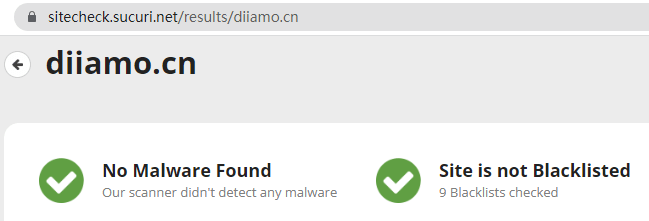
Changelog/ Update Method
Generally new version out within 24 hours of this site will be updated, then please visit this page directly to download the new version of the installation package upload updates, the product title will be written on the latest version number. Can only be updated by uploading the installation package, do not mind, if you want to update online can only go to the plug-in website to buy the original version.
Click to view the official update log for this plugin (Changelog)
Woo Import Export Download Terms of Purchase
This site plug-in purchased from foreign sites, the purchase price is4.99 USD/pcThe price is valid for 2 years. Diamo sells at a flat rate of RMB 19 per unit, valid for two years. And spend a lot of effort to make the use of tutorials + provide manual Q&A service, absolutely value for money.
Plug-in for learning and research purposes only, virtual products are reproducible, once sold no refund, please move to the detailsTerms of Service. Please log in before purchasing, and refresh the page after purchase to get permission to download the plug-in.
Diamo for the purchase of users to provide after-sales service, plug-in use any questions please leave a message in the comments below, there will be answers to questions.
Installation / Activation Method
Just directly upload and install that installation package that you purchased and downloaded from this site.After the installation is enabled, go to the "Settings" section as shown below, click to expand the "Purchase Code" section and enter the activation code:86744b03-7b57-4d2c-aa16-286c8d182840, , ,Tap "Activate" to complete the activation.
Update 2025.04.09: The current version does not require activation and can use all features directly.
Installation method 1: Upload and install
Find and click on "Plugins" > "Install Plugins" in the left menu bar of the website background, then click on "Upload Plugin" in the upper left corner, upload the downloaded zip installation package and click on "Install Now", after installation, click"Enable Plugin"Complete the installation.
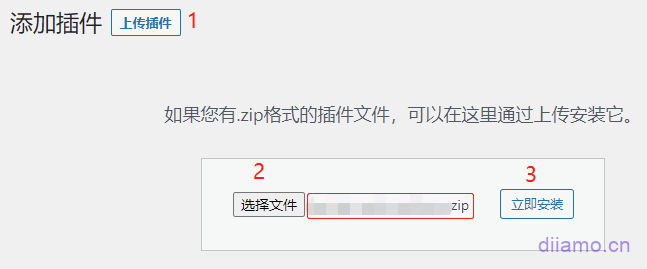
Installation method 2.FTP installation
Unzip the plug-in package, put the unzippedFoldersUpload it to the plugins directory (xxx.com/wp-content/plugins).
Find and click on "Plugins" > "Installed Plugins" in the left menu bar of the website background, find the plugin in the list of plugins, and click "Enable".
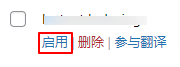
Woo Import Export Setup & Usage Tutorial
For detailed instructions and tutorials, please go toOfficial Documents, , ,Here are just a few brief notes on importing products.Batch import/upload products can save us a lot of time, but some things still need to be done manually, so don't expect too much.
This plugin is a bit of a barrier to use, as well as details to pay attention to. Look carefully at the text in the plugin settings screen, as well as the tutorials, and you'll be able to figure out how to use it if you're careful. I also read the tutorial, tried a few times to figure out how to use.
Export products is actually to export an Excle table, in which a line represents a product, each line has a product title, detail description, image URL, short description, attributes and other information. Import products is to upload thisProduct Excle SheetGo to the backend and set up a batch import in a few clicks.
Based on the exported product Excle sheet, modify the content and import it again, you can realize batch modification of product content. Based on this product Excle table, add new product information, and then upload and import it to realize batch creation of new products.
Export the tutorial to seeThis official tutorial. It is recommended to select 2-3 representative products to export first, after exporting the products will get an Excle table. Fill in the corresponding product information in each line of the Excle table, and then upload the form to import the products. Note: Pictures need to be uploaded to the website media library, and then copy the corresponding image URL of the media library and paste it into the corresponding position of the form.
Note: The text of the table title cannot be changed! You can manually delete the excess content of the table columns, you can also manually create new table columns of the content needed, the import process can be manually selected form each column corresponds to the background product which position content.
Woo Import Export usage issues:
1- If the export-import process pop-up window is not displayed in the center, display incomplete, it must be your own background to add some CSS, or plug-in conflicts affect. Temporarily disable other plug-ins and custom CSS code.
2- If you use Elementor and other page builders to create your product detail page, customize some backend fields (especially ACF fields), the content is successfully imported into the backend to the corresponding location, but the frontend is not displayed. That's because your ACF fields are not formatted or set correctly, which causes the detail page template to fail to fetch.
For example, the details page has a download button to retrieve the contents of the ACF file field (PDF), you fill in the upload form the URL of the corresponding PDF file can also be successfully uploaded, but the foreground link fails, the source code shows that there are no<a>Hyperlink. The return value of the ACF file field type is required, select the second "Document URL" in order to link successfully.
If the image upload fails, first see if the image URL can be accessed normally through your browser. All images must be uploaded to the media library first, then copy the image URL from the media library and fill in the corresponding position in the Excle table.
Upload the product according to the location of the picture below, the specific steps to seeThis import tutorialFor more details and tips, please go toOfficial Documents.
3- Theoretically, you can import as many products as you want at a time.Do not import more than 1,000 at a time, more stable and smooth. The image below shows that we imported 724 products with relatively simple content at once in 17 minutes and 19 seconds. Each batch defaults to import 20, and after importing it will wait for a while to continue to import automatically.
4- The root directory of the website generates a blank Robots.txt file, this is because the plugin will automatically add rules to the Robots.txt inside to avoid crawlers from crawling those exported and imported data, to improve security and so on.
If it detects that there is no Robots.txt file in the root directory of the website, it will automatically generate one. So if you use a plugin like Rank Math the virtual Robots.txt feature may not work.
It is recommended to fill in the rules directly in Robots.txt, do not use the virtual Robots.txt function, virtual instability effect is not so good. Robots.txt can also be cached, a lot of stability.






