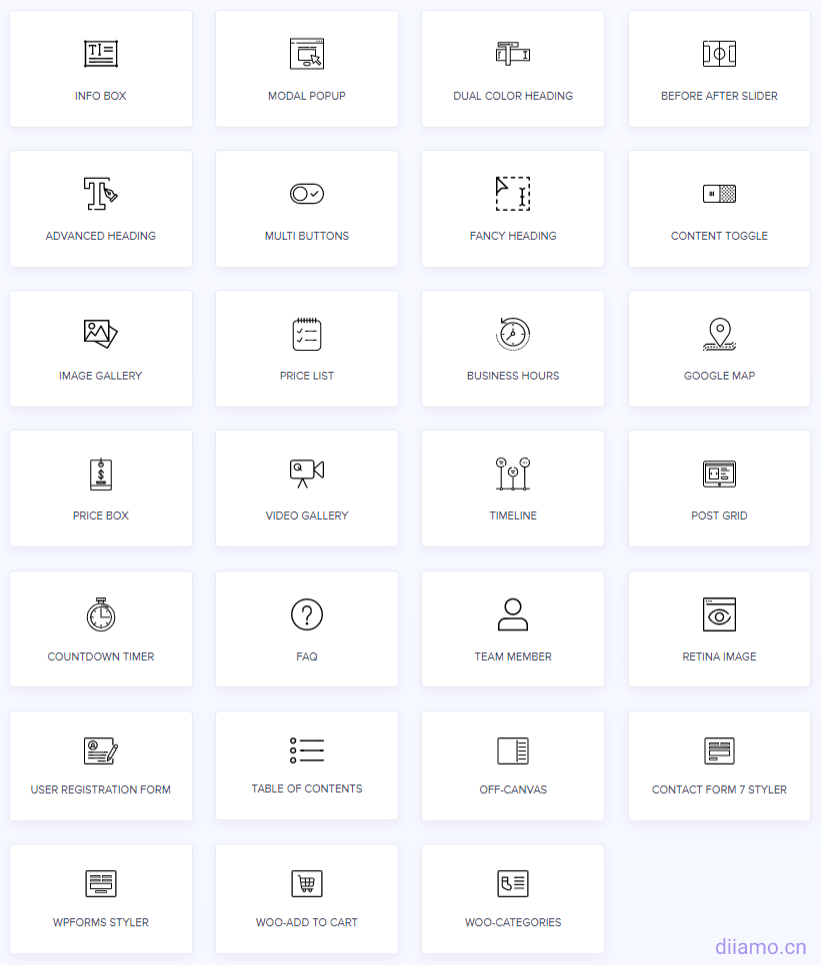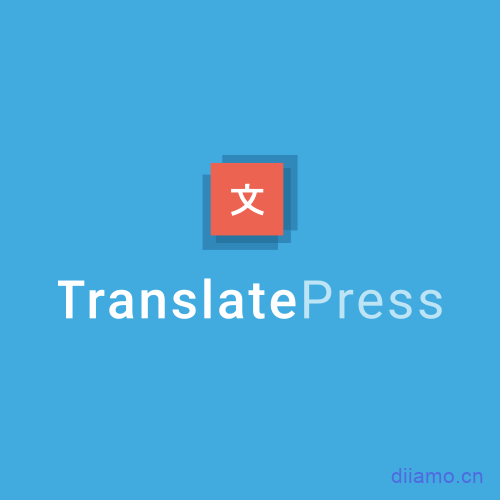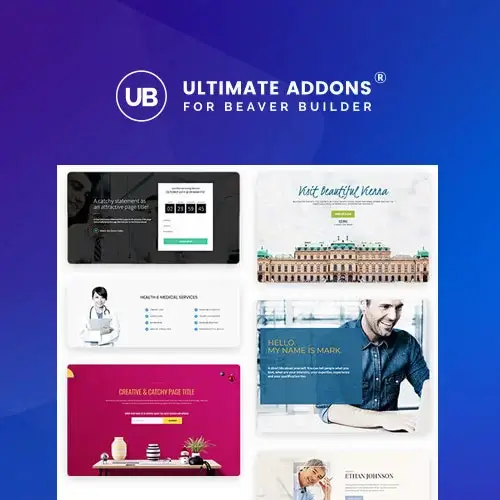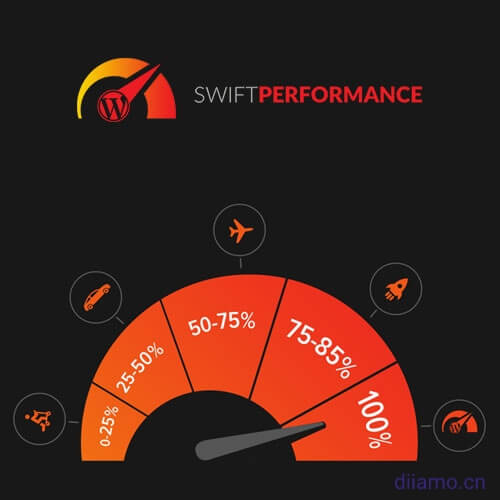GenuineUltimate Addons for Elementor PurchaseThe key is activated by entering the key, 29 dollars (only one website is activated), and the permanent background is updated online. Because the key is entered to activate, to avoid leaks need to log into your site to activate. Installation is freeTemporary Login Without Password The plugin can generate a temporary login link to log in and install without providing a password.
We also sell genuineActivate keyThe website can be used on numerous websites. ClickGo to the activation key purchase page. Directly send you the key, permanent, unlimited number of sites, online upgradeable! You enter the key yourself to activate, do not need us to log in your site operation. Once purchased, countless sites for life, find friends to buy together more cost-effective!
ContainsForm widgetsThe table can insert icons, support sorting, search content, etc. ↓, also supports importing external CSV tables.
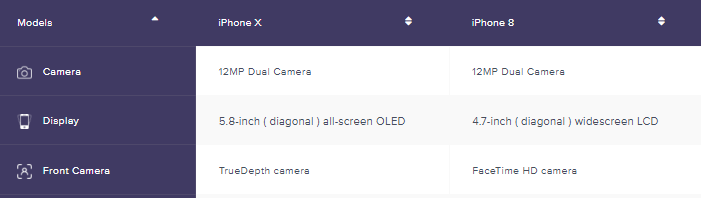
Ultimate Addons for Elementor (UAE for short) is an Elementor extension add-on created by the Astra team that includes more than 40 widgets to greatly expand ele functionality. Fast and powerful, enable/disable widgets on demand.
Note: This plug-in officially does not contain the template import function, to import templates need additionalPurchase and install Premium Starter Templates plugin.
Ultimate Addons for Elementor Benefits
1- Speedy. Widgets are all centered on speed and efficiency, and widgets can be turned on and off as needed to stay light and fast!
2- Powerful and practical functions. Contains more than 40 very practical
3- With cross-site copy and paste function, very convenient. You can copy and paste one site's Elementor page/section design to another site. Very helpful for multi-site design and page building!
Ultimate Addons for Elementor Terms of Purchase
Virtual products are reproducible, once sold no refund, please checkTerms of Service. Please login first before you buy, send the payment screenshot to WeChat customer service after purchase to install or get the activation key.
Key Installation/Enabling Method
ClickDownload the plugin installation package, upload the installation and activate the plugin, follow the steps below to activate it.
Installation of plug-in method 1: upload and install
Find and click "Plugin" > "Install Plugin" in the left menu column of the website background, then click "Upload Plugin" in the upper left corner, upload the downloaded zip installation package and click "Install Now", after installation click "Enable Plugin" to complete the installation.
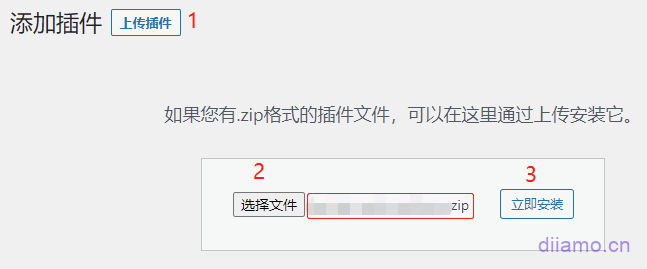
Installation of plug-in method 2.FTP installation
Unzip the plug-in package, put the unzippedFoldersUpload it to the plugins directory (xxx.com/wp-content/plugins).
Find and click on "Plugins" > "Installed Plugins" in the left menu bar of the website background, find the plugin in the list of plugins, and click "Enable".
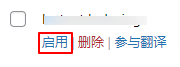
Activate Key
After installation, the top of the list page will prompt the following content, click "active".
![]()
Or click on "Activate License" next to the plugin.
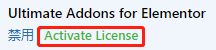
When the activation box pops up, enter the key and click "Activate License".

Prompts for successful activation
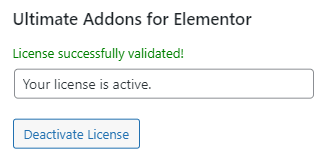
Diamo provides after-sales service for purchasing users, please leave a message in the comments below or contact WeChat customer service if you have any questions, we will answer them.
Ultimate Addons for Elementor Tutorial
Click "UAE" in "Settings" to enter the plugin settings.

By default all functions are turned on, and it is recommended to turn off the unneeded functions so that the front-end code can be greatly reduced.
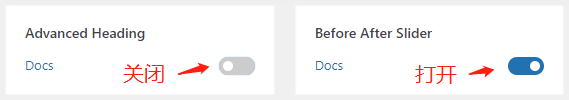
To see how to use the widget, click on "Docs" under the widget.
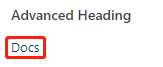
Using the Elementor editing interface, the widgets of UAE will be displayed in the widget section and can be used by dragging them to the right side like ele widgets.
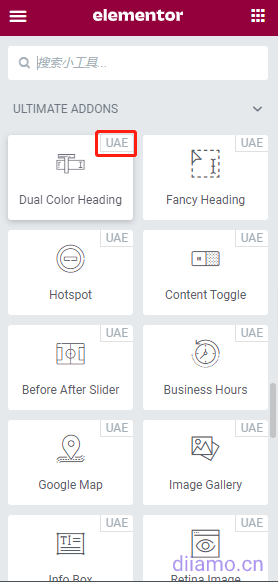
To see the usage of each widget first go toUAE official websiteClick on "Widgets" in the image below.

A list of widgets will pop up on the right side, click the corresponding name to view widget examples.
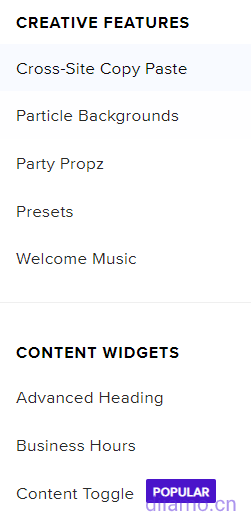
For example, the following figure shows an example of "Advanced Heading".