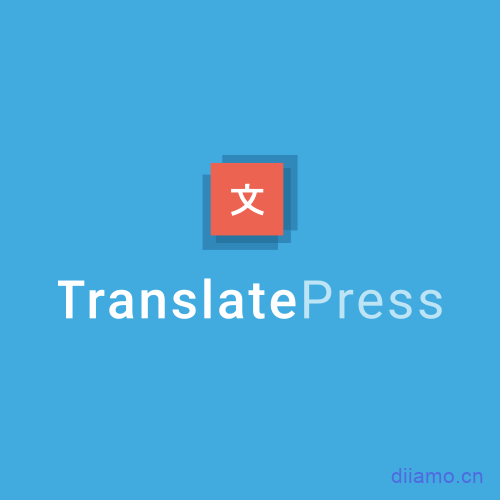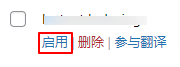Download the latest translation plugin TranslatePress (sold in Business version, better than Pro version).TranslatePress (TP for short) is our preferred translation plug-in, and is one of the few translation plug-ins we have found that can achieve automatic translation in China, with SEO effects and support for manual modification of translation results.
An extension plugin comes free with purchase (below)Installation / Activation MethodChapter download), can semi-automatically translate the content of the website into traditional Chinese, suitable for linking to mainland websites that are not on the Google API.
Note: Automatically determine visitor IP address/browser language/devicejump to an automatic destinationTo the corresponding multilingual page function has been canceled, only like the following picture pop-up window to let customers choose which multilingual page to visit. Multilingual support for translationsBind different domain names.

Domestic sites because the link does not Google Translate, DeepL and does not support traditional Chinese, so the use of this plug-in default does not support automatic translation of traditional Chinese. Buy it from us, we will teach you how to realize free automatic translation of traditional Chinese simply.
支持谷歌翻译API,DeepL翻译API,有道翻译API
The Best Multilingual Solution for WordPress
TranslatePress is Diamo think the most appropriate WordPress multilingual solution, lightweight and fast, full-featured and powerful, SEO effect, support for automatic translation and manual modification of the translation results, support for DeepL translation API mainland China can use.
You can easily insert a language switcher in the menu bar or elsewhere, compatible with Elementor, and can set any content to show/hide only in certain languages in the ele edit screen ↓.English version of this siteAlso created using TranslatePress Business.

Business version features.
- Can translate into multiple languages, the free version can only translate into 2 languages.
- Ability to translate SEO Title, meta, and other information to improve SEO results.
- Ability to use the automatic translation function of DeepL (domestic websites work properly).
- Automatic switching of the website to the appropriate language version according to the user's IP/browser language.
- Adding translation roles to allow more people to participate in translation.
- Configuring different menu items for different languages.
- To browse the translation effect with visitors groping, so that administrators can easily view and proofread the translation.
- Support for adding translation buttons to menus and short codes.
- The language switcher can be inserted into the navigation menu with one click, or added via short code.
WPML ranks first, but the settings and translations are too complicated! Polylang has more manual translation than WPML and can be manually corrected, but the setup is complicated and not so easy to use.
Weglot is also good, but it does not support DeepL automatic translation, it is not available in China, and it is not as easy to use as TranslatePress. TP has the least impact on page speed and the fastest translation speed.
Comparison of loading speed of 4 popular translation plug-ins.Click for details.
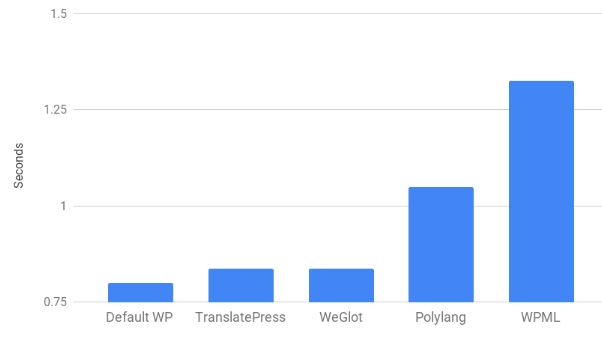
Translation speed comparison of 4 popular translation plug-ins
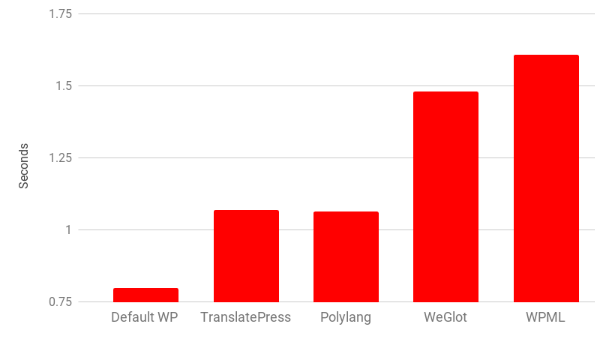
What is GPL plugin
This plugin is a GPL licensed product and is safe and legal. Click to learn what isGPL AgreementClick to learnWordPress official website about GPL. Simply put using the GPL license plugin/theme source code open source sharing, can be legally free to change, use, distribution.
The company that owns the plugin/theme mentioned in the title of this item is not affiliated with us in any way, and the company has not licensed its products or brands to us. This product is a distribution of the plugin/theme mentioned in the title, created by a third party company/developer and redistributed by us under the terms of the General Public License (GPL).
We use the plugin/theme name for the sole purpose of identifying the plugin/theme on which this product is based, with the intention of helping users better understand the functionality and possible application scenarios of our product, and in no way to impersonate or mislead. This product is sold under and respects the terms of the GPL license agreement and ensures that users are aware that they are acquiring a distribution of the plugin/theme based on an open source license. They are allowed to view, modify and redistribute the software to promote its free use and development.
Verified by Security Antivirus
Directly from foreign formal channels to buy, do not modify the source code. All plug-ins we use to build their own sites, used in a number of sites, safe, stable and reliable.Are you worried that the plugin is not secure? Check this articel:Is WordPress Cracked Plugins/Themes (Green, GPL, Nulled) Safe?.
- ByVirustotal Antivirus Verification;.
- ByWordfenceSource code review.
- BySucuriSecurity antivirus scan.
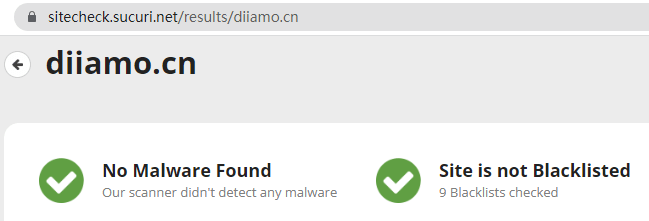
TranslatePress update method/record
General new version out within 24 hours of this site will be updated, then please visit this page directly to download the new version of the installation package upload update, the product title will be written on the latest version number. Can only be updated by uploading the installation package, mind not to shoot, if you want to update online please support the original version to go to the official website of the plug-in to buy.
Click to view the update history of this plugin (Changelog).
TranslatePress Download Purchase Terms
This site plug-in purchased from foreign sites, the purchase price is4.99 USD/pc, valid for 2 years. Diamo is sold at a flat rate of RMB 19 per unit.Valid for two yearsIt also spends a great deal of effort on creating tutorials and providing a human Q&A service, which is definitely worth the money.
Plugins are for learning and research purposes only, virtual products are reproducible and no refunds will be given once sold, please move to Terms of Service for details. Please login before purchasing, after purchase refresh the page to get access to download TranslatePress Business.
Diamo for the purchase of users to provide after-sales service, plug-in use any questions please leave a message in the comments below, there will be answers to questions.
Installation / Activation Method
Install the base version first, clickDownload the basic free versionThen you can install the premium version (the one you bought and downloaded from this site). Here is the complimentary Traditional Chinese extension plugin, semi-automatic translation, free, unlimited translation quota.
Installation method 1: Upload and install
Find and click on "Plugins" > "Install Plugins" in the left menu bar of the website background, then click on "Upload Plugin" in the upper left corner, upload the downloaded zip installation package and click on "Install Now", after installation, click"Enable Plugin"Complete the installation.
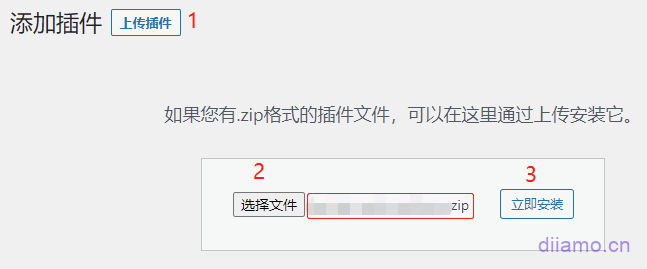
Installation method 2.FTP installation
Unzip the plug-in package, put the unzippedFoldersUpload it to the plugins directory (xxx.com/wp-content/plugins).
Find and click on "Plugins" > "Installed Plugins" in the left menu bar of the website background, find the plugin in the list of plugins, and click "Enable".
TranslatePress Tutorial & FAQ
Here is a list of problems related to activation of certificates only, for other problems and TranslatePress settings, please go toTranslatePress setup tutorial, including API registration, manual translation/correction.
Invalid serial number, license key required
If prompted with the following content, simply ignore it and all functions will work normally. Sometimes there is also a red circle1 prompt on the left side of the function bar, ignore it.
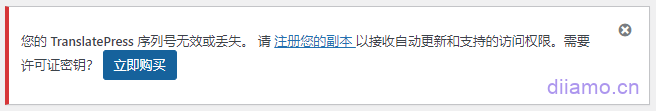
If you want to remove the above 2 tips, put the following code into the (child) themefunctions.phpInside you can: Appearance > Theme Editor, select (child) theme in the upper right corner, click to open the functions.php file, add the following CSS at the end of the document, click to save changes.
Manual translation interface prompts license error
Manual translation of the interface will prompt the following content, does not affect the use of the function directly ignored on the line, if you want to remove just add a small piece of code to functions.php can be. Purchase this plugin to see all the hidden code.
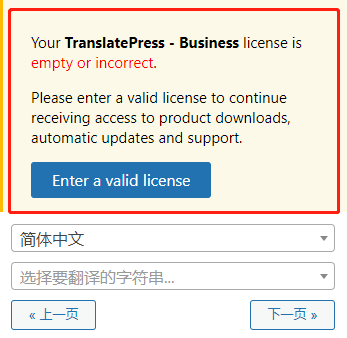
Put the following code in the (sub)themefunctions.phpInside you can: Appearance > Theme Editor, select (child) theme in the upper right corner, click to open the functions.php file, add the following CSS at the end of the document, click to save changes.
Go to the translation screen and refresh it, the alert box has disappeared.
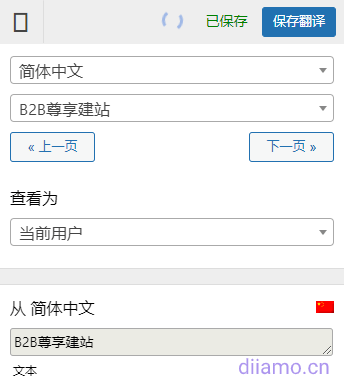
Direct/auto redirection to multi-language feature canceled
Direct/automatic redirection to multilingual featuresCancelled, can no longer be used. This automatic redirection function is slow, not necessarily accurate, user experience is not good, Xiaodi I have never recommended. Suggest using a popup window to let customers choose which multilingual page they want to go to is more appropriate.