Wish List PluginTI WooCommerce WishlistIt is one of the most powerful Woocommerce product wishlist plugins that allows customers to add their desired products to their wishlist and then send them to their friends and family to buy them to increase conversions and sales.

Why should I use the Wishlist plugin?
Wishlist is a feature that allows customers to add their favorite products to a wishlist. This serves 2 purposes, one is to allow customers to share the wishlist with their friends and family so that they can purchase items for themselves, which is especially important during the holidays.
Foreign cultures are different from ours, they send links to products they want to their friends for their wedding and birthday, and ask them to buy them for themselves. With the wish list function, customers can add their favorite products to the wish list and send them to their friends and family via Whatsapp, Facebook, email, etc.
Another function of wishlist is to know which products are more popular among customers, and you can set up regular emails (with coupons) to customers to buy the products in the created wishlist, thus increasing the conversion rate and sales.
We recommend usingTI WooCommerce WishlistThe plugin creates a wishlist, it is more useful and well thought out. It can be set to automatically insert the wishlist icon in the navigation and will show the number of items inside the wishlist.
![]()
![]()

You can also set up automatic insertion of wishlist links in Woocommerce personal account center, which is very user-friendly.

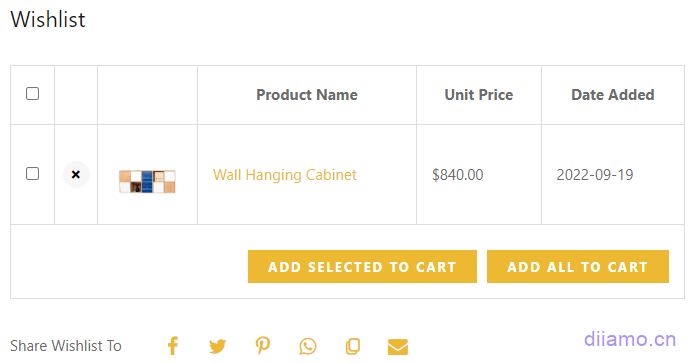
TI WooCommerce Wishlist FreeThe free version is also very good, you can try it, the Premium version adds compatibility with the cache plugin and more features, such as statistical analysis, sending email promotions, moving the icons added to the wish list to the top of the product image, creating multiple wish lists, etc.
Click to viewTI WooCommerce Wishlist free version (Free) and premium version (Premium) comparison.
Click to viewTI WooCommerce Wishlist and YITH WooCommerce Wishlist, WooCommerce Wishlists plugin comparison.
What is GPL plugin
This plugin is a GPL licensed product and is safe and legal. Click to learn what isGPL AgreementClick to learnWordPress official website about GPL. Simply put using the GPL license plugin/theme source code open source sharing, can be legally free to change, use, distribution.
The company that owns the plugin/theme mentioned in the title of this item is not affiliated with us in any way, and the company has not licensed its products or brands to us. This product is a distribution of the plugin/theme mentioned in the title, created by a third party company/developer and redistributed by us under the terms of the General Public License (GPL).
We use the plugin/theme name for the sole purpose of identifying the plugin/theme on which this product is based, with the intention of helping users better understand the functionality and possible application scenarios of our product, and in no way to impersonate or mislead. This product is sold under and respects the terms of the GPL license agreement and ensures that users are aware that they are acquiring a distribution of the plugin/theme based on an open source license. They are allowed to view, modify and redistribute the software to promote its free use and development.
Verified by Security Antivirus
Directly from foreign formal channels to buy, do not modify the source code. All plug-ins we use to build their own sites, used in a number of sites, safe, stable and reliable.Are you worried that the plugin is not secure? Check this articel:Is WordPress Cracked Plugins/Themes (Green, GPL, Nulled) Safe?.
- ByVirustotal Antivirus Verification;.
- ByWordfenceSource code review.
- BySucuriSecurity antivirus scan.
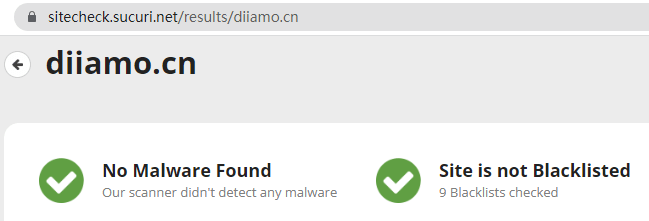
Changelog/ Update Method
Generally new version out within 24 hours of this site will be updated, then please visit this page directly to download the new version of the installation package upload updates, the product title will be written on the latest version number. Can only be updated by uploading the installation package, do not mind, if you want to update online can only go to the plug-in website to buy the original version.
Click to view plugin update history (Changelog)
TI WooCommerce Wishlist Download Purchase Terms
This site plug-in purchased from foreign sites, the purchase price is4.99 USD/pcIt is valid for 2 years. Diamo unified selling price of 19 yuan / piece, valid for life, and spend a lot of energy to create the use of tutorials also provide manual question and answer service, absolutely worth the money. The plug-in is only for learning and exchange research, virtual products are reproducible, once sold no refund, please move to the detailsTerms of Service.
Diamo for the purchase of users to provide after-sales service, plug-in use any questions please leave a message in the comments below, there will be answers to questions.
Installation / Activation Method
Install the base version first, clickDownload Basic VersionThen install the advanced version (the zip installer purchased and downloaded from this site).
Installation method 1: Upload and install
Find and click on "Plugins" > "Install Plugins" in the left menu bar of the website background, then click on "Upload Plugin" in the upper left corner, upload the downloaded zip installation package and click on "Install Now", after installation, click"Enable Plugin"Complete the installation.
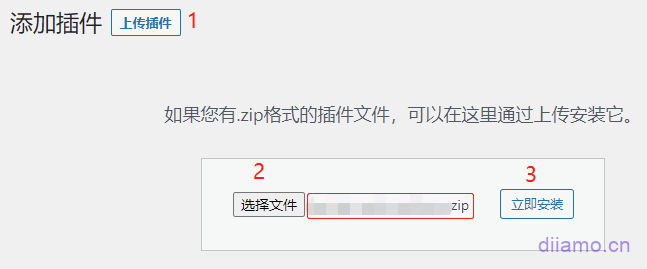
Installation method 2.FTP installation
Unzip the plug-in package, put the unzippedFoldersUpload it to the plugins directory (xxx.com/wp-content/plugins).
Find and click on "Plugins" > "Installed Plugins" in the left menu bar of the website background, find the plugin in the list of plugins, and click "Enable".
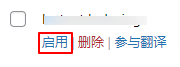
Tutorial on how to use the settings
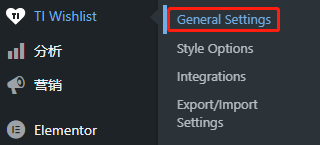
Click to view TI WooCommmerce WishlistSetup TutorialClick to viewTutorials.
Note: All settings data and custom CSS in "Style Options" will be lost when the plugin is disabled! Be sure to export the settings for backup after setting, and try not to add the custom CSS in "Style Options".


