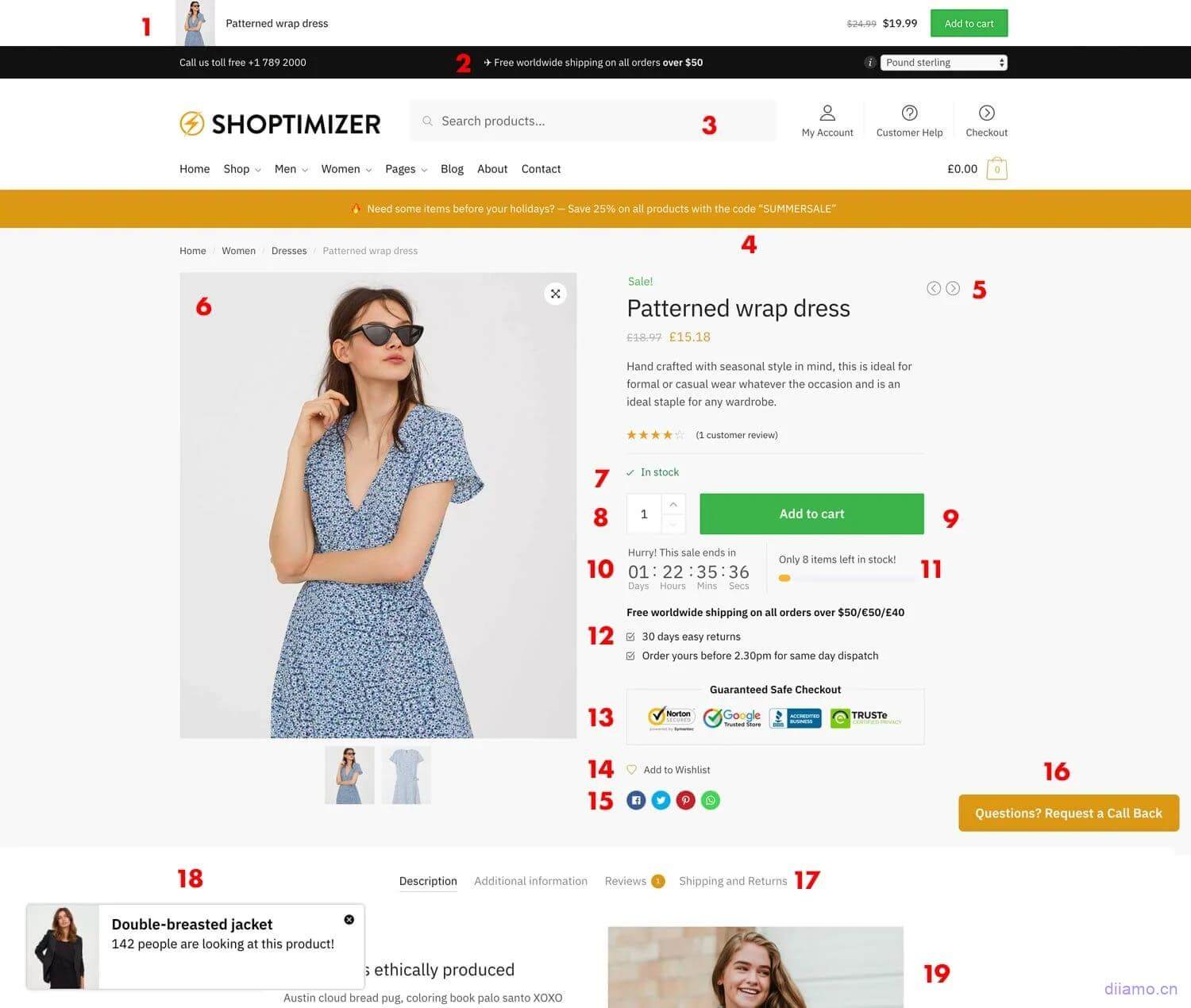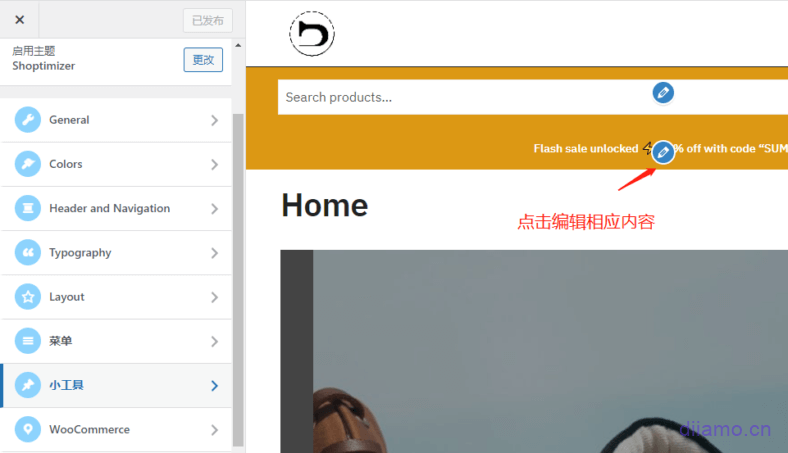ShoptimizerClaimed to be the fastest (No.1) Woocommerce e-commerce theme. We noticed it at the beginning of 2022, after importing the demo without optimization Google speed test on the mobile side directly dry to about 95 points! Called the fastest e-commerce theme is true to its name!
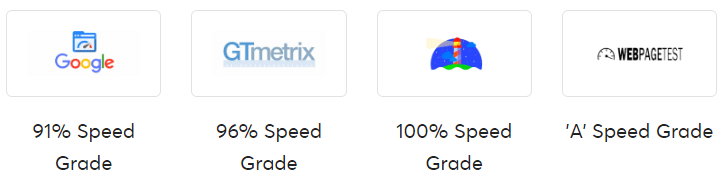
Shoptimizer theme benefits
- Extremely fast, by far the fastest e-commerce theme we have ever come across.
- Full-featured, comes with a whole bunch of usage features. For example, Ajax search, Wishlist.
- The design incorporates conversion factors with high conversion rates.
In addition to the speed Shoptimizer theme another advantage is the high conversion rate, using a lot of design to improve the conversion rate. The image below shows the conversion rate boosting factors used in the detail page.

Theme comes withCommercekit Plugin, powerful, beautiful, fast and can only be used with this theme. This plugin is awesome and a plus for the theme.
The disadvantage of this theme is that there is only one demo template, click to viewShoptimizer Theme Demo, if you use Elementor to recreate the header and some of the features that come with the theme, then the speed will be worse.
We once also wanted to use this theme to build customer sites, after using it found that it header icons are not clear, the appearance is not stylish enough beautiful, customizable is not very high, so change to use Astra Pro. We are batch build site requirements more, if you build their own site do not have to consider these, you feel that this theme to meet your needs can use it.
Shoptimizer theme is more suitable for developers and less suitable for newbies, here is a user's comment. Recommended for newbiesAstra Pro, easy to set up, visual operation easy to set up, many templates, full functionality.

We can handle the speed, functionality and conversion rate ourselves, we are more interested in the aesthetics of the theme and the level of customizability. Weighing the pros and cons or choosingAstra ProAnother advantage of Astra Pro as a website building theme is that it is key activated, unlimited sites and can be updated online in the background.
There is no best theme, if you care more about speed and conversion rate, it is recommended to use Shoptimizer. if you care more about aesthetics, you know how to optimize speed and so on, it is recommended to use Astra Pro. choose according to your needs.
What is GPL plugin
This theme is a GPL licensed product and is safe and legal. Click to learn whatGPL AgreementClick to learnWordPress official website about GPL. Simply put using the GPL license plugin/theme source code open source sharing, can be legally free to change, use, distribution.
The company that owns the plugin/theme mentioned in the title of this item is not affiliated with us in any way, and the company has not licensed its products or brands to us. This product is a distribution of the plugin/theme mentioned in the title, created by a third party company/developer and redistributed by us under the terms of the General Public License (GPL).
We use the plugin/theme name for the sole purpose of identifying the plugin/theme on which this product is based, with the intention of helping users better understand the functionality and possible application scenarios of our product, and in no way to impersonate or mislead. This product is sold under and respects the terms of the GPL license agreement and ensures that users are aware that they are acquiring a distribution of the plugin/theme based on an open source license. They are allowed to view, modify and redistribute the software to promote its free use and development.
Verified by Security Antivirus
Directly from foreign formal channels to buy, do not modify the source code. All plug-ins we use to build their own sites, used in a number of sites, safe, stable and reliable.Are you worried that the plugin is not secure? Check this articel:Is WordPress Cracked Plugins/Themes (Green, GPL, Nulled) Safe?.
- ByVirustotal Antivirus Verification;.
- ByWordfenceSource code review.
- BySucuriSecurity antivirus scan.
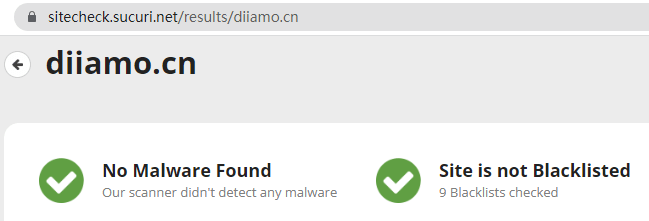
Changelog/ Update Method
Generally new version out within 24 hours of this site will be updated, then please visit this page directly to download the new version of the installation package upload updates, the product title will be written on the latest version number. Can only be updated by uploading the installation package, do not mind, if you want to update online can only go to the plug-in website to buy the original version.
Click to view the update history of this plugin (Changelog)
Shoptimizer Download Terms of Purchase
This site plug-in purchased from foreign sites, the purchase price is4.99 USD/pcIt is valid for 2 years. Diamo unified selling price of 19 yuan / piece, valid for life, and spend a lot of energy to create the use of tutorials also provide manual question and answer service, absolutely worth the money. The plug-in is only for learning and exchange research, virtual products are reproducible, once sold no refund, please move to the detailsTerms of Service.
Diamo for the purchase of users to provide after-sales service, plug-in use any questions please leave a message in the comments below, there will be answers to questions.
Installation / Activation Method
First upload and install the downloaded theme zip installer without enabling it. Then upload and install the child theme (Download).EnableSub-themes are fine.
In the theme installation screen, click 1-"Upload Theme", 2-select the installation package and then click 3-"Install Now".

Update the theme method: If prompted to update the theme, visit this page to re-download the new version of the theme zip installer, upload and install it (upload in the theme installation interface, not in the plug-in page).
Shoptimizer setup and use tutorial
After installing the theme, the following pop-up box will appear at the top of the background, click "Begin installing plugins" to enter the plug-in page.
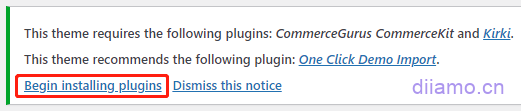
Install the 3 plug-ins in the image below.
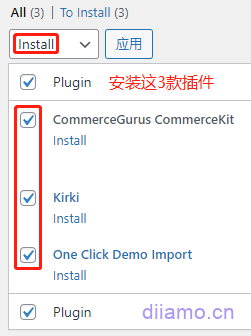
Remember to activate these 3 plugins after installation.
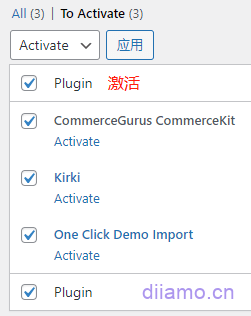
Click "Appearance" > "Import Demo Data" to enter the template import page. There is only one template for this theme, click to view itTemplate effect.

Click the "Import Demo Data" button↓ to start importing templates.

First select the plug-ins you want to install, if you do not want to install directly click "Continue & Import".
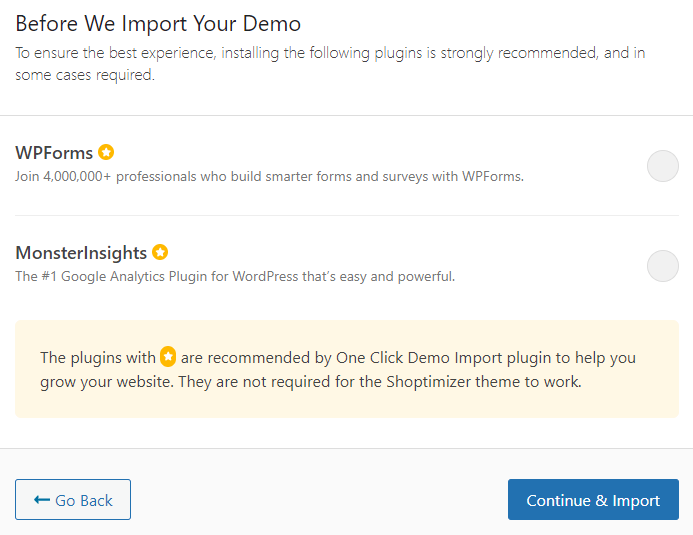
Imported in ↓.

Import completed
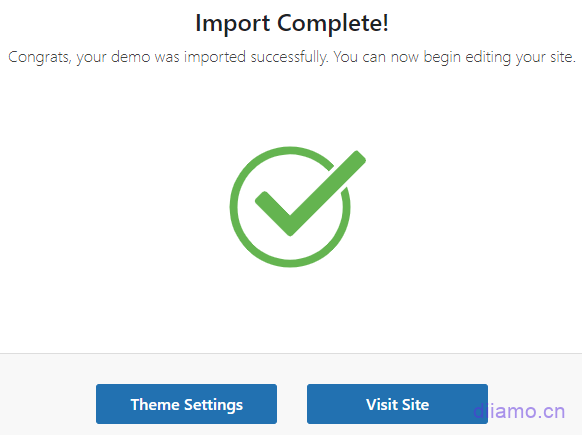
Click "Shoptimizer Help" to enter the theme help center.
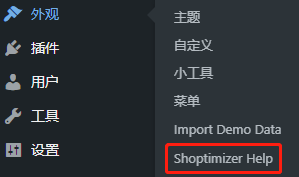
Click on "View Shoptimizer Documentation" to enter the official documentation, which has tutorials and so on. To get familiar with the theme you must check the official documentation, if you don't understand anything, just read the documentation directly.
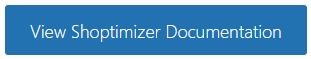
To modify the appearance click "Appearance" > "Customize" to enter the modification screen.
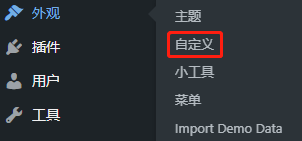
On the left side is the appearance item, click on the blue pencil circle icon in the page to modify the corresponding content.
To enable/disable, modify the features of the theme automatically click on "CommerceKit" in the picture below.

INACTIVE means the function is disabled, to enable and configure the function click "Configure". After enabling the function, the front-end will load the corresponding code, so don't enable the function you can't use.
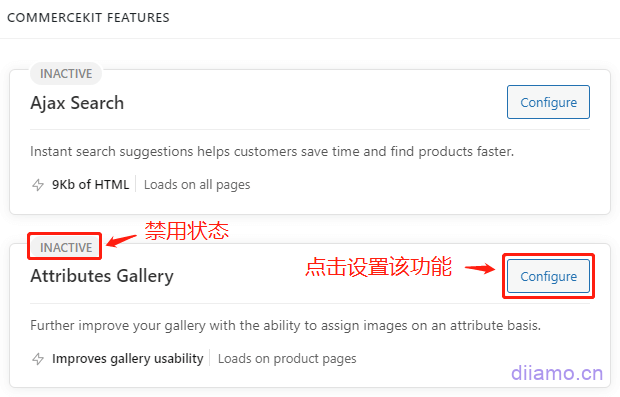
Turn on "Enable" to enable the feature, and configure other options as needed.
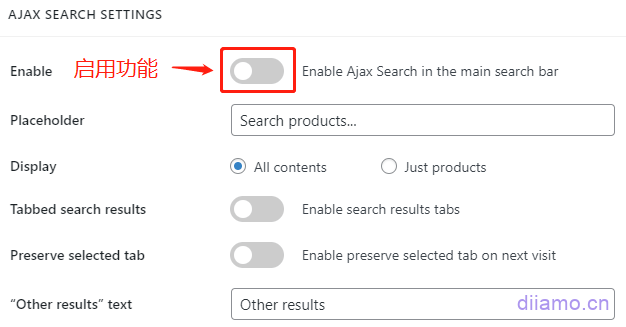
For more details, please move toShoptimizer official tutorial documentation.