LatestRedis Object Cache ProDownload, it is free pluginRedis Object CacheThe Pro version of. A truly reliable, highly optimized and easy to debug WordPress object caching plugin, built from the ground up for raw performance, super fast. This is the best WordPress object caching plugin as of today.
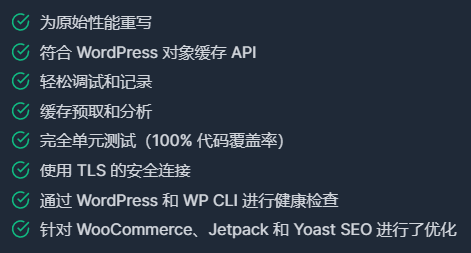
Redis Object Cache Pro is a database cache that can be used in conjunction with theNginx-Fastcgiand such non-database caches together. It can also be used withWp Rocketand other caching plugins together, but it has to be configured.
This caching plugin has a high hardware dependency and is a great enhancement for high traffic websites. However, it may not be very effective for ordinary VPS servers and websites with low to medium traffic.
What is a GPL licensed plugin
This plugin is a GPL licensed product and is safe and legal. Click to learn what isGPL AgreementClick to learnWordPress official website about GPL. Simply put using the GPL license plugin/theme source code open source sharing, can be legally free to change, use, distribution.
Plugin Security
Directly from foreign formal channels to buy, do not modify the source code. All plug-ins we use to build their own sites, used in a number of sites, safe, stable and reliable.
- ByVirustotal Antivirus Verification;.
- ByWordfenceSource code review.
- BySucuriSecurity antivirus scanning.
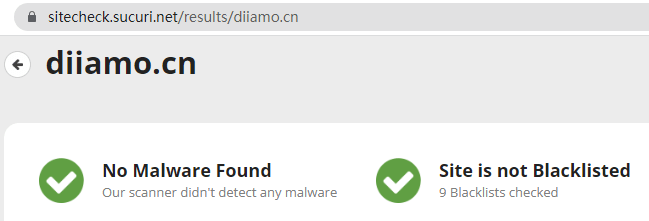
Redis Object Cache Pro update methods/records
General new version out within 24 hours of this site will be updated, then please visit this page directly to download the new version of the installation package upload update, the product title will be written on the latest version number. Can only be updated by uploading the installation package, mind not to shoot, if you want to update online please support the original version to go to the official website of the plug-in to buy.
Click to view the update history of this plugin (Changelog).
Redis Object Cache Pro Download Terms of Purchase
This site plug-in purchased from foreign sites, the purchase price is4.99 USD/pcIt is valid for 2 years. Diamo sells them for 19 RMB per unit, and they are valid for life. We also spend a lot of effort to create tutorials + provide human Q&A service, so it's definitely worth the money.
Plug-in for learning and research purposes only, virtual products are reproducible, once sold no refund, please move to the detailsTerms of Service. Please log in before purchasing, and refresh the page after purchase to get permission to download the plug-in.
Diamo for the purchase of users to provide after-sales service, plug-in use any questions please leave a message in the comments below, there will be answers to questions.
Installation / Activation Method
Directly install the zip installation package purchased and downloaded from this site, and enable it after installation.
Installation method 1: Upload and install
Find and click on "Plugins" > "Install Plugins" in the left menu bar of the website background, then click on "Upload Plugin" in the upper left corner, upload the downloaded zip installation package and click on "Install Now", after installation, click"Enable Plugin"Complete the installation.
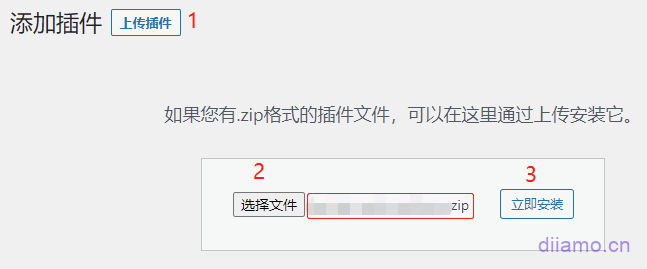
Installation method 2.FTP installation
Unzip the plug-in package, put the unzippedFoldersUpload it to the plugins directory (xxx.com/wp-content/plugins).
Find and click on "Plugins" > "Installed Plugins" in the left menu bar of the website background, find the plugin in the list of plugins, and click "Enable".
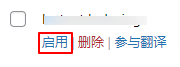
Redis Object Cache Pro Configuration
The server needs to install the Redis extension first, then copy and paste the following configuration code into the root of the website wp-config.php, and return to the plugin settings page to enable "Enable Cache".

Note that all the lines of the following code have a comma at the end of the parameter setting line , . If the request data is visible in the Redis Object Cache Pro dashboard, the configuration is successful.
define('WP_REDIS_CONFIG', [
'host' => '127.0.0.1',
'port' => 6379,
'database' => 0, // Specify the Redis database
'maxttl' => 3600 * 24 * 7, // 7 days
'timeout' => 1.0,
'read_timeout' => 1.0,
'split_alloptions' => true,
'debug' => false,
]);
define('WP_REDIS_DISABLED', false);Because it is a GPL version, no token is required and can be used directly. If prompted for a token, use the following code to install it.
host' => Specify the Redis server address, or '127.0.0.1' if it is on the same host as the WEB server.
'port' => Redis connection port, the default is 6379, if you change the default port in Redis, then this should follow.
'database' => Specify the Redis database number. If there are multiple sites using the same Redis server, you need to specify a different database number for each site. The default is 0. The maximum number of numbers supported depends on the number of databases supported by the Redis server, which by default supports 16.
'username' => Specifies the username of the connection. If Redis does not set login authentication, this parameter is not required. Example usage: 'username' => 'abc',
'password' => Specify the password for the connection, same usage as above.
'prefix' => Similar to WP's $able_prefix variable, which adds a prefix to all database table names. Example: 'prefix' => 'mysitename',
'maxttl' => enforce "maximum time to live" in seconds for all new cache keys. Example: 'maxttl' => 3600 * 24, // 24 hours
'timeout' => connection timeout with Redis, in seconds, supports decimals. Example: 'timeout' => 1.5,
'read_timeout' => read timeout in seconds, supports decimals, same usage as above.
'retry_interval' => retry interval, in milliseconds, integer supported. Example: 'retry_interval' => 300,
'retries' => Set the number of retries for failed connections, integer type.
'backoff' => 'default', when using the retry configuration, the default backoff configuration will be used, which includes: a de-correlated jitter algorithm, a base of 500 ms for compensation calculation, and a compensation time limit of 750 ms
'shared' => true, sets whether the Redis server/cluster is shared or dedicated. This affects how memory and key counts are displayed.
'async_flush' => true, Asynchronous flush was introduced in Redis 4.0 and can be enabled using this async_flush option. It allows deleting a large number of Keys in the background without blocking the server.
'prefetch' => true, When prefetching is enabled, the requested cached keys are stored on a per-request basis and are loaded in bulk by group early in successive requests. The list of prefetchable keys is updated on each request to keep it up to date.
The above are some common parameters, basically meet most of the website needs, such as the need to understand all the parameters please checkOfficial Documents.
For advanced features such as compression and asynchronous refresh, please seeConfiguration OptionsThe full list of To connect to a Redis cluster or use replication, seeConnection Guide.
Enable caching after installing the code ↓.

Common Problems & Solutions
1- PHP cache is exported, prompting a PHP error
If it is a VPS server with multiple sites, different sites should use different databases, and the database prefixes should be set differently. ClickView Details.
For more tutorials and FAQs, please move toOfficial Documents.


















