Latest JetMenu download, GPL license.JetMenu for ElementorPlugin is specially designed to create a variety of powerful mega menu (Mega Menu), you need to use with Elementor or Gutenberg editor, fast, high degree of customization, easy to operate.
Click to see the JetMenu-madeMega Menu Demo.
There is a customer's foreign trade website to create a vertical mega menu ↓, at first we tried to useThe Plus Addon、ElementsKitWe found it difficult to use, not very customizable and slow to create plugins such as JetMenu. After comparing several plugins, we found that JetMenu can meet our needs better.
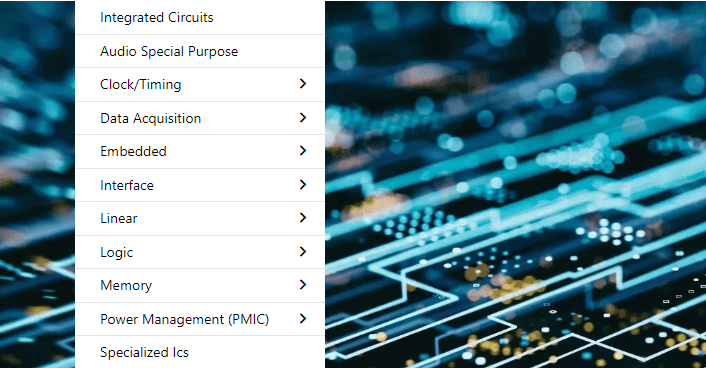
JetMenu is faster, because it is only the super menu function is relatively simple, The Plus and other plug-ins are too multi-functional code cumbersome. jetMenu can be customized to a high degree, white people can also make the desired menu. jetMenu another advantage is to take into account the mobile side of the menu, you can set a separate modification style and so on.
What is GPL plugin
This plugin is a GPL licensed product and is safe and legal. Click to learn what isGPL AgreementClick to learnWordPress official website about GPL. Simply put using the GPL license plugin/theme source code open source sharing, can be legally free to change, use, distribution.
The company that owns the plugin/theme mentioned in the title of this item is not affiliated with us in any way, and the company has not licensed its products or brands to us. This product is a distribution of the plugin/theme mentioned in the title, created by a third party company/developer and redistributed by us under the terms of the General Public License (GPL).
We use the plugin/theme name for the sole purpose of identifying the plugin/theme on which this product is based, with the intention of helping users better understand the functionality and possible application scenarios of our product, and in no way to impersonate or mislead. This product is sold under and respects the terms of the GPL license agreement and ensures that users are aware that they are acquiring a distribution of the plugin/theme based on an open source license. They are allowed to view, modify and redistribute the software to promote its free use and development.
Verified by Security Antivirus
Directly from foreign formal channels to buy, do not modify the source code. All plug-ins we use to build their own sites, used in a number of sites, safe, stable and reliable.Are you worried that the plugin is not secure? Check this articel:Is WordPress Cracked Plugins/Themes (Green, GPL, Nulled) Safe?.
- ByVirustotal Antivirus Verification;.
- ByWordfenceSource code review.
- BySucuriSecurity antivirus scan.
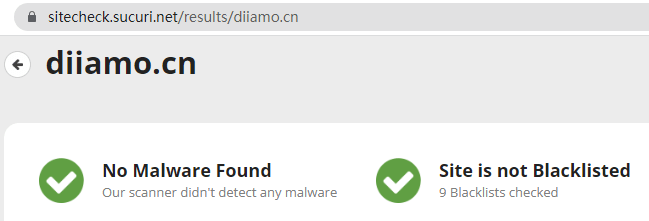
JetMenu update methodology/documentation
Generally new version out within 24 hours of this site will be updated, then please visit this page directly to download the new version of the installation package upload updates, the product title will be written on the latest version number. Can only be updated by uploading the installation package, do not mind, if you want to update online can only go to the plug-in website to buy the original version.
Click to view the update history of this plugin (Changelog).
JetMenu Download Terms of Purchase
This site plug-in purchased from foreign sites, the purchase price is4.99 USD/pcThe price is 2 years. Diamo uniform selling price of 19 yuan / a, spend a lot of effort to produce the use of tutorials + provide manual Q&A service, absolutely value for money.
Plug-in for learning and research purposes only, virtual products are reproducible, once sold no refund, please move to the detailsTerms of Service. Please log in before purchasing, and refresh the page after purchase to get permission to download the plug-in.
Diamo for the purchase of users to provide after-sales service, plug-in use any questions please leave a message in the comments below, there will be answers to questions.
Installation / Activation Method
Directly upload and install that installation package that you purchased and downloaded from this site to install.
Installation method 1: Upload and install
Find and click on "Plugins" > "Install Plugins" in the left menu bar of the website background, then click on "Upload Plugin" in the upper left corner, upload the downloaded zip installation package and click on "Install Now", after installation, click"Enable Plugin"Complete the installation.
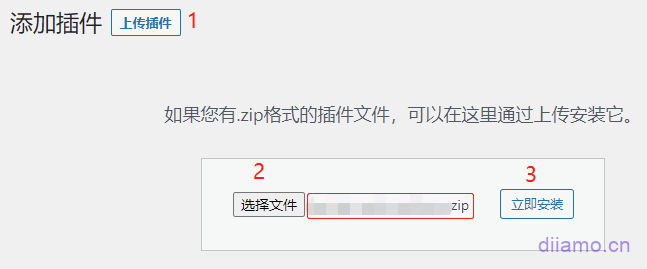
Installation method 2.FTP installation
Unzip the plug-in package, put the unzippedFoldersUpload it to the plugins directory (xxx.com/wp-content/plugins).
Find and click on "Plugins" > "Installed Plugins" in the left menu bar of the website background, find the plugin in the list of plugins, and click "Enable".
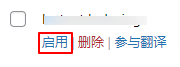
JetMenu Frequently Asked Questions
After modifying the plug-in settings in the background will be automatically saved, the top-right corner will pop up the following prompt after successful saving ↓, no "Save" or other save changes button. In the customer's site to maintain the settings are not successful, refresh the page settings will be restored.

Check and find that the Pagoda panel Nginx firewall intercepted the changes, you need to set the firewall URL whitelist, according to the following chart to put^/wp-json/jet-menu-api/v2/plugin-settingsJust add it to the whitelist.
![]()
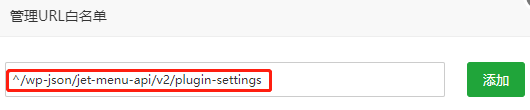
2- After upgrading the plugin, the menu style is displayed incorrectly. Just re-edit the JetMenu menu once, change something random, change it back, and tap save. Every menu should be edited again. If you are using Elementor template, Elementor template should be re-edited and saved.
JetMenu Tutorial
Click to view Elementor's official website atUsing JetMenu to create a mega menu tutorial》, TheJetMenu official mega menu tutorialThe.
Setting explanation: If the "Revamp Menu" function is turned off, the front page will load a 76.6kb icon font, slowing down the page loading speed. If turned on, the right arrow at the back of the menu![]() Icons will not be displayed, but also will not load the 76.6kb icon font, which is faster.
Icons will not be displayed, but also will not load the 76.6kb icon font, which is faster.
It is recommended that white users need the parent menu to show the right arrow![]() Please disable the "Revamp Menu", if you don't need it, it is recommended to enable it.
Please disable the "Revamp Menu", if you don't need it, it is recommended to enable it.

The arrow below to the right is added using the CSS below, putting line 10 of https://xxx.com/right-angle.svg Just replace the URL with the rightward icon. Icons can be downloaded online and uploaded to the backend media library for use.

a.jet-custom-nav__item-link.menu-link:after{
position: absolute;
content: '';
top:0;
right:0;
transform: translateX(15px);
width: 20px;
height: 20px;
background-size: 20px;
background-image: url(https://xxx.com/right-angle.svg)!important;
background-repeat: no-repeat;
}



