Table Rate Shipping for WooCommerce - Flexible Shipping PRO DownloadThis is a powerful WooCommerce Table Rate shipping plugin. Defined by numerous conditionsRules for calculating shipping costsThe most complex transportation scenarios can be easily configured.
Woocommerce comes with a feature that only allows you to set up flat rate shipping, or shipping for orders up to a certain amount, and cannot set up slightly more complex shipping/duty calculations. Need to install additional plugins to realize, this plugin is very suitable.
Diamo uses it to configure shipping rules for Woo e-commerce sites, which allows you to configure different shipping calculation rules for different products based on various conditions. It has the advantage of being highly customizable and can define a very complex variety of shipping calculation rules.
With Flexible Shipping PRO, shipping/freight rules can be accurately customized according to business needs. Whether based on weight, price, quantity, product or size, you can be sure to provide accurate and transparent shipping calculations. For more features and results move toProducts.
What is GPL plugin
This plugin is a GPL licensed product and is safe and legal. Click to learn what isGPL AgreementClick to learnWordPress official website about GPL. Simply put using the GPL license plugin/theme source code open source sharing, can be legally free to change, use, distribution.
The company that owns the plugin/theme mentioned in the title of this item is not affiliated with us in any way, and the company has not licensed its products or brands to us. This product is a distribution of the plugin/theme mentioned in the title, created by a third party company/developer and redistributed by us under the terms of the General Public License (GPL).
We use the name of the plugin/theme for the sole purpose of clarifying the plugin/theme on which this GPL item is based, with the aim of helping users to better understand the functionality and possible application scenarios of this product of ours, and in no way intended to impersonate or mislead.
This item is sold following and respecting all terms of the GPL license agreement, ensuring that users understand that they are acquiring a plugin/theme distribution based on an open source license. They are allowed to view, modify and redistribute the software to promote its free use and development.
Verified by Security Antivirus
Directly from foreign formal channels to buy, do not modify the source code. All plug-ins we use to build their own sites, used in a number of sites, safe, stable and reliable.Are you worried that the plugin is not secure? Check this articel:Is WordPress Cracked Plugins/Themes (Green, GPL, Nulled) Safe?.
- ByVirustotal Antivirus Verification;.
- ByWordfenceSource code review.
- No addition of malicious external links;
- BySucuriSecurity antivirus scan.
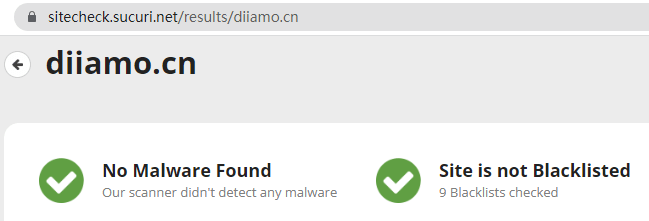
Changelog/ Update Method
Generally new version out within 24 hours of this site will be updated, then please visit this page directly to download the new version of the installation package upload updates, the product title will be written on the latest version number. Can only be updated by uploading the installation package, do not mind, if you want to update online can only go to the plug-in website to buy the original version.
Click to view the official update log for this plugin (Changelog).
Flexible Shipping PRO Download Terms of Purchase
This site plug-ins purchased from foreign sites, Diamo buy back the price of4.99 USD/pcThe price of the product is lower than the purchase price. Diamo selling price is lower than the purchase price, and spend a great deal of effort to produce the use of tutorials + provide manual Q&A service, absolutely value for money.
Plug-in for learning and research purposes only, virtual products are reproducible, once sold no refund, please move to the detailsTerms of Service. Please log in before purchasing, and refresh the page after purchase to get permission to download the plug-in.
Diamo for the purchase of users to provide after-sales service, plug-in use any questions please leave a message in the comments below, there will be answers to questions.
Installation / Activation Method
Installation and Enablementfree versionThen upload and install the zip installer purchased here to download, directly enabled to have been automatically activated, all functions are normal.
If the list page shows that it needs to be activated, just type something in and tap activate, and refresh it ↓.
Installation method 1: Upload and install
Find and click on "Plugins" > "Install Plugins" in the left menu bar of the website background, then click on "Upload Plugin" in the upper left corner, upload the downloaded zip installation package and click on "Install Now", after installation, click"Enable Plugin"Complete the installation.
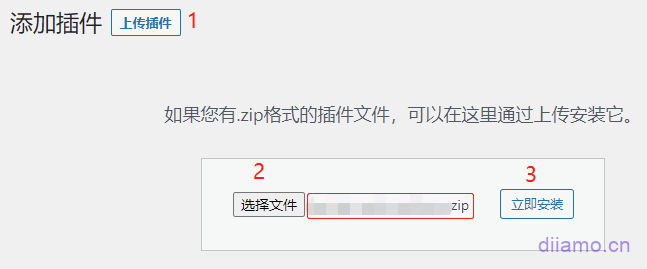
Installation method 2.FTP installation
Unzip the plug-in package, put the unzippedFoldersUpload it to the plugins directory (xxx.com/wp-content/plugins). Or upload the zip directly to the plugins directory and extract it.
Then go to the left side menu of the website background, find and click "Plugins" > "Installed Plugins", find the plugin in the plugin list, click "Enable".
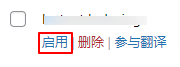
Flexible Shipping PRO Tutorial
This plugin is very powerful and highly customizable, so it leads to complexity of use and requires learning and research. Please move toOfficial Documentation,看完所有教程,以及Examples of transportation programs,有助于快速理解插件用法。
小迪简单说下大概用法:在产品“运费区域”设置界面,新增一条区域规则 (点添加区域),然后添加配送方式,选“Flexible Shipping”。
按要求填写内容,在下图区域设置运费计算规则就行。
Here are the settings for shipping 1 item for $4, 2 items for $3, 3 items for $2, and ≥4 items for $0 (free shipping).
The following is to set the shipping cost for 1 item to be $5, 2 items to be $4, 3 items to be $4, 4 items to be $2, ≥5 items to be 0 (free shipping), and the total order amount ≥$50 is also free shipping. Only one rule can be satisfied at the same time, rule A is effective, all other rules will not be effective.
So the following rules for calculating shipping cost according to quantity added and amount less than $50 will be effective conditions, so that the shipping cost with the total order amount ≥ $50 will not conflict with the shipping cost is 0 rule, both can be effective.
如果在配送“类别”那里设置了不同类别,这里需要为每个类别设置不同运费规则,方法参考下图:When那里选“Shipping class”,of 那里选类别名字,就可以单独为这个类别设置运费规则。








