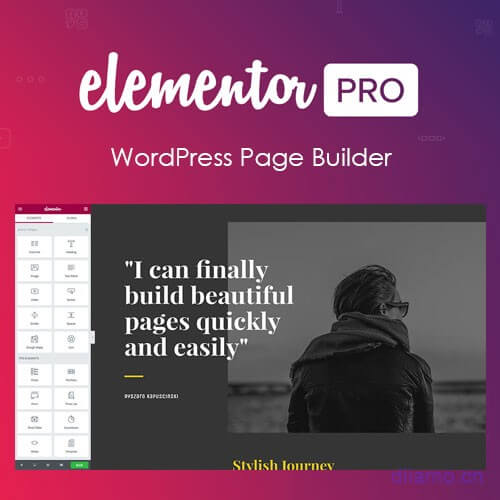Tip: Newer versions of Elementor Pro that have larger updates generally have bugs that may cause the site to display/function abnormally after the upgrade. It is recommended to update after 7 days of the release of a larger update.
The latest Elementor Pro download, self-use for many years, safe, reliable and stable.GPL licensed version is actually a legal cracked version, according to the GPL agreement legal crack distribution can be commercially available, the disadvantage is that it can not be updated online (you need to download the new version of the installation package to manually install the update), the advantage is that it is updated to the latest version, you can use the latest features.
Elementor Pro(Ele for short) is the best WordPress drag-and-drop page builder plugin that is easy to use and powerful with over 5 million users. This plugin allows us to quickly build beautiful responsive pages that work with almost any WordPress theme.
2023.05.10 Update: CollectionAI functionYou can use AI to generate text, code, etc. in the page editor, click to viewHow to use Elementor AI.
Some bloggers say that Elementor front-end loads too many resources and is slow not recommended. They suggest using the Gutenberg editor or hard coding CSS by hand. This is the right kind of crap, how can a white person have the skills to write CSS by hand, Gutenberg has all the drawbacks except less resources, bad functionality and ease of use and not fast.
Don't worry about using Elementor, the speed can be optimized, here is the result of Google speed test of Elementor website, use theVultr HostingElementor's convenience, ease of use, efficiency, and power are hard to replace!

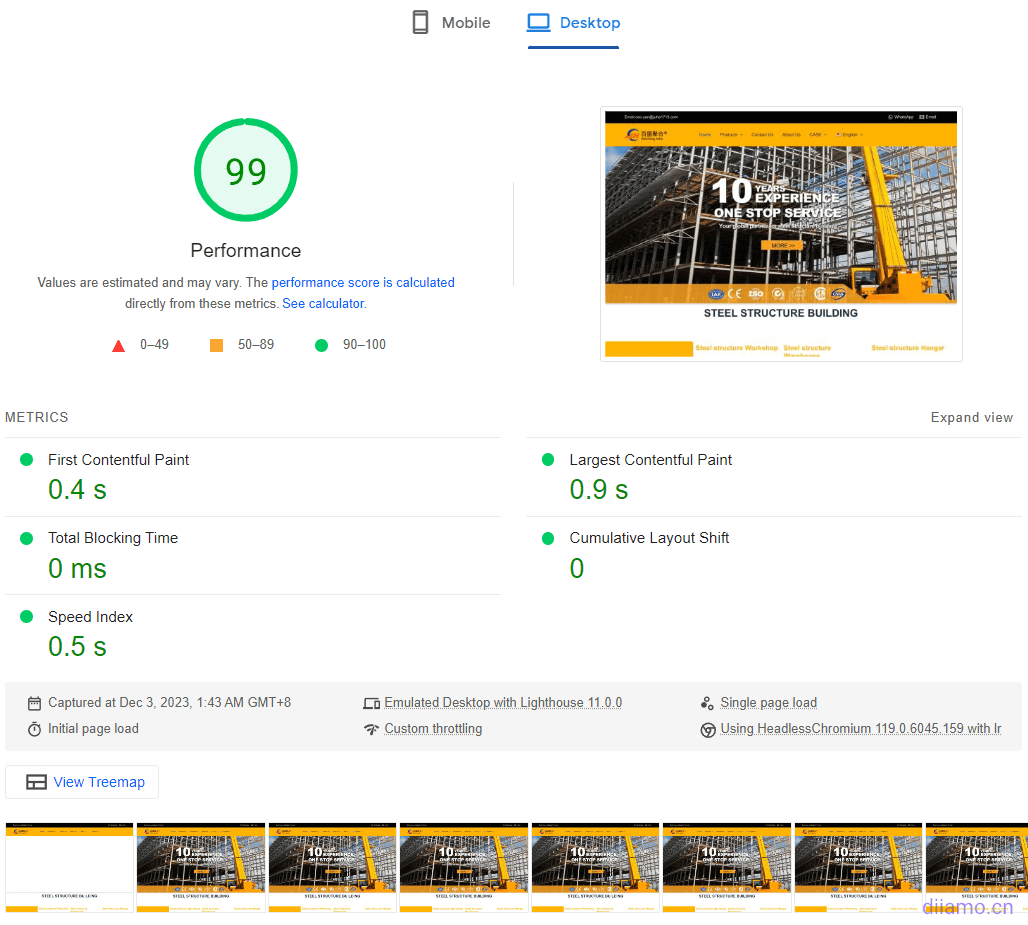
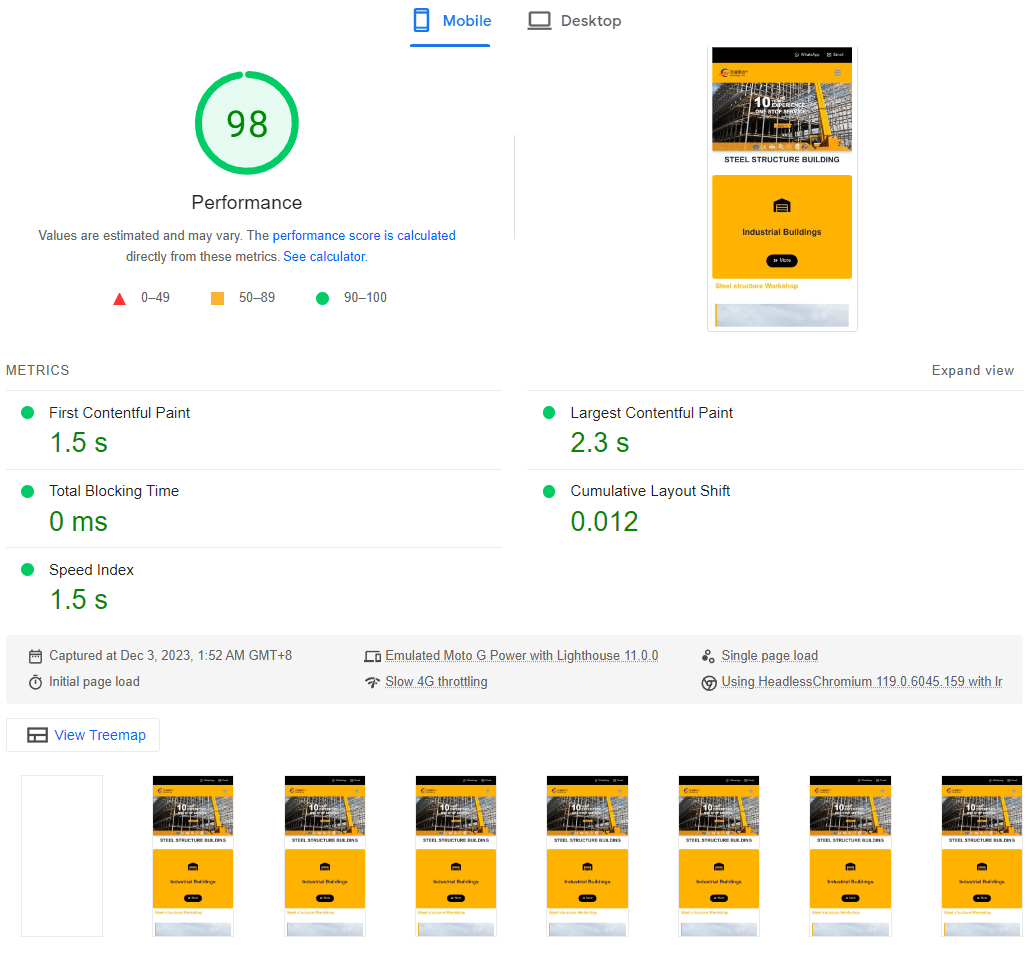
Here's one.Google SEO OptimizationThe client's website Google Test Score, they built the pages themselves purely with Gutenberg, without installing a page builder like Elementor. But the speed is very slow, not as fast as Astra directly imported Elementor template.


And WordPress and Elementor are very focused on speed, they have been optimized to improve their own speed. With the network and technology to improve, I believe that in the future the site speed will not be a problem, all the site speed is flying. Elementor is the future of WordPress site building.
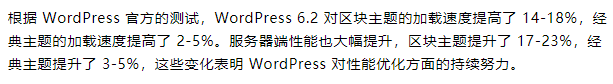
Update 2024.10.27: The new version 3.25 implements CSS-free startup, which means that only the CSS that is useful to the current page will be loaded, and the CSS that is not useful to the current page will not be loaded. This will greatly reduce CSS and improve speed. It is estimated that later JS is also the same loading mechanism, the future speed is no longer Ele's short board.
Update 2025.06.01: The new version of V4 adds a Container widget, which uses only one DIV. This greatly reduces the size of the DOM and speeds up rendering.
With the development of the times, network speed and infrastructure quality, programming quality is getting better and better, in the future, the vast majority of websites will be "naturally" fast, do not need to worry too much about the speed of the problem.
The free version is also powerful, but has very limited functionality. With Elementor Pro you can build product/article list page and detail page templates, search page templates, and use many powerful widgets.
The domestic version of those fee crack provides the template volume of several G, but also to download to the local upload, very troublesome, difficult to use. And Elementor template style is not very suitable for foreign trade websites also does not meet our aesthetics, it is better than this version we can give away to everyone.
Recommended Purchase Premium Starter Templates Advanced template plug-in, which can be imported online directly from the Elementor editing interfacePagesandBoardTemplate (below). Can also be used with Beaver Builder, Brizy, Gutenberg page builder.
2023.11.15 UPDATE: Buying the original Elementor Pro is not recommended as there is basically no benefit. The $59 package now only allows 1 domain to be bundled for use and not all Pro widgets can be used. the Pro support service is AI autoresponder is crap and never solves the problem. The template design is not aesthetically pleasing to us either, might as well spend $29 on Astra!Template Plugin.
2024.01.16 Update: Latest news, ElementorOfficialStarted restricting non-renewal of website features so that if the subscription is not renewed after expiration, the website will not be able to continue to be edited/modified and will go to end-of-life status. It's disgusting and the GPL version is recommended.
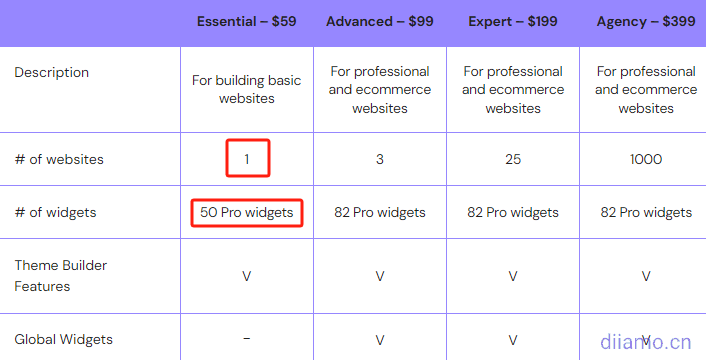
What is GPL plugin
This product is GPL licensed, safe and legal. Click to learn whatGPL AgreementClick to learnWordPress official website about GPL. Simply put using the GPL license plugin/theme source code open source sharing, can be legally free to change, use, distribution.
The company that owns the plugin/theme mentioned in the title of this item is not affiliated with us in any way, and the company has not licensed its products or brands to us. This product is a distribution of the plugin/theme mentioned in the title, created by a third party company/developer and redistributed by us under the terms of the General Public License (GPL).
We use the plugin/theme name for the sole purpose of identifying the plugin/theme on which this product is based, with the intention of helping users better understand the functionality and possible application scenarios of our product, and in no way to impersonate or mislead. This product is sold under and respects the terms of the GPL license agreement and ensures that users are aware that they are acquiring a distribution of the plugin/theme based on an open source license. They are allowed to view, modify and redistribute the software to promote its free use and development.
Verified by Security Antivirus
Directly downloaded from foreign formal channels, without modifying the source code. Personally used, safe, stable and reliable.
- ByVirustotal Antivirus Verification;.
- ByWordfenceSource code review.
- No insertion of external links and no fear of loss of site SEO effect;
- BySucuriSecurity antivirus scan.
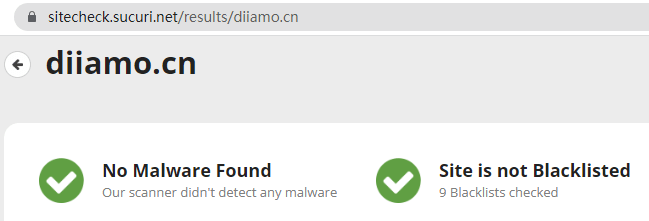
Elementor Pro changelog/ Way to update
Generally the new version will be updated within 24 hours, please visit this page directly to download the new version of the installation package to upload the update, the product title will be written with the latest version number.Click to view the update history of this plugin (Changelog).
Elementor Pro Download Terms
This plug-in is free, in principle, does not provide any artificial answer service. If you do not understand the place randomly Baidu / Google can solve the basic problem, really can not solve please leave a message in the comments below.
Installation / Activation Method
first installBasic version( ClickDownload Basic Version ),然后再安装这里下载的Pro版本。安装完如果提示下图内容,一定要点击“单击此处立即运行”更新数据,否则前端页面可能显示错误!

Installation method 1: Upload and install
Find and click on "Plugins" > "Install Plugins" in the left menu bar of the website background, then click on "Upload Plugin" in the upper left corner, upload the downloaded zip installation package and click on "Install Now", after installation, click"Enable Plugin"Complete the installation.
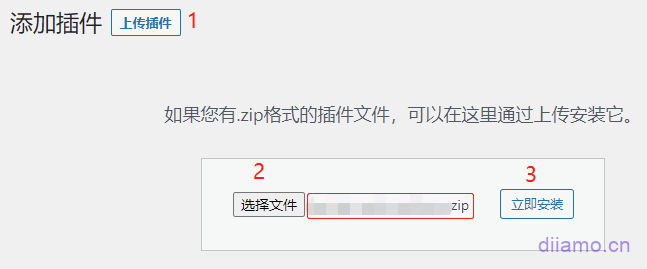
Installation method 2.FTP installation
Unzip the plug-in package, put the unzippedFoldersUpload it to the plugins directory (xxx.com/wp-content/plugins).
Find and click on "Plugins" > "Installed Plugins" in the left menu bar of the website background, find the plugin in the list of plugins, and click "Enable".
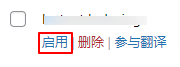
Elementor Frequently Asked Questions & Solutions
If you want to improve the loading speed of Elementor (especially for mainland websites), checkThe Ultimate Elementor Speed Optimization Tips.
After installing, you will be prompted to activate the certificate or it will not work.
If you have previously installed a cracked version of Elementor that was downloaded elsewhere, or activated with a key, installing our version may prompt you to activate it, and some of the specialized features may not be available, which is caused by caching.
Solution: Backup your website data first, clean up your website cache, plugin cache and browser cache, and then override the installation of Elementor Free, as well as the version of Elementor pro that we downloaded here. After installation and then re-generate the CSS file (Elementor > Tools), clean up the cache and refresh on the line.
Can't load Elementor editor, it's blank!
Usually it is a network card or something like that, it is recommended to followThe Ultimate Elementor Speed Optimization TipsTry clearing the cache after optimizing the speed. Sometimes the server lag or poor network failure to load the editor, try a different time period.
It may also be a plug-in conflict, disable other plug-ins one by one to find out the problem. I've tried it before and it was incompatible with Rank Math Pro, which prevented the left widget area from loading.
Cannot save after editing prompts 4xx, 5xx errors
Errors starting with 4 are usually access-side problems, such as network cards, computer cards and so on. The errors starting with 5 are usually server/website errors, such as server cards, downtime, plug-in conflicts, etc.
Styles change or slow down after upgrading version
Check if the settings in Elementor > "Features" have changed. Reset the settings as before to save, regenerate the CSS, clear all caches and refresh the frontend should restore it. Some times a new version update will reset some settings, and the Ele team likes to change them.
Another reason is that updating the plugin automatically refreshes the cache, the browser privacy mode opens the page for a few refreshes to let it cache and the speed will return.

Re-generate CSS↓.