Currency Switching Plugin CURCY - WooCommerce Multi Currency Pro Also known as WooCommerce Multi Currency Currency Switcher, it can be installed to display a currency switcher in the store, allowing customers to choose which currency to display item prices in.
This plugin is similar to theTranslatePress Multilingual PluginWith the use of, you can realize the switch multi-language when automatically switch the corresponding language currency (customizable) to display prices, so it is very practical to do e-commerce site must have plug-ins.
![]()
Pop-up submenu↓
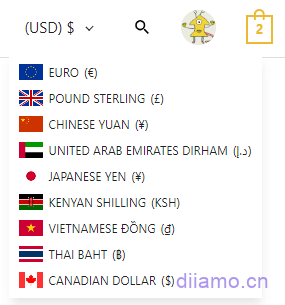
Why should I use the currency switch function?
We atHow to improve the conversion rate of foreign trade websites (2B+2C) and reduce the bounce rate?This article mentions that according toPrisync Research, 60% of 2C consumers consider pricing to be the primary criteria for their purchase decision. The most important factor driving purchase decisions (80%) is competitive price. Especially for cross-border e-commerce sites, price is always the most critical factor.
- 20% of e-commerce traffic in various product categories from price comparison engines.
- 73%'s webshop cites price changes as a major factor in competitive pressure.
- 54% shoppers will buy products that remain in their shopping carts if they are offered at a lower price.
- 62% of large market shoppers take the time to find the best deals. 46% on the average online site.
- The top 3 most influential factors for US shoppers when shopping online - 87% price / 80% shipping / 71% discount.
If stores only display prices in U.S. dollars, many cross-border shoppers who do not use U.S. dollars as their main consumption currency will lose judgment on prices. They can only open their cell phone exchange rate calculator and enter the price into local currency to determine how much the price of goods is, which is very time-consuming and frustrating and greatly reduces their purchasing mood. If cross-border e-commerce stores install currency switching function, theVery helpful to improve conversion rate and increase orders.
I downloaded and compared almost 10 currency switching plugins, the free version basically functions to add 2 currencies or lacks short code functionality or does not work properly (incompatible). Paid plug-ins have GPL versions of 3-4, of which ease of use, theAestheticsAnd the best one for compatibility is CURCY - WooCommerce Multi Currency.
Pros1- There are drop-down shortcodes that can be easily inserted into the menu, and there are also Elementor widgets. If you want to put it in Backend > Appearance > Menus, you can first install theShortcode in Menusplugin that implements the display of toggles in the navigation menu.
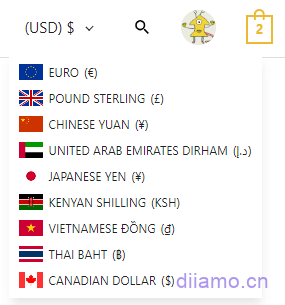
Click to viewHow to use shortcode.
Elementor multi-currency widget ↓:

Advantage 2- Sidebar toggle can be shrunk + custom style
Basically all other plug-in sidebar currency switcher can not be contracted, even if it can be contracted, the style is not so beautiful. This plugin shrinks up after the volume is very small, and you can customize the style, the display of the currency content and style, etc., very practical! Cell phone screen is too small to shrink the navigation can not see the switcher, there is this sidebar switcher can be displayed on the cell phone, the sidebar contraction switcher is very necessary!
Automatic shrinkage ↓

After the mouse is placed on it and expanded ↓
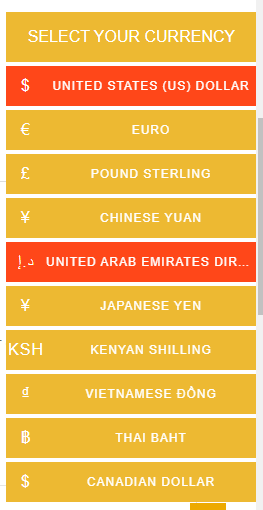
If there is use ofPerfmattersSuch as asset cleanup plug-ins, by disabling the resource method you can set the sidebar switcher to be hidden on the computer side, and you can also set it to be displayed on fixed certain pages. The e-commerce website we built sets the sidebar to be displayed only on the mobile side, only on the home page, product list page and product detail page.
Advantage 3- Fast, easy to use, good compatibility
UsePerfmattersScript management function can see the plug-in only loaded 4 styles, a total of 42.5KB, very lightweight and fast. The use of the process is also very smooth, no errors. All the functions that should be there, the setup interface is simple and easy to understand.
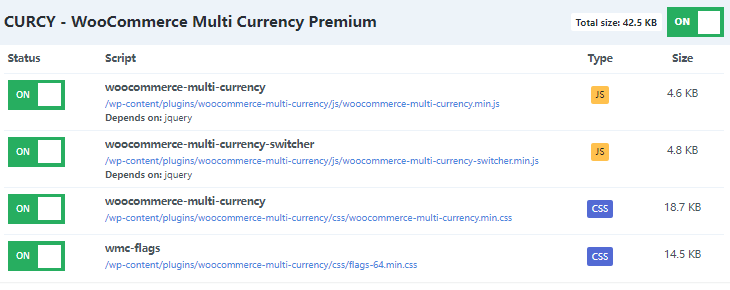
There are some other details are also done better, for example, set up to accept only the default currency checkout, in the checkout page in addition to display the default currency price will also display the customer's choice of currency price, so that customers have a better understanding of the price. We tried no less than 7 plugins, other plugins can only display the default currency price.

The plugin has its drawbacks, one of which is that all the flag icons are placed inside one large image, which doesn't display fast enough. We have already suggested to the plugin author to use SVG icons to improve the speed, and the author replied that he would feedback to the team, and we hope that the subsequent version can be improved.
WooCommerce Multi Currency features.
- Let customers view product prices in different currencies: use the currency bar (managed in the Design tab), the currency price switcher (managed in the General tab) or the shortcode to let customers switch currencies.
- Set fixed price.WooCommerce Multi CurrencyAllows you to add fixed prices in different currencies to the product price. The fixed price will override the price calculated at the exchange rate.
- Use Session: Enable this option and the plugin will use a session instead of a cookie to save the selected currency.
- Set custom currency symbols: You can add custom currency symbols. Example: USD can be displayed as USD, US$, $...
- Hidden currency.WooCommerce Multi CurrencyAllows you to hide currencies that you don't want to show on the front-end.
- Set the exchange rate manually.WooCommerce Multi CurrencyIt also allows you to set the exchange rate manually.
- Administering conversion fees: Every time you convert currency from one currency to another, your bank or money transfer operator may charge a currency conversion fee. The difference between the exchange rate they decide to use and the actual rate traded in the market is the currency conversion fee.WooCommerce Multi CurrencyAllows you to add permanent exchange fees to the exchange rate.
- Detect customer IP addresses and display coins according to IP
- Show approximate prices: If you do not want the plugin to detect the customer's country and display prices directly in their home currency when they come to your store.WooCommerce Multi CurrencyIt is still possible to display prices in the default currency and the approximate price currency of the customer's home country
- Select the corresponding country for each currency: select all, get countries by currency, add/remove countries manually, remove all countries.
- Pay in a different currency: Enable this option to allow your customers to pay in a different currency
- Select the payment method for each currency.
- Mandatory currency checkout: enter the mandatory currency after the customer clicks "Place Order"
- Change currency when customers change billing or shipping addresses
- Show multiple currencies: This option is helpful if the product prices on the Single product page and the Checkout page are not in the same currency
- Use the different settings to manage the currency bar.
- Making beauty prices using format prices: useWooCommerce Multi CurrencyYou can manage how product prices are displayed on the front end.
- Automatic exchange rate update: The Manage to have the exchange rate updated automatically after every hour/day/week/month
- Select currency exchange rate API: You can choose to update exchange rates from VillaTheme.com, Google Finance, Yahoo Finance. More exchange rate APIs will be added in the future.
- Receive updates on exchange rates by email atWooCommerce Multi CurrencyThis option allows administrators to receive notification emails when exchange rates are updated.
- Add/change fixed regular/sales prices using CSV files
- Use shortcodes to: display currency selectors in different styles; display live exchange rates; display product prices in specific currencies.
- Automatic currency switching based on WPML, Polylang, TranslatePress languages ......
- There are many more...
What is GPL plugin
This plugin is a GPL licensed product and is safe and legal. Click to learn what isGPL AgreementClick to learnWordPress official website about GPL. Simply put using the GPL license plugin/theme source code open source sharing, can be legally free to change, use, distribution.
The company that owns the plugin/theme mentioned in the title of this item is not affiliated with us in any way, and the company has not licensed its products or brands to us. This product is a distribution of the plugin/theme mentioned in the title, created by a third party company/developer and redistributed by us under the terms of the General Public License (GPL).
We use the plugin/theme name for the sole purpose of identifying the plugin/theme on which this product is based, with the intention of helping users better understand the functionality and possible application scenarios of our product, and in no way to impersonate or mislead. This product is sold under and respects the terms of the GPL license agreement and ensures that users are aware that they are acquiring a distribution of the plugin/theme based on an open source license. They are allowed to view, modify and redistribute the software to promote its free use and development.
Verified by Security Antivirus
Directly from foreign formal channels to buy, do not modify the source code. All plug-ins we use to build their own sites, used in a number of sites, safe, stable and reliable.Are you worried that the plugin is not secure? Check this articel:Is WordPress Cracked Plugins/Themes (Green, GPL, Nulled) Safe?.
- ByVirustotal Antivirus Verification;.
- ByWordfenceSource code review.
- BySucuriSecurity antivirus scan.
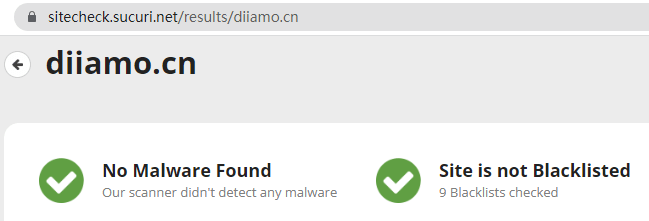
Changelog/ Update Method
Generally new version out within 24 hours of this site will be updated, then please visit this page directly to download the new version of the installation package upload updates, the product title will be written on the latest version number. Can only be updated by uploading the installation package, do not mind, if you want to update online can only go to the plug-in website to buy the original version.
Click to view the update history of this plugin (Changelog)Click on the "Changelog" tab to view it.
Download Terms of Purchase
This site plug-in purchased from foreign sites, the purchase price is4.99 USD/pcIt is valid for 2 years. Diamo unified selling price of 19 yuan / piece, valid for life, and spend a lot of energy to create the use of tutorials also provide manual question and answer service, absolutely worth the money. The plug-in is only for learning and exchange research, virtual products are reproducible, once sold no refund, please move to the detailsTerms of Service.
Diamo for the purchase of users to provide after-sales service, plug-in use any questions please leave a message in the comments below, there will be answers to questions.
Installation / Activation Method
Firstdecompression (in digital technology)Download the installation package, according to the path below to find the plugin installation file. Upload and install the zip installer in the background as shown below to enable it.
Installation method 1: Upload and install
Find and click on "Plugins" > "Install Plugins" in the left menu bar of the website background, then click on "Upload Plugin" in the upper left corner, upload the downloaded zip installation package and click on "Install Now", after installation, click"Enable Plugin"Complete the installation.
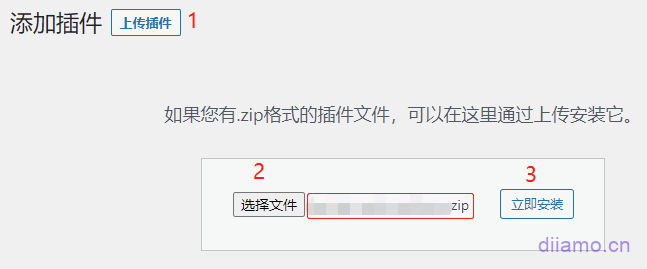
Installation method 2.FTP installation
Unzip the plug-in package, put the unzippedFoldersUpload it to the plugins directory (xxx.com/wp-content/plugins).
Find and click on "Plugins" > "Installed Plugins" in the left menu bar of the website background, find the plugin in the list of plugins, and click "Enable".
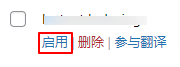
Tutorial on how to use the settings
ClickView the official tutorialIt is very detailed and easy to understand at a glance.
Note, try not to enable the feature below. It may be incompatible with some themes and plug-ins, which may cause the price to be displayed slower, or even keep loading without displaying the price.





