Sell the GPL version of Light and FastTheme Bricks, , ,Free GiftBricksExtras plugin.Bricks is a premium lightweight theme released in 2021, and has been recognized by the WordPress community (via TemplateMonster) as the "Best WordPress Builder" for 2022 and 2023.
It integrates its ownBricks BuilderThe page builder (similar to theElementor Pro), so it's fast, faster than astra. It's been very popular over the years, balancing ease of use and functionality, while the team listens very much to user suggestions, updates and optimizations are very aggressive, and it's evolving very well.
If you hate the slow speed of Elementor and are looking for a lighter, faster theme, Bricks is a great choice. We feel that Bricks has the advantages of being fast + powerful + excellent customer support + active improvement and optimization .
The official customer support is very good, and anyone who contacts customer support by email will get a prompt and detailed response. While other themes' customer support is limited to accounts that purchased the key, Bricks has no limitations, and anyone who asks about the Bricks theme will get a response.
compatible withJetsmartfilters、JetEnginand other plugins together.


andAstra ProWhich one is better than the other? Xiaodi thinks they are both good, each has its own merits, depending on your own situation and requirements. If you want to do very complex, feature-rich website using Astra + Ele Pro. If you build a simple website, want to speed faster, Bricks suitable.

It's not without its faults, lack of compatibility and features is a problem, after all, it's just a small team with a lack of productivity.Currently (2023.11.05) it is known that the compatibility with the translation plugin is not good enough, which can lead to slower page loading (fixed). But they are very attentive and I'm sure it will be optimized soon. Click for moreBricks Theme Development Program.
What is a GPL licensed plugin
This theme is a GPL licensed product and is safe and legal. Click to learn whatGPL AgreementClick to learnWordPress official website about GPL. Simply put using the GPL license plugin/theme source code open source sharing, can be legally free to change, use, distribution.
The company that owns the plugin/theme mentioned in the title of this item is not affiliated with us in any way, and the company has not licensed its products or brands to us. This product is a distribution of the plugin/theme mentioned in the title, created by a third party company/developer and redistributed by us under the terms of the General Public License (GPL).
We use the plugin/theme name for the sole purpose of identifying the plugin/theme on which this product is based, with the intention of helping users better understand the functionality and possible application scenarios of our product, and in no way to impersonate or mislead. This product is sold under and respects the terms of the GPL license agreement and ensures that users are aware that they are acquiring a distribution of the plugin/theme based on an open source license. They are allowed to view, modify and redistribute the software to promote its free use and development.
Verified by Security Antivirus
Directly from foreign formal channels to buy, do not modify the source code. All plug-ins we use to build their own sites, used in a number of sites, safe, stable and reliable.Are you worried that the plugin is not secure? Check this articel:Is WordPress Cracked Plugins/Themes (Green, GPL, Nulled) Safe?.
- ByVirustotal Antivirus Verification;.
- ByWordfenceSource code review.
- BySucuriSecurity antivirus scanning.
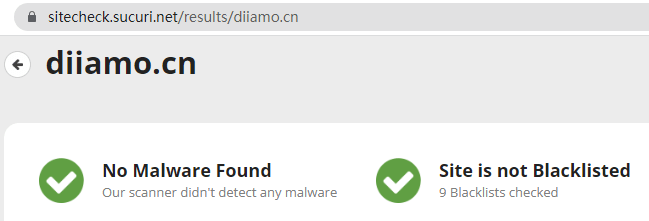
Bricks theme update method/record
General new version out within 24 hours of this site will be updated, then please visit this page directly to download the new version of the installation package upload update, the product title will be written on the latest version number. Can only be updated by uploading the installation package, mind not to shoot, if you want to update online please support the original version to go to the official website of the plug-in to buy.
Click to view the update history of this plugin (Changelog).
Bricks Theme Purchase Terms
This site plug-in purchased from foreign sites, the purchase price is4.99 USD/pcIt is valid for 2 years. Diamo unified selling price of 19 yuan / piece, valid for life, and spend a lot of energy to create the use of tutorials also provide manual question and answer service, absolutely worth the money. The plug-in is only for learning and exchange research, virtual products are reproducible, once sold no refund, please move to the detailsTerms of Service.
Diamo for the purchase of users to provide after-sales service, plug-in use any questions please leave a message in the comments below, there will be answers to questions.
How to download and install Bricks theme
First upload and install the downloaded theme zip installer, don't enable it. Then upload and install the child theme installer (Download).EnableSubtopic.
Click 1-"Upload Theme" in the theme installation interface; 2-Upload the downloaded"Bricks Theme" installer; 3- Tap "Install Now".

Update theme method: If prompted to update the theme, visit this page to re-download!"Bricks Theme "Install the package and just upload it to cover the installation (upload it on the theme installation screen, not on the plugin page).
BricksExtra is a third-party extension plugin that installs on demand. It allows you to tweak some features of the Bricks theme, such as the option to disable the Bricks theme widget (below↓).

Bricks Theme Settings & Usage
It has seven tabs (if WooCommerce is installed, you get eight). They control all the little things: from Gutenberg to Bricks compatibility to custom code settings or API keys for Google Maps, CAPTCHA, or Facebook.
The first tab is called General - it's mostly about Gutenberg to Bricks (and vice versa for compatibility) and SEO settings. Additionally, you can enable custom CSS breakpoints or some experimental settings.
The second tab is builder access. All major user roles are represented there; in addition, there's a toggle to set who is authorized to execute code on the site. Hats off to that flexibility.
The "Templates" tab allows you to set up control over the templates you create, because if you want to make them public, you can. In addition, you can set them to be fully public or only available to certain URLs. There is also the option to get your website templates from a remote source.
"The Builder tab covers various builder settings: autosave, language, default wrapper type, panels, and dynamic data rendering.
"The Performance tab covers emoticons, delayed loading, and CSS and font loading methods (inline or as external files).
The API Keys tab itself says it all.
Finally, the Code tab allows you to add custom scripts to the header, footer and body text before and after the closing mark.
If WooCommerce is installed on the site, there will be a WooCommerce tab to enable/disable product badges, gallery and lightbox zoom, and to enable or disable the WooCommerce builder.
After creating a new post, custom post, or page, you will see a yellow button to "Edit with Bricks". When you press it, it takes no more than two seconds to load the builder.
First, it's time to edit the regular style settings for the entire site or the default styles for individual templates, pages, specific users, etc. Additionally, conditions can be applied on top of these settings (for me, conditions are the most impressive feature in this builder, which we'll delve into further).
The builder has four panels:
The top panel provides access to the main settings, history, help, breakpoints, preview and save buttons;
The left pane contains more than 50 elements (similar to "widgets" in Elementor or "blocks" in Gutenberg), pages, conditions and other contextual settings;
The right (structure) panel is used to display, rename and manipulate the page structure (containers and elements) and its hierarchy;
Canvas to view all changes and visually edit text elements.
You can switch between light and dark themes.
After adding an element, you will see its menu on the left panel: the Content tab for setting labels, global styles and dynamic data, and the Style tab for controlling every detail of the element's style. There is also a button for setting conditions for this element.
In the right panel, you can move, delete or copy elements, make them global, as well as copy and paste them or their styles. Overall, the Bricks builder interface is very intuitive and easy to use, while offering tons of options and settings for each element, device type.
Bricks Theme FAQs & Solutions
Diamo provides after-sales service for purchasing users, please leave any questions in the comments below during the use process, and we will answer your questions.



