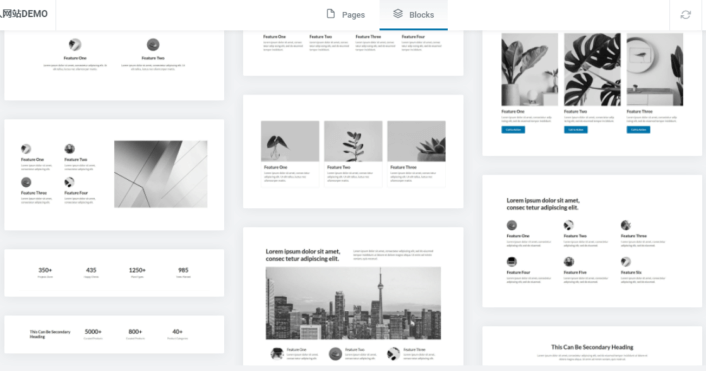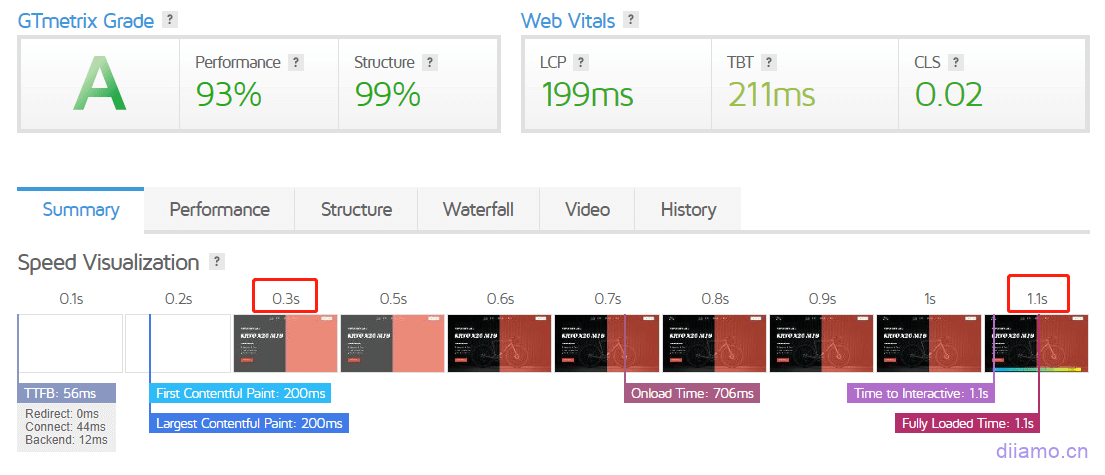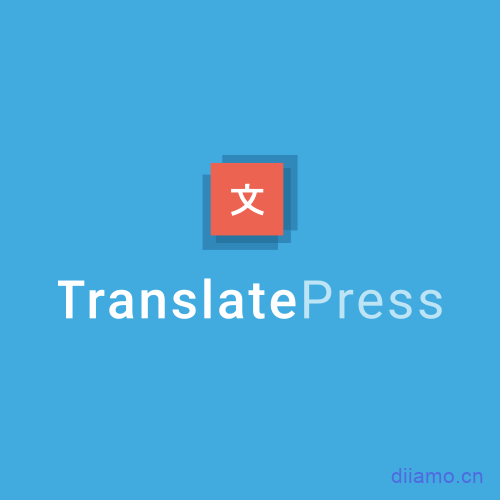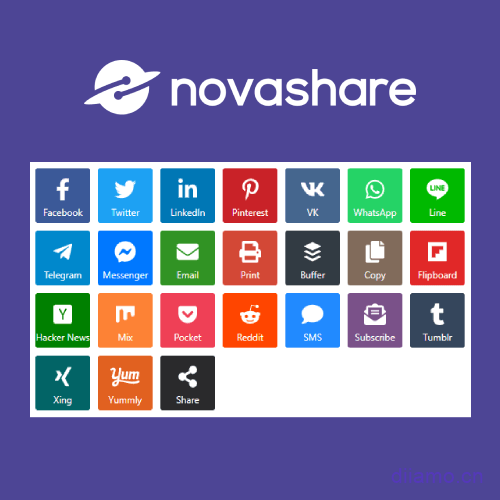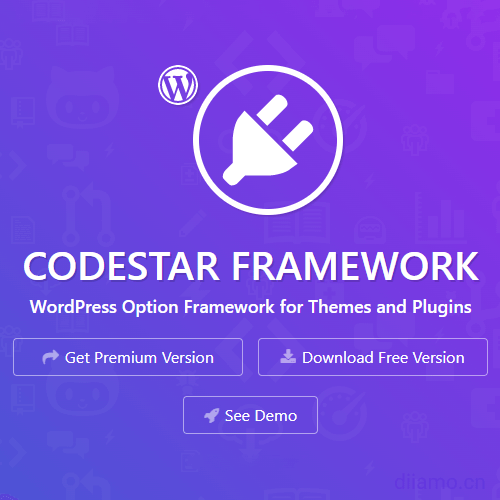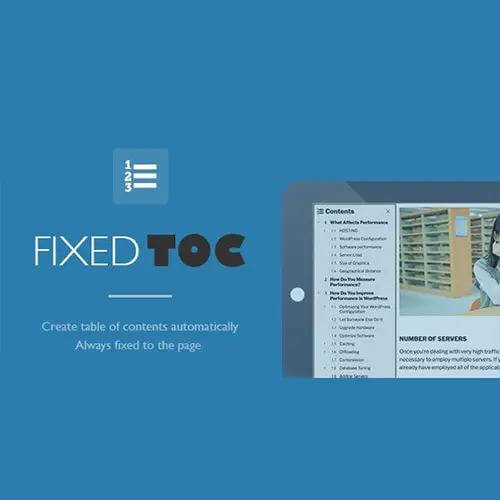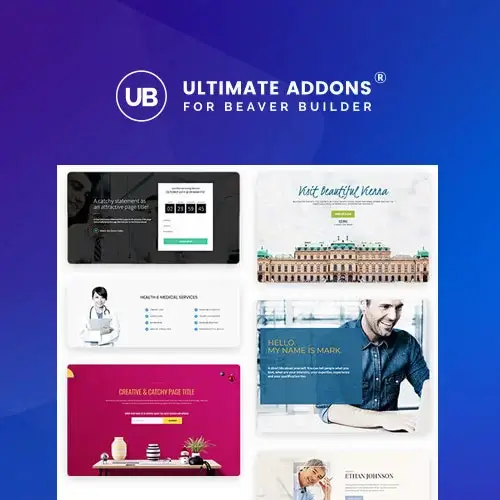Note: The theme does not contain a template! Astra officially makes the template separately into a plugin, to importFree TemplatesYou need to install the official freeStarter Templatesplug-in, to importPremium templatesNeed to purchase our officialPremium Starter TemplatesPlug-in.
Purchase a copy can only activate a domain site, the domain name does not change activation dropped free reactivation (not active de-activation and so on will not fall). If you change the domain name later you need to buy it again to activate it.
Selling genuine key activationAstra Pro ThemeTheme, 29 dollars (only activate a website, we login to your website to activate), permanent background update. Because the key is entered to activate, to avoid key leakage so we need to login to your website to operate, mind not to shoot.
Before activation↓

After activation with the key ↓


Backend installation of freeTemporary Login Without Password The plugin generates a temporary login link and sends it to us, so you don't need to provide your account password to log in and install it in the background, so you won't leak your account password. Uninstall the plugin after installation and the login link will not work.
We also sell genuine Astra Pro activation key (send the key to you, enter it yourself to activate it, and you can activate it in countless sites), click to enterGenuine Astra Pro key purchase page. Our key is the LIFETIMEGrowth Bundle PackageYou can upgrade your site online without restricting the number of sites! You enter the key yourself to activate, do not need us to log in your site operation. A purchase, numerous sites for life, find friends together to buy more cost-effective!

Update 2024.01.17: Astra official now removes unrestricted sitePackages ↓ that limit use to a maximum of 1000 sites. Our Key is an unlimited account lifetime package bought a long time ago that can be used at countless sites.
Many white people don't know what theme to choose, and don't know which theme is good, wavering to change around, not pleasing to the eye. Click to see our other articleHow to choose the right WordPress theme?The.
Why choose Astra Pro theme?
In fact, our favorite theme isGeneratePressThe speed of GeneratePress is comparable to that of Astra pro. However, GeneratePress is more suitable for building blogs, less templates and not deeply optimized Woocommerce. not suitable for newbies, the price is also high.
We have used Blocksy, Bricks, Kadence, OceanWP, Neve and other themes and all are excellent. Not as good as Astra Pro in terms of speed optimization simplicity, ease of use and full functionality.
Astra Pro theme is most suitable for novice builders to build foreign trade 2B, 2C website. Astra Pro advantages: deep optimization of Woocommerce, many templates, high degree of visualization and customization, easy to set up, fast:
1- Super fast and good for SEO
Fully optimized for speed, no jQuery, lightning fast! Easy to set up and modify with a click of the mouse. Speed is a super important part of building a website, the theme directly determines the ceiling of speed, the theme speed can not optimize the site speed is difficult later.
Load only useful CSS↓, locally hosted Google fonts + preload local fonts, export external CSS files to reduce DOM size.

Many people rush to the template design to look good to the theme forest (Themeforest) Buy Avada, WoodMart and other themes, buy back only to find that the use is very complicated simply do not know how to set, the speed is also very stuck. I finally got the page to test the speed, the indicators are not very optimistic.
After installing plugins like Wp Rocket to optimize the speed is still not very satisfied. Those themes are too clunky, loading a bunch of JS/CSS for aesthetics and versatility, and the speed is basically cool if paired with Elementor and Woocommerce plugins.

We atThe Ultimate WordPress Speed Optimization TutorialThis article'sMobile speed optimizationAs mentioned in the chapter, Elementor and the like produce product listing pages and details page speed is difficult to optimize, basically in about 2.5 to 3 seconds.
One of the best ways to optimize the speed is to use the theme's own product listing page and detail page templates to create the corresponding pages. Astra's product listing page and detail page templates are highly customizable and fast, making them ideal for building independent foreign trade and e-commerce websites.
2- Deep optimization of Woocommerce
Woocommerce has become an ecosystem like IOS. Whether you build a 2B or 2C website, as long as it involves merchandise or online sales, you can't do without Woocommerce. choosing a theme with Woocommerce deep optimization can make building a website twice as fast with half the effort and greatly improve the page speed.
Astra Pro is deeply optimized and integrated with Woocommerce, and the extended features can be turned off on demand to greatly reduce the amount of code. You can set the layout, function, spacing, color, font, position, etc. of Woocommerc list page and detail page with just a click of mouse.
Here are some of the Woocommerce features added to Astra Pro, click for moreFunction List.
1- Product quick view function↓

2- Shopping cart drop-down menu↓

3- Price discount sales bubbles↓

4- Quick preview of the next and previous product on the detail page↓

5- Product list page switch layout display products↓


6- Product list page sidebar function (pop-up, collapse 2 forms) ↓

7- Sidebar function ↓ Easily add sidebars to list pages and detail pages

8- Add payment channel icons and custom selling point copy settings on product detail pages↓

9- Product detail page thumbnail control (with slider function)↓

There are also mobile optimization, optimization of the mouse slide over products, switch to display product photo function, checkout page display product photos, product details floating, etc.
Neve, GeneratePress, blocksy and other themes are also fast, but the degree of integration with Woocommerce, visual customization options are not as high as Astra, they are more suitable for developers to build websites. The most suitable for regular white users to build foreign trade 2B, 2C website is not Astra Pro.
3- More beautiful templates, integrated Elementor, Gutenberg, etc.
The Astra theme can be installed with the matching freeStarter TemplatesPlugin online import 90+ sets of free whole site templates, if you buy the matchingPremium Starter Templates Premium Template plugin can import 90+ sets of free and 190+ sets of Premium templates online with one click. ClickView the template library to select a template.
Templates are beautifully crafted, responsive design, and can only be used with Astra themes. Templates can be used with Elementor, Beaver Builder, Brizy, Gutenberg page builder.

4- Rich documentation and hooks for secondary development
Astra Pro's official website has a wealth of settings and documentation, very friendly, basically any questions on the official website search will have the answer. There are also a lot of hooks for developers to prepare for later development.
It's worth mentioning that Astra's team is very strong and distributes popular plugins such as Starter Templates, Gutenberg Blocks and Ultimate Addons. The support and updates for the plugins are guaranteed.
The theme comes with a bunch of extensions (no code will be added to slow down if you don't install it), and can also be used with plugins like Starter Templates. Meet the needs of users in all aspects.

5- Built-in powerful Mega Menu function
Mega Menu can better display the content and improve customer experience. Most themes don't have this feature, and even if they do, it's hard to use and not very customizable. elementor also doesn't have a mega menu feature, so if you install a plugin to achieve it, it will definitely slow down the site.
Astra Pro has a built-in Mega Menu feature that is highly customizable and fast! You can also insert widgets and Elementor templates into the menu, very powerful! It is not possible to create a Mega Menu with Elementor, and if this feature is achieved by installing a plug-in it will definitely slow down.
The Astra Pro mega menu feature also allows you to insert icons in front of/behind each menu item, and upload custom icons as well. Menu items can also be highlighted.
The following few navigation mega menus were created using Astra Pro only.


The following mega menu is created using Astra Pro+elementor, the content on the right side of the menu will follow the changes when the mouse slides over the left side.
6- Key Activation + Backend Online Upgrade
Among the many great themes only a few themes such as Astra Pro have a key activated lifetime unlimited site package, which means that people who buy this unlimited site package can resell the activation key at a low price, such as the activation key sold in this product.
Less than 30 bucks you can buy a genuine premium Astra Pro theme, but also permanent background online updates, safe and convenient. Other themes are either expensive or cracked, and cannot be updated online in the background only by constantly downloading update packages and uploading updates, which is much less safe and convenient.
7- Easy to set up, easy to understand, newbie friendly
This is very important, will use and can use well to do a good website. Astra is very simple to set up and understand at a glance. Making header, adjusting product/article list pages and so on are also visual operations, which are well understood. Even a novice can easily get started.

Official DocumentsAlso very detailed, each setting each function is explained in the article, do not understand to search under. If you want to know the Pro extension, click inside the theme settings (left in the picture below))The name of the feature will jump to the official website for a detailed explanation of the feature. The official website has detailed documentation to teach us how to modify the site, so if you have questions, go to theOfficial Documents.
8- High degree of customizability
Astra Pro has a Custom Layout feature that is super, super, super useful! Even a novice can easily insert custom content (HTML, CSS, PHP, JS text, images, tables, forms, elementor boards, etc.) into the whole site or a certain type of page.
It is possible to 1- write headers and footers by hand; 2- insert custom content (forms, table text, etc.) anywhere in product and article templates; 3- make privacy collection alert windows, floating sidebars, etc. Click to viewVideo TutorialsClick to viewGraphic Tutorial.
With blog posts and product list page, details page template building function, point and click to set the theme to make the list page and details page, fast and beautiful!
This feature can also be used with Elementor to take customizing and optimizing a site up a notch in speed! This is one of the main reasons why we choose Astra Pro as the theme for all our clients' website builds.

The following figure ↓ this footer inquiry section using the "custom layout function" to create, we hand-written code inserted into the theme to create the product list page footer front. No code like Elementor is involved, so it is very fast.

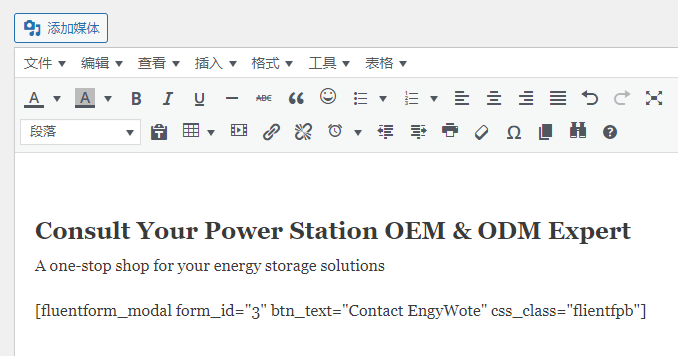
Buy this topickeyFree GiftOne siteGenuine Premium Starter Templates Advanced template plug-in (we login to your site to activate), one click online import over240+ Beautiful Website Templatesand hundreds of design sections. Can be used with Elementor, Beaver Builder, Brizy, Gutenberg page builder.
The following is a screenshot of a client website using GTmetrix, with Astra Pro+ Elementor Pro installed and only CDN on, which is already super fast without full speed optimization. 0.3 seconds to start displaying the first screen content, 1.1 seconds to load the whole home page. If we disable some unnecessary resources, generate key CSS, compress images and so on, we can optimize the loading speed to about 0.7 seconds.
The speed test site below is built with Astra Pro + Elementor Pro and is super fast!
Google speed test on computer side↓
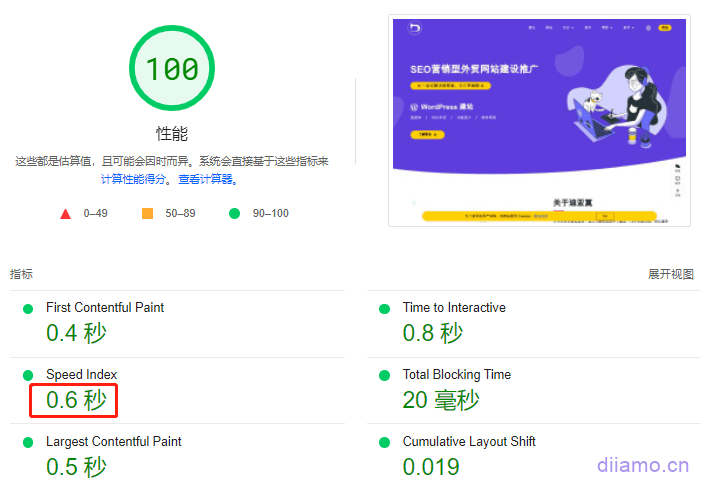
Google speed test on mobile↓
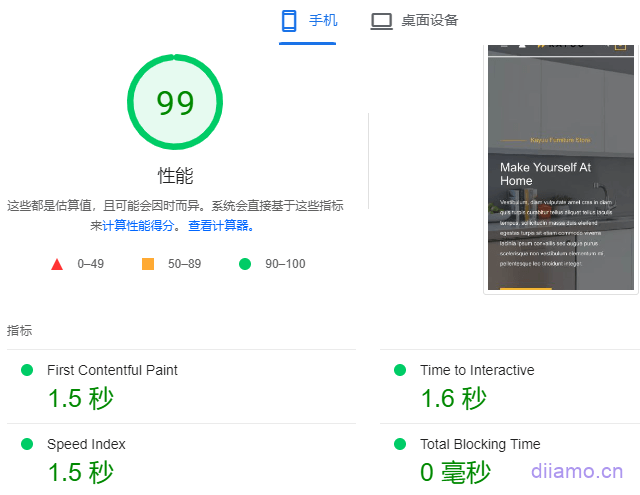
Astra andWp RocketAs well as a good grasp of the user pain points, powerful at the same time take into account the ease of use and performance. So it is very popular and recommended for everyone.
Astra free theme is also quite good, but with much less functionality. pro features.
- Exporting inline code as separate css files to speed up page loading.
- Locally hosted Google fonts, preloaded with native fonts.
- Woocommerce product section mouse-over switch to display product images.
- (a) Comes with a header and footer maker for easy customization of products, article list pages and detail pages.
- Click to return to the top function of the site.
- White Label white label function, with the ability to customize the name and description of the theme.
- More options for fonts, colors, page layout, header builder settings.
- WooCommerce features and layout enhancements, etc..
For detailed differences, please seeAstra Pro VS Free, Click to viewAnimated explanation of Astra Pro features.
Astra Pro Download Purchase Terms
Virtual products are reproducible, once sold no refund, please checkTerms of Service. Please login first before you buy, send the payment screenshot to WeChat customer service after purchase to install or get Astra activation key.
Download and install Astra Pro
If you buy only one site activation, we will install the child theme and plugins for you, you don't need to install them yourself. If you buy a Key, follow the tutorial below to install the activation.
First install the free/basic version of the Astra theme, installation method: find and click on "Appearance" > "Themes" in the left menu list of the website backend, click on "Install Theme ", then enter "Astra" in the search box on the right, find the corresponding theme in the search results and click "Install", after installation, click "Enable".
It is highly recommended to install the child theme (you need to install the parent theme first), the parent theme will not overwrite some changes made by the child theme after the update.
Click to download In the theme installation screen 1-click "Upload Theme", 2-select the child theme installation package point 3-"Install Now" and enable it after installation.

After installing the basic version of the theme, you need to install the official Pro extension to activate the theme to use Pro features, how to: first download Then find and click on "Plug-ins" > "Install Plug-ins" in the left menu list in the background of the website, click on "Upload Plug-ins" in the upper left corner, select the installation package and then install it. After installation, click "Enable Plugin".
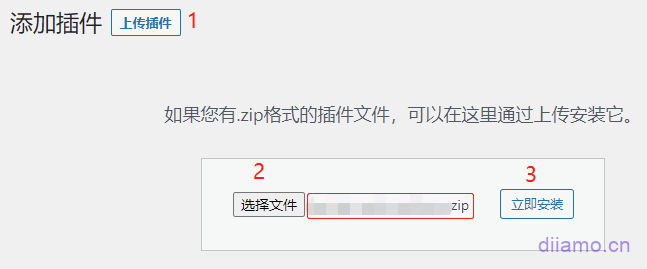
Next, enter the key to activate, by finding and clicking on "Astra Pro" > "Dashboard" in the left menu bar, you will enter "Welcome " ![]() tab.
tab.

Scroll down to the bottom of the page, enter the activation key and click "Active" to activate. The theme is now activated, enjoy it.


Recommend an officialAstra Widgetsplugin, which adds the 3 widgets shown below to Astra Pro's header and footer builder, is very useful. Do not install the Astra Pro header and footer builder if you do not use it.

The content of the footer below is created using the Astra: Address widget. Astra: List Icons is a list of icons widget that is commonly used to add WhatsApp numbers, emails, phone numbers and other information with icons in the header.

Astra Pro Setup & Usage
Caution.
1- Using SVG icons
Astra official websiteThis articleIt says that from version 3.3 all icons use SVG format, so the page load speed is increased by 29 ms and reduced by about 12.5% part of the page load size. svg icons are also more beautiful, uniform in size and must be used. before version 3.3 use astra icon font - astra.woff.
After we tested the latest version, it does use SVG icons, but in some cases it still uses astra.woff. After installing Astra Pro and importing the template, it is best to check that if your Astra does not use SVG icons, add the following code tofunctions.phpSave at the bottom to convert to SVG icons.
// Convert Astra theme default icons to SVG icons to improve site speed
add_filter( 'astra_is_svg_icons', '__return_true' );
2- Disabling jQuery Migrate
WordPress is always being updated, and the code is constantly being updated. Some themes/plugins use old versions of code that are not updated in time, making it impossible to use in Pigheart WordPress. jQuery Migrate is compatible with higher versions of code and lower versions of code, making the lower versions work properly.
jQuery Migrate slows down the site a bit, and it can be disabled using plugins like Perfmatters. I contacted Astra officials and they said that the Astra theme does not use jQuery, but the Pro extension does. Disabling jQuery Migrate will disable some of Pro's features, such as the Sticky header.
If you are using the Astra pro fixed header feature, do not disable jQuery Migrate. If you really need to disable jQuery Migrate, add the following code JS to all front-end pages to implement the fixed header feature (with Astra pro fixed header disabled).
Change "73" in line 28 of the code to the height of your website header. Note: The code below does not work with Astra Pro transparent headers, as the background of the transparent header is transparent and the font color may not be the same as the regular header.
jQuery(document).ready(function($){ var mywindow = $(window); var mypos = mywindow.scrollTop(); mywindow.scroll(function() { if (mypos > 40) { if (mywindow.scrollTop() > mypos) { $('#masthead').addClass('headerup');} else { $('#masthead').removeClass('headerup'); } } mypos = mywindow.scrollTop(); } }); });#masthead{ position: fixed!important; -webkit-transition: transform 0.34s ease; -webkit-transition: transform 0.34s ease; -webkit-transition: transform 0.34s ease; transition : transform 0.34s ease; -webkit-transition: transform 0.34s ease; -webkit-transition: transform 0.34s ease } .headerup{ transform: translateY(-73px); /* change 73 to the height number of your header up */ } </style
3- How to make a Mega Menu?
TheAstra Pro Tutorial for Making Mega Menus》
TheHow do I add an Elementor template to the mega menu?》
TheHow to add mega menu functionality to other menus in Header Builder》
Here is the tutorial for setting up the use ↓.
Find and click on "Astra" > "Dashboard" in the left menu bar, which will take you to "Welcome" ![]() tab.
tab.

Click "Quick Settings" to quickly access the corresponding content settings page.

The "Astra Pro Modules" are Pro-specific features that can be enabled on demand, but if not enabled, the corresponding feature code will not be loaded in the front-end. Click "Customize" next to the feature to quickly enter the feature settings page, and click "Document" to see how to use the feature.
Tips: I enabled the "Whitelabel" feature, so the image below does not show "Document".

Next click on "Setting" ![]() , the default goes under the General settings screen ↓.
, the default goes under the General settings screen ↓.

Enable "File Generation" ↑ you can convert the inline CSS generated by the theme into a separate CSS file to speed up the page load speed. This feature is a bit incompatible with Cloudflare CDN at the moment, if there is an error in the display of the header created by Astra Pro (theme CSS is not loaded), disable this feature.

Enable "Asset Regeneration"↑ will regenerate the theme CSS/ JS issues, if the front-end theme style display problems or settings interface can not open, click this button.
Click on "Performance" ![]() Go to Performance Settings, which used to be in "Customize" and moved here after version 4.0. This is the Locally Hosted Google Fonts and Preload Locally Hosted Fonts feature. If you use Google fonts, turn on the following 2 options, which can greatly improve the page loading speed. Click to viewWhy Locally Host Google Fonts.
Go to Performance Settings, which used to be in "Customize" and moved here after version 4.0. This is the Locally Hosted Google Fonts and Preload Locally Hosted Fonts feature. If you use Google fonts, turn on the following 2 options, which can greatly improve the page loading speed. Click to viewWhy Locally Host Google Fonts.
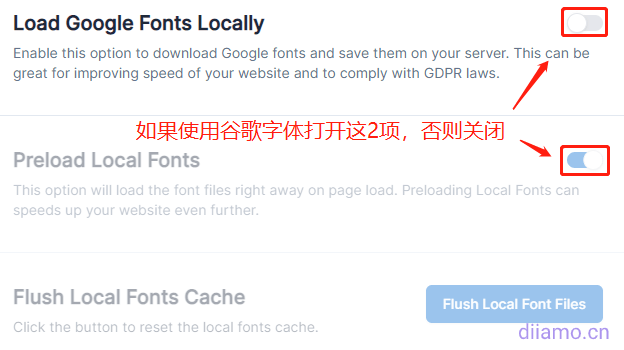
For more tips on how to use it, or if you have questions on the topic, go toOfficial Documents, , ,Very detailed and comprehensive.
Astra Pro Frequently Asked Questions & Solutions
1- After entering the key point to activate, it keeps spinning around and activation is not successful

Usually it's a network or URL problem, just do the following.
1- Try to bind URLs instead of using IP addresses;
2- You need to install SSL certificate first;
3- To use pagoda panels and such, you need to set up pseudo-static for your website first;
4- If it is a domestic website may not be able to link to Astra's verification server due to network problems, open the ladder software and try again;
2- Online update failure
If the update fails, it's because of a network or something. Just clear the site cache and refresh the page to update again.
3- 1- The content made by AstraPro (header, footer, list page, detail page, etc.) is missing in style and displayed incorrectly. Viewing the source code suggests that there are 2 theme CSS files that failed to load, suggesting 404 or suggesting the following.
Refused to apply style from 'http://localhost:3000/assets/styles/custom-style.css' because its MIME type ('text/html') is not a supported stylesheet MIME type, and strict MIME checking is enabled.
The problem with clearing the backend cache is solved, but it appears again after a while. This is because the "File Generation" feature of the Astra Pro theme is not compatible with some caching plugins, so it does not generate the corresponding CSS for the theme after automatically clearing the cache. Turn off the "Generation" function.

We asked a caching plug-in team, they replied that the problem was caused by the incompatibility of the feature with CDNs such as Astra Pro and Cloudflare.


2- After updating the theme, it still shows the old version and cannot be updated
It is because the site cache is not refreshed (if you use SiteGround server must install the official cache plug-in to clean up the cache), or the use of Wp China Yes (mainland site) and other proxy plug-ins lead to display the old version. Clear the cache, and then try more times on it.
3- Website display error after updating theme or Pro plugin
Astra theme is more up to date, sometimes a big update, adding some very useful features, design. As with Woocommerce, Elementor and other plugins, there are inevitably bugs that cause errors in the display or functionality due to the large update range and much content.
It is recommended that when there is a relatively large update like the one below, do not update immediately, wait 4-5 days before updating more securely.

6- Using Astra to create a menu, setting the menu color and background color does not take effect
This is a compatibility bug, mentioned on the Astra website. Just add the following code to functions.php.
//fix astra can't change submenu background color and other color issues
add_filter( 'astra_remove_header_sections_dependency', '__return_true' );

7- Theme settings, functions page opens blank
Plugin conflicts can causesometimesThe theme custom page and custom layout features and other pages open blank, how to refresh is useless. One by one, disable plugins other than theme related until the problem is solved and troubleshooting.
Diamo provides after-sales service for purchasing users, please leave any questions in the comments below during the use process, and we will answer your questions.