All-in-One WP Migration Extension Download, All-in-One WP Migration is the most popular website migration plugin with over 5 million installations, stable and reliable. Built for non-technical users, it is equipped with many newbie-friendly features to migrate your WordPress website without much technical knowledge or experience.
All-in-One WP Migration uses the free plugin + Pro extension method of use, so install the Pro extension to use Pro features. Download after purchaseUnlimited ExtensionExtension plug-ins as well as the following eight extension plug-ins (More Extension), a total of nine.If you have an older version of the installer or need other extensions, please contact us after purchase.WeChat customer service.
Install the free base version of All-in-One WP Migration plugin first and then install the extensions. Different extensions can add different features to the free version, install them as needed.

Click to viewOfficial All-in-One WP Migration Extensionas well as detailed descriptions.
For website migration and replication, we prefer to useUpdraftPlus Premium PluginThe online relocation transfer files are easier and the relocated zip is smaller in size. I saw many people searching for All-in-One WP Migration in the background, so I also uploaded this plugin for you to choose.
For simple migration needs, All-in-One WP Migration is more suitable if you want to migrate your website quickly and efficiently. If you need to backup your website regularly and want the flexibility to manage the backup content, UpdraftPlus may be a better choice.
Here are a few relocation plugins to compare:
UpdraftPlus Premium: TheThe main advantage is the backup function, so if you are using a server that doesn't have a regular automatic backup function, it is recommended to use this plugin. The relocation/replication site allows you to transfer your data online, recover it via a network disk, and download it for re-uploading.
Its relocation function is the most flexible, relocation success rate is high, and relocation of the same site, its data is the smallest, within 3G volume.Mini-websiteIt is preferred for relocation. The downside is that it doesn't support multi-network site relocation, and you have to build WordPress and install UpdraftPlus Premium before you can relocate your new site.
Duplicator Pro: Therelocatedmedium-to-largeWebsites are more suitable, support multi-network website relocation, and have more advantages in customization and flexibility.
All-in-One WP Migration Pro:Easiest to use, simplest relocation steps and methods, provides more powerful database processing and migration capabilities, suitable for novice users, especially for relocationlarge-scale website.
Duplicator is also the only plugin among the 3 plugins that allows you to migrate your website without installing a new WordPress backend (without a temporary domain name).
What is GPL plugin
This plugin is a GPL licensed product and is safe and legal. Click to learn what isGPL AgreementClick to learnWordPress official website about GPL. Simply put using the GPL license plugin/theme source code open source sharing, can be legally free to change, use, distribution.
The company that owns the plugin/theme mentioned in the title of this item is not affiliated with us in any way, and the company has not licensed its products or brands to us. This product is a distribution of the plugin/theme mentioned in the title, created by a third party company/developer and redistributed by us under the terms of the General Public License (GPL).
We use the plugin/theme name for the sole purpose of identifying the plugin/theme on which this product is based, with the intention of helping users better understand the functionality and possible application scenarios of our product, and in no way to impersonate or mislead. This product is sold under and respects the terms of the GPL license agreement and ensures that users are aware that they are acquiring a distribution of the plugin/theme based on an open source license. They are allowed to view, modify and redistribute the software to promote its free use and development.
Verified by Security Antivirus
Directly from foreign formal channels to buy, do not modify the source code. All plug-ins we use to build their own sites, used in a number of sites, safe, stable and reliable.Are you worried that the plugin is not secure? Check this articel:Is WordPress Cracked Plugins/Themes (Green, GPL, Nulled) Safe?.
- ByVirustotal Antivirus Verification;.
- ByWordfenceSource code review.
- No addition of malicious external links;
- BySucuriSecurity antivirus scan.
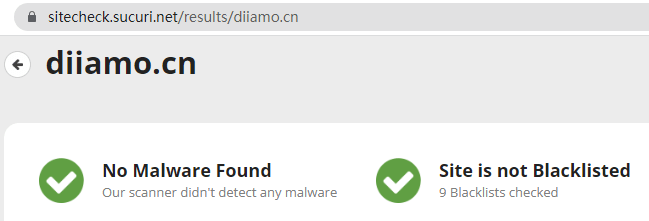
Changelog/ Update Method
Generally new version out within 24 hours of this site will be updated, then please visit this page directly to download the new version of the installation package upload updates, the product title will be written on the latest version number. Can only be updated by uploading the installation package, do not mind, if you want to update online can only go to the plug-in website to buy the original version.
Click to view the official update log for this plugin (Changelog)Click on the name of the extension to view the corresponding update record.

All-in-One WP Migration Extension Download Terms of Purchase
This site plug-in purchased from foreign sites, the purchase price is4.99 USD/pcThe price is valid for 2 years. Diamo sells at a flat rate of RMB 19 per unit, valid for two years. And spend a lot of effort to make the use of tutorials + provide manual Q&A service, absolutely value for money.
Plug-in for learning and research purposes only, virtual products are reproducible, once sold no refund, please move to the detailsTerms of Service. Please log in before purchasing, and refresh the page after purchase to get permission to download the plug-in.
Diamo for the purchase of users to provide after-sales service, plug-in use any questions please leave a message in the comments below, there will be answers to questions.
Installation / Activation Method
Install and activate the base version first, clickDownload Basic VersionAnd then again.according demandInstall the extension installation package purchased and downloaded from this site.More Extension zip package needs to be unzipped out first, there are 8 extension plugin installation packages inside, install them as needed.
Installation method 1: Upload and install
Find and click on "Plugins" > "Install Plugins" in the left menu bar of the website background, then click on "Upload Plugin" in the upper left corner, upload the downloaded zip installation package and click on "Install Now", after installation, click"Enable Plugin"Complete the installation.
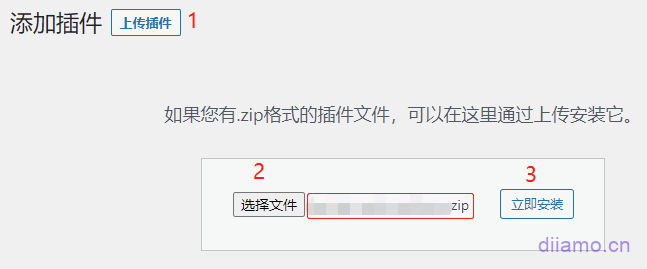
Installation method 2.FTP installation
Unzip the plug-in package, put the unzippedFoldersUpload it to the plugins directory (xxx.com/wp-content/plugins).
Find and click on "Plugins" > "Installed Plugins" in the left menu bar of the website background, find the plugin in the list of plugins, and click "Enable".
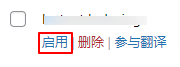
All-in-One WP Migration Tutorials
This plugin is very simple to set up and operate, a lot of tutorials on the Internet, do not do not explain here. Please search on your own Baidu All-in-One WP Migration Tutorials. If there is a problem with the plugin or if you need other extensions please contact microsoft customer service.


