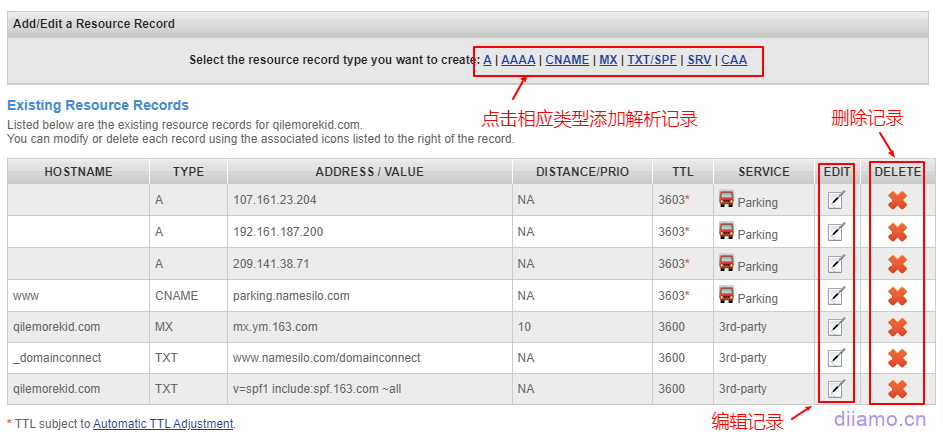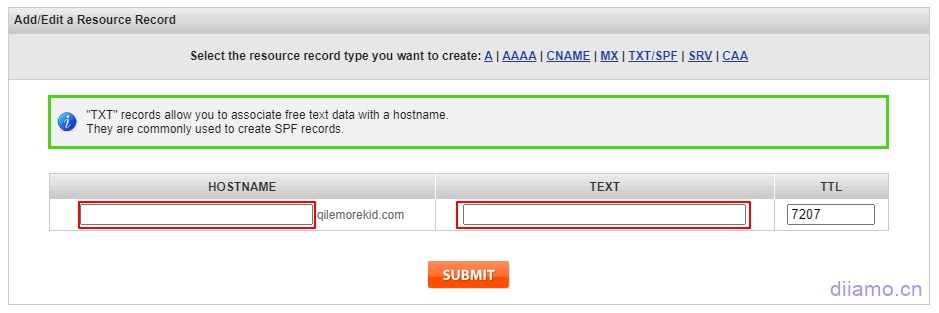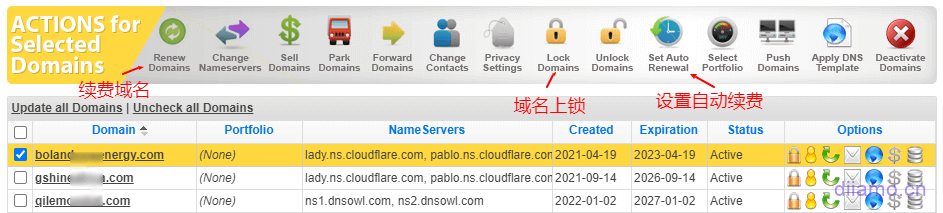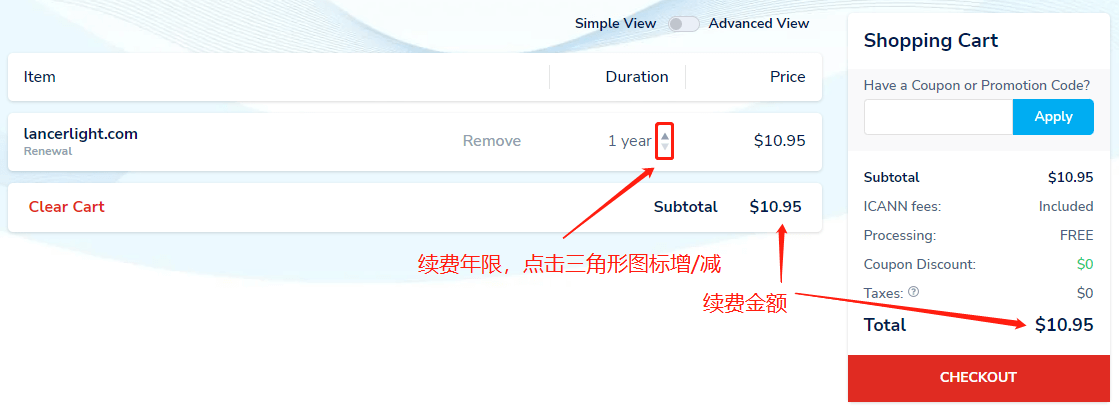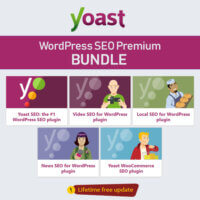Tip: foreign registered domain names can not be filed domestically, can not be bound to domestic servers to build a station, you need to transfer to the domestic Tencent cloud and other domain name registrars can be filed only after use. NonThis link.The suffixed domains in there are not filable under any circumstances.
Where to register domain names to build a foreign trade website is better? Aliyun, Tencent cloud and so on to register a domain name is more convenient, but the need for real-name authentication is more troublesome. Do not support the registration/renewal of domain names with suffixes such as org, me, ai and so on.Free packages are not supportedDNSSECFunction.
There is also a very serious problem: the link to overseas servers is not stable. I have a customer registered domain name in Vanco, modify DNS links to overseas servers to build a station appears occasionally inaccessible, change to overseas registered domain name problem disappears. The following counterparts have also reacted to similar problems. Aliyun and Tencent cloud is not found to have this problem.

2025.03.17 update, a group member feedback domain name analysis to the new server after the site can not open, but his colleagues and server customer service can open. Xiaodi used the tool to check the domain name resolution found that A resolution in some areas of detection failure, some areas show a different IP address (without the use of CDN), with the Aliyun domain name.
Aliyun background prompts "free version of DNS, no overseas resolution nodes, overseas access to the domain name DNS resolution speed is slow, high failure rate", cracked the case, this is the problem caused.

Using foreign servers to build websites, the DNS resolution speed of domestic registered domain names is slower than that of foreign registered domain names.Change NS resolution binding Cloudfalre to build foreign trade websites, sometimes unstable link failure, etc.The following is a list of the most important things to consider when building a foreign trade website. Building a foreign trade station is recommended to use foreign servers and register domain names on foreign platforms.
The more famous foreign domain name registration platforms are Namesilo, Cloudflare, Namecheap, GoDaddy, Name and so on. The prices and functions of the major domain name registration platforms vary, of which the most cost-effective, the most complete, the most humane is Namesilo and Namecheap(Doesn't support Alipay, complicated function is not good to use).
Namesilo is recommended by a number of bloggers such as Material God and most of the domain names of Diamo are purchased from it.

Namesilo domain registration advantages.
- Large brand old factory, stable, safe and not afraid of sudden closure and so on.
- The lowest prices for buying and renewing domain names.
- Support for payment by Alipay.
- Free WHOIS Privacy for life to protect registrant information.
- DNSSEC support for improved security.
- Easy back-office administration and full functionality.
Disadvantages of domain names given away by server merchants
There are a lot of shared servers that give a free domain name for 1 year after purchase, or a free domain name for the duration of the server. Shared hosting itself renews at several times the price, and in most cases people will choose to change servers when they expire.
Diamo doesn't recommend using domain names gifted by server merchants to build websites and mailboxes because of the many drawbacks;
- Domain name renewals are more expensive, so it's better to buy them separately at NameSilo.
- The complimentary domains have very few features and are very restrictive;
- It's a pain to change servers and migrate domains later;
- Use the server merchant's mailbox system, later change the server mailbox can not continue to use. When the time comes to get the mailbox again, it is troublesome to relocate the mail;
Namesilo Domain Registration Tutorial
First click on the big button below to go to the domain name registration page on the official NameSilo website.
Caution.Namesilo often change the interface design of the registration process, the registration page may look a little different from the tutorial, look at the text of the tutorial operation on the line, the difference is not bad. If the difference is very large message or contact customer service to update the tutorial.
Retrieve whether a domain name can be registered
Enter the domain name you want to register in the domain name search screen, either with or without a .com or other suffix, and click the search button.

Find the domain name you want in the search results, click on the blue icon attached to that domain/suffix and it will add the domain name to the cart.
Click on the button to display a "Checkout" button ↓, click on the button to pay for the purchase.
Login / Register Account
After clicking the "Checkout" button, you will enter the following screen ↓, prompting the need to log in first. If you don't have an account, click the number 1 "Sign Up" to create an account, fill in the information and click "Create Account" to create.

May pop up some tips ↓, sometimes registration will not prompt this, ignore the line, directly click the button to enter the next step.

Sometimes you will be prompted to register successfully, sometimes not, just click the button if prompted and go to the following steps.
Verify order information
After successful registration, you will automatically enter the order page below, choose the time of purchase, and then tap the "CHECKOUT" button below to purchase. Ignore the rest of the content, don't click, don't select.
Fill in the address information ↓, tap save, zip code I am randomly fill in the address.
Find the image below in the center right hand corner and enter "Have a Coupon or Promotion Code? diiamoClick the button on the right to get $1 off.

Next we'll be asked to choose our payment method.If you want to pay by paypal/credit card.Click directly on the appropriate content and enter the information as required. If you want to use theAlipay or UnionPay (domestic credit card) payment.Select "See more".

Click to select the payment method, it is recommended to choose Alipay, convenient, directly according to the current exchange rate deduction of RMB.

After you select it, you will return to the following screen, tap "Select" button, it will automatically return to the purchase page.

If something goes wrong, just do it again.
Click the button Payment ↓.

Payment
The following payment page will show the amount in RMB, open Alipay and scan the code to complete the payment. If you don't have Alipay app installed, click "Login Account Payment" on the right, or you can send a screenshot of the payment QR code to your friend to scan the code and pay for you.
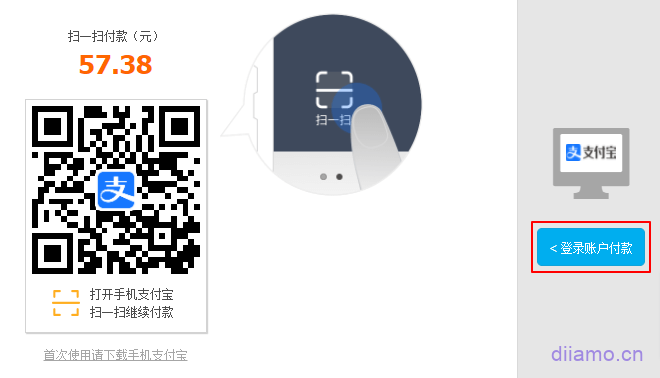
Note: It is not possible to pay with a company Alipay account, only with a personal one. If you fail to pay with one Alipay account, you will be prompted "The order was created by another Alipay account..." when you pay with another Alipay account. Payment cannot be made. At this time, the browser to return to the page to select the payment method, re-select Alipay, and then follow the payment process again.
If you click on the "Login Account Payment" will enter the following interface, enter your Alipay account password and click on "Next" and follow the prompts.
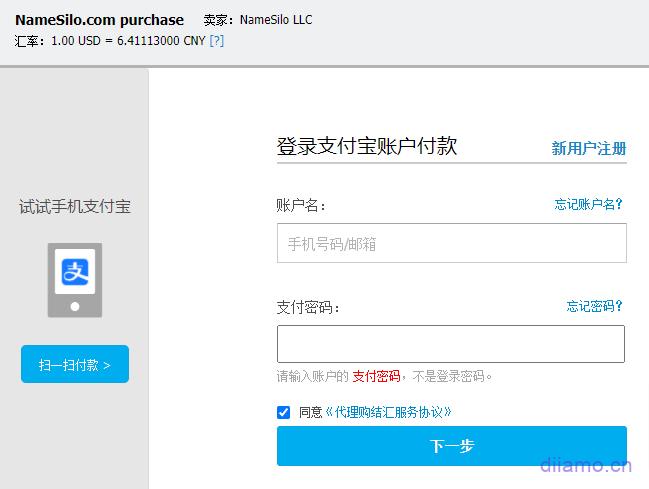
Payment is successful, do not close the page, it will automatically jump to the domain page.
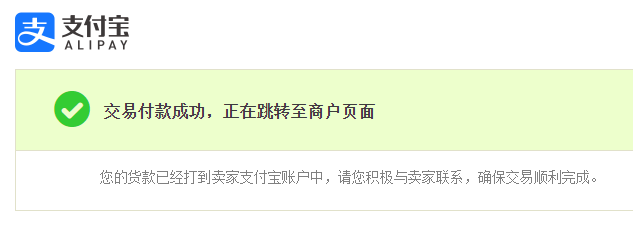
Improve the information
After a successful purchase sometimes you will be automatically taken to the promotional page below. Sometimes it doesn't show up it will automatically go to the personal center account below.
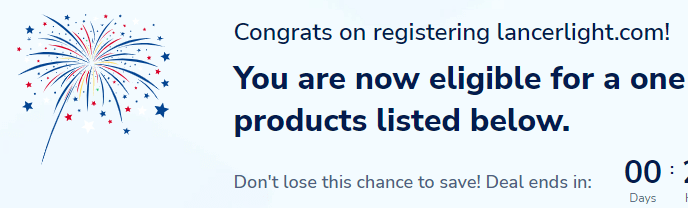
Scroll down to the bottom of the page and click on "No, Thanks" in the image below.
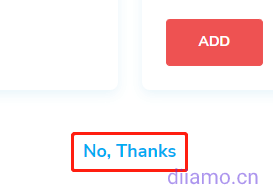
Normally after registering you will be automatically taken to the following imagePersonal Account PageIt is recommended to enter the "Account Settings" first, if prompted by the red box in the following figure, you need to improve the address information and other information ↓, in order to normalize the use of domain names.
After completing the information, click "Domain Manager" to enter the domain name management, you can modify the domain name resolution records, NS servers and so on.
Go to the image belowDomain management page.
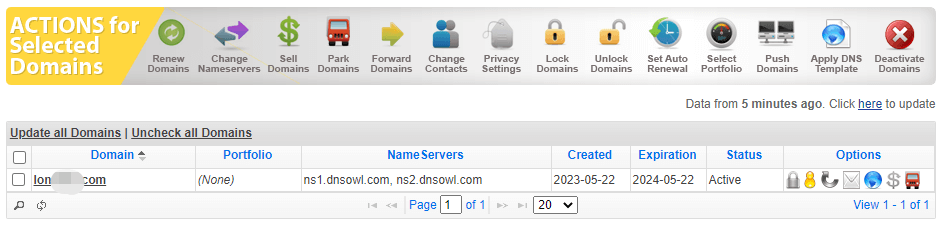
This is the end of the Namesilo domain name registration tutorial, the following is the domain name related operation method.
Manage the use of domain names
Here is how to resolve domain names, modify Nameservers (name servers), set DNSSEC and so on. Normally, you have to log into the domain name management backend and openhttps://www.namesilo.com/account_domains.php Enter the domain management interface, or click "Manage My Domains" in the upper right corner of the backend page.
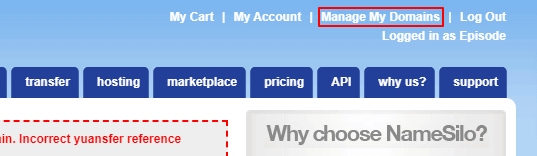
Modify Nameservers name servers
If the website uses Cloudflare for CDN acceleration, the domain name needs to be changed to Cloudflare's nameservers. How to modify: First check the domain name you want to modify, and then click the "Change Nameservers" button above.
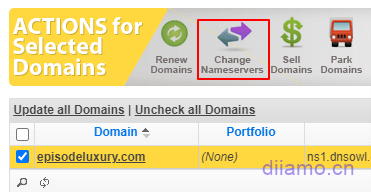
Go to the Nameserver management interface and delete the following three existing records.

After adding a new site to Cloudflare, it will give you two nameserver records, fill them into the first and second columns respectively, and click "SUBMIT" to save.
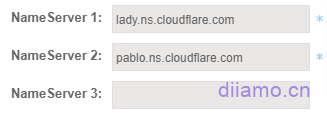
After saving will automatically return to the domain name list page, refresh the page can see has been replaced with Cloudflare's NameServers.

Modify domain name resolution records
If you are using Namesilo's own domain name resolution service, you need to add/modify a domain name resolution record. Click on the blue circle icon to the right of the domain name to enter the DNS management interface.
A customer response Namesilo add resolution does not take effect, this situation is recommended to contact customer service to solve or switch to third-party NS services such as Cloudflare
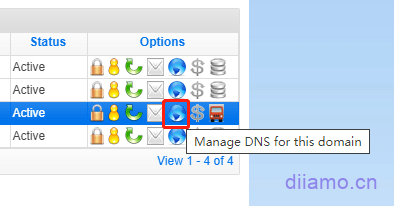
To add a parse, click on the appropriate type at the top.
For example, if you want to add TXT records, click "TXT" to bring up the content filling column, fill in the corresponding content and click "SUBMIT" on it.A customer can't add MX records of free NetEase enterprise mailbox with Namesilo's own DNS, please use Cloudflare and other third-party Nameservers name servers when you encounter this situation.
Renew domain name, auto-renew
In the domain management interface, theCheckcorresponding domain name, the function bar icon at the top will light up, click the corresponding icon to operate. You can renew the domain name, lock the domain name (can't transfer the domain name), set the auto-renewal, etc. It is recommended to bind a credit card to set active renewal to avoid domain name expired being robbed.
To renew, click the green circular "Renew Domains" button to enter the ↓ renewal screen below. Select the number of years to renew and click "CHECKOUT".
Select the payment method, click the red button "Select" to enter the payment interface, with the aboveSteps to pay for a domain nameSame, not much to say here.

Modify account information
InSetting interface↓, click "Account Settings" to enter the account settings interface, you can modify the address, e-mail, security login verification.