Write this article is to help you read how to choose a WordPress theme, theme (theme) is the foundation and premise of the WordPress site. Choose a suitable high-quality WordPress theme can make building a station with half the effort, if you use the theme is not suitable for the site will greatly reduce the effect. Write this article is to let newcomers understand the role of the theme and how to choose the right theme.
Build a station WeChat group often discuss which theme is better, the views are not the same. Many white will not use feel that this theme is not good, that theme is not good, change to change, effort is not pleasing. In fact, if you understand the role of the theme and their own needs, it is easy to choose a quality theme for themselves.
What is a Wordpress theme?
It is very easy to build a website using Wordpress, and after spending a few minutes installing the Wordpress program, a simple website is basically built. There is a backend and a front-end, can access, can write articles. But build out the site is very simple, very few features can only be used to do a simple blog, can be understood as a rough house.
Wordpress theme is actually a folder which contains some code and files that serve to beautify the websiteAppearance, add websiteFunction. Just built Wordpress website is equivalent to a rough house, Wordpress theme is actually equivalent to a set of renovation solutions: change the appearance of the site, increase the functionality of the site.
The house has to be renovated before you can move in, so you have to install a theme. The functionality of different themes and the degree of customization of the appearance are different and vary greatly, so we must choose the right theme for our needs.
What is the difference between theme and plugin? We think there is no difference, the theme can achieve the basic plug-ins can be achieved. 2 are mainly focused on different, the theme is mainly responsible for some basic and essential functions, such as font settings, add LOGO, Favicon and so on. And plug-ins are mainly to enhance the personalized features.
What are the general categories of Wordpress themes?
Before choosing a theme, you must understand what are the features and advantages of this theme, the theme that meets your needs is the best theme. We feel that there are about 3 types of themes according to their focus: functional, speed, and design.
Functional themes have powerful all features, a theme can top 5 plug-ins. For example, Woomart theme, suitable for multi-category merchandise mall website, comes with excellent super menu features. If you want to do a super multi-category merchandise site can consider it.
Performance-based themes focus on performance and speed, such asAstra, GeneratePress Theme. Lightweight, speedy, comes with some speed optimization features. Generally is like DIY depth to build the site of the technical staff will use performance-based themes. They generally need to be used with a page builder or comes with a page builder.
Design theme is mainly good-looking, different from person to person, generally niche but also very special. For example, a member asked if there is a xx theme for sale, and he wanted to use it to make a photo photography website, and he was interested in the template design of the theme as well as the effect of the photo slide show.
How to choose a WordPress theme?
A foreign blogger analyzed 32,499 profitable websites (including making money through advertising and affiliate marketing) and compiled the most used9 WordPress Themes: The
- GeneratePressThe total number of such cases is 5,056;
- AstraThe total number of such cases is 2,656;
- KadenceThe total number of such cases is 2,436;
- FoodiePro: 975;
- Mediavine Trellis: 928;
- Newspaper: 910;
- Acabado: 880;
- Divi: 698;
- Hello-elementor: 523;
BricksThis up and coming theme is also very good, probably because it just caught fire all the above sites don't use it much, I think in another 1-2 years maybe he'll show up in the upper middle of the rankings above.
We have used a lot of themes, no theme can be compatible with all aspects at the same time. Powerful and comprehensive means heavy code and high threshold for use. Fast, good performance means less functionality, page / template design is often general. Suitable is the best, first think clearly about their own needs, and then according to the needs of the popular theme to find the right on the line.
Consider clearly which builder to use to build
One of the first things you must consider when choosing a theme is how do you plan to build the page? Will you use Elementor or the Gutenberg editor or the builder that comes with the theme? Will you use the theme's templates directly? This is very important to think about so you know how to pick a theme.
Avada.BricksAvada, Bricks and other themes come with their own development of page builder (not Gutenberg nor Elementor), GeneratePress and other themes come with Gutenberg page builder, and Astra Pro and other themes do not have a page builder only a simple header footer building capabilities.
Elementor page builder is powerful, easy to operate, strong extension, high efficiency, in addition to the slow point are advantages. Gutenberg editor is just the opposite, in addition to the speed of other aspects are not as good as Elementor, not good to use the site efficiency and low, fewer features.
Avada and other self-developed page builders are even worse in terms of functionality and compatibility, and may not necessarily be as fast as Elementor. Oxygen builder is fast and powerful, but the threshold for using it is high and compatibility and ecology are not good enough for the time being.
If you're going to build pages with Elementor, don't pick a theme like Avada or GeneratePress with a homegrown page builder. Otherwise the functionality of these themes is just for show, and the front-end containing self-builder code will slow things down.
At this point, you should chooseAstra ProSuch themes, fast, can be perfectly used with Elementor. We strongly recommend the use of Elementor to build the page, because the operation is simple, powerful and efficient, there are many extensions plug-ins, it can be said that there is no Elementor do not come out of the site.
Elementor speed can be optimized, don't worry. We use Elementor to do the website Google speed test computer side 100 points, loaded in 1 second. Mobile 90 points or more, loaded in 2 seconds.
Some people who want to make a photography website, or an e-commerce website or something like that, want to use a template that is faster and more beautiful. At this time, you should choose the theme template, good-looking and fully functional. Their own Google and so search for the appropriate template, like which template on the use of the corresponding theme on the line. If it is in the theme forest and so on to choose the template, you need to pay, you can also look for theGPL version.
Plan what features to do and understand compatibility
Selection of the theme also needs to take into account the page features and the use of plug-in compatibility issues. For example, if you want to make a website with product filtering, the product list page needs to do very complex product filtering (e.g. filtering based on price, color, size, parameters, etc.). Which plugin are you going to use to realize this function?
For example, if you intend to use theJetSmartFiltersand other plugins, can only be used with Elementor, Gutenberg editor, can not be used with Avada and other themes that come with the editor. Selection of the theme should also take into account the subsequent plug-in compatibility, expansion.
If you are doing domestic paid download/reading and other functions, and with WeChat login/payment, it is best to use the theme to realize, for example, the day theme, the ZhiBi theme. Powerful, fully optimized well, fast, no need to install other plug-ins.
A good friend usesBricks ThemeBuilt a website with its own page builder and good speed. He reached out to me saying that using TranslatePress was causing very slow speeds and disabling it restored normal. After testing, I found that it is Bricks theme is currently (0224 years) not very compatible with the translation plugin, still in the process of adapting.
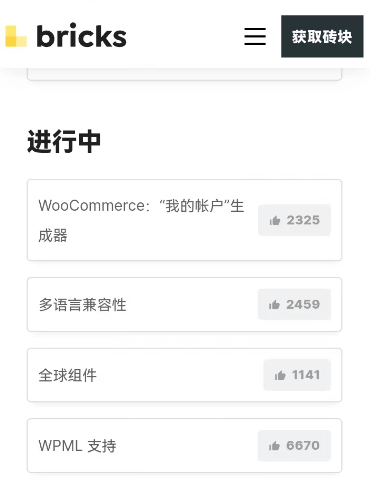
2021.01.07 Update: A few more theme compatibility issues have been encountered. Customers chose a very small niche theme, the results with a lot of plug-ins do not match the functionality of the anomaly. Don't use those niche themes, what you want can be realized through the plugin. The team behind the niche theme is only 1-3 people, there is not enough productivity to adapt plug-ins, compatibility is hard.
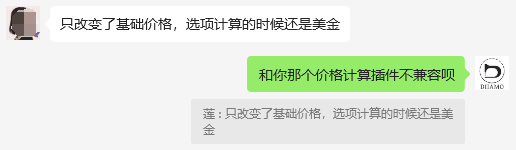
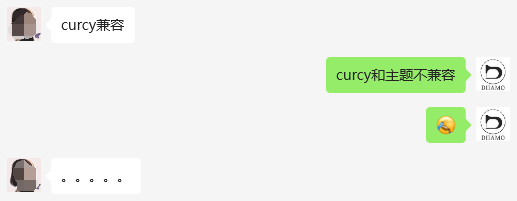
Consideration of thematic limitations
Choosing a theme also requires taking into account the limitations of the theme. The more you optimize, the more limitations you have, and mediocrity is the taste of the masses. We can not want something, but we should know what we can not get. Some themes are very restrictive and not very scalable.
For exampleShoptimizerTheme, it is fast because there is only one template a design, and comes with commonly used features (no need to install plug-ins to achieve). People specialize in specific designs and features to optimize, so it is fast and high conversion rate, but this leads to only use its design and features.
If you are not satisfied with the design and functionality of the Shoptimizer theme and install other plugins on your own instead, it will greatly reduce the speed and conversion rate. There would be no need to use Shoptimizer theme at all.
There is also a domestic Factory theme, the design is relatively good-looking, fast, a few more well-known domestic sites have resold this theme. Our research found that this theme does not use Woocommerce plug-ins to achieve commodity functions, so fast, but the limitations are also large.
It all Woocommerce-related plug-ins can not be used, Woocommerce has become an ecosystem, WordPress to build e-commerce site without Woocommerce, then may even receive money is a problem.
So Factory theme is not suitable for retail e-commerce sites, nor is it suitable for complex 2B sites. For example, if I want to realize the function of product filtering or posting new products to Pinterest account automatically, Woocommerce website has ready-made plug-ins to realize it. But Factory theme, you have to write your own code to realize.
Consideration of thresholds for use
Selecting a theme also needs to take into account the threshold of use, each theme has a different target user group, and some themes have a high threshold of use!If you don't know much about building a website and don't want a lot of time and energy to research, just want to simply make a good website as soon as possible, don't pick a complex theme like Woodmart.
For example, I've recommended Bricks to a user who tried it and said it was hard to use and complicated. Then I recommended Astra pro with Elementor, which is simpler. It's hard to know what works for you, so try it yourself.
Whether a topic is complex or not, it is advisable to ask DeepSeek GeneratePress, Woodmart and other themes are mainly for experienced people, it is difficult to use the white people. Can use their own good, can make the effect is meaningful.
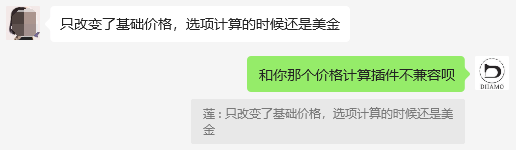
Only premium popular themes
The internet is changing rapidly, so you must choose a theme that is popular and high qualitycover the costsTheme that is stable and up to date, fixes bugs in a timely manner, is compatible, and has excellent customer service support.
The freedom of WordPress has resulted in plugins and themes of varying quality that are difficult to coordinate. It is common for themes to have bugs or conflict with certain plugins, and quality themes mean good customer support. Problems can be solved by contacting customer service, and you can also find many solutions on the Internet.
Niche cold theme once the problem may be disastrous, free theme author is not very happy to spend time to deal with, may not be able to contact the theme author. Paid theme authors are not necessarily happy to care, may be 1-2 people part-time theme care, problems can only be self-inflicted.
Free themes or niche paid themes are basically unprofitable or even money-losing, and the team behind them is usually only 1-3 people. The authors produce these themes more for hobby purposes, and the project may suddenly become unsustainable and cut off.
WordPress versions, plugins, PHP versions and the like are always being upgraded, and themes need to be updated all the time to continue to work. So be sure to pick a paid premium popular theme, we recommendAstra Pro 、Bricks.
Less is more.
This suggestion is mainly facing a little bit of the foundation of the user to build the site, novice please ignore.WordPress install more plug-ins the more stuck, the more prone to problems, with a minimum of plug-ins to achieve the effect is the best practice approach. So we use Elementor Pro page builder, powerful, covering the future, without having to install many plug-ins. Theme we generally use Hello, no it, is simple.













