There are many well-known and popular caching plug-ins with large differences in functionality and effectiveness, and most of the tutorials on the web only talk about the goodness of certain plug-ins without talking about the advantages, disadvantages and features. Many users do not know which caching plugin is more appropriate for a website.
Diamo wrote this "popular WordPress caching plugin comparison recommended" article is to help you understand the advantages and disadvantages of each caching plugin, find the right for their own site for the plugin. If you have any questions, please leave a message in the comments below, we will promptly answer.
Why must I install a caching plugin on my WordPress site?
WordPress is a PHP dynamic website, each visit to each operation will query the database, call PHP and so on, slow and very occupied server performance. If you do foreign trade website, the target customers scattered, distance, access speed is even slower.
Cache plugin can cache the page into html, and even cache objects, transients and so on. No need to call php, query the database to dynamically generate pages, so the speed is very large, but also can greatly reduce the burden on the server, is one of the WordPress must install plug-ins to build the site.
Top WordPress Caching Plugins Comparison Recommendations
Share the advantages and disadvantages of several popular caching plugins, about what type of website each caching plugin is suitable for. Effective and stable on these few, use them on the line, no need to toss the comparison. If you want to know the advantages and disadvantages of other caching plug-ins, welcome to leave a comment below.
First, the conclusion.LiteSpeed hosting requires the LiteSpeed Cache plugin. It can be used with other caching plugins, but you need to set it up so that the page caching function can only be enabled in one plugin. Non-LiteSpeed hosting, it is recommended to prioritize the use of FlyingPress plugin, with FlyingCDN speed. Or use Wp Rocket is also good, see below for a comparison of the 2 plugins.
LiteSpeed hosting is recommended for more complex sites (e-commerce, membership sites), for exampleChemiCloudThe Nginx host can use W3 Total Cache, with object caching and fragment caching features, but the configuration threshold is high to discourage small white people.
| Wp Rocket | W3 Total Cache | LiteSpeed Cache | FlyingPress | |
| Acceleration effect (self-assessment) | ⭐⭐⭐⭐ | ⭐⭐⭐⭐⭐ | ⭐⭐⭐⭐⭐ | ⭐⭐⭐⭐⭐ |
| Ease of use for newcomers | ⭐⭐⭐⭐⭐ | ⭐⭐⭐⭐⭐⭐⭐⭐⭐ | ⭐⭐⭐⭐⭐⭐⭐⭐ | ⭐⭐⭐⭐⭐ |
| vantage | Easy to use, good compatibility | Powerful, complete, bypasses dynamic caching, fine-grained control available | Powerful, full-featured, bypasses dynamic caching, stress-resistant | Powerful, complete and easy to use |
| Disadvantages | Insufficient functionality and speed bottlenecks | Complex setup, high threshold of use, slightly poor JS/CSS optimization features | Complex setup and high threshold for use | No documentation, slightly less compatible |
| Object Caching Functionality | ✕ | ✓ | ✓ | ✕ |
| Link Cloudflare Free | ✓ | ✓ | ✓ | ✕ |
| Fits the crowd | novice user | expert | expert | The beginner, the experienced person who is willing to make a difference. |
| What's the best site for | Simple website: blog, foreign trade independent website / official website | Complex sites: especially suitable for shopping and membership sites | Can only be used with LiteSpeed hosting, especially for shopping and membership sites. | all suitable |
The acceleration effect rating is mainly based on the function of the plug-in and its corresponding effect, for reference only. The effect is good or not, in fact, mainly depends on their own methods of use and other plug-ins with the use of the situation.
Wp Rocket
Wp Rocket(or Little Rocket for short) says on its official homepage that they are the #1 WordPress caching plugin, and its sales, as well as its fame, really back up that statement. Click to view theWp Rocket setup tutorialThe.
The best thing about small rockets is thateasy use, point and click the mouse 2 minutes to set up, accurately cut the vast majority of user needs. Good compatibility, its CSS, JS optimization has a quick exclusion option, the official website also has detailed explanations and solutions to the various problems often encountered.
In contrast, W3 Total Cache and Swift Performance plug-ins are very complex to set up, set up a bad site is prone to problems, a large number of white users to stop, so the popularity of some small. The things made by technical men are "paranoid" a bit.
Another reason for the popularity of small rockets isThe effect is obviousIt has a very noticeable increase in website speed, giving it a steady seat at the top of the caching ladder. However, it is mainly used by white users or some of the veterans who want to save time.
For us speed speed fanatics, it's not good enough: 1) there's a bottleneck in its speed boosting effect and it can't be optimized to be very, very fast; 2) it's not powerful and full-featured enough for complex sites, especially shopping sites.
Wp Rocket optimizes bottlenecks:
For example, its removal of useless CSS (non-asynchronous) generates inline CSS, not file CSS, resulting in it not being cached to speed up other pages. The advantage of inline CSS is that the speed score will be higher, but the actual access speed will be a little bit slower.
Its settings/functions are too simple, resulting in the inability to fine-tune the control and optimization to go further. W3 Total Cache is much better in this regard, and this site now uses W3 Total Cache to optimize speed.
We use the small rocket to optimize the speed of the site, often optimized to a certain extent is stuck there, on not go. In particular, the total loading time of Google mobile speed test has not been able to optimize, you need to use with other plug-ins.
Some people may look at this with confusion. Didn't we say that small rockets are effective, but why are we now saying that they are not effective? Small rockets areCombined effectGood! Each of its features is not optimal when compared individually, and there is limited room for optimization.
For example, the heavier site: using Elementor + Woocommerce, the page is very big picture, there are video screens, boards and more. Wp Rocket optimization after Google test computer terminal still need about 2 seconds to finish loading, the mobile terminal is even worse.
Wp Rocket performance issues:
Little Rocket's preloading and resource optimization features are a bit "overbearing" and can take up a lot of resources. If you have a low server configuration, it may lag for a long time after clearing the cache or updating the settings. This problem is more common with low configuration Cloudways hosts.

Wp Rocket is not functional enough:
Little Rocket does not have object caching, dynamic caching bypass and other features, is not suitable for Woocommerce e-commerce sites and shopping sites with membership features (such as this site).
Summary:Wp Rocket is mainly suitable for simple blogs, official company websites, and foreign trade independent websites., especially suitable for white people to use. If you are doing e-commerce site, with member shopping function site is not recommended.
FlyingPress
FlyingPressIt's only become popular in the last few years, it's a new caching plugin that came later, click to learn about itThe Story of Creating FlyingPress. A few years ago I saw this plugin introduced on the overseas speed guru TOM blog, and that's when I started to learn about it, and over the years more and more domestic bloggers have recommended it.
WordPressplug-in library (computing)There are also several Flying class plug-ins, and FlyingPress belongs to the same company. Functionality are very powerful, the effect is good, you can try, FlyingPress contains the functions of these plug-ins.
FlyingPress is ahead of the curve in terms of features and technology, and is easy to use, with the aim of really solving problems, each feature works quite well and is simple to set up. It is much better thanWp RocketExcellent and better results, if you are not using LiteSpeed hosting, Diamo recommends you to use this caching plugin for better results.
It has a lot of leading edge features that work well that other caching plugins don't currently have. And it's a bit on the automated side, such as automatic preloading of smart links, etc., which saves the time and effort of researching how to set it up manually.
If you use the FlyingPress caching plugin, you can also purchase theFlyingCDNservice for $5 a month with the Cloudflare Enterprise package (edge location caching, Argo intelligent routing, Polish image optimization). This CDN is the same as the high-end CloudWays and Rocket hosting CDNs, and the price is a great deal!
FlyingPress vs Wp Rocket which one is better?
Some users ask Di which one is better, FlyingPress (FP) or Wp Rocket (Wp Rocket), Diarmo thinks there is no such thing as the best, only the right one. In terms of effect, FlyingPress is definitely better, FP is better for the same function, and FP has several useful functions that Wp Rocket doesn't have:
- Merge Google Fonts Local Hosting, Backup Fonts, Remove Google Fonts feature;
- Automatically preloading the first screen image is important and works well;
- Automatic local hosting of Gravatar user avatar images, important and effective;
- Being able to buy Cloudflare Enterprise CDN for $5/month is superb and effective;
- Remove WordPress bloat, e.g. remove Woocommerce shopping cart code, disable XML-RPC, jQuery Migrate, Gutenberg CSS, etc;
- Locally hosting external (third party) JS, CSS files is important and practical ;
In terms of compatibility, stability, and ease of problem solving, Diamo feels that Wp Rocket is more appropriate:
- Little Rocket is famous for its stability, its delayed loading JS has a quick troubleshooting function, and the official website has a very detailed tutorial on how to deal with problems. FP official tutorials are pathetic, about the same as none, problems have to rely on their own fumble;
- Little Rocket supports bundled Cloudflare, one-click developer mode, and automatic CF cache cleanup, which FP doesn't support;
- Little Rocket has a lot of code to fine-tune various aspects of functionality, such as the ability to adjust the amount of preloaded caches processed and useless resources removed per batch and the interval between them to avoid server lag. And FP doesn't support that, and its founder says that controlling server lag is a matter for server merchants;
- Smaller rockets are cleaner, easier to use, and there are detailed tutorials available online, much to the liking of some users;
- It has a more aggressive page caching, preloading feature. It can cache pages faster and better, but it will increase the pressure on the server;
Note: FlyingPress plugin does not support the link to the free version of Cloudflare CDN, so it can not be realized automatically clean CF cache, you need to add an additional freeCloudflare plugin, the 2 can be used together. Di has fed back to the FP team to support linking Cloudflare Free in subsequent versions, but I don't expect the other side will support it.
Tip: FlyingPress can't disable caching can't be used with the LiteSpeed Cache caching plugin to take full advantage of LiteSpeed hosting. It is not recommended to use FlyingPress with LiteSpeed hosting.
Tip: Xiaodi feel FlyingPress a little "ecological closed" meaning, deliberately incompatible with some plug-ins and features, can not be used together.
W3 Total Cache
W3 Total Cache(W3TC for short) is a veteran plugin that has been famous for many years and is full-featured, powerful, and can be finely controlled. Unbelievably the free version of W3TC is actually more full-featured and better than the paid WP Rocket!
W3TC is very full-featured , there are object caching , database caching , page dynamic caching ( bypassing dynamic caching ) , image compression and delayed loading , CSS/JS delayed loading and compression , according to different Cookies cache different content , security headers , etc., a plug-in top 3 .
W3TC is very fine, you can fine control every aspect, manual gear big love! This site is optimized with the W3TC cache plugin, and the results are clear at a glance.
The disadvantage of W3TC is the use of high threshold , set up a bad effect greatly reduced , so many people would rather use Wp Rocket. in fact, if you set up a good it is better than Wp Rocket, and can achieve Wp Rocket can not do the effect , such as caching the page at the same time bypassing a specific page in the dynamic content .
If your site is a shopping site, or has a membership system, or the site has more dynamic data, it is recommended to use W3TC plugin.
LiteSpeed Cache
LiteSpeed hosts only use LiteSpeed Cache (LSC for short) caching plug-in can only be realized at the system level cache, to maximize the speed and anti-pressure advantage.Apache, Nginx hosts can also use the LSC caching plug-in, but the effect is general, not as good as the use of plug-ins such as Wp Rocket, FlyingPress and so on.
The reason why I mention this caching plugin is because Di has seen some white people using other caching plugins in LiteSpeed hosts, instead of using LSC in non-LiteSpeed hosts, so I hope you don't make this low-level mistake.
LSC cache plugin is awesome, it is very powerful and complete, design ideas can be said to dump other plug-ins a few streets. Especially itsESI functionVery cow (OpenLiteSpeed does not support ESI functionality), you can achieve page caching while providing dynamic data, for logged in user access to accelerate, very suitable for e-commerce sites, membership sites.
LSC is not good everywhere, it is a bit complicated to set up, easy to go wrong, and may break the website if not careful, especially the ESI function. Its CSS/JS optimization, delayed loading of images is actually less effective and delicate than thePerfmattersPlug-in.
NitroPack
NitroPackThe caching plugin is favored by Yan Sir and some bloggers, saying that it is close to fully automated optimization and can optimize the Google speed score to a high level. We know that NitroPack is easy to cause site anomalies, high speed score but the actual loading speed is not good, do not recommend using.
A lifetime VIP member of our website who uses member privileges to enjoy our free one-on-one manual Q&A service had his website with NitroPack displayed differently on the homepage tablet and cell phone than in the Elementor editor. He bought the original version of Elementor and asked the customer service to deal with it through ticket.
But Elementor's customer service had even worse results after he messed with it, laughed me out of the room. After he uninstalled NitroPack and used Wp Rocket, the problem was solved automatically, it was NitroPack's influence. So we don't recommend this kind of auto-optimization tool, it's not smart enough to solve the problem.
Much like Mandarin, manual hand tweaking/optimization is the dickens, haha.
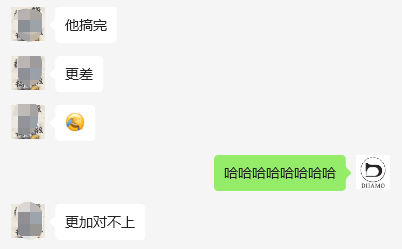


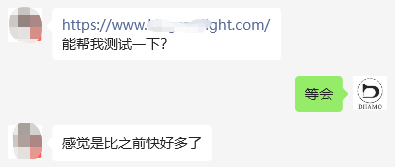
The following is a quote from a well-known foreign blogger's TOM article and a comment response.


A friend was using Nitro to optimize his site for speed and couldn't get it to work.

Google test shows good score and speed, but the actual visit test reveals that the page loads slowly, images and content show up very late, and the top menu bar keeps going in circles ![]() .
.
Page down some elements are also not loaded out (red box) ↓, still loading.Nitro just optimize the score to look good, the actual loading speed is not much improved and may be even slower. Elements are not loaded in time, the real speed and user experience is not good.
Other Caching Plugins
Wp Super Cache、Wp Fastest CacheThese 2 caching plugins are also well known, the former is still free and made by the official WordPress team. These 2 plugins are more simple and easy to use, but they don't have many features and are not as effective as theFlyingPress and Wp Rocket.
BreezesCloudways team developed a caching plugin, easy to use, has not been warm. On the function and effect are not as good as FlyingPress and so on.
You can get it at a very low price with us.GPL version of FlyingPress caching pluginThe number of sites is unlimited and available for a lifetime. So there's no need to think aboutWp Super Cache, Wp Fastest Cache, Breezes.
Why is the site still a bit slow after using a caching plugin?
Website speed is affected by numerous factors, such as the way the page is built (amount of CSS/JS on the front-end), image size, page size, font size, video factor, server factor, CDN usage, resource loading order, database query speed, resource loading, and so on.
The caching plugin mainly implements page (html) caching, reduces PHP runs and data queries, and delays image loading. There are still many factors that affect the speed of the cache plugin can not be optimized, you need to install other plug-ins, other aspects of optimization.
Different ways of using/setting up cache plugins can also lead to different results, it's not just a matter of having a brush and a drawing board. Speed optimization is a skill, knowledge that needs to be accumulated and practiced, and constantly adjusted.
It is recommended to check out ourUltimate WordPress Speed Optimization Tutorialas well as theExcellent foreign trade hosting recommendationsWe have a full range of in-depth website optimization services. Or purchase our website speed optimization service, for more information, please contactWeChat customer service.





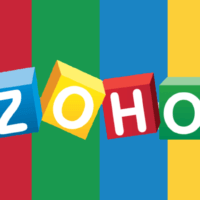










7 thoughts on “热门WordPress缓存插件对比推荐,合适才最好,多年经验纯干货分享”
My blog vps server is openLiteSpeed +LiteSpeed Cache, very nice.
It's pretty good and free. Which panel did you install to implement openLiteSpeed?
The Pagoda Panel App Store can be downloaded and installed.
Is it the latest version or the old 1.7.17 version? Pagoda doesn't invest enough in non-mainstream stuff, and compatibility is so bad I'm afraid to use it.
The pagoda panel is really not up to date, it's still version 1.7. I have upgraded to the latest version 1.8. on the ssh side.
The latest version is 1.9. We recommend using the free advanced optimization panel xCloud. https://diiamo.cn/server-panel/I support Openlitespeed, it's free for 10 sites, and it's definitely better than Pagoda in terms of Openlitespeed.
Pagoda official forum, the official people said Openlitespeed user number is too small, not maintain. There are also a lot of people post feedback Openlitespeed a bunch of problems. It is recommended that you do not use Openlitespeed in the Pagoda panel in the future.