WordPress is equivalent to a rough house, the plug-in is equivalent to the renovation team to the house decoration and add a variety of functions, very important. WordPress website building is actually a variety of plug-ins with the process, the quality of the plug-in directly determines the quality of the site.
WordPress is a free open source project, there are tens of thousands of free plug-ins by different authors volunteer production, free for everyone to download. Free is also destined to most plug-ins quality will not be too good, limited functionality, security is not high, it is difficult to maintain a long update. The use of these plug-ins will sooner or later bring problems to the site.
Diamo (www.diiamo.cn) has created some plugin categories based on usage for easy viewing:Essentials for building a website、Official、E-commerce Essentials、Speed Optimization、Elementor Extension、SEO Optimization、Jet Series、Enhanced Securityetc.
Practical WordPress essential plugins
Diamo based on years of experience in the use of plug-ins to select some practical WordPress essential plug-ins recommended to you, lightweight and fast, powerful, safe and stable and lasting updates.
Tip: The more plug-ins installed, the slower the site, uninstalled after the database will have residual as well as to retain some useless program tasks, Autoload autoload. So do not install plug-ins as much as possible do not install, must be installed as much as possible to install fast, full-featured.
Page builder
Only a very few experts can build pages by handwriting code, the vast majority of users still need to use page builders to build web pages that are more appropriate, efficient, beautiful and powerful.
Elementor Pro
Elementor Prois the most popular, powerful and promising page builder and is highly recommended for everyone. Diamo offers a freeElementor ProFor everyone to download, just follow the public number to send keywords to get the verification code to download for free. Safe and stable, long time update, andOnline access to the official template library!
Many experts say Elementor (Ele for short) front-end loading too much code, speed card is not recommended to use, we recommend hand-written code to create pages or use Gutenberg editor. Speed is important, ele is indeed not as fast as Gutenberg editor, but the speed can be optimized.
Below is a Google speed test result for one of our website builder clients (Banner is a slideshow), and it's very fast! And it can be further optimized, but we are too lazy to continue to get it. Whoever says Elementor is slow in the future, throw these 2 graphs in his face.
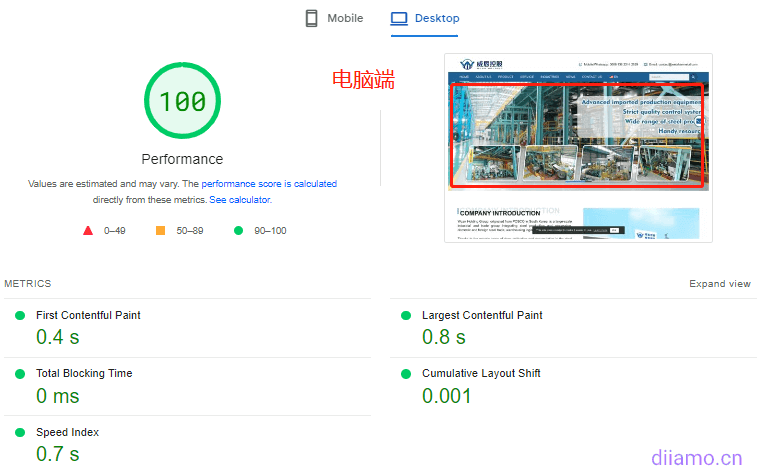
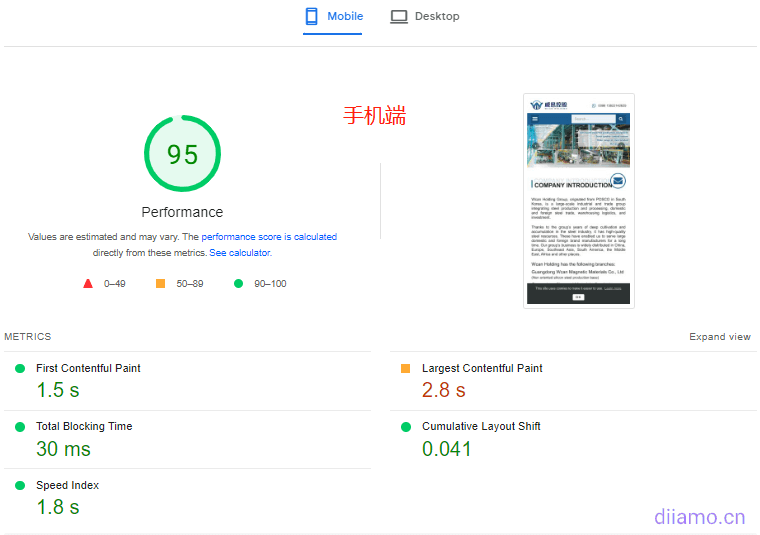
There are a hundred ways to optimize speed, check out ourThe Ultimate WordPress Speed Optimization TutorialArticle, to ensure that your Ele website to do a second open. And Ele itself is not slow, using Astra theme import Ele whole site template using Google speed, page load time of about 1 second, more than 90 points. It is that people will not use, the page is bloated and large volume is slow.
Ele is not very fast except for all the advantages.
- Powerful, with the sum of ele functions topping those of a dozen plug-ins.
- Easy to operate, visual editing, white people can also easily get started with it well. Good use is the key.
- Efficient and easy to build quality pages quickly. Time is money and efficiency generates profits.
- Extensibility, super extension plug-ins to achieve various functions, import templates, etc..
Elemenotr these advantages is Gutenberg and other page builders can not be replaced, for 90% users Ele is the most suitable choice. People speed optimization bloggers can hand-write code and such to build pages, research the ultimate speed to write articles and such can get profits, their words may be right may not necessarily be good for you.
Gutenberg Editor
It is very fast, recommended by many speed bloggers, and WordPress official has been pushing it for years. But it has no advantages except speed, and friends feel it is not good after using it, and the functions are not powerful enough. If it is to build a simple page, the pursuit of the ultimate speed with it is very good.
Gutenberg is actually a very awkward existence, the only advantage is the speed. It has few features, poor ease of use so the amount of code is fast. This leads to a difficult situation, if you want to enhance the ease of use and functionality will inevitably make the plug-in card. If only focus on speed is not enough selling point and can not impress.
After the epidemic, everyone's life became more stressful, coupled with the Internet and technological development and progress, everyone's quality of life improved. Many people began to teach themselves skills, one is to increase income, the second is a hobby, more and more people began to teach themselves to build WordPress sites. Ease of use and powerful is what users need.
Template Plugin
Many customers ask whether there is a suitable template recommendation, indeed, through the template to build a website fast and good, no one does not love. Among the many template plug-ins we recommendPremium Starter TemplatesTemplate plugin with more than 200 sets of fashionable whole site templates, one click import and fast and good.
Premium Starter Templates also comes with hundreds of section/page templates that can be imported and used in Elementor, Gutenberg Editor, and imported very fast!
Note: Premium Starter Templates template plugin can only be used with Astra theme (both free and paid).
Elementor Extension Plugin
We build sites generally only use Elementor, fast, do not recommend installing extensions plug-ins, because it reduces the speed of the site. However, some special features and design really Elementor can not be realized, rely on their own code is not very practical, or need to use some third-party plug-ins to achieve.
Among the many Elementor extension plugins, we recommendUltimate Addons for Elementor and fastest, better functionality and design, easy to use, the downside is that there are not many widgets, not as powerful as others.
Content Editor Feature Enhancement Plugin 1
By default, after installing WordPress, the editor used to edit articles and pages is Gutenberg editor, which is very bad and less functional, it is very necessary to install freeAdvanced Editor Tools (old name: previously TinyMCE Advanced) plugin that adds the features shown below to the editor.
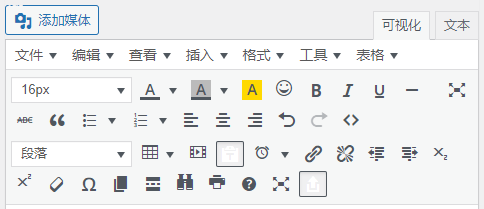
One of the awesome things about this plugin is the ability to insert tables ↓ and the high degree of customization. Adding a little CSS can turn the table into responsive, and the table can slide left and right to view the content.
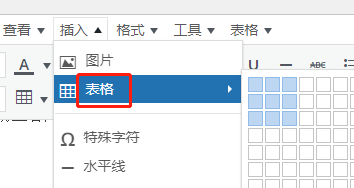
Tables can control alignment, add/delete rows/columns, manually drag to adjust the width and height, etc.
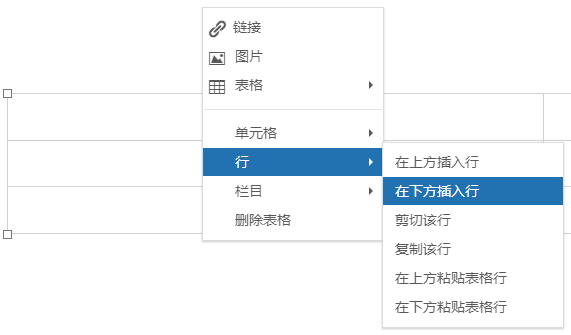
It can switch the article editor to the classic editor and add tables, insert video and other features ↓, a must for building a website.
Click ↓ to enter the plug-in settings interface

Drag the function icon to the top to show on the toolbar, and drag it to the bottom to hide.
Check this ↓ Replace with Classic Editor.
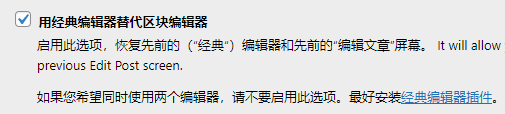
Content Editor Feature Enhancement Plugin 2
mentioned aboveAdvanced Editor ToolsThe plugin must be installed, its functionality already meets most people's needs for editing content. Some people are more demanding and want to insert image slideshows, left and right 2 column layout, or image widgets into the product/article detail pages.
In general, you need to write the code by hand to achieve the above layout, the threshold is high and not suitable for whites. You can also use elementor and so on to build the corresponding section and then inserted into the content through the short code, but this is very tedious content is too much and not easy to maintain and take care of.
In fact, there is a class of shortcode plug-in comes with dozens of widgets, a key inserted into the product details, as long as the appropriate changes to the text content and images can be. Very simple and practical!
Free plug-ins are recommendedShortcodes UltimateThis is an old plugin, very powerful and useful, we recommend to install and use it together with Advanced Editor Tools plugin. Pro version can also add custom short code is very good.
Page/Post Copy Plugin
Copy pages and articles, recommendedYoast Duplicate Post plugin. Its biggest advantage is that you can copy the pages/articles built by Elementor, the style will not be lost. Free, good to use, the installation of more than 4 million very reliable. Woocommerce comes with the copy product function, no need to use this plugin.

Woocommerce Product Bulk Import/Export/Upload/Update Plugin
Woo Import Export pluginYou can quickly batch export/import/modify/upload Woocommerce products, with a high degree of customization you can choose which content to export/import. Support ACF field content and variants of product attributes, stable, reliable, easy to use, self-tested. You can also import products from one website to another.
Woocommerce comes with a product import and export function that is too crotchety to customize the export/import items and doesn't support ACF and other content. There is a 3C product 2B customer want to batch upload products, including ACF fields. I researched and compared for 1 day, and finally chose this plugin, which is perfect for batch uploading as well as modifying products.
Image Optimization Plugin
Picture optimization is very necessary, a website 50% above the volume is the picture. Compressing images can greatly improve the loading speed of the site as well as reduce server pressure and save bandwidth, is one of the essential plug-ins for speed optimization. We have written a piece ofUltimate WordPress Image Compression Optimization TutorialsShare How to Choose the Right Image Compression Plugin.
One of the best in terms of compression as well as quality in every way is ShortPixel, which we use ourselves, with the only drawback being that we have to pay for it. We purchased a genuine API Key and are reselling it for a low price. If you're interested, check outShortPixel API (Activation Code) Purchase. If you don't want to pay for it, the article above also has a lot of great free image compression plugins.
SMTP Mailing Plugin
If the website has form and purchase function, you need to configure the send mail function, when there is a new form or order, the website can send email to notify you. By default WordPress does not have the send mail function, you need to configure it to do so. Generally there are 2 ways to realize sending mail, one is to use PHP function to send mail, this method to send mail arrival rate is very low (the sender URL is not a regular mailbox), it will also be a burden on the web server, it is not recommended to use.
Basically, you use the second method, link your mailbox through SMTP plugin and use the outgoing mail function of your mailbox to send website emails. The sender shows your email address, which has high arrival rate, beautiful and does not affect the web server.
The best and most installed SMTP plugin available is theWP Mail SMTP ProWith more than 3 million installations, it is easy to set up, stable and reliable.Commonly used in foreign trade websites to send inquiries and e-commerce websites to send(purchase) orderNotification and so on. Full-featured, you can record the sending status, sending error messages, etc., as well as alternate mailboxes, asynchronous sending mail function greatly improves the speed of form submission.
Cache Plugin
WordPress is a PHP dynamic website, each visit to each operation will query the database and so on, speed cache and eat server performance. If you do foreign trade website, target customers scattered, distance, access speed greatly reduced.
The page caching function of the caching plugin can make the web page static, and even cache objects, transients and so on. Cache plugin for speed enhancement is very large, but also can greatly reduce the burden on the server, is one of the must-install WordPress website building plugin.
Diarmo wrote aTop WordPress Caching Plugins Comparison RecommendationsThe article, "Seeing is knowing the importance of caching and which plugin to choose.
SEO Plugin
SEO plug-in recommended Rank Math, the fastest, most powerful, the effect is in the first echelon. With redirects, 404 monitoring, Schema structure, keyword ranking tracking, installation of Google Analytics code and other features, there is no need to install the same function of the plug-in.
SEO Plugin Recommendations Rank Math ProThe installation package is less than half the size of Yoast, with less front-end loading code, light weight and full functionality at the same time and bull.
Asset Cleanup Optimization Plugin
WordPress is such a product, with many features and code that we don't need, wasting server performance and slowing down page loading.
Fortunately there are plugins that disable unwanted code and features to speed up your website. If you just use them to disable/optimize CSS, JS and disable useless WordPress features, we recommend usingAsset CleanUp ProThe new version is more powerful and can even disable hard-coded code.
Recommended if you need to disable CSS, JS and production critical CSS, delay loading JS, delay loading images, clean database, disable useless WordPress featuresPerfmattersIt is a comprehensive and the best plug-in in the same function.
WordPress and Woocommerce Bloat Elimination Tool
WordPress and Woocommerce have a lot of features that are actually pointless and will only increase the burden on the server and slow down the loading speed. If you want to clean up WordPress and Woocommerce redundant functions and code, it is recommended that you use theDisable Bloat pluginIt can't disable CSS, JS. It can't disable CSS and JS, but it can disable more WordPress and Woocommerce features than Asset CleanUp Pro and Perfmatters.
Especially when using Woocommerce for 2B sites, it's necessary to use theDisable Bloat pluginIt disables e-commerce functions such as payments, marketing, campaign suggestions, shipping, etc. and removes the corresponding code, dramatically increasing the speed of the 2B website.
WordPress Feature Enhancement and Interface Adjustment Tools
WordPress itself lacks a lot of usability features and has some less than ideal features and interface of its own. RecommendedAdmin and Site Enhancements (ASE) Pro pluginOptimize. ASE currently contains 64 features that enhance + tweak WordPress functionality as well as the interface, making it very powerful and useful!
For example, article copying and sorting, SMTP messaging, media categories, back-end interface adjustments, login page adjustments, add custom code to the backend and frontend, etc. Disable Bloat is mainly to disable Woocommerce and WP bloat functions. This ASE plugin is to add new powerful features as well as adjust some existing features and background effects, the 2 have different roles and can be used together.
WooCommerce Product Gallery product thumbnail plugin
Woocommerce comes with a product detail page image display function that is not beautiful and responsive, and cannot insert videos, etc. Mainstream websites basically add the WooCommerce Product Gallery thumbnail plugin to beautify and enhance the image display functionality.
We have installed and compared more than 10 Product Gallery plugins, including YITH WooCommerce Product Gallery & Image Zoom, which are either not beautiful enough or not functional enough.WooThumbsIt is the most capable plugin to meet our requirements, beautiful, easy to set up, powerful and responsive.
You can easily customize the display direction (horizontal and vertical) of the thumbnails on the product detail page, support the image zoom function, responsive design, and also insert videos and 360° panoramic images in the thumbnails. jQuery-free, fast loading speed.

Search Plugin
The native/topic search function is too little and the search results are not accurate, many flaws. For example page content should not appear in the search results, it should normally search only articles or products. No change to search pages and media.
Article content should not be involved in the keyword search, otherwise the accuracy rate will be much lower, it is recommended to search only the title and summary. Just put the keywords you want to associate with the abstract, we do this on this site, so the search results are more accurate.
Products may need to add SKUs, custom fields, etc. to the search to make it easier for customers to quickly search for products. Highlighting search results ↓ is also necessary to increase customer experience and make it easy for customers to find the content they want.
Recommended UseSearchWPSearch plugin, SearchWP Benefits.
- The possibility to set the search scope (pages, articles, products, media, etc.) and content (title, URL, summary, content).
- setting synonym A = B, a search for term A will also bring up search results for term B.
- Partial matching (fuzzy search), which finds partial matches when the search term has no results.
- Search corrections, using the closest match and outputting notifications for searches with no results.
- Highlighting search terms in search results to make it easier for customers to find content.
- Dozens of functional extensions to enhance various functions.
- Import and export settings.
Multilingual Translation Plugin
Recommended translation plug-insTranslatePressautomatic translation plug-ins that are lightweight, have less front-end loading code speed than other translation plug-ins, are powerful, and can be used domestically;
TOC Article Directory Plugin
Article Directory Plugin RecommendationsFixed TOC, lightweight, responsive design, mobile navigation directory floating shrinkage of the best customer experience;
Many people ask Xiaodi right navigation directory using which plug-in production, in fact, the use of Elementor's Table of Content widget production, we added some of our own CSS to control the appearance. Cell phone can not automatically shrink, so the cell phone to do a separate navigation catalog, slightly troublesome, it is recommended to use the Fixed TOC Plugin Creation.

Forms plugin
Form Plugin RecommendationsFluent Forms Pro, claimed to be the fastest form (form) plug-ins, powerful, easy to use; because a lot of people ask, so we also on the shelves!WPForms Pro PluginIt's a bit more powerful and third-party integrated, but it's cumbersome to use and set up.
Firewall security antivirus plug-in
Firewall RecommendationsWordfenceThis is the civilian can afford + the best + the fastest security plug-ins, the choice; powerful, can greatly strengthen the security, even if the poisoning can also install this plug-in antivirus.
Spam Blocker Plugin + Methods
WordPress sites are bound to have a lot of spammy article messages, product reviews, and form submissions that have to be defended against. Xiaodi has written a Optimal WordPress Spam Comment Blocking Methods", read it and understand how to block spam, etc.
Online relocation site, automatic regular backup plug-in
Recommended plugins for automatic backup/relocation sitesUpdraftPlusEasy to use, powerful and fast; one-click online relocation/copy/restore website, very practical. Support backup to Microsoft Onedrive, the mainland can also be used.
We also sellAll-in-One WP Migration Relocation PluginThe operation is much simpler, but the data relocated by this plugin is a bit large, depending on your needs.
Cookie Privacy Collection Alert Plugin
If the site is not geared towards the EU market, the Cookies Alert Bar plugin is recommended to be free!Cookie Bar, lightweight front-end loads less than 5kb of code, very fast. Or yourselfAdd Code. Less than 1kb to implement cookie alert box. Note: These 2 methods do not pass Google Consent Mode and cannot be used to place Google ads in the EU.
To fulfill the Google Consent Mode and successfully place Google ads in the EU, you need to use theCookieYesAnd other plugins, it's really nice, good looking and fully compliant with the EU DMA requirements, the free version of the amount is basically enough. These plugins are loaded with a lot of third party code, which affects the speed a bit.
Social Sharing Plugin
Share the page to your friends via Facebook, Collage, Twitter, WhatsAPP, Line, etc. and send it to your friends. Recommended social sharing pluginsNovashareIt is designed for speed and does not affect the page loading speed. Another reason to choose it is the powerful features, you can turn on the share count, floating share box, pop-up window share and so on, user experience is good. It also supports the use of short code to insert the share box.
Search term tracking plugin
Knowing what keywords visitors are using to search on your website is essential to understand your customers' needs and then adjust your website's wording and content to increase conversions. Recommended aboveSearchWPThe search plugin comes with a search term tracking extension that can record which search terms visitors have used to search on the site.
If you have not installedSearchWPSearch plugin, recommended to install freeSearch MeterThe plugin records keywords used for searches, and after installation a statistics table will appear in the dashboard where the search terms used by visitors will be displayed.

I chose this plugin because it is simple, practical, similar plug-ins I think is not simple enough. Although this plugin has not been updated for 2 years, but still available, the author has 7 months ago in the support forum to answer questions.
Note: If you use PHP8.0, modifying this plugin setting will prompt the site to encounter a fatal error. Please do not modify the settings or switch to PHP7.4 after modifying the settings and then switch back to PHP8.0. I left a message to the author at the end of December suggesting him to update the plugin to support the latest PHP version, and the author replied that it would be solved within a week.
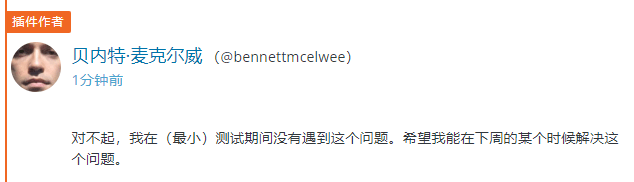
UPDATE: 2023.01.04 plugin author replied the latest version (2.13.5) has been compatible with PHP 8.0, after testing everything works fine.
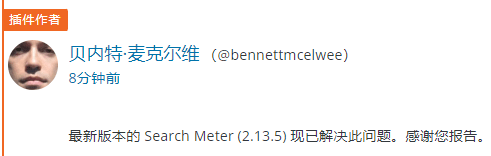
Website Visitor Traffic Monitoring Plugin
MonsterInsights Prois a popular plugin for WordPress for Google Analytics.This plugin helps users to easily integrate Google Analytics into their WordPress website by providing detailed statistics about the visitors and traffic to the website.
We do not recommend using these monitoring plugins as they increase the server load and slow down the website. Diamo suggests to bind directly and view the data in Google Webmaster Tools and Google Analytics website. It's not enough to ask a lot of people, and it does bring convenience, so Diamo on the shelves of this plugin.
Modify website background login interface plug-in
The default backend login screen is not nice and slightly cumbersome with many functions. If you are a perfectionist and OCD person like me, we suggest you to install the freeCustom Login Page CustomizerPlugin to beautify the login page. The following figure ↓ is the login screen after the use of the plugin to beautify the site.
UseAdmin and Site Enhancements (ASE) Pro pluginThe same effect can be achieved.
Adjust the order of article/product display
Installation is free Simple Custom Post Order or Intuitive Custom Post OrderPlug-in, easy to use and simple to set up.
Here is how to set up the Intuitive Custom Post Order plugin ↓.
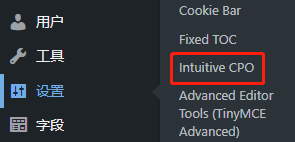
Check the content that needs to be sorted manually ↓.
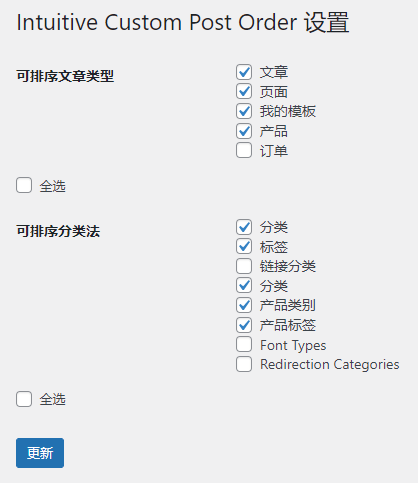
Enter the article, product list page left mouse button to strike the article, product do not put up and down dragging to change the order.
Image Watermark Plugin
If you want to add a watermark to an image, we recommend using the freeEasy WatermarkPlugin, powerful and easy to set up. You can add a watermark to some photos individually, you can also manually cancel the watermark of some photos. This site uses this plugin to add watermarks.
It can create up to 2 watermarks, one is a plain text watermark, the other is a pattern watermark. Note: Figure do piece of watermark, the picture must be fully transparent background, PS set the transparency of the words can only set the transparency of the elements can not be set to the transparency of the whole picture, or add a watermark after the picture will have a color difference blurred and so on.
If you are doing image watermarking, you can also use theUltimate WatermarkPlugin that can only do one watermark. Although it is not installed much, it works as well as Easy Watermark and is full-featured. Add a watermark if the picture volume increases a lot, try to modify the quality of the watermark inside the settings, or use image compression plug-ins to compress the volume. There are many excellent watermark plug-ins, there is no best only the most suitable, their own search comparison.
If you want to do more than one watermark, you can install the above 2 plugins at the same time and they can be used together!
Note: If there are a lot of pictures, enabling the backup of the original picture function will quickly consume hard disk space, pictures with watermarks and compressed to determine the OK, you can regularly delete the backup folder to reduce the space occupied.
Database Cleanup Plugin
New websites and small websites have simple databases, so there is no need to clean up the database. Large and old websites will inevitably have junk in their databases, so cleaning them up can improve the speed of the website and reduce the size of the database. Recommended to use freeAdvanced Database Cleaner Pro plug-inIt works well, stable and reliable, also can clean Autoload. it is better to backup your data before cleaning.
Failed link check, repair plug-in
It is inevitable that a website will have some invalid links that will have a very bad impact on SEO and visitor experience. It is very necessary to clean up/revise the invalid links. Install freeBroken Link CheckerThe plugin can scan the website periodically to find out the invalid links and then clean or modify them. It is recommended to set up regular detection every 1-2 weeks to reduce the burden on the server.
Article comment reply notification plugin
WordPress article comments will ask to fill in the email address, it is recommended to install freeComment Reply EmailPlugin. It sends an email notification to the commenter when his or her message is replied to by someone else, thus directing the commenter to revisit the site and reply to the message, which helps improve SEO results.
This plugin was created by a speed bully and has a minimal impact on loading speed. Full functionality allows message senders to choose whether or not to receive email notifications, as well as custom notification templates.
Ctrl+V Paste Image Plugin
By default when writing articles or uploading products, if you want to insert photos you can only upload them to the media library first and then insert them into the details, which is a bit tedious. Installation is freeThe PasteThe plugin can directly paste copied images or files directly into the details via Ctrl+V, which will be automatically uploaded to the media library, which is very convenient!
How to use: Copy the image from other places by Ctrl+C, press Ctrl+V and paste it in the article/product detail writing interface. You can also take a screenshot through the screenshot tool, copy the photo and press Ctrl+V to paste it. We often use the image paste function to write articles, this plug-in greatly improve the efficiency of writing.
After installing the plugin, an upload button ↓ will appear on the top toolbar, which is active by default, indicating that the paste image function is enabled and click to disable this function.

Note: This plug-in compatibility is not very good, more Bug, support forum basically no reply. The market did not find a better plugin of the same type, no choice but to use it. There is a person to fix the bugs of this plugin, and uploaded to GitHub, but also enhanced the function.
ClickDownload the bug-fixed versionClick the Download ZIP in the picture below.Note: This plugin is a little different from the original The Paste plugin, it may cause the background of the text box of the article/product to become gray, you can add your own CSS to modify the color.
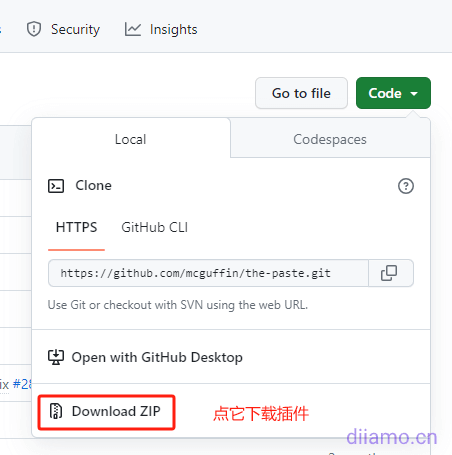
Modify the plugin settings ↓ in your personal user profile, or in Settings > Compose.
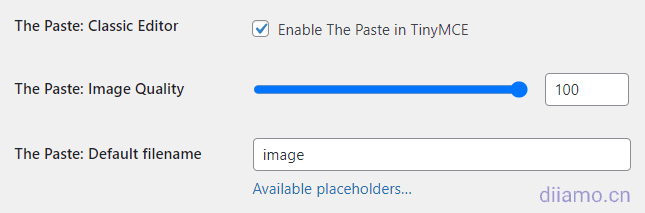
Media Library Management Plugin
InstallationFileBird ProThe plug-in can create folders in the media library, and it is much more convenient to store the images/files in the corresponding folders.
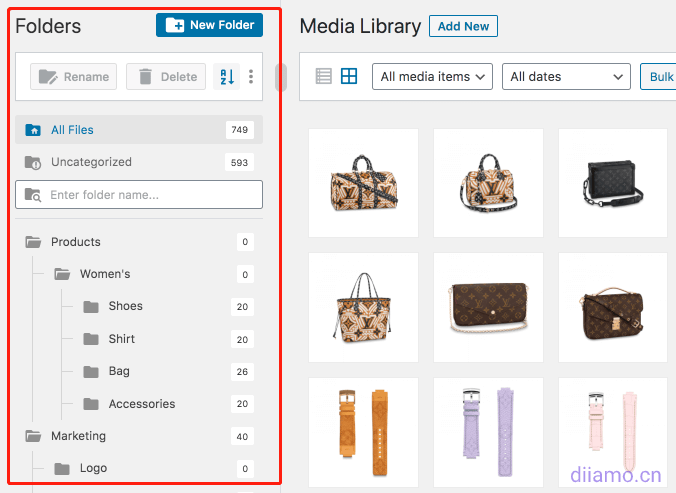

Add code plugin
Modifying custom WordPress inevitably requires adding some code to the backend or frontend, the usual way is to add code to the themefunctions.phpfile. There is actually a better way to add code, and that is to use the freeCode SnippetsPlug-in.
Code Snippets it can precisely control where the code takes effect, and change the theme without worrying about losing the code. If the free version doesn't meet your needs, you can useCode Snippets Pro.
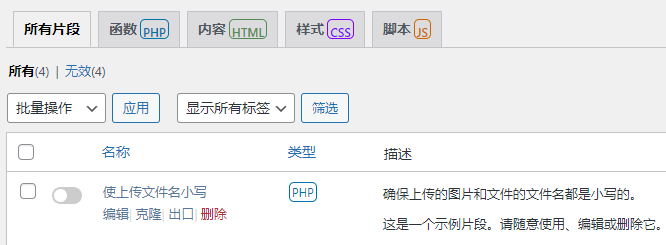
Database content search and replace plugin
When you want to replace the old URLs in the database after relocating your website, or when you want to change the content of your website in bulk, you need to use the database content search and replacement plugin. Recommended to use freeBetter Search ReplacePlugin, powerful and easy to use, easily replaces database content with good results.
If the free version does not meet your needs, we recommend installingBetter Search Replace Pro, with database backup/restore function, etc., more powerful.
Slider plugin
We atHow to improve website conversion rate and reduce bounce rate?As mentioned in this article, only (or even no) one image at the top of the home page has better results and conversion rates than multiple image rotations.
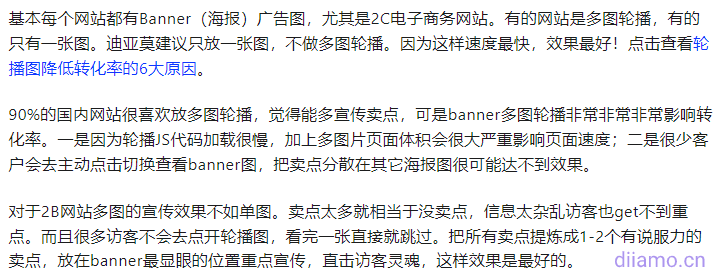
However, many customers insist on doing multi-picture rotation, and some websites really need to use multi-picture rotation. So we compare and filter the best slideshow plug-ins on the market, and finally chooseSmart Slider 3 pro.
Smart Slider 3 proVery powerful, high degree of customization can make a variety of slideshows. The most important thing is that it is very fast and comes with features such as image to Webp, preload/delayed load, cache and so on. We do foreign trade websites also use it.
For that really cool, very design-oriented, advanced slideshow, it is recommended to use theSlider Revolution. It's highly customizable and has cool features to make very high, cool, and different slideshows, but it's not as fast as Smart Slider.
Elementor's slideshow widget cannot add text and other content on top of each image, nor does it have rich entrance animations and dynamic effects, etc., which is very limited.
The following plug-ins are mainly used for 2 e-commerce sites.
Woocommerce Product Filter Plugin
Product filter plug-in recommendationPofily, fast, powerful and compatible with the CURCY currency switch plugin.
Woocommerce e-commerce multi-currency plugin (switch other currencies to display prices)
Currency Switching Plugin RecommendationsCURCYIt is fast, powerful, easy to use and compatible with the Pofily plugin mentioned above;
WPC Product Quantity for WooCommerce Limit Min/Max Purchase Quantity
WPC Product Quantity for WooCommerce PremiumIt is an excellent Woocommerce product purchase quantity control plugin, uniformly set the minimum and maximum purchase quantity, you can set different quantity limits by category or by attribute, you can also control each product individually.
The plugin is around 64kb in size, very lightweight and has no impact on speed, Diamo used it with the Astra Pro theme and it worked perfectly. After enabling the plugin and setting it up, customers will be automatically added to the cart at the minimum order quantity when they buy and the total price will be calculated in real time.
Woocommerce Wishlist Wishlist Plugin
Wishlist plugin recommendationTI WooCommerce Wishlist, powerful, easy to set up and beautiful.
Visitor Behavior Analysis / Heatmap Plugin - Hotjar/Clarity
E-commerce site to cast Google ads will generally be installed heat map, tracking plug-ins to analyze which pages customers visit, click on which places, the average stay rate of how much and so on. Thus, analyze the website what are the shortcomings, customers are mainly interested in what content, etc. 2B website access data is big to install this is also good.
included among theseHotjarMore popular, lots of users, downside is that you need to pay for it. Diamo is recommended.ClarityIt is Microsoft's website data analysis plug-ins, free for life, powerful heat map function, asynchronous loading of the code on the speed of the impact is small.
If the site does not have much access is not recommended to install these plug-ins, will slow down the site. For example, Clarity will increase the page load time of 0.1 to 0.3 seconds, other similar features of the plug-in is the same. Site visits are less to install these analytics plug-ins belong to the sick and desperate, there is no point, should create more content, traffic.
This concludes the WordPress essential plugin recommendations. Here are some slow, bloated theme plugins to avoid pitfalls to share.
Sidebar online customer service plugin, right side hover bar panel
Sidebar hover bar is very practical, especially for 2B and 2C websites, which allows customers to contact us quickly, and quick return to the top and other functions, very practical. Plug-ins to achieve, we recommend the use ofChaty ProIt's easy to use, powerful and faster than similar plugins.

If you use Elementor, it's best to use Elementor to make sidebars, it's faster and more customizable! Diamo Prefab prefabricated a couple of the following imagesElementor Sidebar Template, imported directly in Elementor can be used, easy to modify, you can check if you need.

Solve the domestic WordPress can not update the plug-in, slow access to the background and other issues
Because of the network and other reasons, the mainland WordPress site sometimes online update plug-ins failed to link the official WP resources do not flow. Installation🍃 WP-China-Yes Plugin It can solve these problems. It also has a background resource CDN acceleration function, which can further improve the background speed.
It also comes with Cravatar avatar function, you can mirror Gravatar avatar, as well as QQ avatars, etc., to solve the problem of slow loading Gravatar avatars on the domestic site, the domestic WP site essential plug-ins. Foreign sites can not use this plugin.
Disable Copy Function, Browser F12 Developer Tools
If you don't want people to use browser developer tools to view the source code of your website, or copy the text of your URL? We recommend using LeLMS Copyright PluginIt can disable the copy function of the page and cannot copy text and images.
It's also useful to disable the browser F12 developer tool so that others can't view the site source code! Diamo is using it too. I've used other plugins with similar functionality and they don't work well, but simply disabling the F12 shortcut still allows you to start the developer tools from within your browser settings. This plugin completely disables the developer tools and prevents others from viewing the site source code to a great extent.
By the way, this LeLMS Copyright and the WP-China-Yes plugin above are powered by theRosa Finaudo, capital of Cape Verde (Tw)Free maintenance is provided, this company has been doing WP domestic ecology, quite good, trustworthy.
Slow WordPress Plugins, Themes to Avoid Pitfalls
The following themes are slow or have pits, try not to use them.
Divi Theme
Divi Theme Super bloated and super code heavy, here's just a portion of the code for this theme ↓. Adding up has caught up with Elementor! But Divi's features are far less powerful than Elementor, and generally need to be paired with several plug-ins, resulting in slow speed! Not recommended.
Slow WordPress Plugins to Avoid the Pitfalls
The following themes are slow or have pits, try not to use them.
ElementsKit
ElementsKit Arguably the most installed free Elementor extension plugin, where the theme forest templates, basically have been built using ElementsKit. It has a problem that it will load more than 400kb fonts, very slow!
The font issue can be optimized though, buy usElementsKit ProThe plugin, which has the font elimination method at the bottom of the page, can only be viewed after purchase.
But there is a say that its widget features and visual effects are good, better than Elementor. Especially which icon widget can be inserted into the picture, the search widget pop-up window animation and display effect is good, the table widget can do fixed home page and horizontal scrolling table.
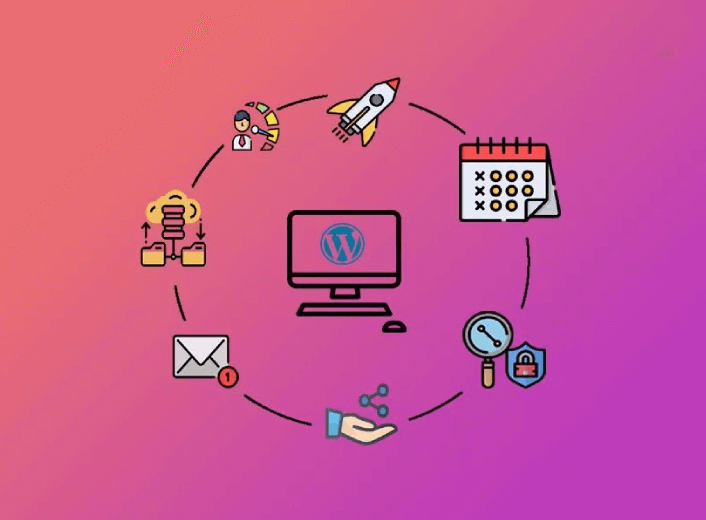
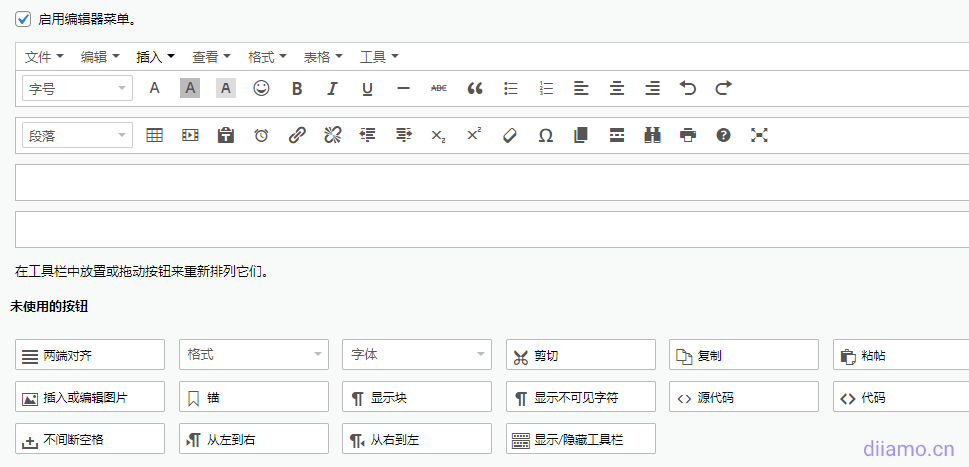
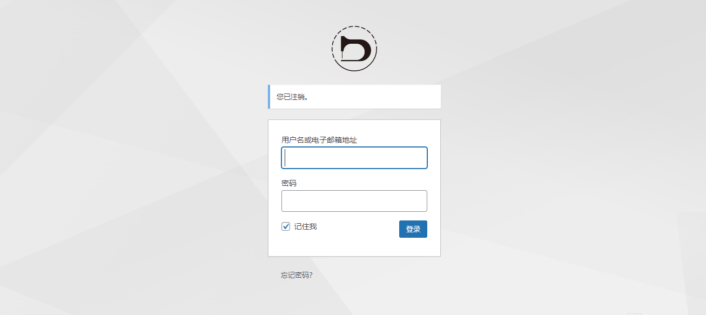


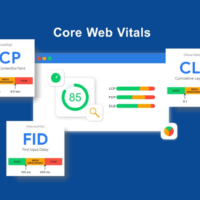


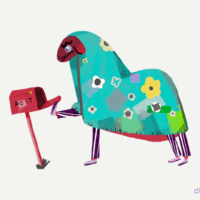






2 thoughts on “实用WordPress优秀插件推荐,轻量+功能强大,外贸和电商建站必备”
Great article, gives a great guide to getting started!
Thanks for the affirmation.